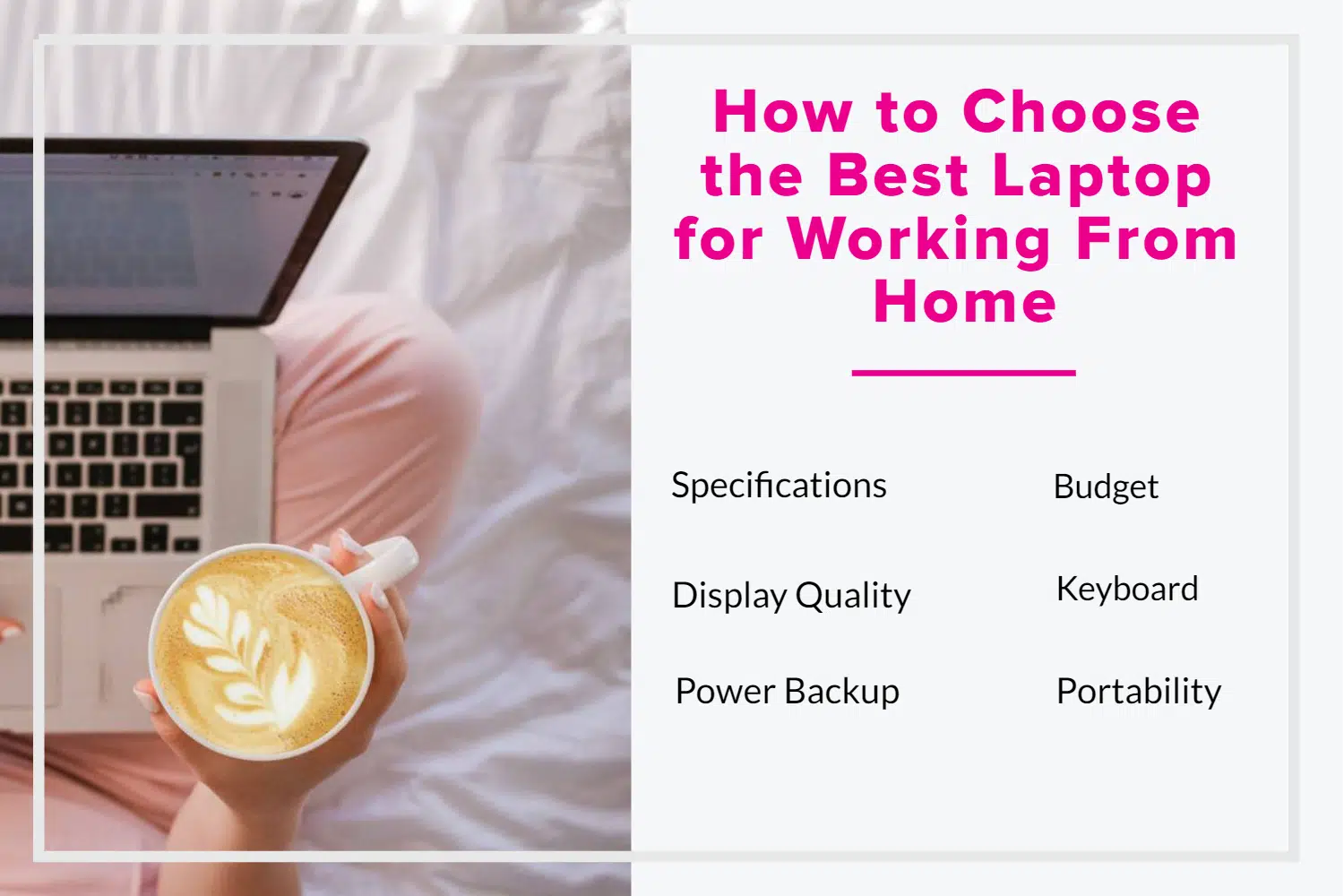Affordable Laptop For Working From Home

Working from home has become the new normal for many, but the right tools are crucial for success. A reliable and affordable laptop is no longer a luxury; it's a necessity.
This guide is for first-time buyers who need a dependable machine without breaking the bank. We'll explore the best options, dissect the specs, and help you make an informed decision.
Why an Affordable Laptop Matters
Budget-friendly laptops provide access to essential tools for productivity. They allow you to participate in virtual meetings, manage documents, and stay connected with colleagues.
They bridge the gap between accessibility and functionality, enabling everyone to participate in the modern workforce. You don't need to spend thousands to get a machine that can handle your daily tasks.
Top 5 Affordable Laptops: A Comparison
| Model | Price (USD) | Processor | RAM | Storage | Warranty |
|---|---|---|---|---|---|
| Lenovo IdeaPad 3 | $350 | AMD Ryzen 3 | 8GB | 256GB SSD | 1 Year |
| Acer Aspire 5 | $400 | Intel Core i3 | 8GB | 256GB SSD | 1 Year |
| HP 15-dw Series | $380 | Intel Celeron | 8GB | 256GB SSD | 1 Year |
| ASUS Vivobook 15 | $420 | AMD Ryzen 5 | 8GB | 256GB SSD | 1 Year |
| Dell Inspiron 15 3000 | $330 | Intel Celeron | 4GB | 128GB SSD | 1 Year |
Detailed Reviews
Lenovo IdeaPad 3
The Lenovo IdeaPad 3 offers a great balance of performance and affordability. Its AMD Ryzen 3 processor provides enough power for everyday tasks and light multitasking.
The 8GB of RAM and 256GB SSD ensure smooth operation and fast boot times. This laptop is a solid choice for students and professionals alike.
Acer Aspire 5
The Acer Aspire 5 features a sleek design and decent performance. The Intel Core i3 processor is adequate for most office applications and web browsing.
Its vibrant display and comfortable keyboard make it ideal for long work sessions. The inclusion of multiple ports is also a plus.
HP 15-dw Series
The HP 15-dw Series is a reliable and budget-friendly option. It's a good choice for users who need a basic laptop for word processing and email.
Its lightweight design makes it easy to carry around. However, the Intel Celeron processor might struggle with more demanding tasks.
ASUS Vivobook 15
The ASUS Vivobook 15 stands out with its stylish design and robust performance. The AMD Ryzen 5 processor offers a significant boost in speed and efficiency.
This laptop is well-suited for multitasking and creative tasks. The ASUS Vivobook 15 is good value for money.
Dell Inspiron 15 3000
The Dell Inspiron 15 3000 is an entry-level laptop that gets the job done. It's a good choice if you need a basic machine for simple tasks.
The Intel Celeron processor and 4GB of RAM might feel sluggish at times. Consider upgrading the RAM if possible.
Used vs. New: Which is Right for You?
Buying a used laptop can save you money, but it comes with risks. A new laptop, offers a warranty, guaranteeing support.
Here's a breakdown of the pros and cons:
Used Laptops
- Pros: Lower price, eco-friendly
- Cons: No warranty, potential for hidden issues, shorter lifespan
New Laptops
- Pros: Warranty, latest technology, guaranteed performance
- Cons: Higher price, faster depreciation
Reliability Ratings by Brand
When it comes to laptops, some brands have a better reputation for reliability than others. Lenovo, Acer, and ASUS often receive high marks for build quality and durability.
HP and Dell are also generally reliable, but some models may have more issues than others. Always read reviews and do your research before making a purchase.
Checklist: 5 Must-Check Features Before Buying
- Processor: Ensure it's powerful enough for your needs (Intel Core i3 or AMD Ryzen 3 minimum).
- RAM: 8GB is recommended for smooth multitasking.
- Storage: Opt for an SSD (Solid State Drive) for faster boot times and performance. 256GB or higher is ideal.
- Display: Choose a screen size and resolution that suits your preferences. Consider a Full HD (1920x1080) display for better clarity.
- Ports: Make sure the laptop has the necessary ports (USB, HDMI, etc.) for your peripherals.
Summary
Choosing an affordable laptop for working from home requires careful consideration. Evaluate your needs, compare the specs, and read reviews before making a decision.
Remember to factor in reliability, warranty, and the pros and cons of buying used versus new. By weighing all these factors, you can find a laptop that fits your budget and helps you stay productive.
Making the right choice starts with understanding your requirements and conducting thorough research. An informed decision will guarantee a cost-effective purchase.
Call to Action
Ready to find the perfect affordable laptop for your work-from-home setup? Start by comparing the models discussed in this article and considering your individual needs.
Visit the manufacturers' websites or your local electronics store to explore the options further. Don't hesitate to read user reviews and ask for recommendations from friends or colleagues. Your ideal laptop awaits!









![Affordable Laptop For Working From Home 10 Best Laptops To Work From Home [Don't Buy This 1!]](https://buildremote.co/wp-content/uploads/2023/02/inexpensive-work-from-home-laptop-720x958.png)
![Affordable Laptop For Working From Home 10 Best Laptops To Work From Home [Don't Buy This 1!]](https://buildremote.co/wp-content/uploads/2023/02/windows-work-from-home-laptop.png)