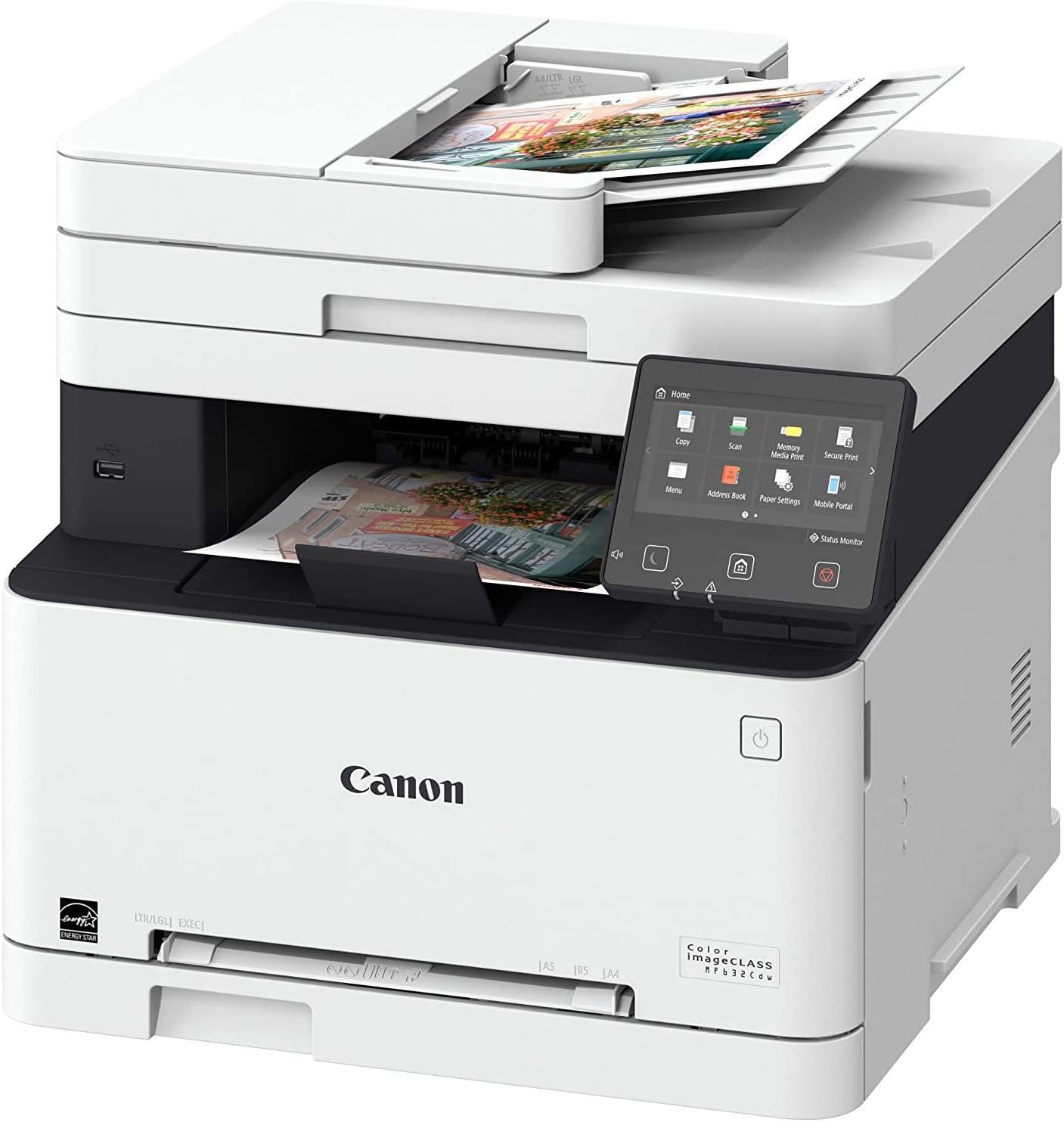Best Small Business All In One Printer

For small business owners, time is money and efficiency is paramount. A reliable all-in-one (AIO) printer can be the cornerstone of productivity, handling printing, scanning, copying, and sometimes even faxing, all in a single, compact device. But with a dizzying array of options available, finding the best small business AIO printer for your specific needs can feel overwhelming. This review dives deep into the top contenders, focusing on value-conscious shoppers who need performance without breaking the bank.
Why an All-in-One Printer Matters for Small Businesses
Small businesses often operate on tight budgets and limited space. An AIO printer streamlines workflows by consolidating multiple office machines into one. This saves valuable real estate, reduces energy consumption, and simplifies maintenance.
The right AIO printer can significantly improve efficiency. It handles everything from printing invoices and marketing materials to scanning contracts and copying documents for clients.
Shortlist: Top AIO Printers for Small Businesses
Here's a curated selection of AIO printers, categorized by budget and specific needs:
- Budget-Friendly All-Rounder: Epson EcoTank ET-4850
- High-Volume Printing: Brother MFC-L3770CDW
- Best for Photo Printing: Canon PIXMA G620
- Compact and Portable: HP OfficeJet 250 Mobile All-in-One Printer
Detailed Reviews
Epson EcoTank ET-4850
The Epson EcoTank ET-4850 stands out for its exceptional ink efficiency. Instead of traditional cartridges, it uses refillable ink tanks. This significantly reduces printing costs over time, making it ideal for businesses with moderate printing needs.
It delivers decent print quality for everyday documents and features automatic two-sided printing, saving paper. While photo quality isn't its strong suit, the ET-4850 excels in cost-effectiveness and reliability.
Brother MFC-L3770CDW
The Brother MFC-L3770CDW is a color laser printer built for high-volume printing. It boasts fast print speeds and a robust design, making it suitable for busy offices.
Its automatic document feeder (ADF) streamlines scanning and copying multi-page documents. While the initial investment is higher, the MFC-L3770CDW's toner cartridges offer a lower cost per page compared to inkjet printers.
Canon PIXMA G620
For businesses that require exceptional photo printing capabilities, the Canon PIXMA G620 is an excellent choice. This wireless mega tank printer delivers stunning photo prints with vibrant colors and sharp details.
While it's primarily designed for photo printing, it can also handle general document printing adequately. Its high-quality photo output makes it ideal for photographers, graphic designers, or businesses that need to create professional-looking marketing materials.
HP OfficeJet 250 Mobile All-in-One Printer
The HP OfficeJet 250 is a compact and portable AIO printer designed for professionals on the go. It features a built-in battery, allowing you to print and scan documents from virtually anywhere.
While its print speeds are slower and paper capacity is smaller compared to larger desktop printers, its portability makes it invaluable for field work or situations where space is limited. It's a great option for real estate agents, consultants, or anyone who needs to print documents on the fly.
Side-by-Side Specs and Performance
| Feature | Epson EcoTank ET-4850 | Brother MFC-L3770CDW | Canon PIXMA G620 | HP OfficeJet 250 |
|---|---|---|---|---|
| Print Technology | Inkjet | Color Laser | Inkjet (Mega Tank) | Inkjet |
| Print Speed (Black) | 15 ppm | 25 ppm | 3.9 ppm | 10 ppm |
| Print Speed (Color) | 8 ppm | 25 ppm | 3.9 ppm | 7 ppm |
| Print Quality (Documents) | Good | Excellent | Good | Fair |
| Print Quality (Photos) | Fair | Good | Excellent | Fair |
| Cost per Page | Very Low | Low | Low | Moderate |
| Automatic Document Feeder (ADF) | Yes | Yes | No | Yes |
| Duplex Printing | Yes | Yes | No | Yes |
| Mobile Printing | Yes | Yes | Yes | Yes |
| Connectivity | Wi-Fi, Ethernet, USB | Wi-Fi, Ethernet, USB | Wi-Fi, USB | Wi-Fi, USB |
| Portability | No | No | No | Yes |
| Performance Score | 8/10 | 9/10 | 7/10 | 6/10 |
Note: Performance scores are based on a combination of print quality, speed, cost-effectiveness, and features relative to the target audience.
Practical Considerations
Before making a purchase, consider your average monthly printing volume. If you print frequently, a laser printer or an inkjet with refillable ink tanks will save you money in the long run. If your usage is light, a standard cartridge-based inkjet might suffice.
Think about the types of documents you'll be printing. If you need to print high-quality photos or marketing materials, a printer with excellent photo capabilities is essential. AIO printers often have different connectivity options. Ensure it supports Wi-Fi, Ethernet, or USB, depending on your network setup.
Consider the physical size of the printer and whether it will fit comfortably in your workspace. Also, look for features like automatic two-sided printing, which saves paper, and an automatic document feeder (ADF), which speeds up scanning and copying multi-page documents.
Summary
Choosing the best AIO printer for your small business requires careful consideration of your specific needs and budget. The Epson EcoTank ET-4850 is a great all-around option for cost-conscious users. The Brother MFC-L3770CDW excels in high-volume printing. The Canon PIXMA G620 is ideal for photo printing, and the HP OfficeJet 250 offers unparalleled portability.
Review your printing needs, consider the practical factors outlined above, and compare the specifications of the shortlisted models. This will help you make an informed decision and choose the AIO printer that best supports your business goals.
Take Action
Ready to boost your small business's productivity? Take the next step and research current prices and promotions on the AIO printers discussed. Visit the manufacturers' websites or check with your preferred office supply retailer to find the best deal for your needs. Don't delay, an efficient AIO printer can be a game-changer!
Frequently Asked Questions (FAQ)
What is the difference between inkjet and laser printers?
Inkjet printers use liquid ink, while laser printers use toner powder. Inkjet printers are generally better for printing photos and graphics. Laser printers are typically faster and more cost-effective for printing large volumes of text documents.
What is the cost per page?
Cost per page (CPP) refers to the estimated cost of printing a single page. It takes into account the cost of ink or toner and the yield (number of pages a cartridge or tank can print). Calculating CPP helps you estimate long-term printing costs.
Do I need a wireless printer?
A wireless printer allows you to print from devices without a physical connection (like a USB cable). It offers flexibility and convenience, especially in modern office environments where employees use laptops, tablets, and smartphones.
What is an automatic document feeder (ADF)?
An ADF is a feature that automatically feeds multiple pages into the scanner or copier. It saves time and effort compared to manually placing each page on the scanner glass.
What is duplex printing?
Duplex printing refers to the ability to print on both sides of the paper automatically. This saves paper and reduces printing costs. The Epson EcoTank ET-4850 has it.