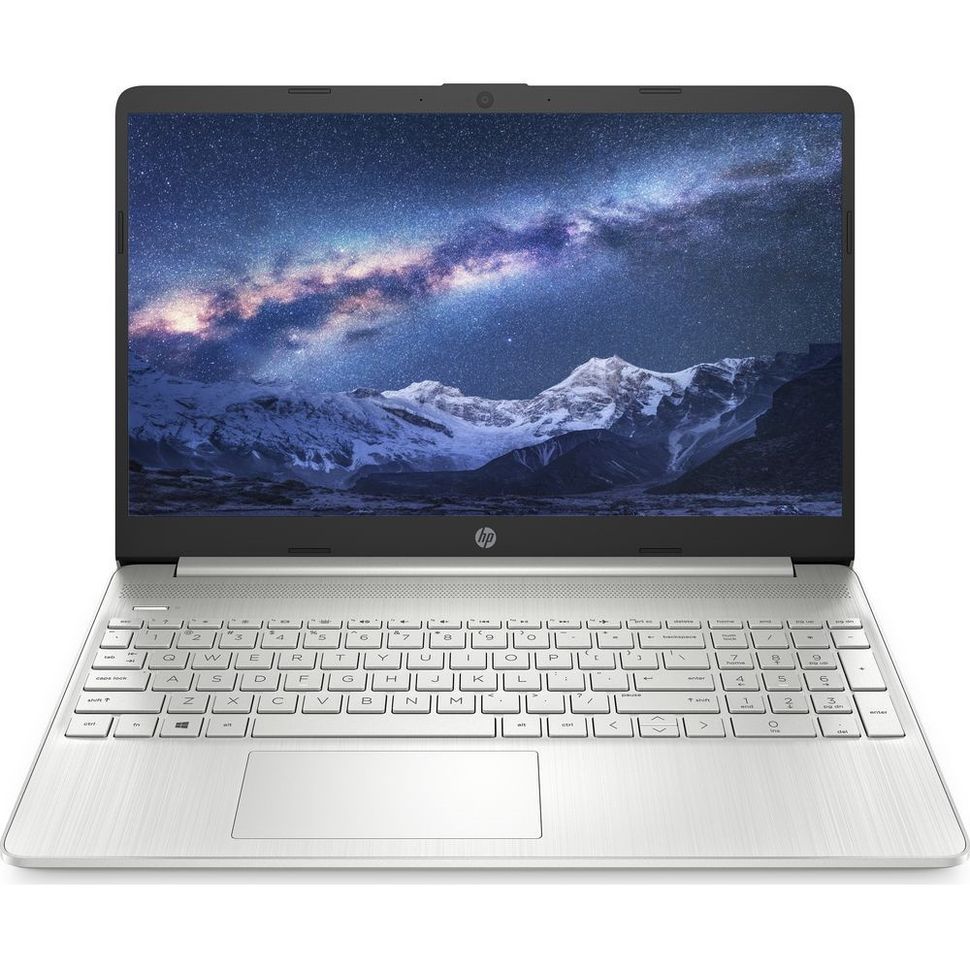Cheap Laptops Good For Work

So, you need a laptop for work, but your budget is tighter than a drum? You're not alone! Finding a decent, reliable machine that won't break the bank can feel like navigating a minefield. This guide is for you – the first-time buyer, the student, the entrepreneur bootstrapping their way to success – who needs a workhorse laptop without sacrificing their rent money.
Why does this matter? Because in today's world, a laptop is more than just a luxury; it's a gateway. It's your office, your research tool, your connection to clients, and often, your lifeline.
Top 5 Cheap Laptops for Work: A Quick Comparison
Here's a snapshot of some solid contenders in the affordable laptop arena. Remember, prices fluctuate, so check current listings before committing.
| Model | Price (USD) | Processor | RAM | Storage | Warranty |
|---|---|---|---|---|---|
| Lenovo IdeaPad Flex 5 Chromebook | $300 - $400 | Intel Celeron/Pentium | 4GB | 64GB eMMC | 1 Year Limited |
| HP Chromebook 14 | $250 - $350 | Intel Celeron | 4GB | 32GB eMMC | 1 Year Limited |
| Acer Aspire 3 | $350 - $450 | AMD Ryzen 3/Intel Core i3 | 4GB - 8GB | 128GB - 256GB SSD | 1 Year Limited |
| Dell Inspiron 15 3000 | $400 - $500 | Intel Core i3 | 8GB | 256GB SSD | 1 Year Limited |
| ASUS Vivobook L210 | $200 - $300 | Intel Celeron | 4GB | 64GB eMMC | 1 Year Limited |
Detailed Reviews
Lenovo IdeaPad Flex 5 Chromebook
This Chromebook offers a fantastic blend of portability and functionality. The 2-in-1 design is great for versatility. It's powered by Chrome OS, which is lightweight and secure.
Keep in mind storage is limited, so cloud storage is essential. Performance is good for basic tasks like writing, browsing, and video conferencing.
HP Chromebook 14
The HP Chromebook 14 shines with its vibrant display and comfortable keyboard. Chrome OS is a plus, and it boasts good battery life, perfect for students or those on the go.
Like other Chromebooks, storage is minimal, and heavier applications may struggle. However, for everyday tasks, it's a reliable and budget-friendly choice.
Acer Aspire 3
The Acer Aspire 3 strikes a good balance between price and performance. It offers more storage than a Chromebook and the option for a more powerful processor.
The build quality might feel a bit plasticky. However, with a solid-state drive (SSD), it delivers decent speed for everyday work and productivity tasks.
Dell Inspiron 15 3000
The Dell Inspiron 15 3000 is a dependable workhorse. It typically offers a larger screen and a comfortable typing experience.
While the design is basic, it's a practical choice for those who need a reliable laptop for extended use. Configuration options vary, so check carefully to ensure you get an SSD for faster performance.
ASUS Vivobook L210
The ASUS Vivobook L210 is ultra-portable and incredibly affordable. It's perfect for basic tasks like writing and browsing.
However, the performance is limited, and the storage is minimal. It is suitable for light use and portability is your top priority.
Used vs. New: The Great Debate
Buying used or refurbished can save you a significant amount of money, but it comes with risks. A new laptop offers peace of mind and a full warranty, but it's a bigger upfront investment.
Used Laptops: Pros
- Lower Price
- Potential for Higher Specs at a Lower Cost
Used Laptops: Cons
- Shorter Lifespan
- Potential for Hidden Problems
- Limited or No Warranty
New Laptops: Pros
- Full Warranty
- Longer Lifespan
- Latest Technology
New Laptops: Cons
- Higher Price
- Potentially Lower Specs for the Same Price
If you go the used route, buy from a reputable seller with a good return policy. Thoroughly inspect the laptop before purchasing, and test all its features.
Reliability Ratings by Brand
While individual models vary, some brands consistently score higher in reliability surveys. Lenovo and Dell are often praised for their durability and build quality.
ASUS and HP generally offer good value for money and decent reliability. However, remember to research specific models and read user reviews before making a decision.
Checklist: 5 Must-Check Features Before Buying
Before you commit to a purchase, make sure to check these crucial features:
- Processor: For basic work, an Intel Core i3 or AMD Ryzen 3 is sufficient.
- RAM: Aim for at least 8GB for smooth multitasking. 4GB is the bare minimum.
- Storage: An SSD (Solid State Drive) is essential for speed. 256GB is a good starting point.
- Screen: Choose a screen size that suits your needs. 14-inch or 15.6-inch are common sizes.
- Keyboard: Make sure the keyboard is comfortable to type on for extended periods.
Summary
Finding a cheap laptop for work is entirely possible with a bit of research. Weigh the pros and cons of new versus used, consider the brand's reputation, and meticulously check the essential features.
Don't get caught up in the hype; focus on what you need for your specific tasks. A Chromebook might be perfect if you primarily work online, while a traditional laptop with an SSD offers more flexibility.
Ultimately, the best cheap laptop for work is the one that meets your needs, fits your budget, and provides a reliable platform for your productivity.
Take Action!
Now that you're armed with this knowledge, take the next step. Research specific models that fit your criteria. Read user reviews, and compare prices across different retailers. Don't be afraid to ask questions and seek advice from experienced users. Your perfect, affordable work laptop is out there waiting to be discovered!