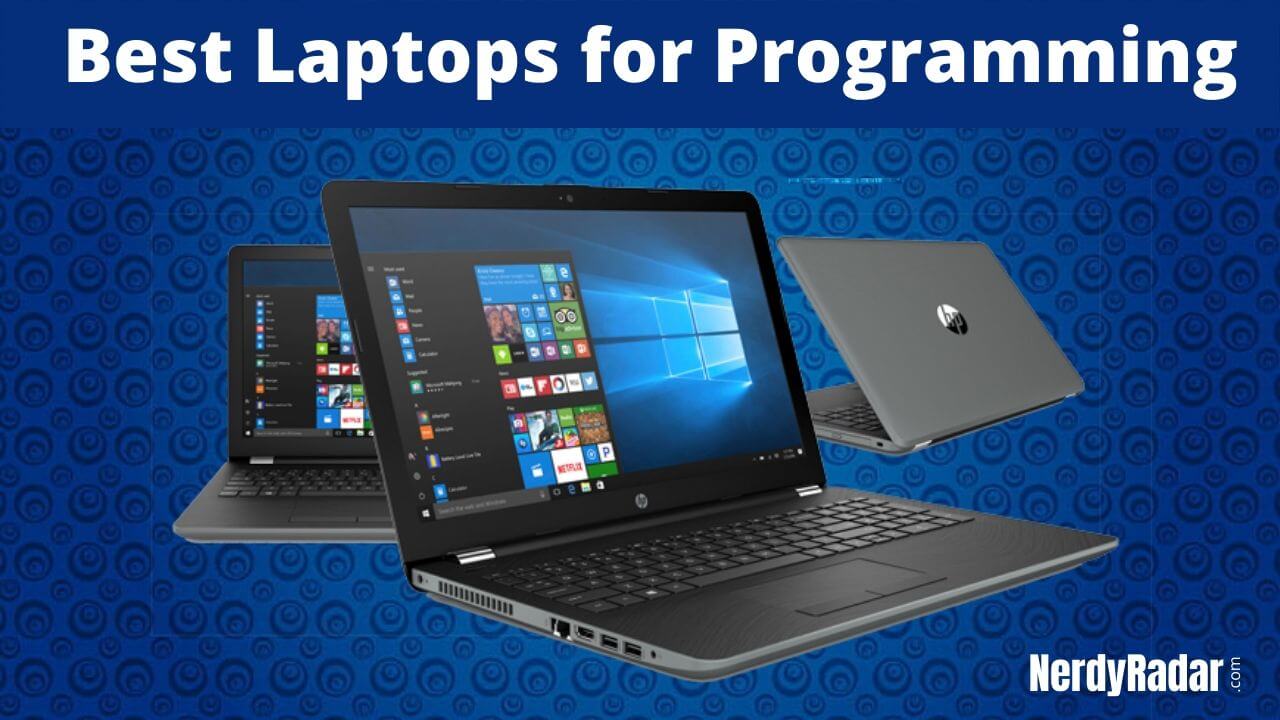Basic Laptop For Programming

Alright, penny-pinchers and code slingers! Let's talk laptops. You need a machine to write the next killer app, not break the bank. This guide is for developers who prioritize function over flash, value over vanity, and getting the job done without emptying their wallets.
Programming laptops don't need to be decked out with all the bells and whistles. A decent processor, sufficient RAM, and a comfortable keyboard are your main concerns. This article dives deep into the realm of budget-friendly laptops that can handle coding tasks, compiling, and running basic development environments.
Shortlist: Budget-Friendly Coding Machines
Here's a quick rundown of some contenders in different budget brackets:
- Under $400: Acer Aspire 5 (Good all-rounder for basic tasks).
- $400-$600: Lenovo IdeaPad Flex 5 (Convertible with decent performance).
- $600-$800: HP Pavilion 15 (Balances performance and features).
Detailed Reviews: The Nitty-Gritty
Acer Aspire 5: The Frugal Choice
The Acer Aspire 5 is your bare-bones, get-the-job-done option. Expect a plastic build, but it's functional and gets the job done. The screen is adequate for coding, and it's lightweight enough to carry around.
It typically comes with an AMD Ryzen 3 or Intel Core i3 processor. 8GB of RAM is recommended, though you may need to upgrade from the base 4GB depending on the model. The keyboard is generally comfortable for extended typing sessions.
Ideal for: Students, beginners, and anyone on a super tight budget. Running VS Code, simple web development, and learning to code is what it is designed for.
Lenovo IdeaPad Flex 5: The Convertible Contender
The Lenovo IdeaPad Flex 5 offers a bit more versatility with its 2-in-1 design. The touchscreen and pen support can be handy for brainstorming and sketching out ideas. Performance is a step up from the Aspire 5.
It often features an AMD Ryzen 5 or Intel Core i5 processor. 8GB of RAM is sufficient for most development tasks. The keyboard is known for its comfortable typing experience, and the battery life is decent.
Ideal for: Those who want a tablet and laptop in one, good for note-taking, and those who need a touch screen.
HP Pavilion 15: The Performance Performer
The HP Pavilion 15 strikes a good balance between performance and features. It often boasts a more premium feel than the previous two options. Expect a more robust processor and better overall performance.
You'll likely find an AMD Ryzen 5/7 or Intel Core i5/i7 processor in this machine. 8GB-16GB of RAM is recommended. It's a solid choice for handling more demanding tasks like compiling large projects or running virtual machines.
Ideal for: Those who need a bit more power, run virtual machines, or work on larger projects. Good for running multiple applications at once.
Specs Showdown: Side-by-Side Comparison
| Feature | Acer Aspire 5 | Lenovo IdeaPad Flex 5 | HP Pavilion 15 |
|---|---|---|---|
| Processor | AMD Ryzen 3 / Intel Core i3 | AMD Ryzen 5 / Intel Core i5 | AMD Ryzen 5/7 / Intel Core i5/i7 |
| RAM | 4GB-8GB | 8GB | 8GB-16GB |
| Storage | 256GB SSD | 256GB-512GB SSD | 256GB-512GB SSD |
| Screen | 15.6" FHD | 14" FHD Touchscreen | 15.6" FHD |
| Performance Score (Out of 10) | 6 | 7 | 8 |
| Approximate Price | $350 | $500 | $700 |
Customer Satisfaction: What Are People Saying?
Based on aggregated customer reviews:
- Acer Aspire 5: Users praise its affordability and suitability for basic tasks. Some complain about the screen quality and build.
- Lenovo IdeaPad Flex 5: Customers appreciate the 2-in-1 functionality and comfortable keyboard. Some report issues with battery life.
- HP Pavilion 15: Owners are generally happy with the performance and build quality. Some find it a bit pricier than other options.
Maintenance Costs: The Long Game
Budget laptops often mean budget components. Be prepared for potential repairs or replacements down the line. Extended warranties might be a worthwhile investment.
Projected average annual maintenance costs:
- Acer Aspire 5: $50 - $100
- Lenovo IdeaPad Flex 5: $75 - $150
- HP Pavilion 15: $100 - $200
These are estimates and can vary based on usage and component failures. Factor in the cost of potential battery replacements after a few years.
Key Takeaways: Make a Smart Choice
Choosing the right laptop for programming on a budget requires careful consideration. Performance is important, but consider the overall build quality and long-term maintenance. The Acer Aspire 5 is cheapest option. The HP Pavilion 15 is the most powerful option.
Don't overspend on features you don't need. Focus on the essentials: a decent processor, enough RAM, and a comfortable keyboard. Read customer reviews and weigh the pros and cons of each model before making a decision.
Time to Code!
Ready to dive in? Check out the links below to compare prices and read more reviews. Your budget-friendly coding journey starts now!
Frequently Asked Questions (FAQ)
Q: How much RAM do I really need for programming?
A: 8GB is generally sufficient for most basic programming tasks. 16GB is recommended for more demanding projects and running virtual machines.
Q: Is an SSD essential?
A: Yes! An SSD (Solid State Drive) significantly improves boot times and application loading speeds. Avoid laptops with only a traditional HDD.
Q: What processor should I look for?
A: An AMD Ryzen 3/5 or Intel Core i3/i5 processor should be sufficient for most budget-friendly programming laptops. Focus on newer generations for better performance.
Q: Do I need a dedicated graphics card?
A: Not necessarily. Integrated graphics are usually sufficient for programming. A dedicated graphics card is only needed for graphics-intensive tasks like game development.
Q: Should I buy a used laptop?
A: Buying used can save you money, but be sure to check the laptop's condition carefully. Test all the components and ensure the battery life is acceptable.





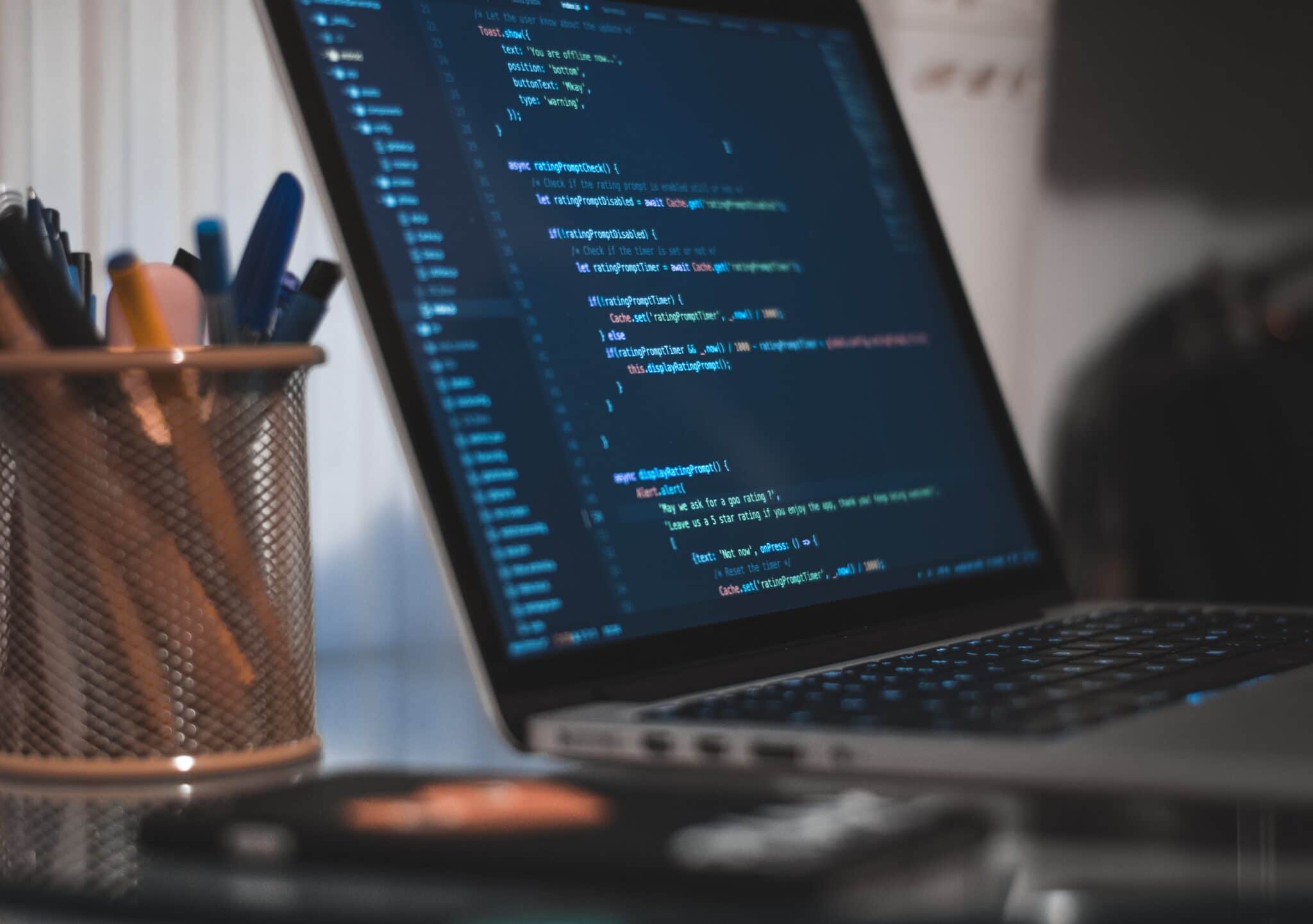
![Basic Laptop For Programming 8 Best Laptops For Programming in 2024 [Expert Recommendations]](https://laptops251.com/wp-content/uploads/2021/12/Best-Laptops-for-Programming.jpg)









![Basic Laptop For Programming 10 Best Laptops for Programming in 2025 [Expert Picks]](https://cdn.hackr.io/uploads/posts/large/1678347485ayN5dVuaLh.jpg)