Basic Video Editing Laptop

So, you’re ready to dive into the world of video editing, but your current laptop sputters and groans at the mere mention of 4K footage? You're in the right place. This guide is designed for first-time video editors looking for a capable, yet budget-friendly laptop to kickstart their creative journey. We're going to dissect the essential features, explore top contenders, and help you make a decision that won't break the bank.
Why does choosing the right video editing laptop matter? Simple. The wrong machine can lead to frustratingly slow render times, constant crashes, and a creative flow that's constantly interrupted. A dedicated machine will allows you to spend more time creating and less time waiting.
Top 5 Basic Video Editing Laptops: A Head-to-Head Comparison
Let's get down to business. Here's a comparison table of five popular laptops ideal for beginners, focusing on key specs and pricing.
| Model | Price (USD) | Processor | RAM | Storage | Warranty |
|---|---|---|---|---|---|
| Apple MacBook Air (M1) | $899 | Apple M1 Chip | 8GB | 256GB SSD | 1 Year Limited |
| Acer Aspire 5 | $650 | Intel Core i5 | 8GB | 512GB SSD | 1 Year Limited |
| Lenovo IdeaPad Flex 5 | $700 | AMD Ryzen 5 | 8GB | 256GB SSD | 1 Year Limited |
| HP Pavilion Aero 13 | $750 | AMD Ryzen 5 | 8GB | 256GB SSD | 1 Year Limited |
| Dell Inspiron 15 3000 | $550 | Intel Core i3 | 8GB | 256GB SSD | 1 Year Limited |
Detailed Reviews: Diving Deeper
Now, let's take a closer look at each of these contenders.
Apple MacBook Air (M1)
The MacBook Air (M1) remains a strong contender thanks to Apple's silicon. Its fanless design ensures silent operation, and the M1 chip provides impressive performance for basic video editing tasks. The downside is its limited RAM (8GB), which might struggle with larger projects.
Acer Aspire 5
The Acer Aspire 5 offers a good balance of performance and affordability. It's powered by an Intel Core i5 processor and features a decent amount of storage. This makes it a solid all-around choice for beginners, but the integrated graphics might limit you with more demanding effects.
Lenovo IdeaPad Flex 5
The Lenovo IdeaPad Flex 5 stands out for its 2-in-1 design, allowing you to use it as a laptop or a tablet. Powered by an AMD Ryzen 5, it offers capable performance for video editing. The touchscreen can be handy for certain editing tasks, adding a unique element to the workflow.
HP Pavilion Aero 13
The HP Pavilion Aero 13 is notable for its lightweight design. It's incredibly portable, yet still packs an AMD Ryzen 5 processor for decent performance. This is great for editors on the go, however, the compact size might mean fewer ports for external devices.
Dell Inspiron 15 3000
The Dell Inspiron 15 3000 is a budget-friendly option for those just starting out. While it has an Intel Core i3 and integrated graphics, it can handle basic video editing tasks. If you're on a tight budget and primarily working with smaller projects, this could be a viable entry point.
Used vs. New: Weighing Your Options
Buying a new laptop is always tempting, but a used or refurbished model can save you significant money. Consider both before making a decision.
Used Laptops: Pros
- Lower Price: Significantly cheaper than new models.
- More Powerful Specs: You might find a higher-spec model within your budget.
Used Laptops: Cons
- Uncertain History: Potential for hidden problems or wear and tear.
- Limited or No Warranty: Repairs could be costly.
- Shorter Lifespan: The battery and components might be nearing the end of their life.
New Laptops: Pros
- Guaranteed Condition: You know exactly what you're getting.
- Full Warranty: Protection against defects and malfunctions.
- Longer Lifespan: Expect years of reliable performance.
New Laptops: Cons
- Higher Price: Can be a significant investment.
- Potentially Lower Specs: Might need to compromise on performance to stay within budget.
Reliability Ratings by Brand
Reliability is crucial when choosing a laptop for video editing. Some brands have a stronger reputation than others.
- Apple: Generally considered very reliable, though repairs can be expensive.
- Lenovo: Known for durable laptops with good build quality.
- HP: Offers a wide range of laptops, with varying reliability across different models.
- Acer: Provides good value for money, but reliability can be slightly lower than other brands.
- Dell: Generally reliable, with good customer support options.
Checklist: 5 Must-Check Features Before Buying
Before you finalize your purchase, make sure to check these essential features.
- Processor: Aim for at least an Intel Core i5 or AMD Ryzen 5 for smooth performance.
- RAM: 8GB is the bare minimum, but 16GB is recommended for larger projects.
- Storage: A fast SSD (Solid State Drive) is crucial for quick loading times and editing. 256GB is a good starting point.
- Display: Look for a display with good color accuracy (aim for 100% sRGB coverage) for accurate color grading.
- Ports: Ensure you have enough USB ports, an HDMI port, and potentially a card reader for transferring footage.
Key Takeaways
Choosing the right basic video editing laptop is a balance between performance, budget, and reliability. A modern processor (i5 or Ryzen 5), a decent amount of RAM (8GB minimum), and a fast SSD are non-negotiable. Consider the pros and cons of buying used versus new, and prioritize brands with a good reputation for reliability.
Remember to assess your editing needs and project size. Do you need something ultra-portable, or will it be set on a desk most of the time? Thinking about your specific use case will guide your choices.
Ultimately, the best laptop for you is one that fits your budget and meets your specific editing needs. Consider all the factors mentioned and choose the model which aligns with you.
Ready to take the next step? Click here to browse our top recommended video editing software and start creating! Check out deals on the suggested laptops too!


:format(webp)/cdn.vox-cdn.com/uploads/chorus_asset/file/24580362/ss.png)





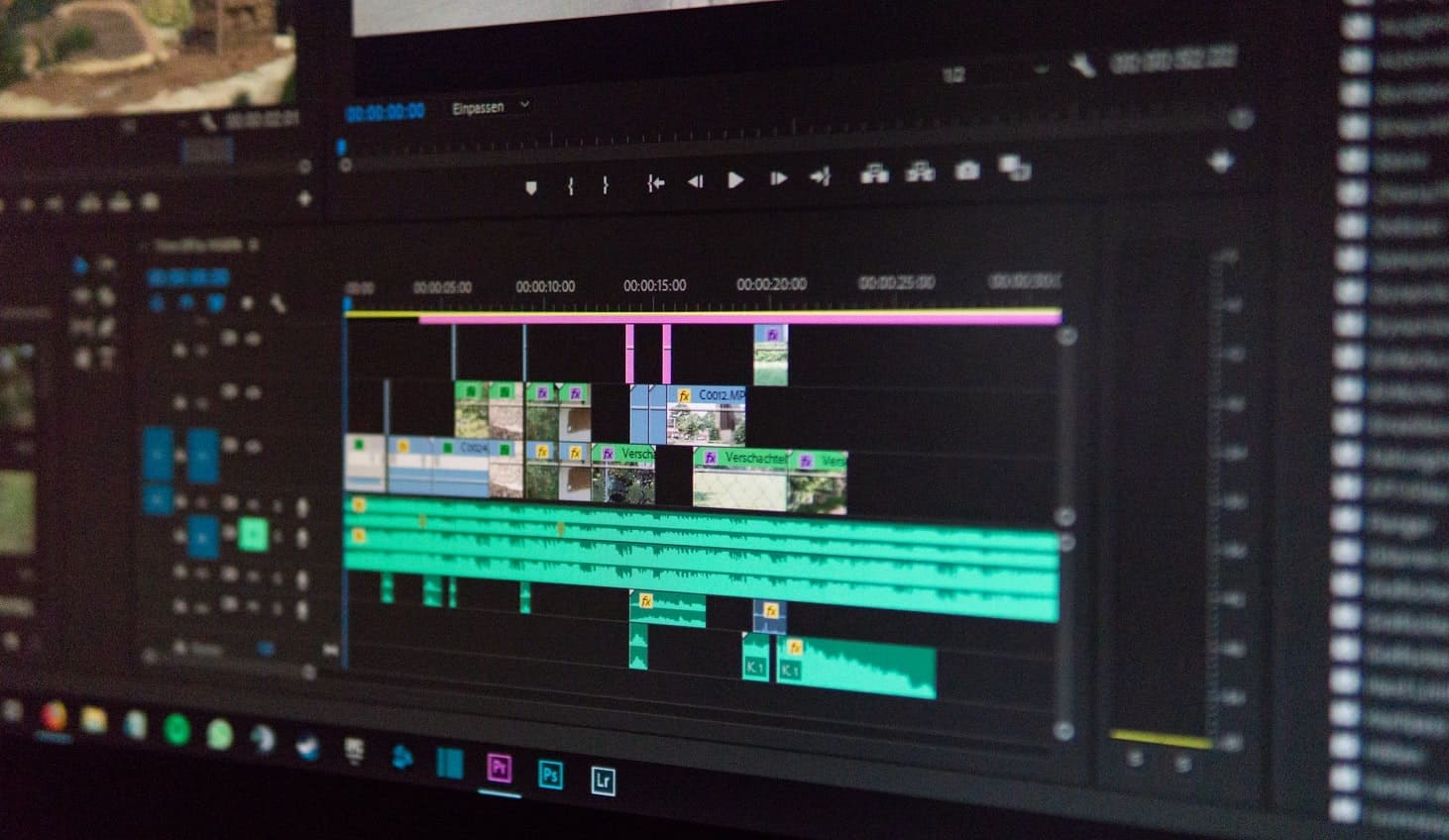

.webp)







