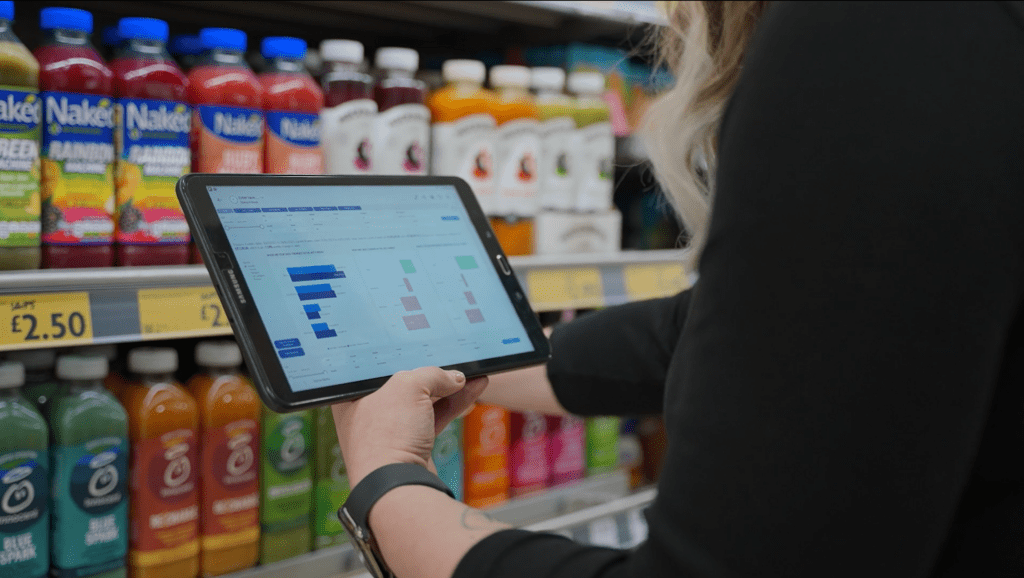Best Computer For Retail Business

Running a retail business demands efficiency. The right computer system isn't just a luxury; it's the backbone of smooth operations, from point-of-sale transactions to inventory management. This article is designed for value-conscious retail owners and managers seeking the best computer solutions without breaking the bank.
Why the Right Computer Matters for Your Retail Business
An efficient computer system streamlines tasks. It improves customer service. Ultimately, it boosts your bottom line.
Outdated or underpowered computers lead to frustrating delays. They can also result in lost sales. Investing in the right technology is investing in your business's future.
Shortlist: Best Computers for Retail, by Budget & Needs
- Budget-Friendly: Acer Aspire TC - A reliable desktop for basic POS and inventory tasks.
- Mid-Range Powerhouse: Dell OptiPlex 3090 - Balances performance and affordability, suitable for growing businesses.
- All-in-One Solution: HP ProOne 400 G6 - Sleek design, integrated features, ideal for customer-facing areas.
- Mobile POS: Microsoft Surface Go 3 - Portable and versatile for line busting and on-the-floor assistance.
Detailed Reviews
Acer Aspire TC
The Acer Aspire TC is a solid choice for retailers on a tight budget. It offers sufficient processing power for essential tasks like running POS software and managing inventory.
While it may not be the fastest, it provides reliable performance for everyday operations. Its affordability makes it an attractive option for startups or businesses with limited capital.
Dell OptiPlex 3090
The Dell OptiPlex 3090 strikes a great balance between price and performance. It's equipped with a more powerful processor and more RAM compared to budget options.
This makes it suitable for handling more demanding tasks, such as running multiple applications simultaneously or processing large amounts of data. It's a good investment for growing businesses.
HP ProOne 400 G6
The HP ProOne 400 G6 is an all-in-one computer that offers a clean and modern aesthetic. Its integrated design saves space and reduces cable clutter.
It is perfect for customer-facing areas. The touchscreen display enhances usability. It creates a more engaging experience for both staff and customers.
Microsoft Surface Go 3
The Microsoft Surface Go 3 offers unparalleled portability. Its compact size and lightweight design make it ideal for mobile POS applications.
This device allows staff to process transactions from anywhere in the store. It can also be used for inventory management on the go. It offers flexibility and convenience that traditional desktop computers cannot match.
Side-by-Side Specs and Performance
| Model | Processor | RAM | Storage | Graphics | Price (Approx.) | Performance Score (out of 10) |
|---|---|---|---|---|---|---|
| Acer Aspire TC | Intel Celeron/Pentium | 4GB - 8GB | 1TB HDD/256GB SSD | Integrated Intel UHD Graphics | $300 - $400 | 6 |
| Dell OptiPlex 3090 | Intel Core i3/i5 | 8GB - 16GB | 256GB SSD/1TB HDD | Integrated Intel UHD Graphics | $500 - $700 | 8 |
| HP ProOne 400 G6 | Intel Core i3/i5 | 8GB - 16GB | 256GB SSD/512GB SSD | Integrated Intel UHD Graphics | $700 - $900 | 7 |
| Microsoft Surface Go 3 | Intel Pentium Gold | 4GB - 8GB | 64GB eMMC/128GB SSD | Integrated Intel UHD Graphics | $400 - $600 | 5 |
Note: Performance scores are relative and based on common retail tasks. Actual performance may vary depending on specific software and usage.
Practical Considerations for Retail Computer Purchases
Think about your specific needs. Consider the software you'll be using. Don't forget about the number of employees who will need access to the system.
Point of Sale (POS) Systems: Ensure compatibility with your chosen POS software. Check for features like barcode scanning and credit card processing integration.
Inventory Management: Look for systems that can handle large inventories. Consider features like real-time tracking and automated stock alerts.
Customer Relationship Management (CRM): If you plan to use a CRM system, ensure your computer has enough processing power and storage to handle the data.
Security: Protect your business and customer data with strong security measures. Choose computers with built-in security features. Consider adding antivirus software.
Scalability: As your business grows, your computer system needs to grow with it. Choose a system that can be easily upgraded with more RAM or storage.
Summary: Making the Right Choice
Choosing the best computer for your retail business involves careful consideration. Analyze your budget, specific needs, and long-term goals.
Weigh the pros and cons of each option. Consider factors like processing power, storage capacity, and portability.
Remember that investing in the right technology is an investment in your business's success. By making an informed decision, you can ensure that your computer system supports your operations and helps you achieve your goals.
Ready to Upgrade Your Retail Operations?
Take the next step toward a more efficient and profitable retail business. Research your options, compare prices, and choose the computer system that's right for you.
Don't wait until your old computer crashes. Start planning your upgrade today! Your business will thank you.
Frequently Asked Questions (FAQ)
Q: How much RAM do I need for my retail computer?
A: 8GB of RAM is generally sufficient for most retail operations. If you run multiple applications simultaneously or handle large amounts of data, consider 16GB.
Q: Should I choose an HDD or SSD for storage?
A: SSDs offer significantly faster performance than HDDs. Choose an SSD for your primary storage to improve boot times and application loading speeds.
Q: Do I need a dedicated graphics card for my retail computer?
A: A dedicated graphics card is usually not necessary for most retail applications. Integrated graphics are sufficient for basic tasks like POS and inventory management.
Q: What is an all-in-one computer, and is it right for my business?
A: An all-in-one computer integrates the monitor and computer components into a single unit. It's a space-saving solution that's ideal for customer-facing areas.
Q: How important is warranty and support?
A: Very important! Choose a computer from a reputable brand that offers a good warranty and reliable technical support. This can save you time and money in the long run.