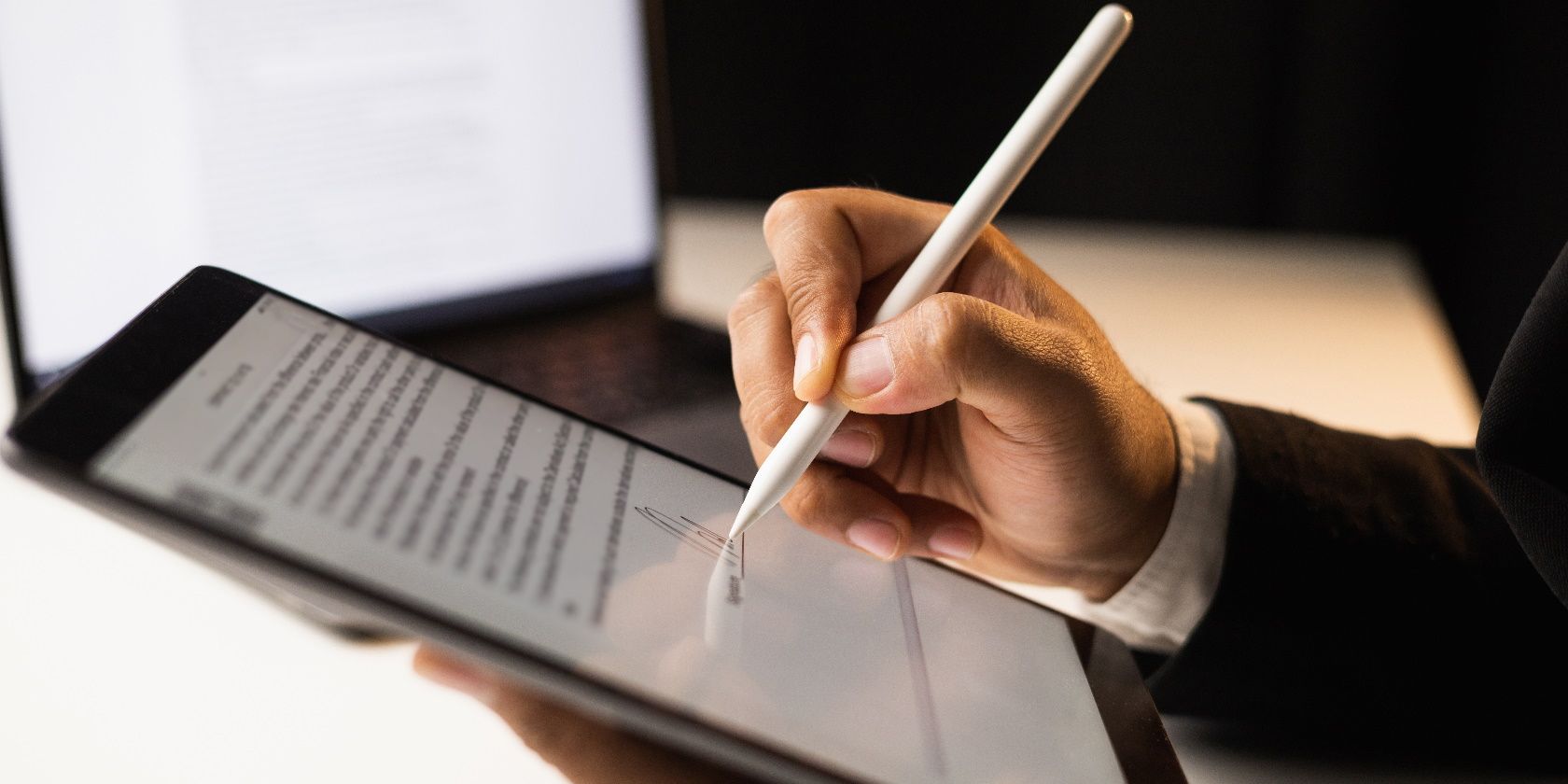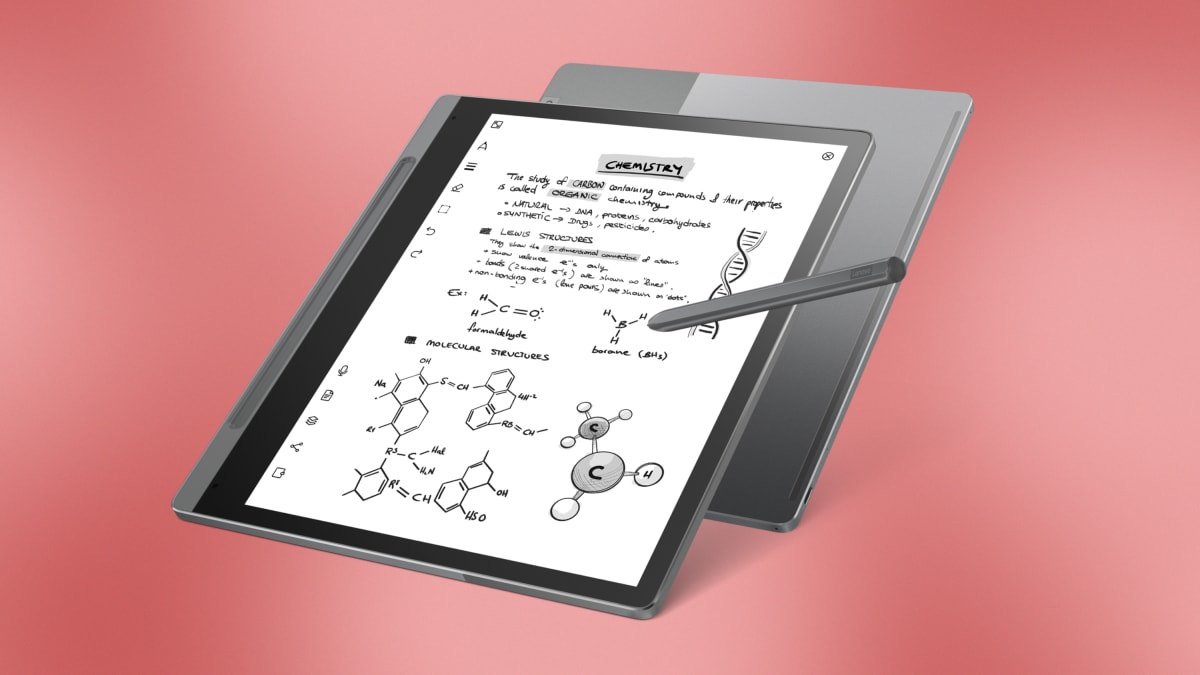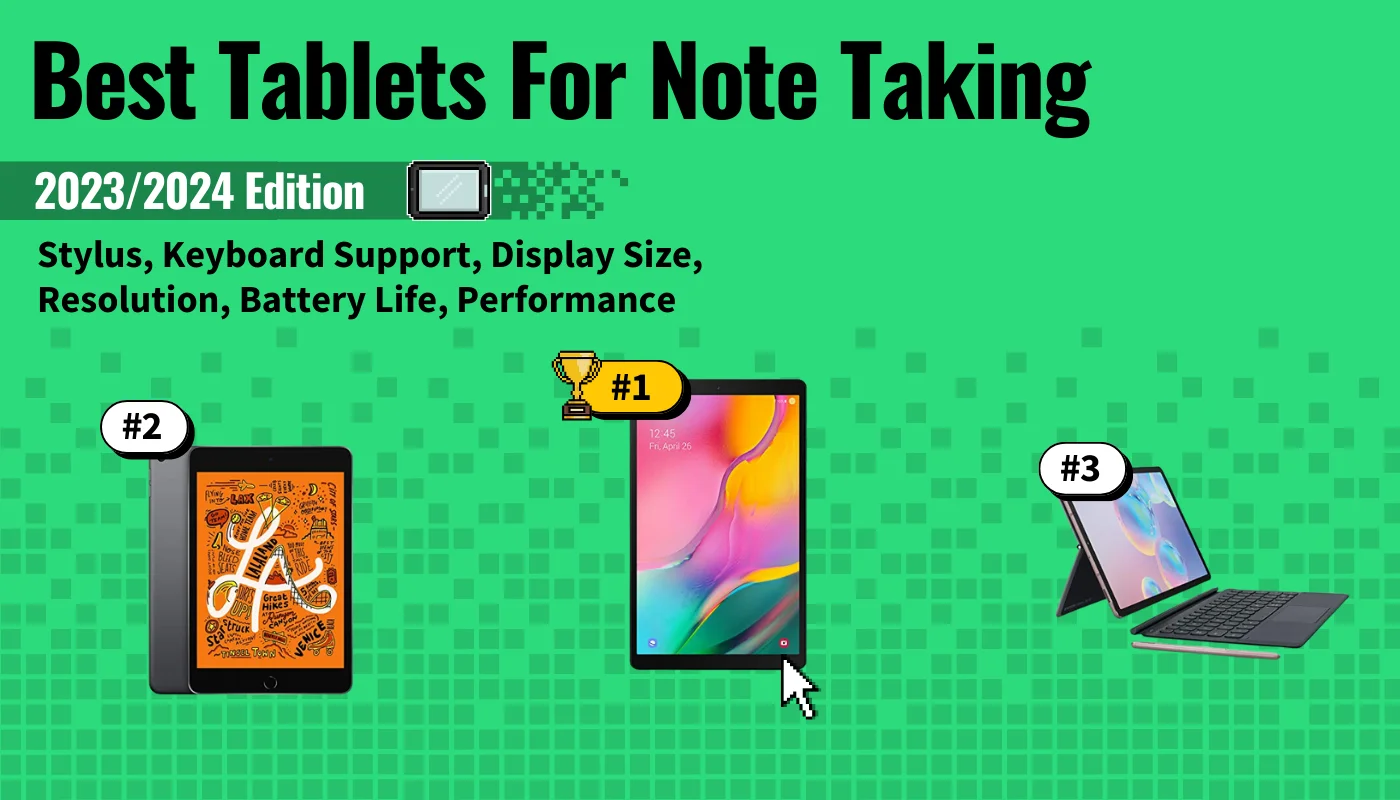Best Tablet Computer For Note Taking

Ever found yourself buried under a mountain of paper notes, wishing for a more organized, eco-friendly solution? You're not alone. The world of digital note-taking is booming, and tablets are leading the charge. They offer a seamless blend of portability, functionality, and, most importantly, a paper-like writing experience.
This guide is specifically for first-time tablet buyers who want to ditch the notebooks and embrace the digital revolution. We'll cut through the jargon and provide clear, concise information to help you find the perfect tablet for your note-taking needs.
Why a Tablet for Note-Taking?
Imagine having all your notes, textbooks, and research materials in one lightweight device. Tablets offer unparalleled organization and searchability. Say goodbye to frantic searches for that one crucial piece of information!
Furthermore, digital notes are easily backed up and shared, protecting them from loss or damage. Plus, think of the trees you'll save by reducing your paper consumption.
Top 5 Tablets for Note-Taking: A Quick Comparison
| Model | Price (USD) | Screen Size (inches) | Processor | Storage | Warranty |
|---|---|---|---|---|---|
| iPad Air (5th Gen) | $599 | 10.9 | Apple M1 | 64GB/256GB | 1 year limited |
| Samsung Galaxy Tab S8 | $699 | 11 | Snapdragon 8 Gen 1 | 128GB/256GB | 1 year limited |
| Microsoft Surface Pro 9 | $999 | 13 | Intel Core i5/i7 (12th Gen) | 256GB/512GB/1TB | 1 year limited |
| Lenovo Tab P11 Pro Gen 2 | $399 | 11.2 | MediaTek Kompanio 1300T | 128GB/256GB | 1 year limited |
| Remarkable 2 | $399 | 10.3 | Custom | 8GB | 1 year limited |
Detailed Reviews
iPad Air (5th Generation)
The iPad Air is a powerhouse for note-taking. The Apple Pencil (sold separately) provides a smooth and responsive writing experience. Its vibrant display makes viewing notes and documents a pleasure.
The M1 chip ensures lag-free performance, even with demanding apps. However, the cost of the Apple Pencil and potential storage limitations can be drawbacks.
Samsung Galaxy Tab S8
The Galaxy Tab S8 is a strong contender with its included S Pen. The low latency of the S Pen provides a natural writing feel. The bright and crisp display makes reviewing notes enjoyable.
Its multitasking capabilities are excellent, allowing you to easily switch between apps. While the software interface is feature-rich, some users might find it overwhelming.
Microsoft Surface Pro 9
The Surface Pro 9 blurs the line between tablet and laptop. Its powerful Intel processor and optional keyboard make it a versatile device for both note-taking and productivity. It offers a full Windows experience.
The Surface Pen (sold separately) offers precise input. The high price tag and shorter battery life compared to other tablets are potential downsides.
Lenovo Tab P11 Pro Gen 2
The Lenovo Tab P11 Pro Gen 2 offers excellent value for money. The optional Lenovo Precision Pen 2 provides a comfortable writing experience. Its OLED display is vibrant and sharp.
While the processor isn't as powerful as the iPad Air or Galaxy Tab S8, it's more than capable for note-taking and light multitasking. The software experience is not as polished as some other brands.
Remarkable 2
The Remarkable 2 is a specialized e-ink tablet designed solely for note-taking and reading. Its paper-like display and minimalist design offer a distraction-free experience. It's designed to mimic the feeling of writing on paper.
It excels at handwriting recognition and organization. However, its limited functionality (no apps, no color) might not appeal to everyone. It's a niche product for those who prioritize a focused writing experience.
Used vs. New: Weighing the Options
Used Tablets:
Pros: Lower price point, environment friendly. Cons: Risk of damage, shorter battery life, outdated software, no warranty. Consider a certified pre-owned option for more reassurance.
New Tablets:
Pros: Full warranty, latest features, pristine condition, longer battery life. Cons: Higher upfront cost. If budget allows, buying new offers the best peace of mind.
Reliability Ratings by Brand
Apple: Generally considered highly reliable. Known for its durable hardware and stable software updates. Expect a long lifespan with proper care.
Samsung: Reliable with a good track record. Their devices are often well-built. But, battery life can degrade over time.
Microsoft: More prone to hardware issues. Software updates can occasionally introduce bugs. Consider purchasing extended warranty.
Lenovo: Decent reliability, especially for budget-friendly models. Build quality may not be as premium as Apple or Samsung. Consider a protective case.
Remarkable: Very reliable due to its minimalist design. Fewer components mean less risk of failure. It is specifically designed for durability.
Checklist: 5 Must-Check Features Before Buying
- Screen Technology: Look for a display that's easy on the eyes and provides a natural writing feel. E-ink, OLED and high refresh rate LCD screens are good options.
- Stylus Compatibility: Ensure the tablet supports a stylus with low latency and good pressure sensitivity. Test the stylus to see if it meets your needs.
- Battery Life: Consider how long you'll be using the tablet away from a power outlet. Aim for at least 8 hours of real-world usage.
- Storage Capacity: Choose a storage size that accommodates your notes, documents, and apps. Cloud storage integration can help.
- Software Ecosystem: Explore the available note-taking apps and their features. Consider app compatibility and ease of use.
Key Takeaways
Choosing the right tablet for note-taking depends on your individual needs and budget. Consider the factors such as screen quality, stylus performance, battery life, and software compatibility. Whether you prioritize portability, power, or a paper-like writing experience, there's a tablet out there for you.
Carefully weigh the pros and cons of buying used versus new. Don't forget to check reliability ratings to help determine the device's longevity. Prioritizing your needs is the key to a successful tablet purchase.
Ready to Ditch the Paper?
Take the next step toward a more organized and efficient note-taking experience. Research the tablets discussed, read user reviews, and visit a local store to try them out firsthand. Click here to explore deals on iPad Air, Samsung Galaxy Tab S8, and more. Embrace the future of note-taking today!
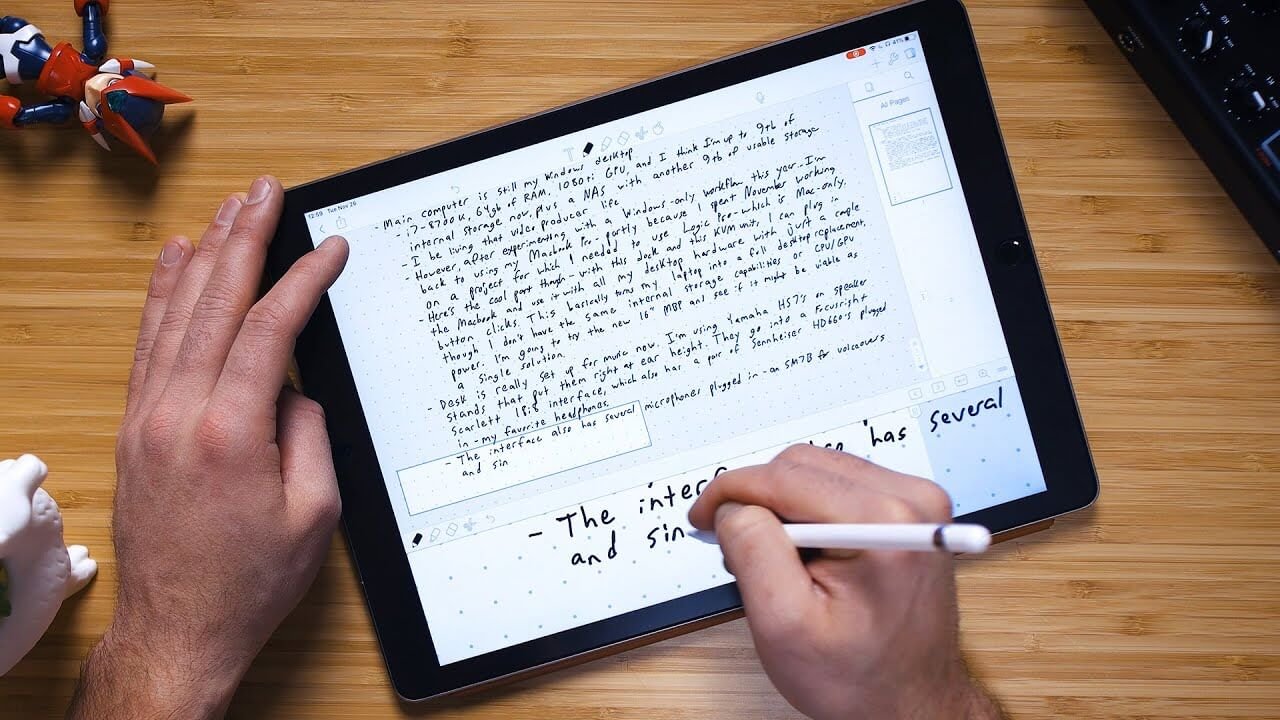

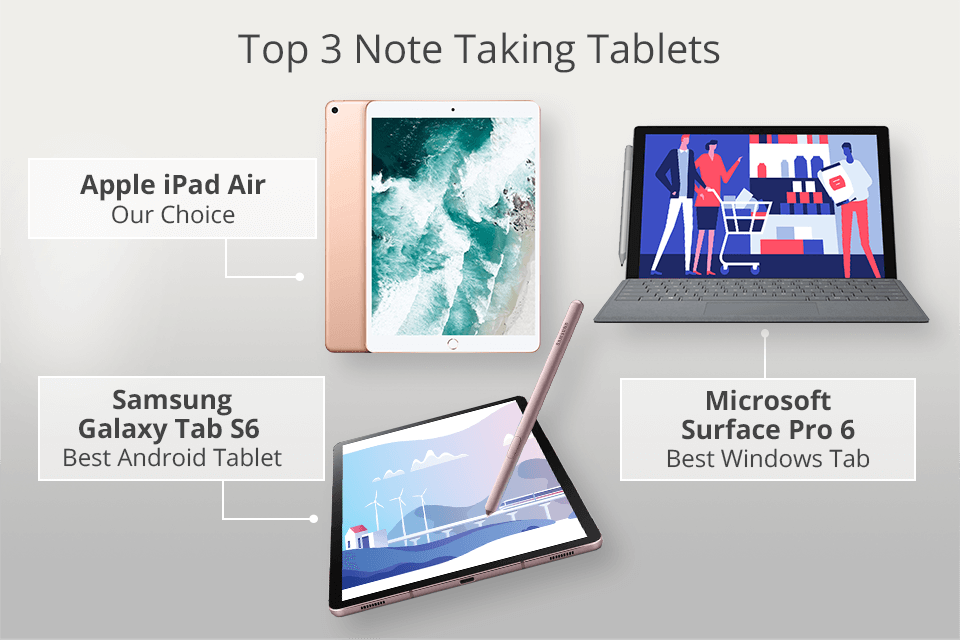








![Best Tablet Computer For Note Taking Top 11 Tablets for Note Taking in 2025 [Affordable List]](https://www.softwaretestinghelp.com/wp-content/qa/uploads/2022/06/Best-Tablets-For-Note-Taking.png)