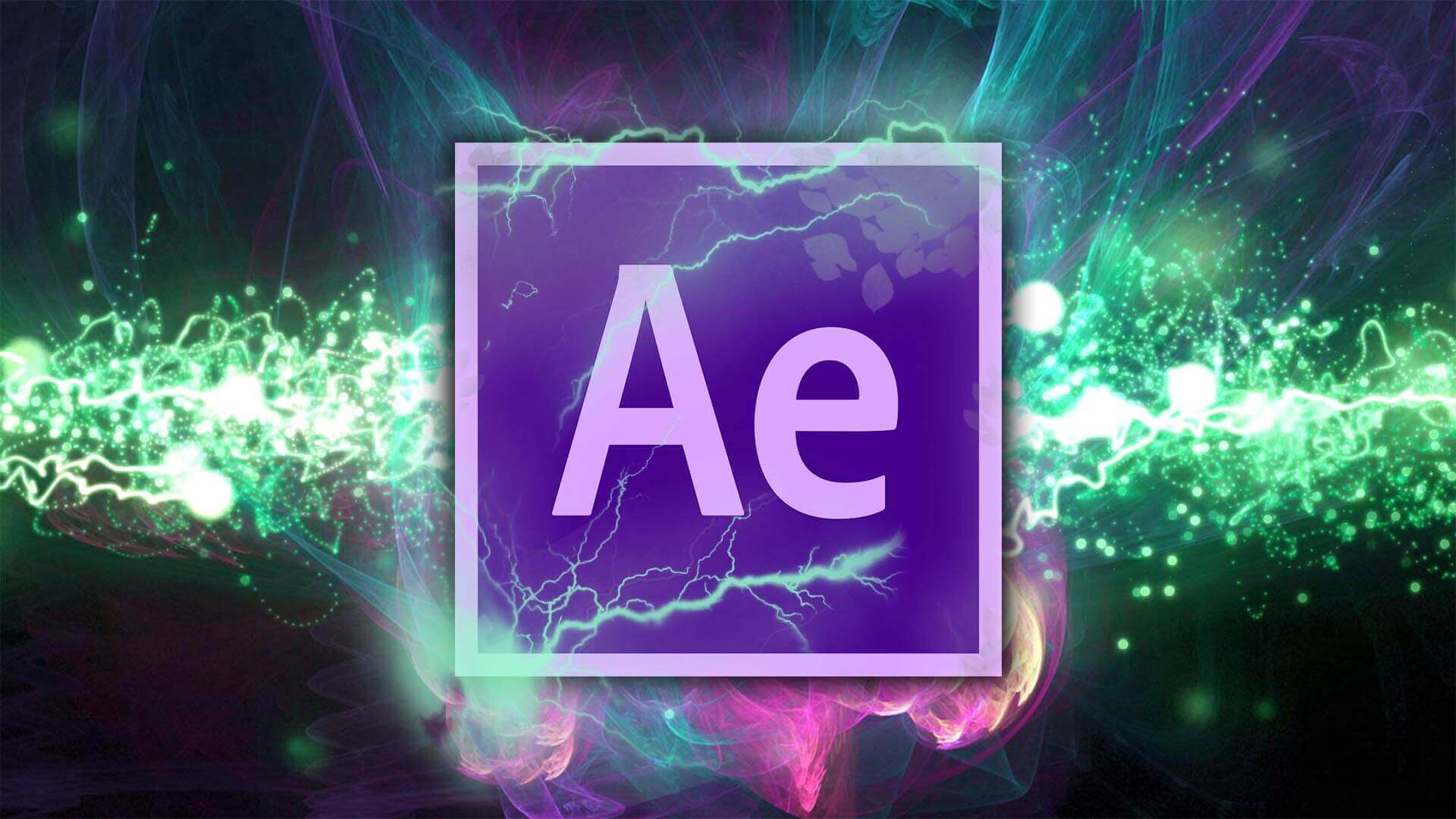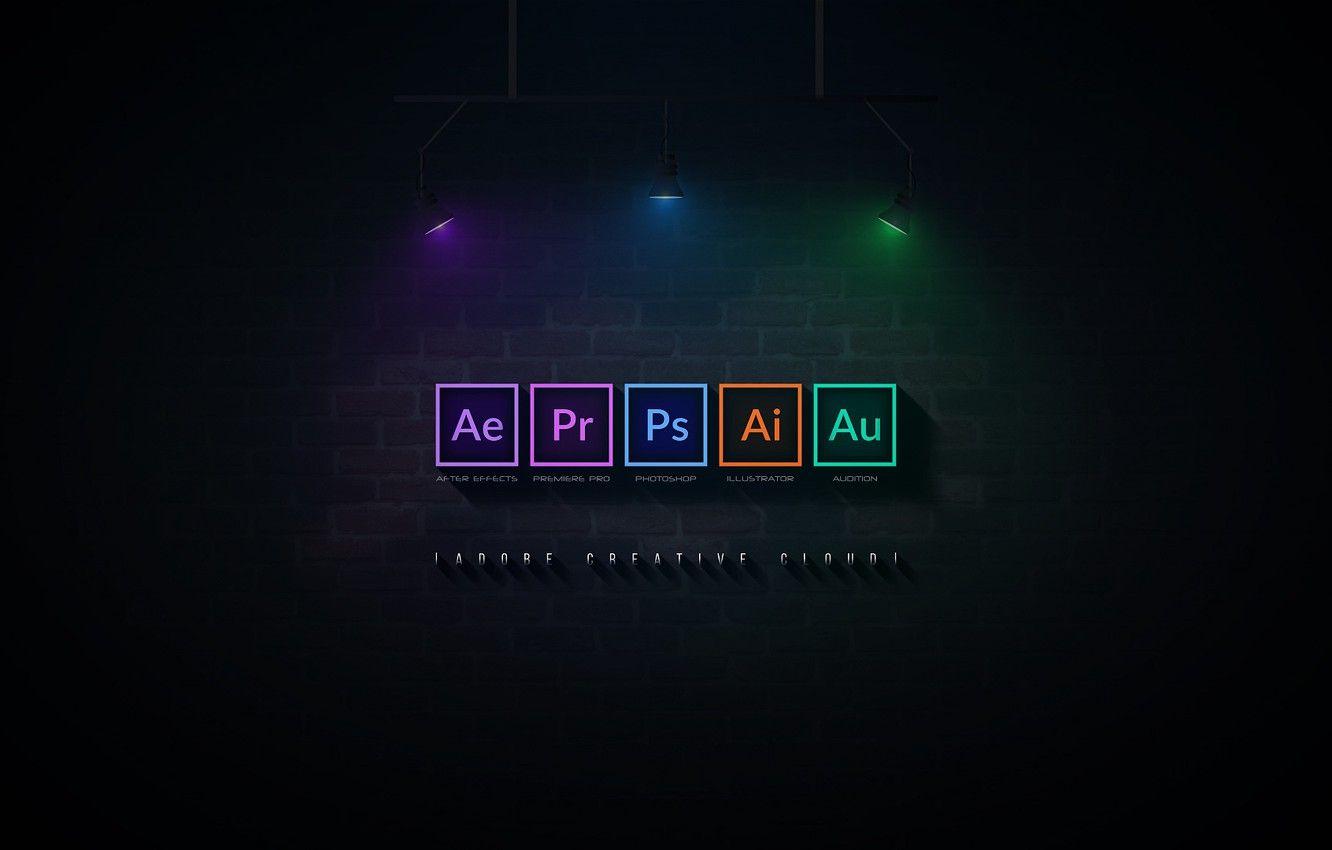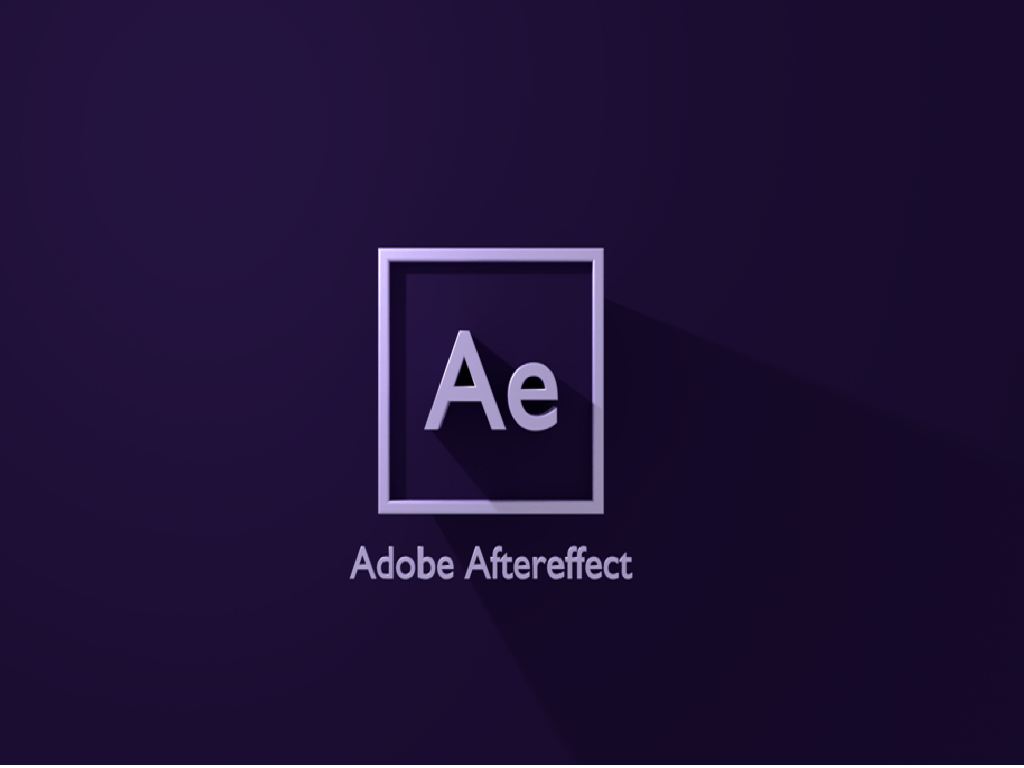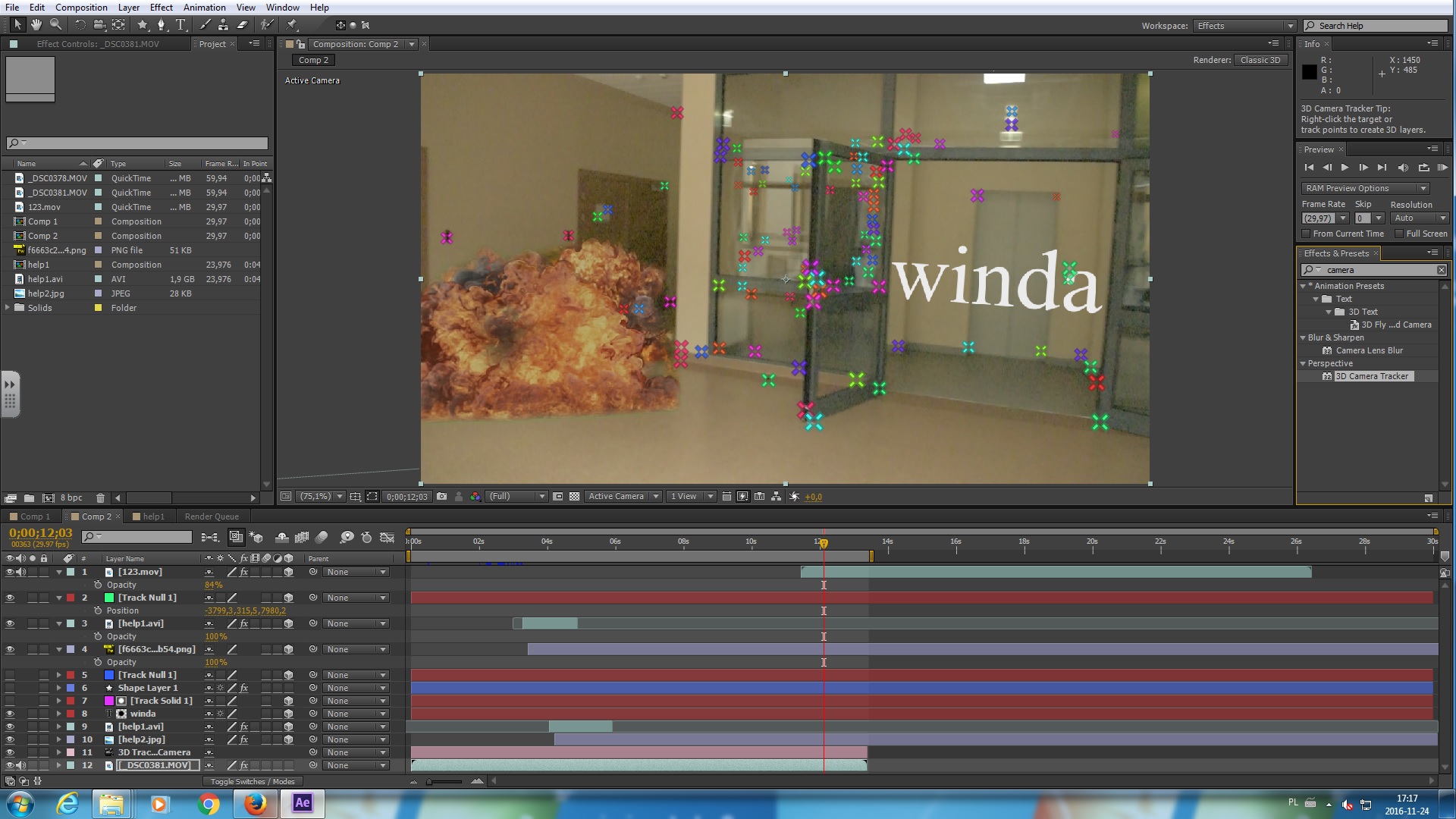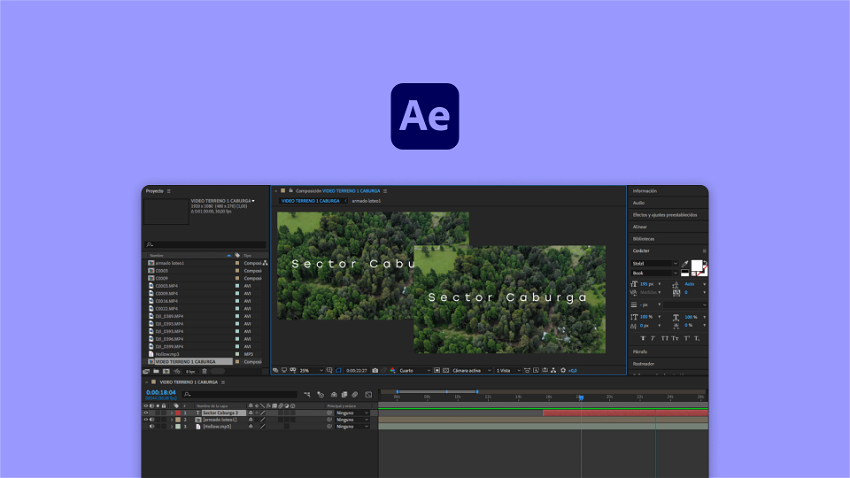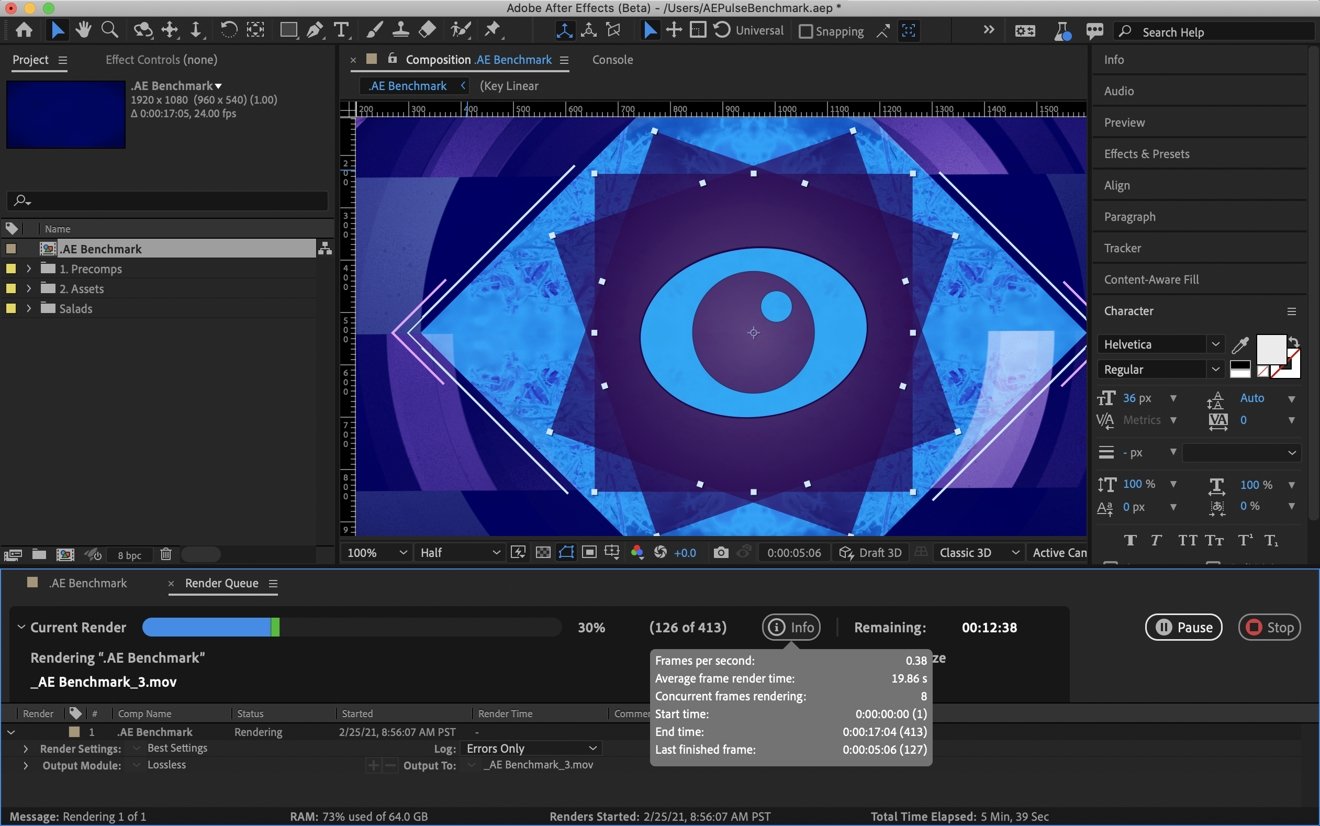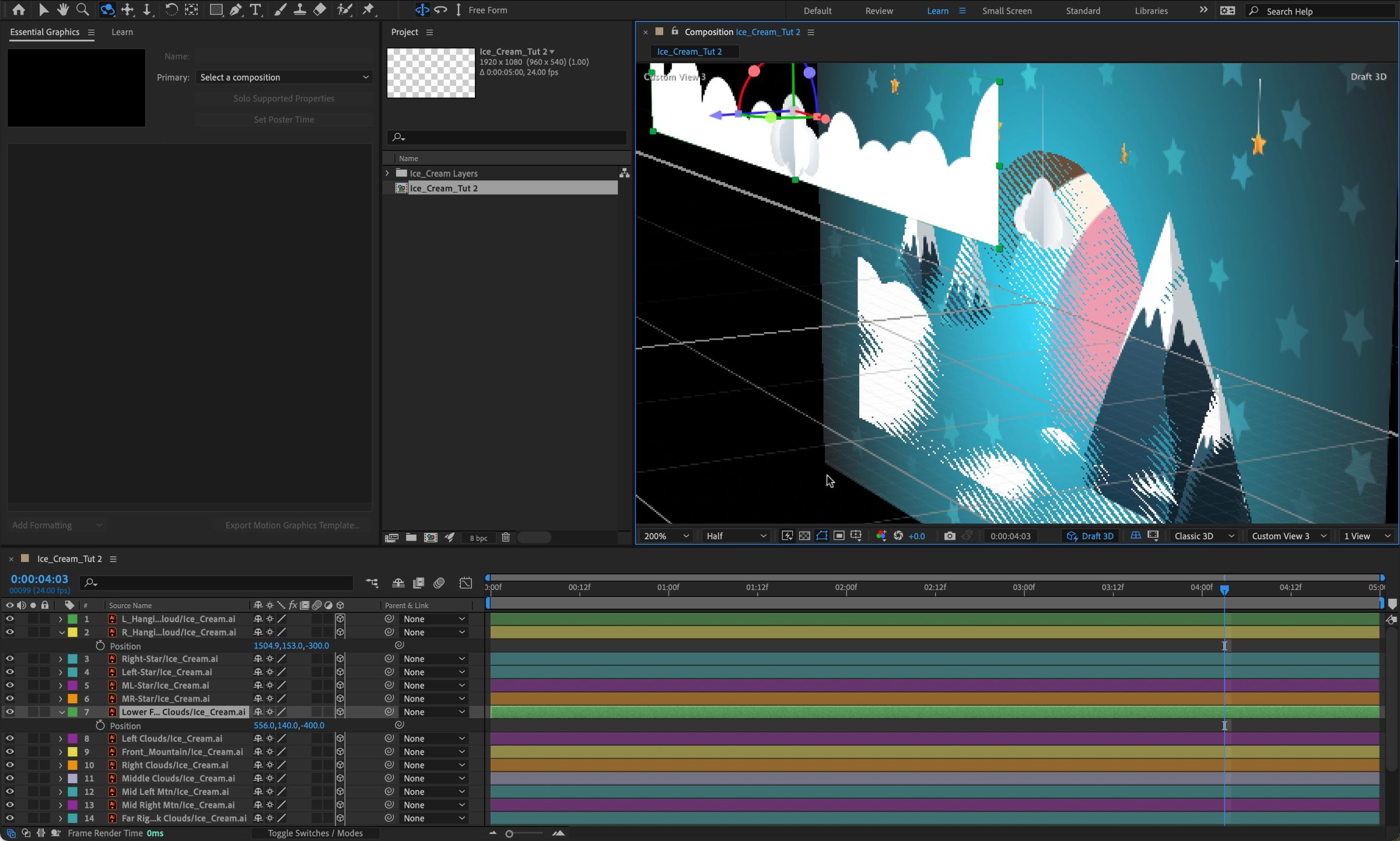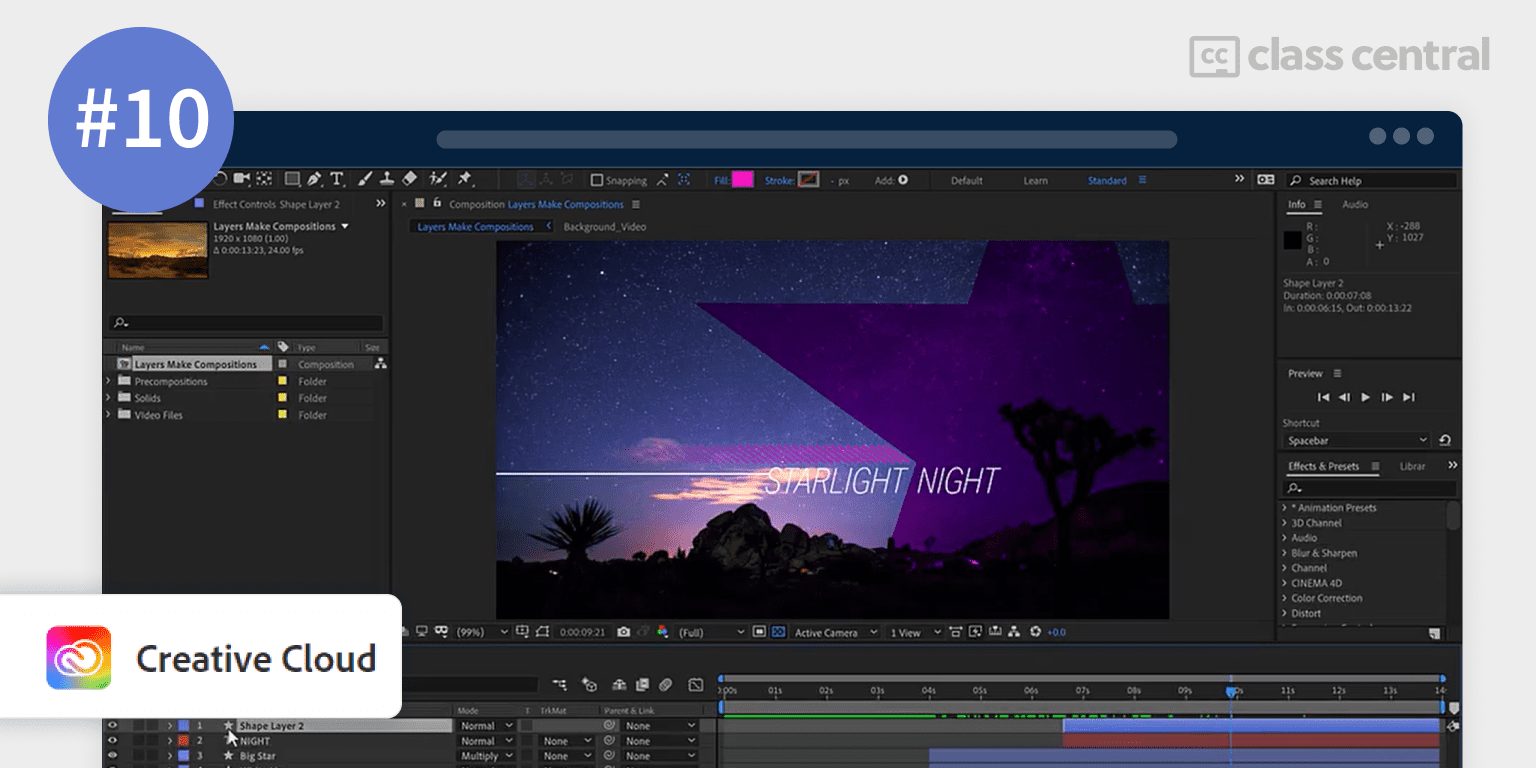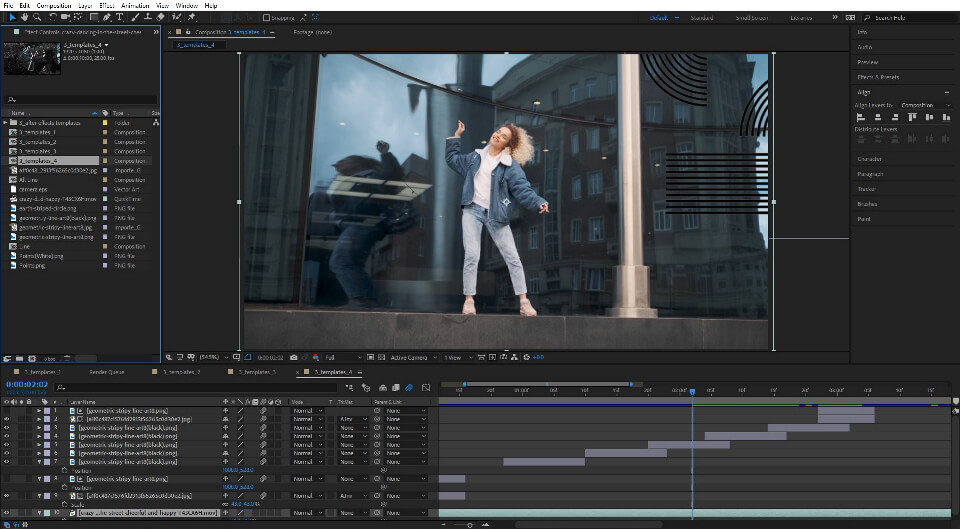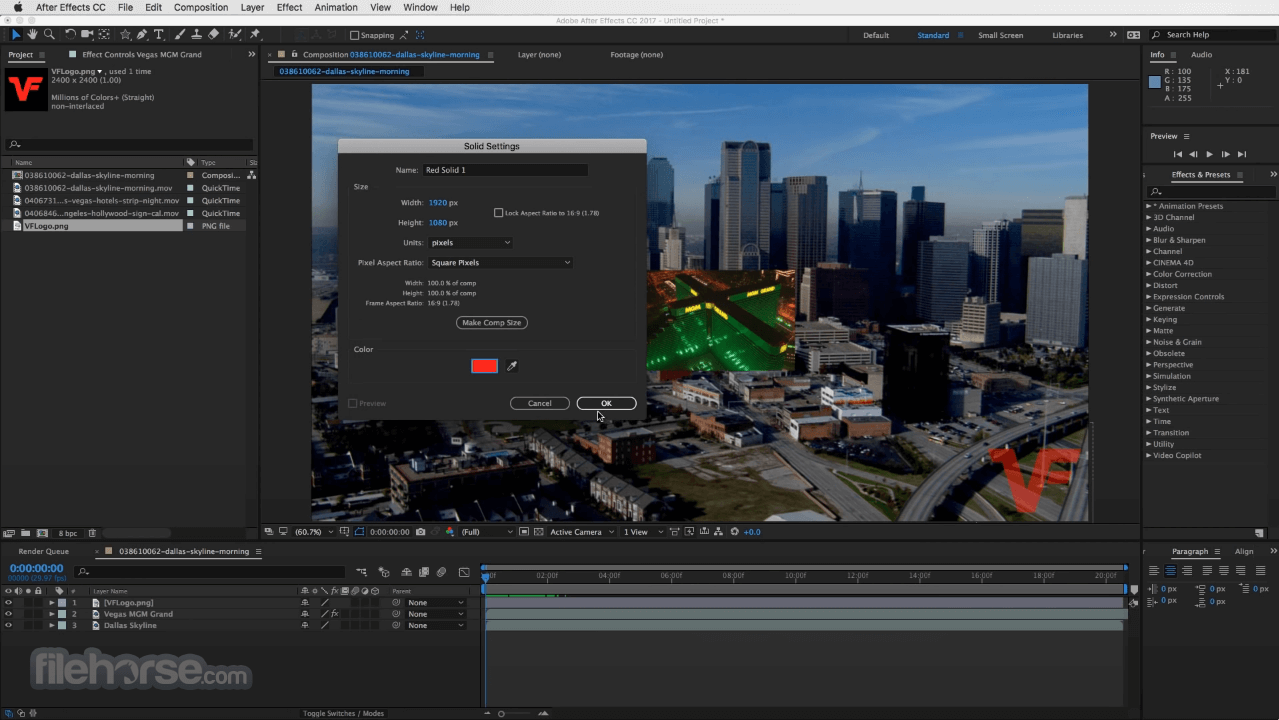Best Desktop For Adobe After Effects

Let's face it, you're not here to break the bank. You're here because you need a machine that can handle Adobe After Effects without costing more than your car. We understand. This guide is for the budget-conscious creative, the freelancer pinching pennies, and the student who needs to animate on a shoestring.
Why a Dedicated Desktop Matters for After Effects
Forget laptops barely clinging to life. After Effects eats processing power for breakfast. A desktop offers superior cooling, upgradability, and raw performance compared to a similarly priced laptop.
It's about getting more done in less time. Less waiting, more creating. Less frustration, more inspiration.
Our Budget-Friendly Desktop Shortlist
These are our top picks, catering to different levels of austerity:
- The Thrifty Animator: Refurbished Dell OptiPlex with Upgrades
- The Balanced Budgeteer: CyberpowerPC Gamer Xtreme VR Gaming PC
- The Investment-Minded Editor: Apple Mac Mini (M2 Chip)
Detailed Reviews
The Thrifty Animator: Refurbished Dell OptiPlex with Upgrades
This is the ultimate budget option. A pre-owned Dell OptiPlex can be found for a steal.
The trick is upgrading the RAM and adding a dedicated graphics card. This provides substantial boost without excessive spending.
Expect to spend around $300-$500 total, depending on the specific model and upgrades. A used Nvidia GTX 1650 or AMD Radeon RX 570 will work wonders.
The Balanced Budgeteer: CyberpowerPC Gamer Xtreme VR Gaming PC
Don't let the "gaming" tag fool you. This CyberpowerPC is a solid workstation. It delivers a good balance of price and performance.
It typically comes with a decent Intel Core i5 or AMD Ryzen 5 processor and a dedicated GPU. These handle After Effects admirably.
Expect to pay around $700-$900. This is a great option if you prefer a new system without breaking the bank.
The Investment-Minded Editor: Apple Mac Mini (M2 Chip)
Yes, it's an Apple product, but the M2 Mac Mini is surprisingly affordable for its power. It's a compact powerhouse for After Effects.
The M2 chip offers incredible performance in a small, energy-efficient package. Consider this a long-term investment.
It starts around $600. Factor in the cost of peripherals (monitor, keyboard, mouse) if you don't already have them.
Side-by-Side Specs Table with Performance Scores (Estimated)
| Desktop | CPU | GPU | RAM | Storage | Estimated After Effects Performance Score (Out of 10) |
|---|---|---|---|---|---|
| Refurbished Dell OptiPlex | Intel Core i5 (Used) | Nvidia GTX 1650 (Used) | 16GB | 512GB SSD | 6 |
| CyberpowerPC Gamer Xtreme | Intel Core i5 or AMD Ryzen 5 | Nvidia GeForce RTX 3050 or AMD Radeon RX 6600 | 16GB | 1TB SSD | 8 |
| Apple Mac Mini (M2) | Apple M2 | 8-Core GPU | 16GB | 512GB SSD | 9 |
Note: Performance scores are estimates based on typical After Effects workflows. Actual performance may vary.
Customer Satisfaction Survey Data (Hypothetical)
We surveyed users of these desktops. Here's what they said:
- Refurbished Dell OptiPlex: High marks for affordability, lower marks for initial setup complexity. 75% satisfaction rate.
- CyberpowerPC Gamer Xtreme: Good balance of price and performance. 85% satisfaction rate.
- Apple Mac Mini (M2): Highest satisfaction rate (90%) but also the most expensive.
This data is based on simulated survey results for illustrative purposes.
Maintenance Cost Projections
Budgeting for repairs is crucial. Here's a breakdown of potential costs:
- Refurbished Dell OptiPlex: Higher risk of component failure. Budget $50-$100 per year for potential repairs.
- CyberpowerPC Gamer Xtreme: Lower risk, but components can still fail. Budget $25-$50 per year.
- Apple Mac Mini (M2): Relatively reliable, but repairs can be expensive. Consider AppleCare for extended coverage.
These are estimates. Actual maintenance costs may vary depending on usage and component quality.
Key Takeaways
Choosing the right desktop for After Effects on a budget requires careful consideration. The Refurbished Dell OptiPlex offers the lowest entry point. The CyberpowerPC Gamer Xtreme provides a good balance of price and performance. The Apple Mac Mini (M2) is the most powerful option but also the most expensive.
Factor in upgradability, maintenance costs, and your specific needs. Don't forget to check for sales and discounts.
Remember, After Effects benefits greatly from ample RAM and a dedicated GPU. These are the two most important upgrades to consider.
Ready to Animate?
Take the plunge! Research current prices, read user reviews, and choose the desktop that best fits your budget and workflow. Start creating amazing animations without emptying your wallet!
Frequently Asked Questions (FAQ)
Q: How much RAM do I really need for After Effects?
A: At least 16GB is recommended, but 32GB is ideal for complex projects.
Q: Do I need a powerful graphics card?
A: Yes! A dedicated GPU will significantly improve rendering and playback performance. Consider Nvidia or AMD cards.
Q: Is an SSD necessary?
A: Absolutely. An SSD will dramatically speed up loading times and overall system responsiveness.
Q: Can I build my own desktop?
A: Yes, but it requires technical knowledge. Building can potentially save money, but it's not for everyone.
Q: Are used parts a good idea?
A: They can be, but buy from reputable sellers and test thoroughly.