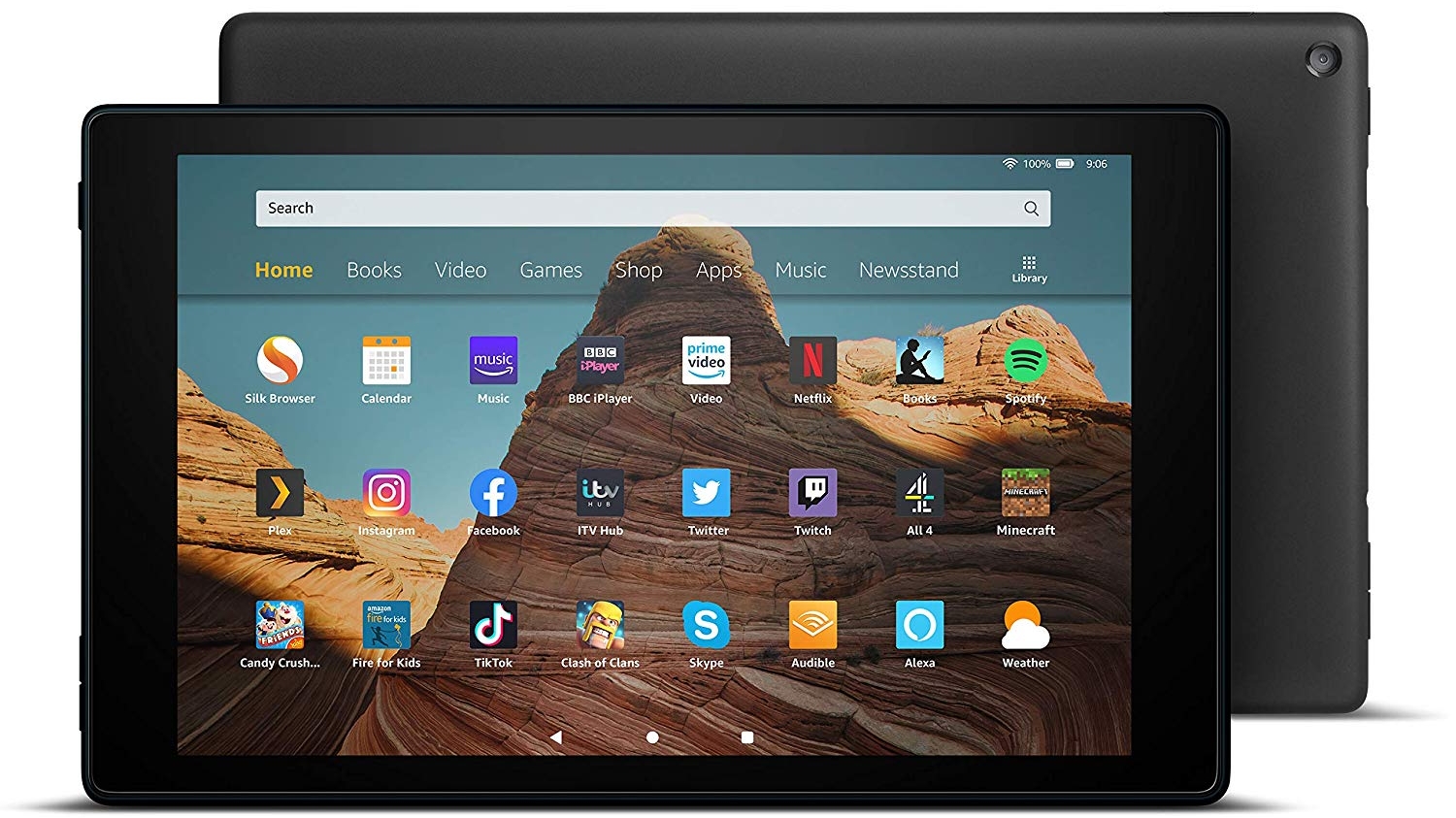Best Tablet For Construction 2020

Tired of lugging around blueprints that get ripped and stained? Wishing you could access crucial documents instantly on the job site? You're not alone. A rugged, reliable tablet can be a game-changer for construction professionals, streamlining workflows, boosting productivity, and improving communication.
This guide is for first-time tablet buyers in the construction industry. We'll cut through the jargon and focus on what matters most to you: durability, functionality, and value. Our goal is to help you find the best tablet for construction in 2020, one that can handle the demands of your work environment and budget.
Why a Tablet Matters on the Construction Site
Think of a tablet as your digital command center. Access project plans, punch lists, and safety regulations instantly. Communicate with your team, track progress, and even manage invoices – all from a single, rugged device.
The right tablet can replace stacks of paper, reduce errors, and save valuable time. It's an investment that pays for itself through increased efficiency and improved accuracy.
Top 5 Tablets for Construction (2020) - Comparison Table
| Model | Price (USD) | Key Specs | Durability | Warranty |
|---|---|---|---|---|
| Samsung Galaxy Tab Active Pro | $650 - $750 | 10.1" Display, Snapdragon 670, 4GB RAM, 64GB Storage | IP68, MIL-STD-810G | 1 Year Limited |
| Panasonic Toughpad FZ-G1 | $2,500 - $3,500 | 10.1" Display, Intel Core i5, 8GB RAM, 256GB SSD | IP65, MIL-STD-810G | 3 Year Limited |
| Dell Latitude 7220 Rugged Extreme Tablet | $1,800 - $2,800 | 11.6" Display, Intel Core i5, 8GB RAM, 256GB SSD | IP65, MIL-STD-810G | 1 Year Basic (Upgrade Available) |
| Getac ZX70 | $1,200 - $1,800 | 7" Display, Android 9.0, Snapdragon 660, 4GB RAM, 32GB Storage | IP67, MIL-STD-810G | 3 Year Bumper-to-Bumper |
| Microsoft Surface Go 2 (with Rugged Case) | $400 + $100 (Case) - $700 + $100 (Case) | 10.5" Display, Intel Pentium/Core m3, 4/8GB RAM, 64/128GB Storage | (Case Dependent) MIL-STD-810G with a good case | 1 Year Limited |
Detailed Reviews
Samsung Galaxy Tab Active Pro
The Samsung Galaxy Tab Active Pro strikes a good balance between durability and affordability. Its IP68 rating means it's dustproof and water-resistant. It also meets MIL-STD-810G standards for shock and vibration resistance.
The included S Pen is a valuable tool for markups and annotations. The battery is replaceable, ensuring you can keep working even on long days.
Panasonic Toughpad FZ-G1
The Panasonic Toughpad FZ-G1 is a premium, fully rugged tablet built for extreme conditions. Its magnesium alloy chassis can withstand drops, shocks, and temperature extremes. It offers a bright, sunlight-viewable display.
While expensive, the FZ-G1's performance and durability are unmatched. It's a workhorse for the most demanding environments.
Dell Latitude 7220 Rugged Extreme Tablet
The Dell Latitude 7220 Rugged Extreme Tablet is another strong contender in the fully rugged category. It boasts a bright, outdoor-readable display and powerful performance.
Like the Toughpad, the Dell offers extensive customization options. This allows you to tailor it to your specific needs. However, the base price is relatively high.
Getac ZX70
The Getac ZX70 is a compact, lightweight rugged tablet. It's ideal for workers who need a durable device that's easy to carry. While not as powerful as some of the larger tablets, the ZX70 is still a capable performer.
It's a good option for tasks like data collection, inspections, and communication. Its smaller screen may not be ideal for viewing large blueprints.
Microsoft Surface Go 2 (with Rugged Case)
The Microsoft Surface Go 2 is a more consumer-oriented tablet that can be made suitable for construction with a good rugged case. The benefit is that it is much cheaper than the other models.
While it does not have native ruggedness, it is much lighter and the kickstand is helpful. The Surface Go 2 is ideal for workers who want a general-purpose tablet that can handle some abuse.
Used vs. New: Pros and Cons
Buying a used tablet can save you money. However, you need to carefully consider the potential risks. A used rugged tablet may have hidden damage or a shorter lifespan.
Pros of Buying Used: Lower price, access to older models. Cons of Buying Used: No warranty, potential for damage, shorter lifespan, outdated software.
Buying new ensures you get a full warranty and the latest technology. It's the safer option, but comes with a higher price tag.
Pros of Buying New: Full warranty, latest technology, pristine condition. Cons of Buying New: Higher price.
Reliability Ratings by Brand
Panasonic and Dell are known for their highly reliable rugged devices. They build for tough environments and offer long-term support.
Samsung offers a good balance of reliability and affordability. Their Active series is generally well-regarded.
Getac has a solid reputation for ruggedness. Their products are generally reliable, though they may not be as widely known as Panasonic or Dell.
Microsoft devices are not rugged by nature, but with a reliable third-party case, their reliability depends on the case. Their devices have a high reputation for performance.
Checklist: 5 Must-Check Features Before Buying
- Durability: Look for IP ratings and MIL-STD-810G certification. Make sure the tablet can withstand dust, water, drops, and temperature extremes.
- Screen Visibility: Choose a tablet with a bright display that's readable in direct sunlight.
- Battery Life: Construction sites often lack convenient power outlets. Opt for a tablet with long battery life or a replaceable battery.
- Connectivity: Ensure the tablet supports Wi-Fi and cellular data. Reliable connectivity is essential for communication and accessing project data.
- Operating System: Consider the software you'll be using. Android and Windows are the most common operating systems for rugged tablets.
Key Takeaways
Choosing the best tablet for construction requires careful consideration. Durability, screen visibility, battery life, connectivity, and operating system are all crucial factors. Evaluate your budget, needs, and work environment to make the right decision.
Consider whether a new or used tablet is right for you. Remember that a rugged case can improve the protection of tablets that are not already rugged.
Don't rush the decision. Take the time to research different models and read reviews. A well-chosen tablet can be a valuable asset to your construction team.
Ready to Upgrade Your Job Site?
Now that you're equipped with the knowledge to choose the best tablet for construction in 2020, it's time to take the next step. Consider which features are most important for your specific needs and start comparing models. Don't hesitate to read more reviews and reach out to vendors for more information.
Invest in a tablet that will improve your workflow, boost productivity, and withstand the rigors of the construction site. Your future self (and your back) will thank you!


![Best Tablet For Construction 2020 Best Tablets for Architects and Engineers of 2025 [Updated] - YouTube](https://i.ytimg.com/vi/SAu_j5D0Y44/maxresdefault.jpg)