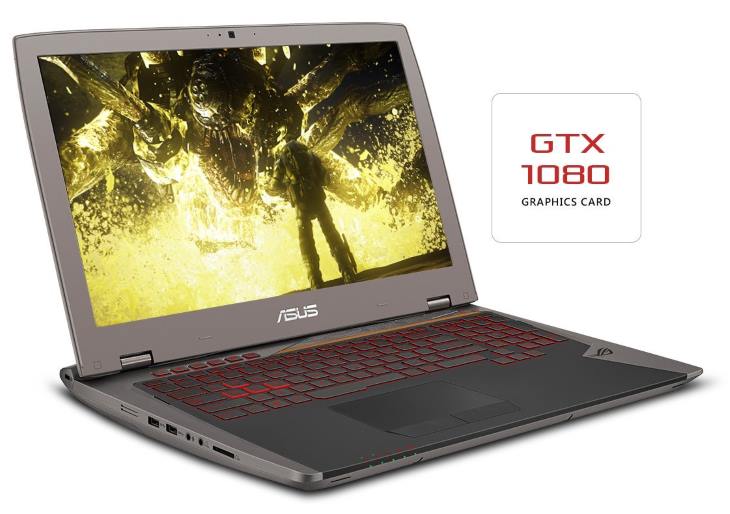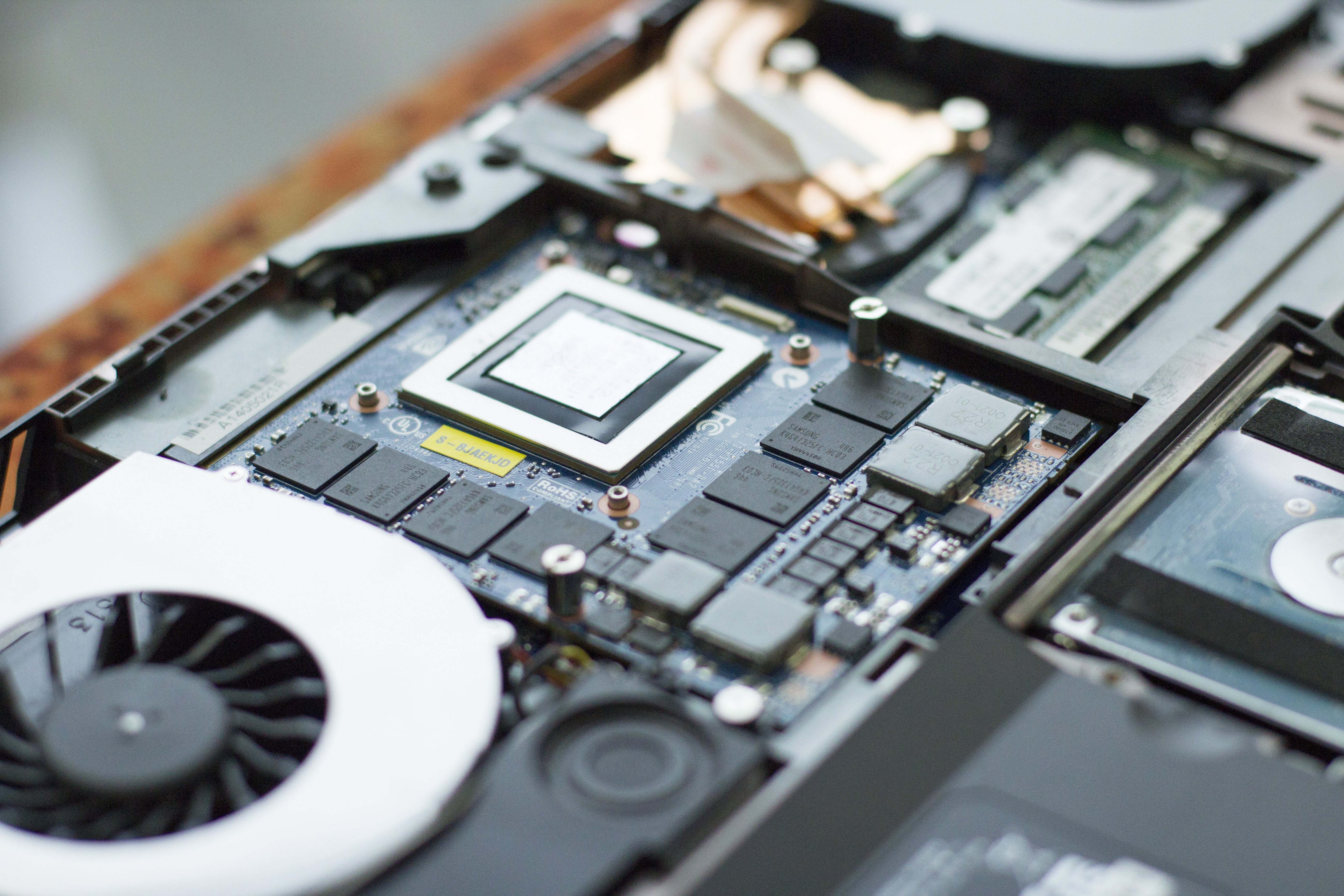Laptop With Graphics Card Under 500

For value-conscious shoppers seeking a laptop capable of handling more than just basic tasks, the integrated graphics card often falls short. A dedicated graphics card, even in an affordable laptop, can unlock possibilities like light gaming, photo editing, and smoother video playback. This article dives into the world of laptops with graphics cards under $500, providing a comprehensive analysis to help you make an informed decision.
Why a Dedicated Graphics Card Matters Under $500
While integrated graphics solutions have improved, they still rely on the system's RAM and processing power. This shared resource can bottleneck performance, especially with demanding applications. A dedicated graphics card comes with its own memory (VRAM) and processing unit (GPU), allowing for better performance in graphically intensive tasks.
For students, this can mean smoother performance when working with large datasets or complex simulations. For casual gamers, it opens the door to playing less demanding titles at reasonable settings. For creatives, it provides a more responsive experience when editing photos or videos.
Shortlist of Recommended Laptops (Under $500)
Finding a laptop with a dedicated graphics card under $500 requires careful consideration and often involves compromise. These are three recommendations tailored to different user needs:
- For Light Gaming and Multimedia: Lenovo IdeaPad Gaming 3 (Used/Refurbished) - Offers a decent dedicated GPU for entry-level gaming.
- For General Use and Light Editing: Acer Aspire 5 (with MX Series GPU) - A solid all-rounder with a basic dedicated graphics option.
- Best Value (if you can find it): HP Pavilion Gaming Laptop (Used/Refurbished) - A balance of price and performance.
Detailed Reviews
Lenovo IdeaPad Gaming 3 (Used/Refurbished)
The Lenovo IdeaPad Gaming 3, when found used or refurbished within the budget, can be a compelling option. It typically features an NVIDIA GeForce GTX 1650 or similar, offering a noticeable performance boost over integrated graphics. This GPU allows you to play many older or less demanding games at medium settings.
Keep in mind that buying used or refurbished comes with risks, so thoroughly inspect the laptop before purchasing. Check the battery health, screen condition, and overall functionality. Ensure the warranty or return policy provides adequate protection.
Acer Aspire 5 (with MX Series GPU)
The Acer Aspire 5, particularly models equipped with an NVIDIA GeForce MX series GPU (like the MX450 or MX550), presents a more budget-friendly option. These MX series GPUs aren't as powerful as the GTX series but still provide a performance advantage over integrated graphics. Expect smoother performance in everyday tasks and light photo editing.
This laptop prioritizes affordability and general usability over high-end gaming capabilities. It’s a good choice for students or users who need a laptop for work and some light entertainment. It offers a balance of price, performance, and portability.
HP Pavilion Gaming Laptop (Used/Refurbished)
The HP Pavilion Gaming Laptop, if available within your budget as a used or refurbished model, is worth considering. It offers a better overall package than the Acer Aspire 5, typically featuring a more powerful GPU and processor. This laptop allows for better gaming and multitasking performance.
As with any used or refurbished purchase, due diligence is essential. Carefully inspect the device for any signs of damage or wear and tear. Consider getting a professional inspection if possible, before committing to the purchase.
Side-by-Side Specs Table
| Laptop Model | GPU | Typical RAM | Storage | Estimated 3DMark Score (Time Spy) |
|---|---|---|---|---|
| Lenovo IdeaPad Gaming 3 (Used/Refurbished) | NVIDIA GeForce GTX 1650 | 8GB | 256GB SSD | ~3500 |
| Acer Aspire 5 (with MX Series GPU) | NVIDIA GeForce MX450/MX550 | 8GB | 256GB SSD | ~1800 |
| HP Pavilion Gaming Laptop (Used/Refurbished) | NVIDIA GeForce GTX 1650 | 8GB | 256GB SSD | ~3500 |
Note: Performance scores are approximate and may vary based on specific configurations and testing conditions.
Practical Considerations
Beyond the graphics card, several other factors contribute to a laptop's overall usability. Consider the screen quality, keyboard comfort, trackpad responsiveness, and battery life. A powerful graphics card won't be enjoyable if the screen is poor or the keyboard is uncomfortable.
Also, assess your actual needs. If you only need a laptop for basic tasks, the cost of a dedicated graphics card may not be worth it. A laptop with a strong integrated graphics solution and a fast processor may be a better choice.
Don't forget about storage. A solid-state drive (SSD) significantly improves loading times and overall responsiveness compared to a traditional hard drive (HDD). Aim for at least 256GB SSD for comfortable usage.
Summary
Finding a laptop with a dedicated graphics card under $500 requires careful balancing of price, performance, and features. The Lenovo IdeaPad Gaming 3, Acer Aspire 5, and HP Pavilion Gaming Laptop (used/refurbished) are good starting points. Consider your primary use cases (gaming, editing, general use) and prioritize features accordingly.
Remember to thoroughly research specific models and compare prices before making a purchase. Buying used or refurbished can offer better value, but requires careful inspection.
Call to Action
Before making a purchase, research specific models mentioned and read user reviews. Consider your individual needs and budget to make an informed decision. Good luck finding the perfect laptop!
Frequently Asked Questions (FAQ)
Q: Can I upgrade the graphics card in a laptop?
A: In most laptops, the graphics card is integrated into the motherboard and cannot be upgraded. Some high-end gaming laptops have replaceable GPUs, but these are typically well above the $500 price range.
Q: What is the minimum VRAM I need for gaming?
A: For modern games, 4GB of VRAM is generally recommended. However, even with 4GB VRAM you are very limited at the $500 budget. It's more important to consider the overall GPU model.
Q: What does 'refurbished' mean?
A: Refurbished laptops are pre-owned devices that have been returned to the manufacturer or a third-party seller. They are typically inspected, repaired, and tested before being resold, and may come with a limited warranty. "Used" means it is just being sold by someone else, typically without the inspection and repair.
Q: Are these laptops good for video editing?
A: The laptops listed can handle light video editing. For more demanding projects, consider a laptop with a more powerful GPU and more RAM, but you'll have to increase your budget. For 4k editing, it is not recommended.
Q: What are the risks of buying a used laptop?
A: There is a risk of hidden defects, reduced battery life, and lack of warranty. Always inspect the laptop thoroughly before buying and ask about the return policy.