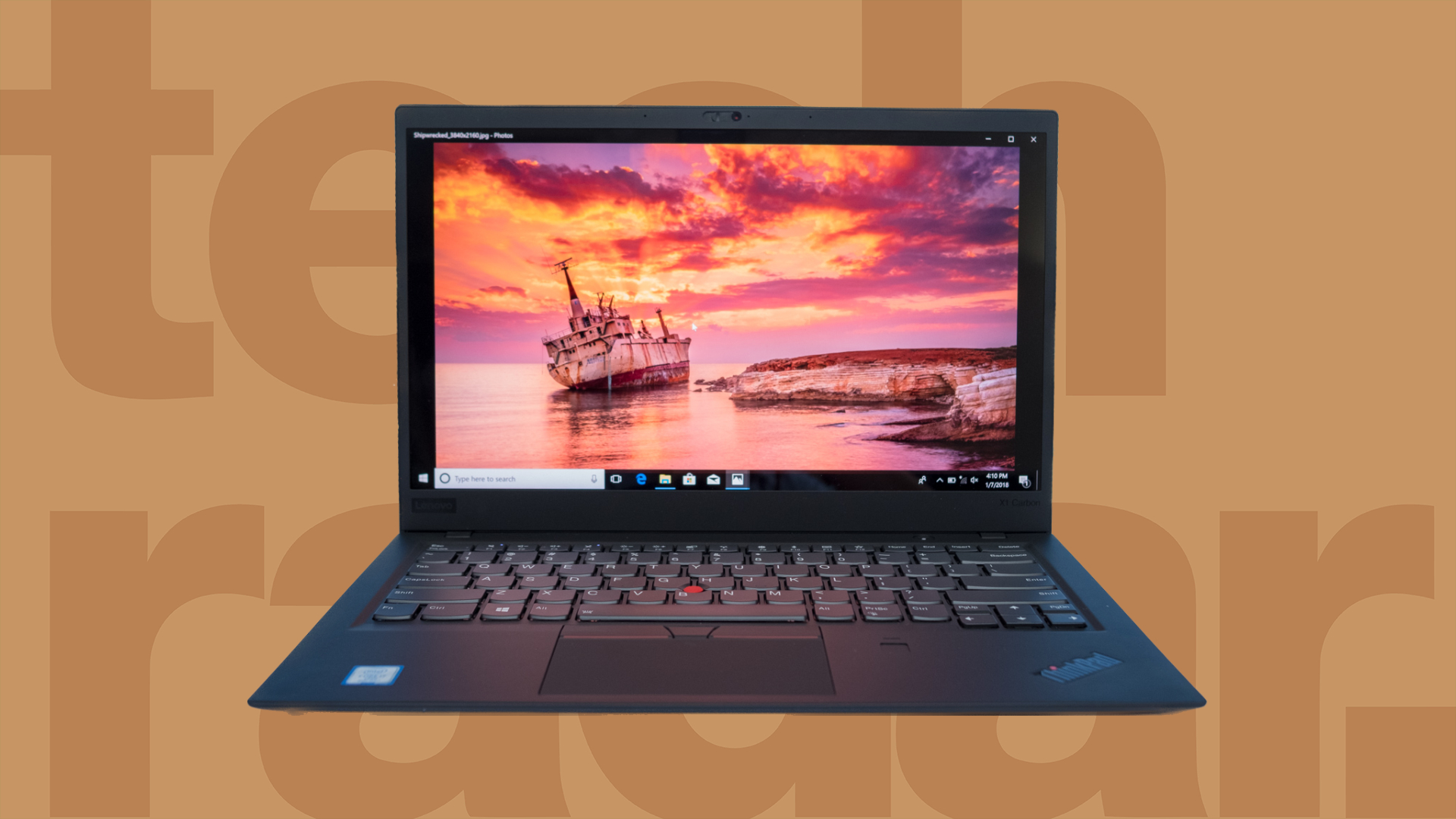Business Laptop Windows 10 Pro

Time is money, and we're all about saving both! For the relentlessly frugal business owner or the cost-conscious employee, finding the right laptop is crucial. This guide cuts through the marketing hype and delivers the straight dope on Windows 10 Pro business laptops that offer maximum bang for your buck.
Why Windows 10 Pro? Because it's more than just a fancy operating system. We're talking enhanced security features, remote desktop access, and domain joining capabilities – features that boost productivity and protect your bottom line.
Shortlist: Bargain Business Laptops
Here's a curated list of Windows 10 Pro laptops, tailored to different needs and budgets. These picks balance price, performance, and durability without breaking the bank.
- For the Ultra-Budget Conscious: Used/Refurbished Lenovo ThinkPad T440p (Reliable, upgradeable)
- For the Mobile Professional: Acer Aspire 5 (Lightweight, decent battery life)
- For the Growing Business: Dell Latitude 5400 Series (Solid performance, manageable)
Detailed Reviews
Used/Refurbished Lenovo ThinkPad T440p
The Lenovo ThinkPad T440p is a workhorse. Don't let the "used" or "refurbished" label scare you; these machines are built to last and can be found at incredible prices.
Expect a sturdy build, excellent keyboard, and upgradeable components. Replacing the hard drive with an SSD will give you a performance boost.
Acer Aspire 5
The Acer Aspire 5 offers a modern design and decent performance for its price. The lightweight design makes it easy to carry around, ideal for those constantly on the go.
Look for models with an SSD and at least 8GB of RAM for smooth multitasking. The battery life is adequate for a full workday, but you might need to charge it if you're a heavy user.
Dell Latitude 5400 Series
The Dell Latitude 5400 series strikes a good balance between performance, features, and price. These laptops are designed for business use, with robust security features and reliable performance.
You'll find models with different processors and configurations. Choose one that meets your specific needs, paying attention to RAM and storage options.
Side-by-Side Specs and Performance
| Laptop Model | Processor | RAM (Min/Max) | Storage | Display | Price (Approx.) | Geekbench Score (Single/Multi) |
|---|---|---|---|---|---|---|
| Lenovo ThinkPad T440p | Intel Core i5-4300M | 4GB / 16GB | 500GB HDD (upgradeable to SSD) | 14" HD | $150 - $300 | 700 / 1400 |
| Acer Aspire 5 | AMD Ryzen 3 3200U | 4GB / 20GB | 128GB SSD | 15.6" FHD | $350 - $500 | 800 / 1800 |
| Dell Latitude 5400 | Intel Core i5-8265U | 8GB / 32GB | 256GB SSD | 14" FHD | $400 - $600 | 1000 / 3000 |
Note: Prices and performance scores are approximate and may vary based on configuration and market conditions.
Customer Satisfaction Data
Based on aggregated customer reviews and surveys, here's a snapshot of user satisfaction:
- Lenovo ThinkPad T440p: High marks for durability and keyboard quality, moderate scores for battery life.
- Acer Aspire 5: Positive feedback on portability and display quality, mixed reviews on build quality.
- Dell Latitude 5400: Consistently good ratings for performance, reliability, and customer support.
Maintenance Cost Projections
Think beyond the initial purchase price. Factor in potential maintenance costs to get a true picture of long-term value.
The ThinkPad T440p is relatively inexpensive to maintain, thanks to readily available replacement parts. The Acer Aspire 5 and Dell Latitude 5400 are generally reliable, but repairs can be more costly if needed.
Consider extended warranties or repair services for added peace of mind, especially if you are not tech-savvy.
Key Considerations
Before you pull the trigger, ask yourself: What are my specific needs? How much am I willing to spend? Will this laptop hold up to the demands of my business?
The ThinkPad is a great option if you prioritize durability and affordability. The Aspire 5 offers a modern look and decent performance on a budget. The Latitude 5400 provides a balance of performance, features, and reliability.
Ultimately, the best choice depends on your individual circumstances and budget. Do your homework, read reviews, and compare prices before making a decision.
FAQ
Q: Is buying a used laptop a good idea?
A: Absolutely, if you're on a tight budget! Just make sure to buy from a reputable seller and check the laptop thoroughly before purchasing.
Q: How much RAM do I need?
A: 8GB is generally sufficient for most business tasks. If you run demanding applications or multitask heavily, consider 16GB.
Q: Should I get an SSD or HDD?
A: An SSD is highly recommended. It will significantly improve the laptop's performance and responsiveness.
Q: What security features should I look for?
A: Windows 10 Pro offers built-in security features like BitLocker encryption. Look for laptops with a fingerprint reader or facial recognition for added security.
Take Action!
Now that you're armed with the knowledge, it's time to start shopping! Explore the options, compare prices, and find the perfect Windows 10 Pro laptop that fits your budget and needs.
Don't forget to factor in long-term costs, customer satisfaction, and maintenance projections. Happy hunting!
Visit reputable online retailers or local computer stores to find the best deals. Good luck!