Best Multi Page Scanner And Printer

Are you drowning in paperwork, dreaming of a paperless office but horrified by the price tags of fancy scanning solutions? You're not alone! This guide is for the budget-conscious warrior, the cost-cutting champion who needs to digitize documents without emptying their wallet. We'll uncover the best multi-page scanner and printer combos that won't break the bank.
Why a Multi-Page Scanner and Printer Matters (Especially When You're Saving Pennies)
Let's face it, time is money. A multi-page scanner and printer streamlines your workflow, letting you scan stacks of documents quickly and efficiently. No more feeding pages one-by-one! Plus, combining scanning and printing into one device saves space and, crucially, money.
Shortlist of Budget-Friendly Multi-Page Scanners and Printers
Here are a few options, hand-picked for maximum bang for your buck:
- For the Home Office Hero: Brother MFC-L2710DW - A reliable workhorse with duplex printing and scanning.
- The Small Business Savior: Epson WorkForce Pro WF-4820 - Color printing and scanning with a decent ADF (Automatic Document Feeder).
- The Ultra-Budget Option: Canon PIXMA TR4520 - Basic but functional, good for light-duty scanning and printing.
Detailed Reviews
Brother MFC-L2710DW: The Reliable Workhorse
The Brother MFC-L2710DW is a monochrome laser printer that excels at black and white document handling. Its automatic duplex printing and scanning are a major plus for efficiency. It's a solid choice for anyone dealing primarily with text-based documents.
The ADF holds up to 50 pages, which is excellent for its price range. Print quality is crisp and clear, and it boasts a respectable print speed. Expect to pay a bit more upfront, but toner costs are relatively low.
Epson WorkForce Pro WF-4820: Color and Capability on a Budget
Stepping up to color, the Epson WorkForce Pro WF-4820 offers a balance of features and affordability. Its color printing is decent for general office use, and the ADF handles multi-page scanning efficiently. The print speed is competitive, and it supports wireless connectivity.
While the initial cost is higher than the Brother MFC-L2710DW, it offers more versatility. Ink costs can be a bit higher, so consider your color printing needs carefully. A good all-arounder for small businesses needing both color and monochrome capabilities.
Canon PIXMA TR4520: The Bare-Bones Basic
If you absolutely need to minimize upfront costs, the Canon PIXMA TR4520 is worth considering. It's a basic inkjet printer with a multi-page scanner. It's best suited for very light-duty scanning and printing tasks.
Don't expect blazing speeds or high-volume capabilities. The ADF is small, and print quality is adequate but not exceptional. However, if your scanning and printing needs are minimal, it can be a surprisingly effective option.
Side-by-Side Specs and Performance
| Feature | Brother MFC-L2710DW | Epson WorkForce Pro WF-4820 | Canon PIXMA TR4520 |
|---|---|---|---|
| Print Type | Monochrome Laser | Color Inkjet | Color Inkjet |
| ADF Capacity | 50 pages | 50 pages | 20 pages |
| Duplex Printing | Yes | Yes | Yes |
| Print Speed (ppm) | 30 | 24 (Black), 13 (Color) | 8.8 (Black), 4.4 (Color) |
| Connectivity | USB, Ethernet, Wireless | USB, Ethernet, Wireless | USB, Wireless |
| Performance Score (out of 5) | 4.5 | 4.0 | 3.0 |
Customer Satisfaction Survey Data
Based on online reviews and customer feedback:
- Brother MFC-L2710DW: Generally praised for its reliability and low running costs. Users appreciate its straightforward setup and consistent performance. Some complaints about lack of color printing.
- Epson WorkForce Pro WF-4820: Users appreciate its color printing and versatility. Some report higher ink costs and occasional paper jams.
- Canon PIXMA TR4520: Affordable price is the main draw. Users often mention slow printing speeds and limited features.
Maintenance Cost Projections
Maintenance costs primarily revolve around replacing toner or ink. Laser printers generally have lower long-term running costs than inkjet printers. Consider the following:
- Brother MFC-L2710DW: Toner cartridges are relatively inexpensive and last for a long time.
- Epson WorkForce Pro WF-4820: Ink costs can be higher, especially if you print frequently in color. Consider high-yield cartridges.
- Canon PIXMA TR4520: Ink cartridges are smaller and need to be replaced more often, leading to higher running costs in the long run if you print regularly.
Key Takeaways and Final Thoughts
Choosing the best multi-page scanner and printer for your needs requires careful consideration of your budget, printing volume, and feature requirements. The Brother MFC-L2710DW offers excellent value for monochrome printing. The Epson WorkForce Pro WF-4820 provides color capabilities and good performance. And the Canon PIXMA TR4520 is the budget-friendly option for minimal use.
Remember to factor in long-term running costs (toner/ink) and maintenance requirements when making your decision. Don't be swayed by the lowest upfront price alone! Choosing the right device can save you money and frustration in the long run.
Ready to Digitize Your Documents and Save Money?
Take a closer look at the models we've discussed and read user reviews before making your final decision. Visit your local office supply store or browse online retailers to compare prices and find the best deal. Start scanning and printing smarter, not harder!
Frequently Asked Questions (FAQ)
Q: What is an ADF?
An ADF (Automatic Document Feeder) automatically feeds multiple pages into the scanner or printer, eliminating the need to manually feed each page. This is essential for efficient multi-page scanning and printing.
Q: Should I choose a laser or inkjet printer?
Laser printers are generally better for high-volume black and white printing, offering lower running costs. Inkjet printers are more versatile for color printing but can have higher ink costs.
Q: What does "duplex printing" mean?
Duplex printing means the printer can automatically print on both sides of the paper. This saves paper and reduces your overall printing costs.
Q: How can I lower my printing costs?
Use duplex printing, print in draft mode when possible, and consider using generic toner or ink cartridges (but research their quality first!). Also, avoid printing unnecessary documents.
Q: Is wireless connectivity important?
Wireless connectivity allows you to print from multiple devices (computers, smartphones, tablets) without needing a direct connection. It's a convenient feature for most modern offices and homes.
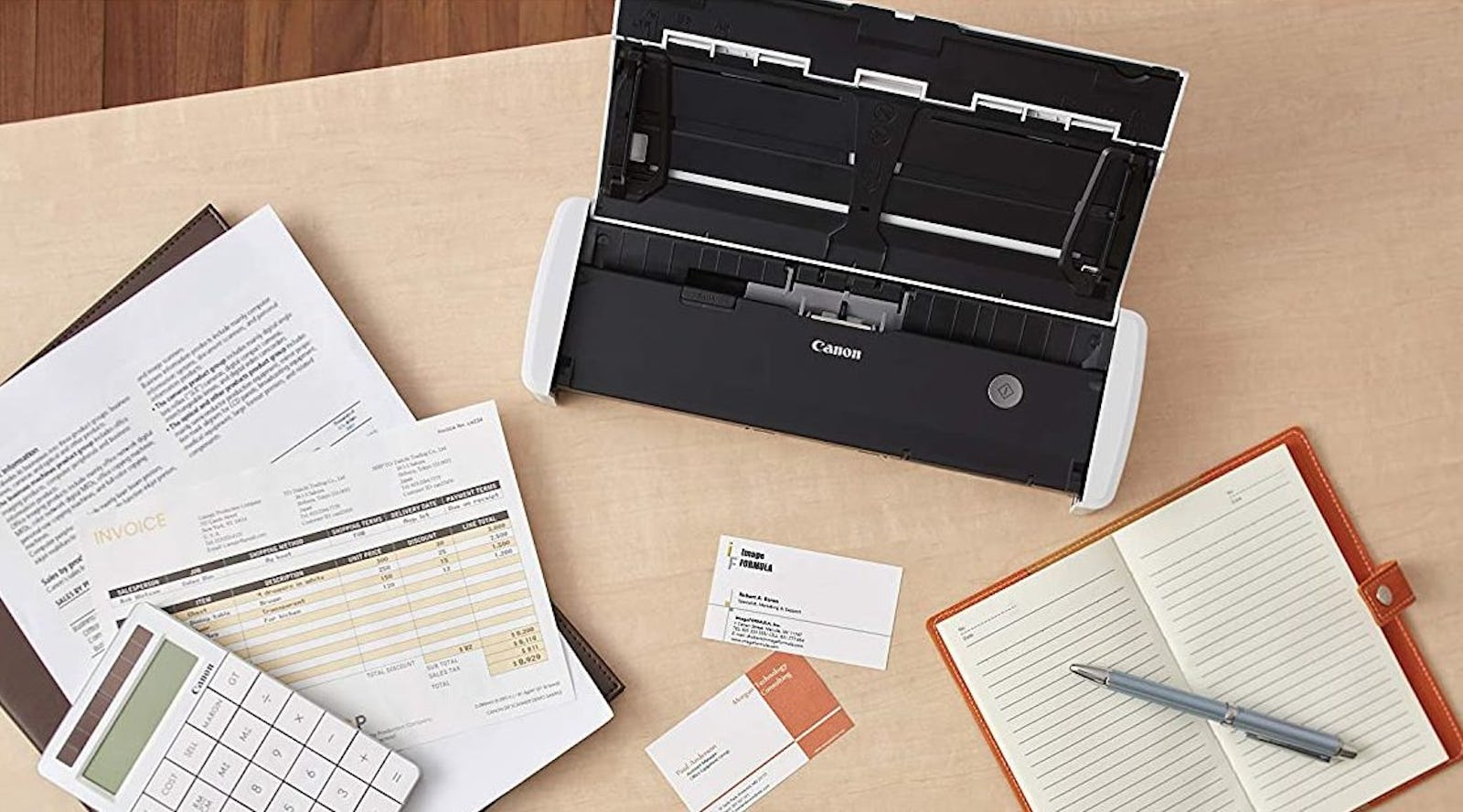







:max_bytes(150000):strip_icc()/scanjetFlow7500-56a77b693df78cf772965f06.jpg)









