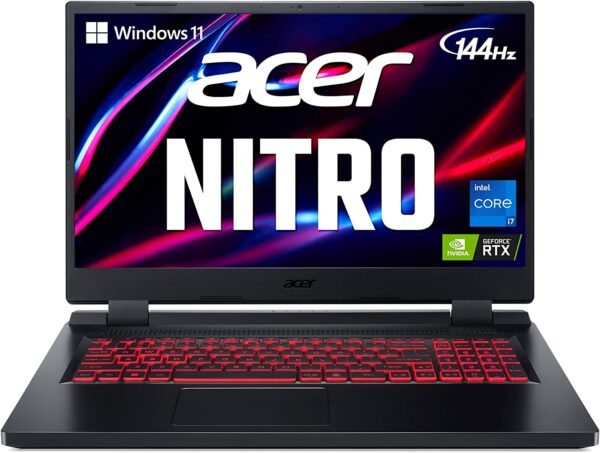Cheapest 17 Inch Gaming Laptop

For value-conscious gamers craving immersive visuals, the quest for the cheapest 17-inch gaming laptop can feel like navigating a minefield of compromises. This article is tailored for budget-minded shoppers who refuse to sacrifice performance entirely, providing an analytical guide to help you find the sweet spot between screen real estate and affordability.
Why a 17-Inch Gaming Laptop Matters
A larger screen provides a more immersive gaming experience, allowing for greater detail and a wider field of view. This is particularly crucial for competitive titles and visually rich single-player games. Beyond gaming, a 17-inch display enhances productivity, enabling comfortable multitasking and content creation.
Shortlist of Budget-Friendly 17-Inch Gaming Laptops
Here's a curated list of laptops that balance price and performance, catering to different needs and budgets:
- Acer Nitro 5 17: Entry-level king, offering a solid balance for casual gamers.
- Lenovo IdeaPad Gaming 3 17: A strong all-rounder with a focus on value.
- HP Victus 17: Stylish design with decent gaming capabilities on a budget.
Detailed Reviews
Acer Nitro 5 17
The Acer Nitro 5 17 consistently ranks among the most affordable 17-inch gaming laptops. It typically features an Intel Core i5 or AMD Ryzen 5 processor paired with an NVIDIA GeForce RTX 3050 or RTX 3050 Ti graphics card.
Its display, while not the brightest, offers a decent refresh rate for smoother gameplay. The build quality is reasonable for the price, although it may feel somewhat plasticky.
Lenovo IdeaPad Gaming 3 17
The Lenovo IdeaPad Gaming 3 17 aims to provide a more refined experience without breaking the bank. It often boasts a slightly better display than the Nitro 5, with improved color accuracy.
Configuration options typically include an Intel Core i5 or Ryzen 5 processor and an NVIDIA GeForce RTX 3050 or RTX 3050 Ti. The design is more understated and professional-looking, making it suitable for both gaming and work.
HP Victus 17
The HP Victus 17 stands out with its sleek design and a focus on a more premium aesthetic. It usually packs an Intel Core i5 or Ryzen 5 processor alongside an NVIDIA GeForce RTX 3050 or RTX 3050 Ti.
The display is generally competitive with the other options in this price range, offering a decent refresh rate and color accuracy. HP's reputation for reliability also adds to its appeal.
Side-by-Side Specs Table
| Laptop | Processor | Graphics Card | RAM | Storage | Display | Approximate FPS (1080p Medium) |
|---|---|---|---|---|---|---|
| Acer Nitro 5 17 | Intel Core i5 / Ryzen 5 | RTX 3050 / 3050 Ti | 8-16GB | 512GB SSD | 144Hz | 50-70 |
| Lenovo IdeaPad Gaming 3 17 | Intel Core i5 / Ryzen 5 | RTX 3050 / 3050 Ti | 8-16GB | 512GB SSD | 120Hz / 144Hz | 55-75 |
| HP Victus 17 | Intel Core i5 / Ryzen 5 | RTX 3050 / 3050 Ti | 8-16GB | 512GB SSD | 144Hz | 50-70 |
Note: FPS figures are estimates and may vary depending on the specific game and settings.
Practical Considerations
Before making a purchase, consider the following:
- Display Quality: Aim for a refresh rate of at least 120Hz for smoother gameplay.
- Upgradeability: Check if the RAM and storage are upgradeable for future expansion.
- Thermals: Budget laptops can sometimes struggle with heat management, so read reviews about thermal performance.
- Battery Life: Don't expect exceptional battery life from gaming laptops, but consider this if portability is important.
- Keyboard and Trackpad: Ensure the keyboard is comfortable for extended gaming sessions, and the trackpad is responsive for everyday use.
Processor and Graphics Card: While newer models often come with better hardware, older generation models may offer significant discounts. Consider if the performance increase is worth the price difference.
Check for deals and discounts. Prices for laptops can vary significantly depending on the retailer and any ongoing promotions. Use price comparison websites to find the best deals.
Summary
Choosing the cheapest 17-inch gaming laptop requires careful consideration of your needs and priorities. All three laptops above offer a decent balance of performance and features for the price. Remember to weigh the pros and cons of each model based on your budget and gaming preferences.
Prioritize display quality, upgradeability, and thermal performance when making your decision. By carefully evaluating these factors, you can find a 17-inch gaming laptop that delivers a satisfying experience without emptying your wallet.
Call to Action
Ready to take your gaming to the big screen without breaking the bank? Compare the options discussed, read user reviews, and keep an eye out for deals. Start your search today and find the perfect budget-friendly 17-inch gaming laptop for your needs!
Frequently Asked Questions (FAQ)
Q: Can I play AAA games on these laptops?
A: Yes, but you may need to adjust the graphics settings to achieve playable framerates.
Q: Is 8GB of RAM enough for gaming?
A: 8GB is the bare minimum, but 16GB is recommended for a smoother experience, especially in newer titles. Consider upgrading if possible.
Q: Will these laptops run hot?
A: Gaming laptops, especially budget models, can run hot under load. Ensure proper ventilation and consider using a cooling pad.
Q: What's the difference between RTX 3050 and RTX 3050 Ti?
A: The RTX 3050 Ti offers slightly better performance than the RTX 3050, but the difference may not be significant in all games.
Q: Can I upgrade the storage on these laptops?
A: Most laptops in this category offer storage upgradeability. Check the specifications of the particular model you are interested in.