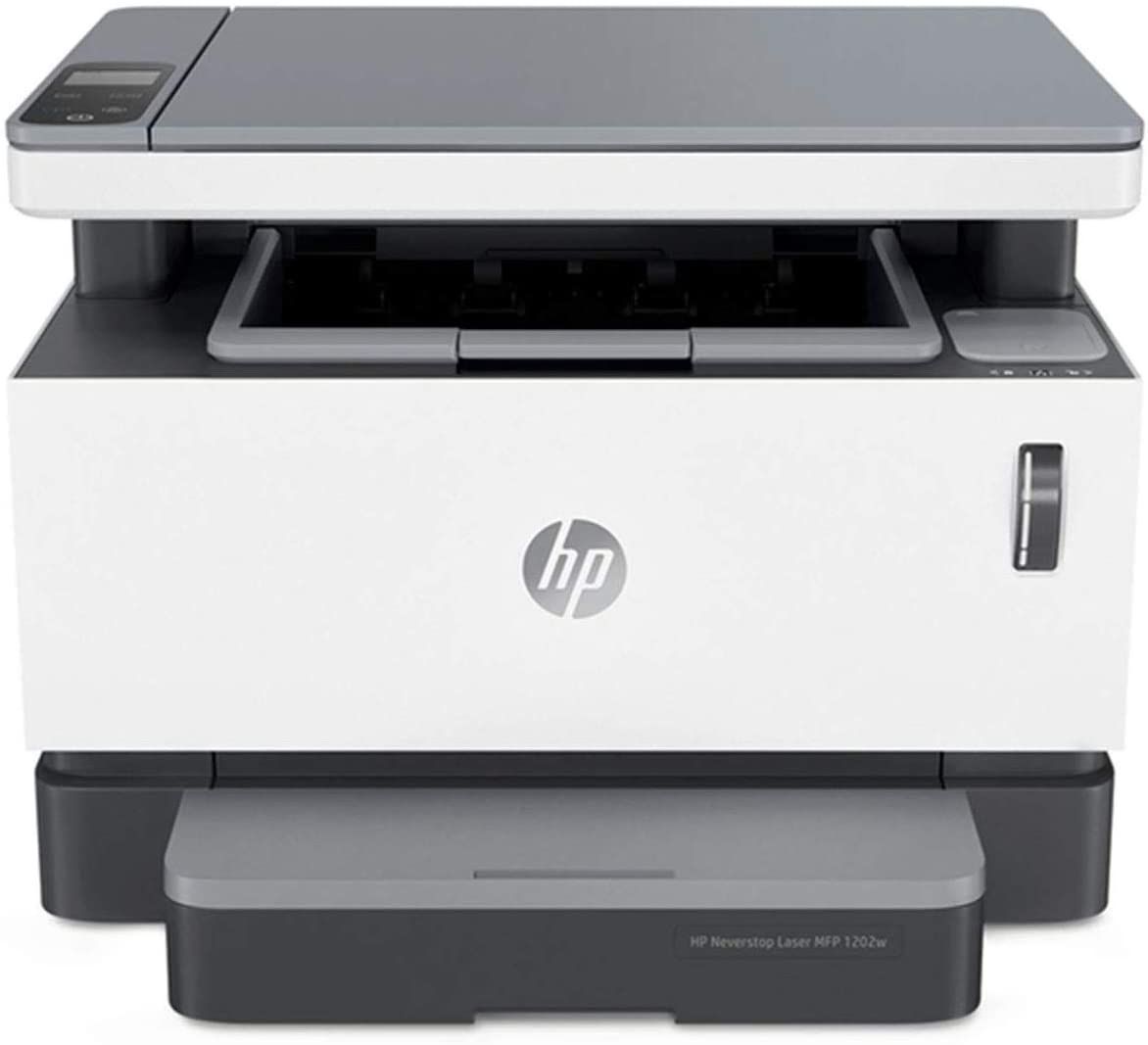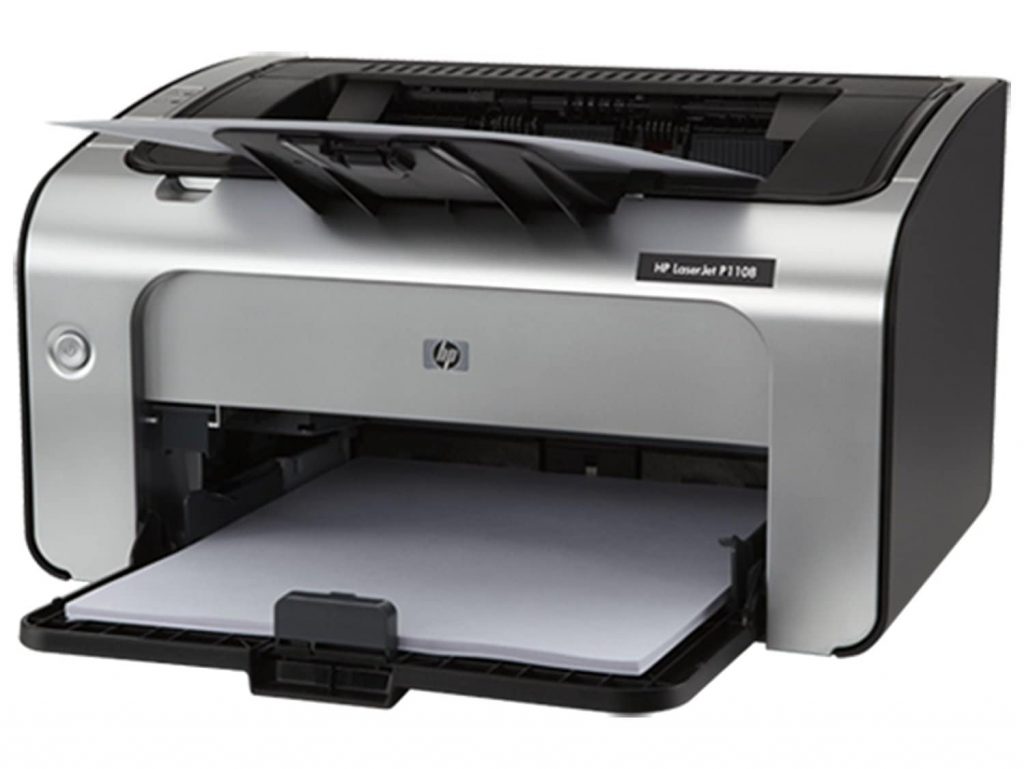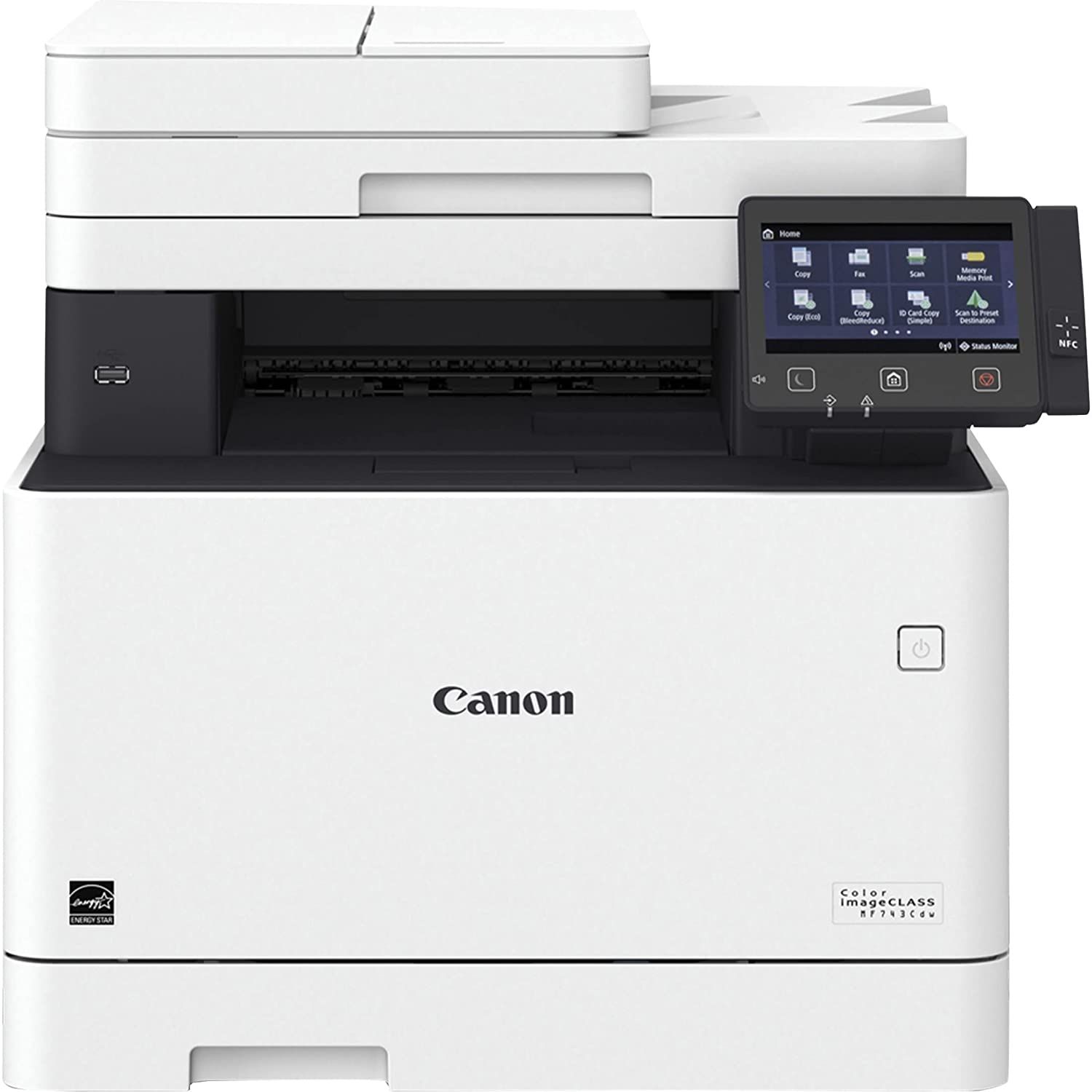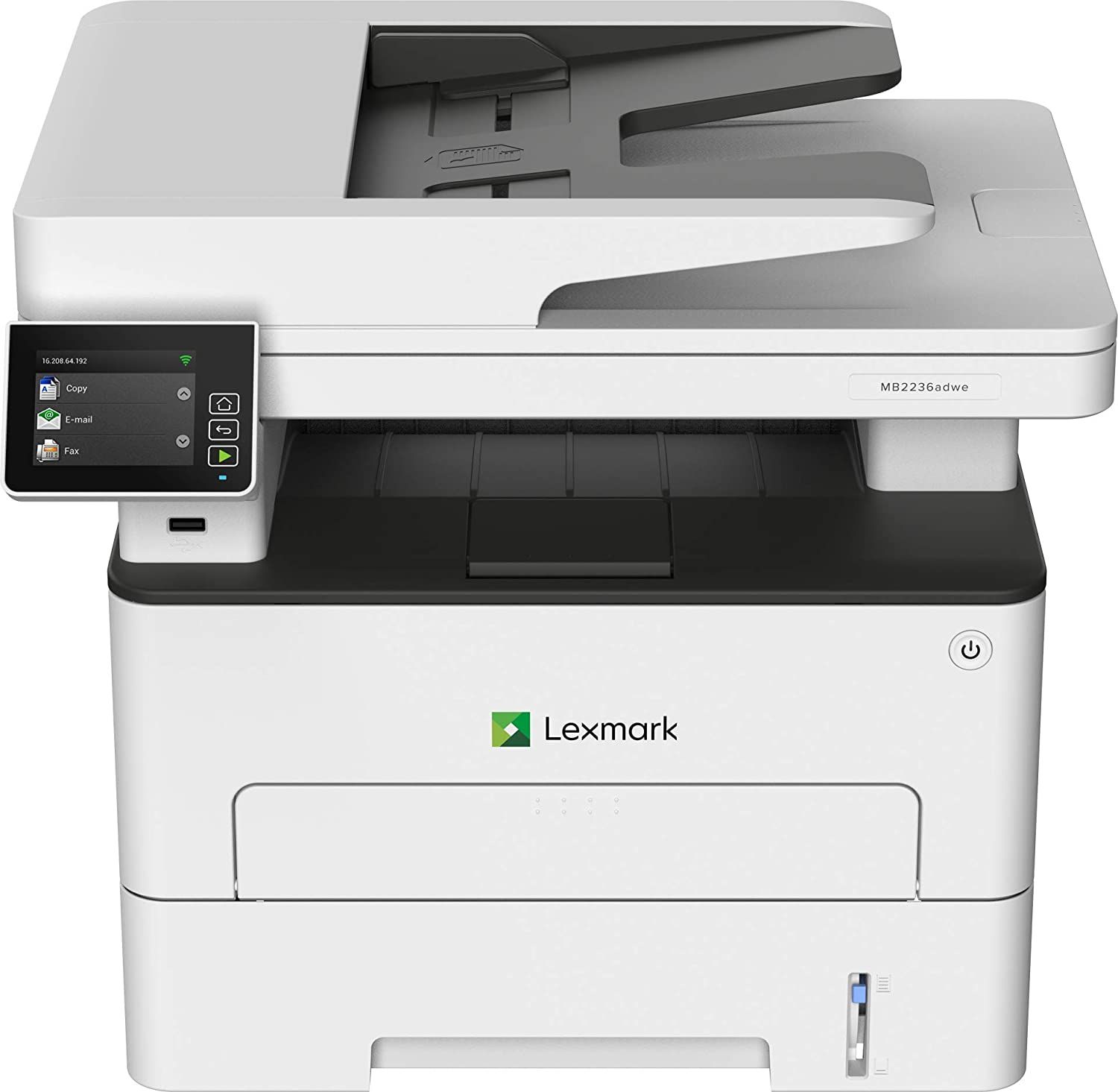Best Laser Printers For Home

Tired of bleeding your bank account dry with inkjet cartridges that seem to vanish faster than your paycheck? You're in the right place! This is for the budget-conscious home user, the one who clips coupons and knows the price of everything. We're diving deep into the world of laser printers to find the best bargain, the one that delivers crisp documents without breaking the bank.
Laser printers matter because they offer a significantly lower cost per page than inkjet printers. They are also generally faster and more reliable for high-volume printing. So, ditch those expensive ink refills and say hello to long-term savings!
Our Top Picks for the Thrifty Home User
Here's a quick rundown of our top laser printer picks, tailored to different needs and budgets:
- Best Overall Value: Brother HL-L2300D
- Best Budget Option: Pantum P2502W
- Best for Light Use: Canon imageCLASS LBP6030w
- Best with Scanning & Copying: Brother MFC-L2710DW
Detailed Reviews: Squeezing Every Penny
Brother HL-L2300D: The All-Rounder
The Brother HL-L2300D is a workhorse designed for simple, high-volume printing. Its claim to fame is duplex printing (printing on both sides of the page automatically), saving you paper and money.
This printer delivers sharp text documents with a respectable print speed. It lacks fancy features like Wi-Fi or a touchscreen, but it excels at its core function: printing reliably at a low cost.
Pantum P2502W: The Ultra-Budget Champion
Looking for the absolute cheapest laser printer you can find? The Pantum P2502W might be your answer. Be warned: it's basic.
It gets the job done, producing decent quality text. But expect slower print speeds and a less refined user experience compared to pricier models.
Canon imageCLASS LBP6030w: Simple and Compact
The Canon imageCLASS LBP6030w is a small, space-saving laser printer ideal for light use. This is the printer for those occasional printing needs.
It offers wireless connectivity for easy printing from your devices. While it's not the fastest printer on the market, it delivers good print quality and reliable performance.
Brother MFC-L2710DW: The Multifunction Marvel
Need to scan, copy, and print? The Brother MFC-L2710DW offers all three at a reasonable price. This is the printer for those who need an all in one.
It features automatic duplex printing and scanning, saving you time and money. With its wireless connectivity and mobile printing capabilities, it's a versatile option for the modern home office.
Side-by-Side Specs & Performance
| Printer Model | Print Speed (ppm) | Duplex Printing | Connectivity | Monthly Duty Cycle | Print Quality (Text) | Price (Approx.) |
|---|---|---|---|---|---|---|
| Brother HL-L2300D | 30 | Yes | USB | 10,000 pages | Excellent | $100 |
| Pantum P2502W | 22 | No | USB, Wi-Fi | 15,000 pages | Good | $80 |
| Canon imageCLASS LBP6030w | 19 | No | USB, Wi-Fi | 5,000 pages | Good | $120 |
| Brother MFC-L2710DW | 32 | Yes | USB, Wi-Fi | 15,000 pages | Excellent | $200 |
Customer Satisfaction: What Are Users Saying?
Based on aggregated customer reviews:
- Brother HL-L2300D: Users praise its reliability, ease of use, and low running costs. Some complain about the lack of Wi-Fi.
- Pantum P2502W: Customers appreciate its affordability and compact size. Negative feedback often mentions slow print speeds and occasional connectivity issues.
- Canon imageCLASS LBP6030w: Users like its small footprint and wireless connectivity. Some find it a bit noisy.
- Brother MFC-L2710DW: Customer loved its versatility. It can print, scan and copy.
Maintenance Cost Projections: The Long Game
This is where laser printers really shine! Toner cartridges last significantly longer than ink cartridges.
A standard toner cartridge for the Brother HL-L2300D, for example, can print around 1,200 pages. Generic compatible toners can further reduce costs. This means fewer trips to the store and more money in your pocket!
The Pantum P2502W also uses relatively inexpensive toner. However, the initial cost savings might be offset by the need to replace the toner more frequently due to lower yield cartridges.
The Canon and Brother multifunction printers share similar toner cost considerations. Look for high-yield options to minimize long-term expenses.
Key Takeaways: Saving Money and Printing Smarter
Choosing the right laser printer is a balancing act. Consider your printing volume, desired features, and long-term maintenance costs.
The Brother HL-L2300D offers a solid balance of performance and affordability. The Pantum P2502W is the ultimate budget option, but be prepared for some compromises. The Canon is great for light use, and the multifunction brother for those seeking a versatile printer.
Don't just look at the upfront price. Think about the total cost of ownership, including toner replacements, to make a truly informed decision.
Take Action Now!
Ready to ditch those expensive ink cartridges and start saving money? Click the links below to check the latest prices and read more reviews on our top picks:
Frequently Asked Questions (FAQ)
Q: Are laser printers really cheaper than inkjet printers in the long run?
A: Yes, typically. The higher upfront cost of a laser printer is usually offset by the lower cost per page due to the long life of toner cartridges. They also tend to break down less.
Q: Can I print photos on a laser printer?
A: While you *can* print photos on a laser printer, the quality won't be as good as with a dedicated photo inkjet printer. Laser printers excel at text and graphics, but not high-resolution photos.
Q: What is duplex printing?
A: Duplex printing is the ability to automatically print on both sides of a sheet of paper. This saves paper and reduces your printing costs.
Q: What is a multifunction printer?
A: A multifunction printer can do more than just printing. It can also scan, copy, and sometimes fax documents.
Q: Are generic toner cartridges safe to use?
A: Generally, yes. But be sure to read reviews and choose a reputable brand to avoid issues with print quality or printer damage.
Q: What does PPM mean?
A: PPM stands for Pages Per Minute. It refers to the speed the printer can print.