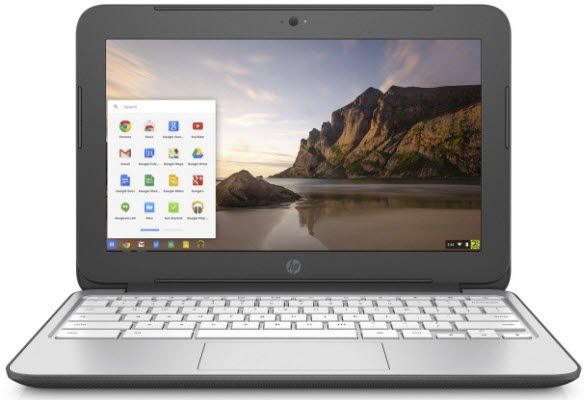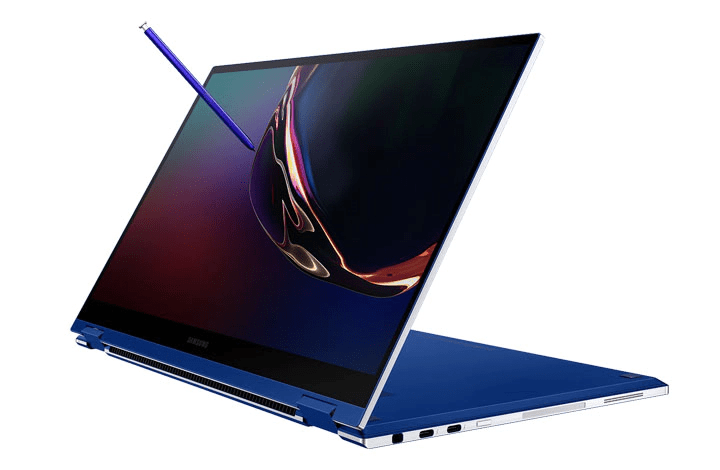Brand New Laptops Under 200

For the budget-conscious consumer, the allure of a brand new laptop for under $200 might seem like a mirage. Is it truly possible to find a functional and reliable machine at such a low price point? This review dives deep into the often-murky waters of ultra-budget laptops, providing clarity and guidance for those seeking maximum value for their hard-earned dollars.
We are speaking directly to students, writers, casual web users, and anyone who needs a basic computing device without breaking the bank. Our aim is to equip you with the knowledge necessary to navigate the compromises and potential pitfalls of this market segment, ensuring you make an informed purchasing decision.
Why Ultra-Budget Laptops Matter
Access to technology is no longer a luxury, but a necessity for education, work, and communication. Ultra-budget laptops play a crucial role in bridging the digital divide, offering a gateway to the online world for those with limited resources. They provide an affordable entry point for learning essential digital skills and accessing vital information.
While high-end laptops offer superior performance and features, they are often out of reach for many. These affordable alternatives provide a functional solution for basic tasks, proving that access to technology shouldn't be limited by economic status.
Shortlist of Budget-Friendly Laptops (Under $200)
Finding a truly "brand new" laptop for under $200 is challenging, often leading to refurbished or used options. Therefore, this section focuses on devices that are commonly found within this price range, even if they occasionally exceed it slightly. The availability and price fluctuations depend on retailers and promotions.
- For Basic Web Browsing: Lenovo Chromebook C330
- For Students: HP Stream 11
- For Travel: RCA 11 Delta Pro
Detailed Reviews
Lenovo Chromebook C330
The Lenovo Chromebook C330 is a solid option for those prioritizing portability and simplicity. It typically features a MediaTek MT8173C processor, 4GB of RAM, and 32GB of eMMC storage. Chrome OS provides a streamlined and secure user experience, focusing on web-based applications.
The C330 shines in its ease of use and long battery life, making it an ideal companion for students and travelers. Its limitations include a smaller screen size and limited storage space. This device is best suited for tasks like browsing, writing, and streaming.
HP Stream 11
The HP Stream 11 is a compact and lightweight Windows laptop designed for basic computing needs. It generally comes with an Intel Celeron processor, 4GB of RAM, and 32GB or 64GB of eMMC storage. Windows 10 Home in S mode offers a secure and efficient environment.
The Stream 11's strengths lie in its familiar Windows interface and affordable price point. However, its performance can be sluggish with demanding applications. It is a good choice for users who prefer Windows and require basic functionality.
RCA 11 Delta Pro
The RCA 11 Delta Pro is a budget-friendly tablet/laptop hybrid that offers a detachable keyboard for added versatility. It usually features a quad-core processor, 2GB of RAM, and 32GB of storage. Running Android, it provides access to a wide range of apps.
The Delta Pro's main advantage is its flexibility as both a tablet and a laptop. Its limitations include lower performance and a less refined user experience. This device can be suitable for casual users who want a portable and adaptable device.
Side-by-Side Specs Table
| Feature | Lenovo Chromebook C330 | HP Stream 11 | RCA 11 Delta Pro |
|---|---|---|---|
| Processor | MediaTek MT8173C | Intel Celeron | Quad-Core (Unspecified) |
| RAM | 4GB | 4GB | 2GB |
| Storage | 32GB eMMC | 32/64GB eMMC | 32GB |
| Operating System | Chrome OS | Windows 10 Home in S mode | Android |
| Screen Size | 11.6 inches | 11.6 inches | 11.6 inches |
| Battery Life | Up to 10 hours | Up to 8 hours | Up to 6 hours |
| Performance Score (out of 5) | 3.5 | 3 | 2.5 |
Note: Performance scores are based on subjective assessments of responsiveness and multitasking capabilities for typical usage scenarios within this price range. Actual performance can vary.
Practical Considerations
When buying a laptop under $200, managing expectations is crucial. Performance won't rival that of higher-end machines. Focus on identifying your primary needs and choosing a device that adequately addresses them.
Consider the operating system. Chrome OS is lightweight and secure, while Windows offers greater software compatibility. Android provides access to a vast app ecosystem. Assess your storage requirements carefully.
Check for available ports (USB, HDMI) and wireless connectivity (Wi-Fi, Bluetooth). Pay attention to the keyboard and trackpad quality. Read user reviews to get a sense of real-world experiences.
Refurbished options may offer better value, but carefully inspect the device for cosmetic damage or functional issues. Ensure the seller provides a warranty. Look for deals and discounts to maximize your budget.
Summary
Finding a brand new laptop for under $200 requires careful research and realistic expectations. The Lenovo Chromebook C330, HP Stream 11, and RCA 11 Delta Pro are viable options, each with its own strengths and weaknesses. Consider your primary needs, operating system preference, and storage requirements when making your decision.
Remember to check for refurbished options, compare specs and read user reviews before purchasing. By carefully weighing these factors, you can find a budget-friendly laptop that meets your basic computing needs.
Call to Action
Ready to find your ideal budget-friendly laptop? Start by identifying your specific needs and priorities. Then, explore the options discussed in this article, compare specifications, and read user reviews. Don't hesitate to leverage online resources and price comparison tools to find the best deal. Take the first step towards affordable computing today!
Frequently Asked Questions (FAQ)
Q: Can I play games on a laptop under $200?
A: Most laptops in this price range are not suitable for demanding games. They may handle casual or older games at low settings.
Q: What kind of software can I run on these laptops?
A: Expect to run basic applications like web browsers, word processors, and email clients. Resource-intensive software may experience performance issues.
Q: How long will a laptop under $200 last?
A: The lifespan depends on usage and care. With proper maintenance, expect a few years of use for basic tasks.
Q: Are these laptops good for video editing?
A: No, these laptops are not recommended for video editing due to their limited processing power and storage.
Q: Where is the best place to buy a laptop under $200?
A: Major online retailers, electronics stores, and online marketplaces are good places to start your search. Compare prices and check for deals.