Best Laptop For Business And Personal Use

Finding the perfect laptop that seamlessly blends work and personal life can feel like searching for a unicorn. But fear not, first-time buyers! This guide is your map to navigate the complex world of laptops, helping you choose the ideal device for your needs.
Why does it matter? Because a good laptop isn't just a tool; it's an investment in your productivity, creativity, and overall well-being. Let's dive in and find the best companion for your digital journey.
Top 5 Laptops for Business and Personal Use: A Head-to-Head Comparison
| Model | Price (USD) | Processor | RAM | Storage | Warranty |
|---|---|---|---|---|---|
| Dell XPS 13 | $1,200 - $1,800 | Intel Core i5/i7 | 8GB - 32GB | 256GB - 1TB SSD | 1 Year |
| Apple MacBook Air (M2) | $1,100 - $1,500 | Apple M2 Chip | 8GB - 16GB | 256GB - 2TB SSD | 1 Year |
| Lenovo ThinkPad X1 Carbon Gen 11 | $1,400 - $2,200 | Intel Core i5/i7 | 16GB - 32GB | 256GB - 1TB SSD | 1 Year |
| HP Spectre x360 14 | $1,300 - $1,900 | Intel Core i5/i7 | 8GB - 16GB | 512GB - 1TB SSD | 1 Year |
| Microsoft Surface Laptop 5 | $1,100 - $1,700 | Intel Core i5/i7 | 8GB - 32GB | 256GB - 1TB SSD | 1 Year |
Detailed Reviews
Dell XPS 13
The Dell XPS 13 is a consistent favorite. Its sleek design and powerful performance make it a great choice for professionals and casual users alike.
The stunning display and comfortable keyboard add to its appeal. It’s a premium device, but worth the investment if you prioritize portability and performance.
Apple MacBook Air (M2)
The MacBook Air (M2) offers exceptional battery life and a silent, fanless design. Apple's M2 chip delivers impressive performance for everyday tasks and demanding applications.
If you're already in the Apple ecosystem, the seamless integration is a major plus. The MacOS is user-friendly and intuitive for new users.
Lenovo ThinkPad X1 Carbon Gen 11
The Lenovo ThinkPad X1 Carbon Gen 11 is built for business. It boasts a durable design and a comfortable keyboard, essential for long hours of work.
Its strong security features and reliable performance make it a favorite among corporate users. It is a solid choice for demanding work tasks.
HP Spectre x360 14
The HP Spectre x360 14 is a versatile 2-in-1 laptop. Its stunning OLED display and convertible design make it ideal for both work and creative tasks.
The included stylus adds to its versatility. It’s a great option for users who need a laptop for both productivity and entertainment.
Microsoft Surface Laptop 5
The Microsoft Surface Laptop 5 offers a clean and elegant design. It has a vibrant touchscreen and a comfortable Alcantara keyboard (on some models).
Its seamless integration with Windows makes it a great choice for Microsoft enthusiasts. It's a stylish and functional laptop for everyday use.
Used vs. New: Weighing the Pros and Cons
Used Laptops: The Budget-Friendly Option
Pros: Lower price point, environmentally friendly. You can save a significant amount of money by buying a used laptop.
Cons: Shorter lifespan, potential for hidden issues, limited or no warranty. It can be risky if you don't know what to look for.
New Laptops: The Peace-of-Mind Choice
Pros: Full warranty, latest technology, guaranteed performance. You get the latest features and guaranteed performance.
Cons: Higher upfront cost, depreciation. New laptops are more expensive, and they depreciate quickly.
Reliability Ratings by Brand
Reliability is a crucial factor to consider. Based on customer reviews and industry reports:
- Apple: Generally high reliability, known for long-lasting hardware.
- Dell: Good reliability, especially in their business-focused lines like the XPS and Latitude.
- Lenovo: Known for durable and reliable ThinkPad series.
- HP: Mixed reviews, with some models being more reliable than others.
- Microsoft: Relatively new to the laptop market, but generally positive reliability reports.
Checklist: 5 Must-Check Features Before Buying
- Processor: Choose a processor that meets your needs. Intel Core i5 or AMD Ryzen 5 are good starting points for everyday tasks.
- RAM: 8GB of RAM is the minimum for smooth multitasking. 16GB is recommended for more demanding applications.
- Storage: Opt for an SSD (Solid State Drive) for faster boot times and application loading. 256GB is a good starting point, but 512GB or 1TB is better for storing large files.
- Display: Consider the screen size, resolution, and panel type. A Full HD (1920x1080) IPS display is a good balance of price and quality.
- Battery Life: Check the battery life rating and read reviews to get a realistic estimate of how long the laptop will last on a single charge.
Key Takeaways
Choosing the best laptop for business and personal use requires careful consideration. Evaluate your needs, budget, and priorities.
Whether you prioritize performance, portability, or battery life, there's a laptop out there that's perfect for you. Consider these points when making the decision.
Remember to weigh the pros and cons of buying used versus new. Don't forget to check those five key features!
Ready to Make a Decision?
Weigh your options, read user reviews, and visit a local store to try out some models in person. Take your time and choose wisely!
Equipped with this knowledge, you are now ready to confidently purchase the laptop that best fits your life. Happy shopping!









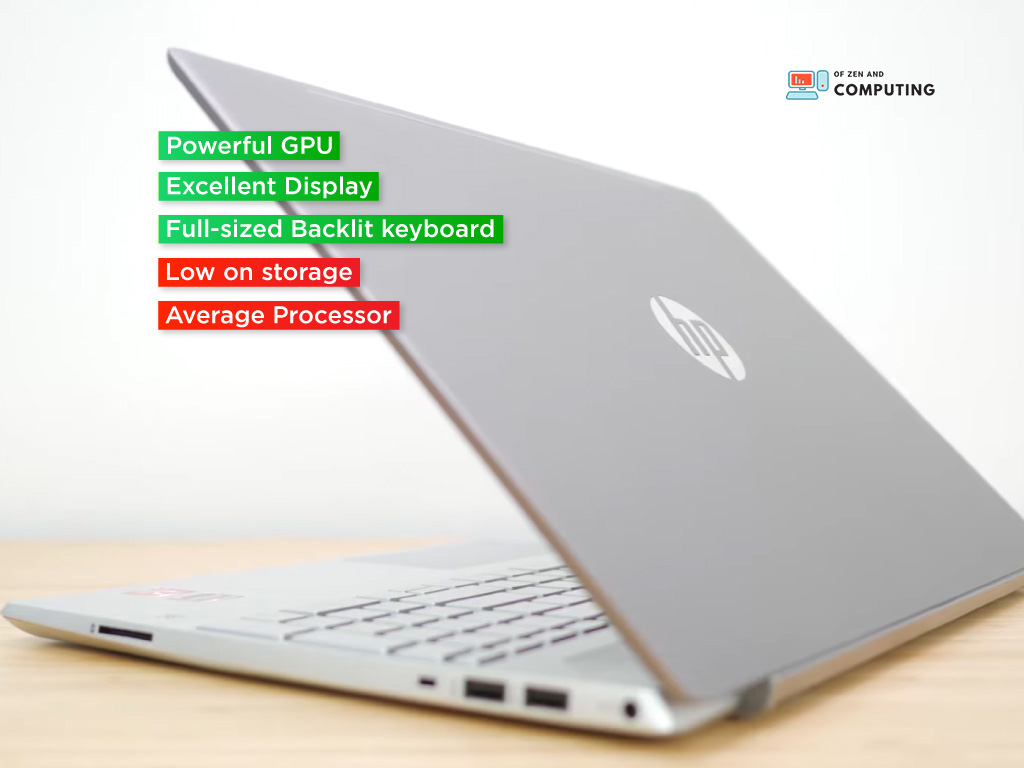





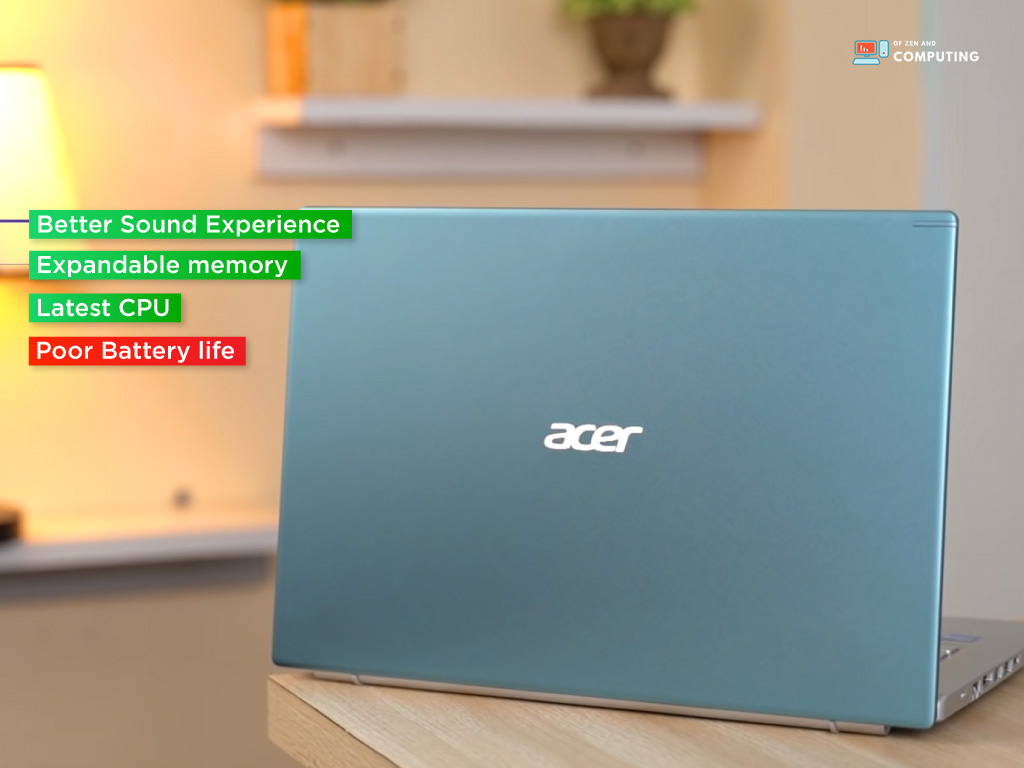

![Best Laptop For Business And Personal Use 10 Best Laptops for Business Traveling in May 2023 [Handy]](https://www.ofzenandcomputing.com/wp-content/uploads/2022/05/Dell-Latitude-5520-1.jpg)
