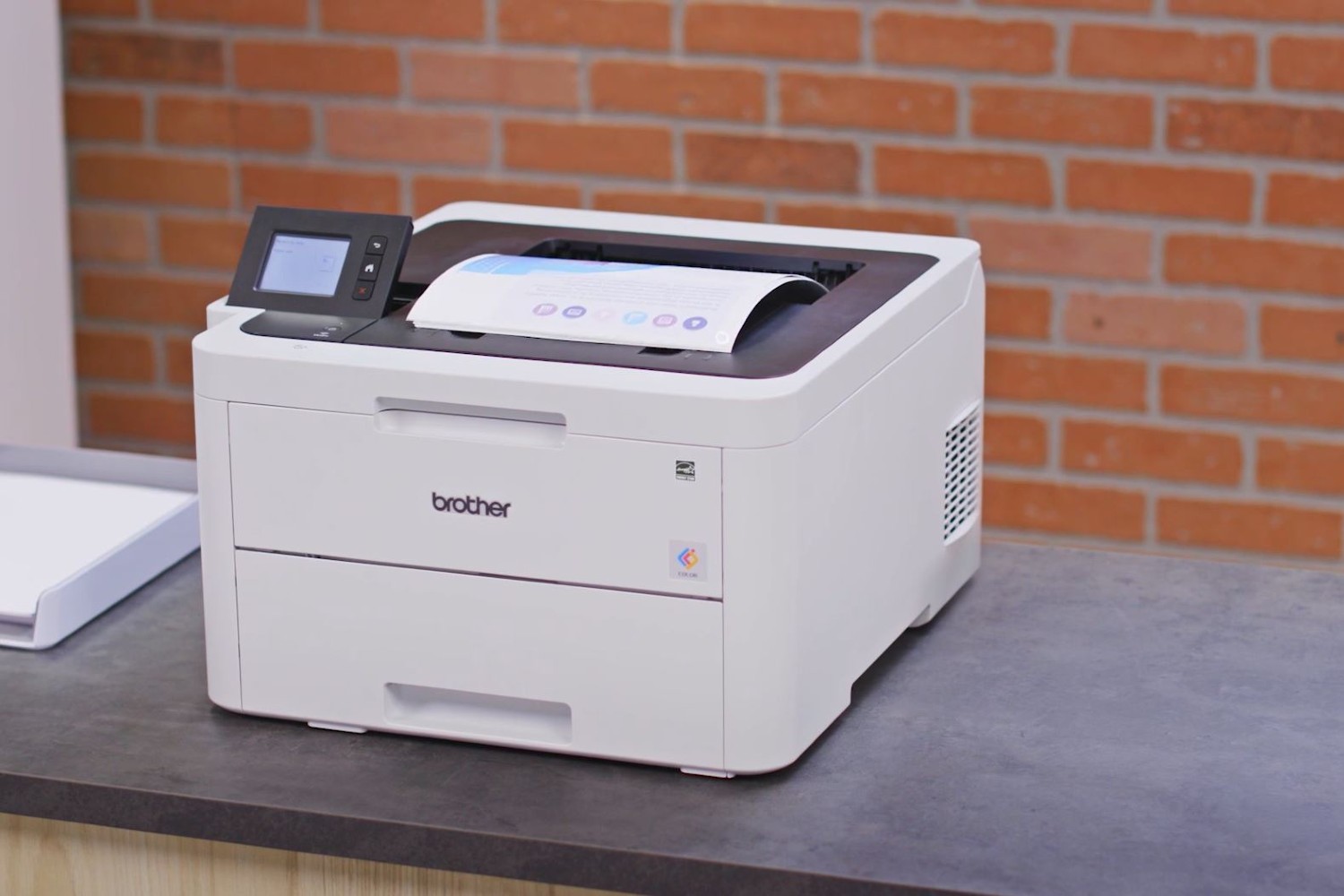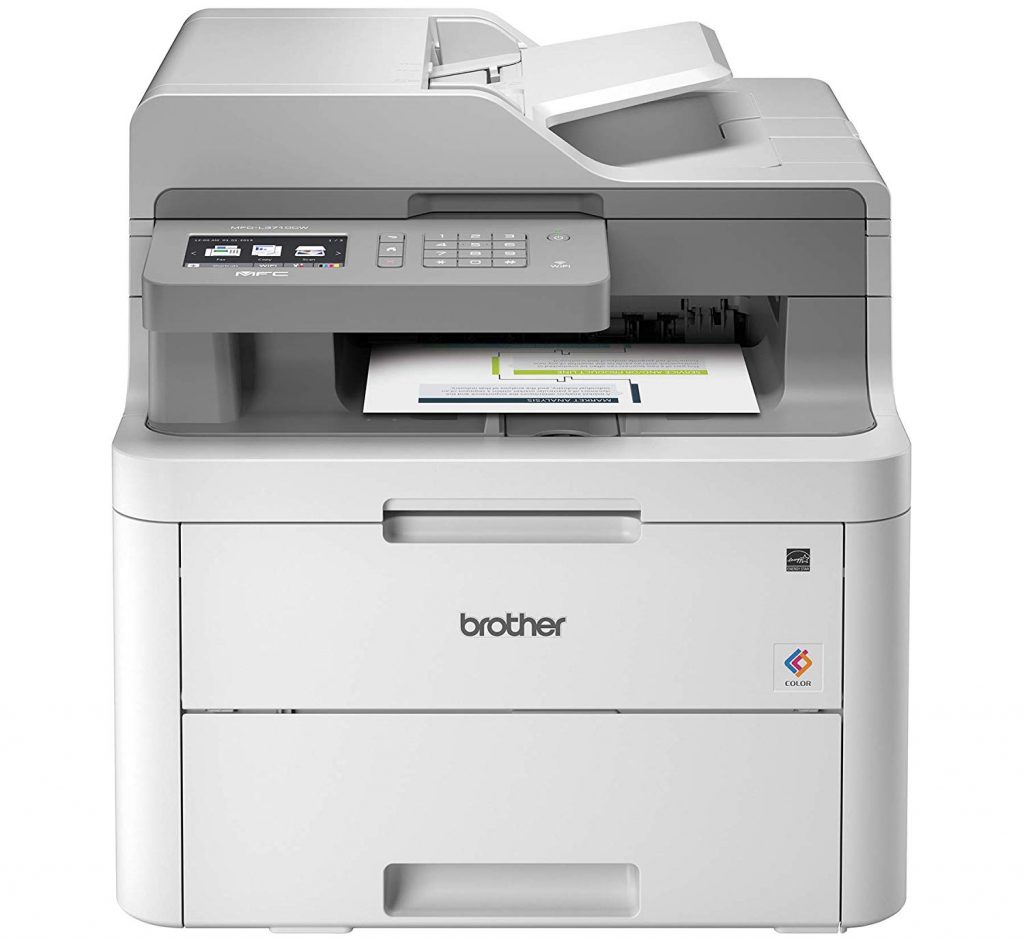Best Cost Effective Laser Printer

Tired of ink cartridges drying up just when you need to print that crucial document? For first-time buyers wading into the world of printing, the sheer number of options can be overwhelming.
Laser printers offer a compelling alternative, boasting speed, efficiency, and a lower cost per page than their inkjet counterparts. This guide cuts through the marketing jargon to help you find the best cost-effective laser printer for your needs.
Why Laser Printers Matter
Laser printers use toner, a dry powder, instead of liquid ink. This eliminates the frustration of clogged printheads and dried-up cartridges, making them ideal for infrequent users or those who print high volumes.
They're also generally faster than inkjet printers, producing sharp, professional-quality documents quickly and reliably. Choosing the right printer can save you significant money and time in the long run.
Top 5 Cost-Effective Laser Printers: A Comparison
| Model | Price (USD) | Print Speed (ppm) | Resolution (dpi) | Connectivity | Warranty |
|---|---|---|---|---|---|
| Brother HL-L2300D | $99 | 30 | 2400 x 600 | USB | 1 Year Limited |
| Canon imageCLASS LBP6030w | $129 | 19 | 600 x 600 | USB, WiFi | 1 Year Limited |
| HP LaserJet Pro M15w | $119 | 19 | 600 x 600 | USB, WiFi | 1 Year Limited |
| Samsung Xpress M2020W | $109 | 21 | 1200 x 1200 | USB, WiFi | 1 Year Limited |
| Xerox B210DNI | $149 | 31 | 1200 x 1200 | USB, Ethernet, WiFi | 1 Year Limited |
Detailed Reviews
Brother HL-L2300D
The Brother HL-L2300D is a workhorse, known for its speed and reliability. Its automatic duplex printing saves paper, and its simple design makes it easy to use.
However, it lacks wireless connectivity, which can be a drawback for some users. It is an excellent choice for basic printing needs.
Canon imageCLASS LBP6030w
This compact printer offers wireless connectivity at an affordable price. The Canon imageCLASS LBP6030w produces decent print quality and is suitable for small spaces.
Its print speed is slower compared to other models, which may not be ideal for high-volume printing. Its toner cartridge also has a relatively small yield.
HP LaserJet Pro M15w
The HP LaserJet Pro M15w is incredibly compact and lightweight, making it perfect for home offices with limited space. It boasts wireless connectivity and easy mobile printing.
However, its paper tray capacity is small, and its print speed is on the slower side. This is suitable for light printing tasks.
Samsung Xpress M2020W
The Samsung Xpress M2020W offers good print quality and wireless connectivity. This printer is generally easy to set up and use.
Samsung's printer division was acquired by HP, so toner availability might be a concern in the future. Consider this before making a purchase.
Xerox B210DNI
The Xerox B210DNI stands out with its fast print speed and versatile connectivity options, including Ethernet and WiFi. Its print quality is excellent, making it suitable for both documents and graphics.
While slightly more expensive than the other models, its features and performance justify the price. It's an excellent choice for small businesses or home offices with diverse printing needs.
Used vs. New: Weighing the Options
Buying a used laser printer can save you money upfront, but it comes with risks. The toner cartridge might be nearly empty, and the printer's lifespan may be limited.
Pros of Used: Lower initial cost. Cons of Used: Potential for hidden problems, shorter lifespan, limited or no warranty.
Buying new ensures you get a full warranty and a printer that hasn't been previously used. Pros of New: Full warranty, guaranteed lifespan, peace of mind. Cons of New: Higher initial cost.
Reliability Ratings by Brand
Brother consistently receives high reliability ratings due to its robust build quality and user-friendly design. HP and Canon are also reputable brands, though some models may be more prone to issues than others.
Xerox is known for its high-performance printers, but their entry-level models might not be as reliable as their higher-end counterparts. Always read user reviews to get a sense of a specific model's reliability.
Checklist: 5 Must-Check Features Before Buying
- Print Speed: How many pages per minute (ppm) can it print?
- Connectivity: Does it offer USB, WiFi, or Ethernet connectivity?
- Resolution: What is the maximum print resolution (dpi)? Higher resolution means sharper prints.
- Toner Cost: How much do replacement toner cartridges cost, and how many pages do they yield?
- Duplex Printing: Does it support automatic two-sided printing?
Key Takeaways
Choosing the best cost-effective laser printer requires careful consideration of your individual needs. Assess your printing volume, desired features, and budget to make an informed decision.
Consider the long-term cost of toner and the printer's reliability. Don't solely focus on the initial purchase price.
Remember to weigh the pros and cons of buying used versus new. Always prioritize reliability and features that align with your specific printing needs.
Ready to Print Smarter?
Take the leap and invest in a laser printer that will save you time and money. Review the comparison table and detailed reviews. Start printing smarter today!