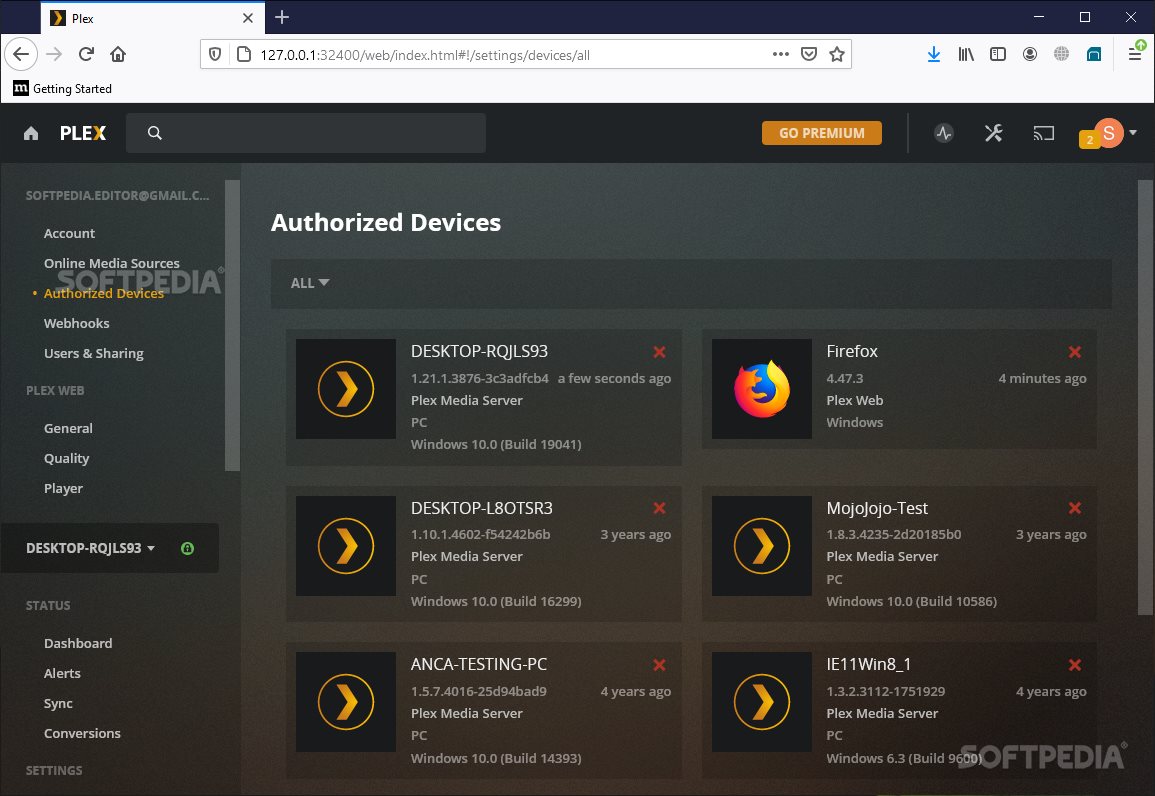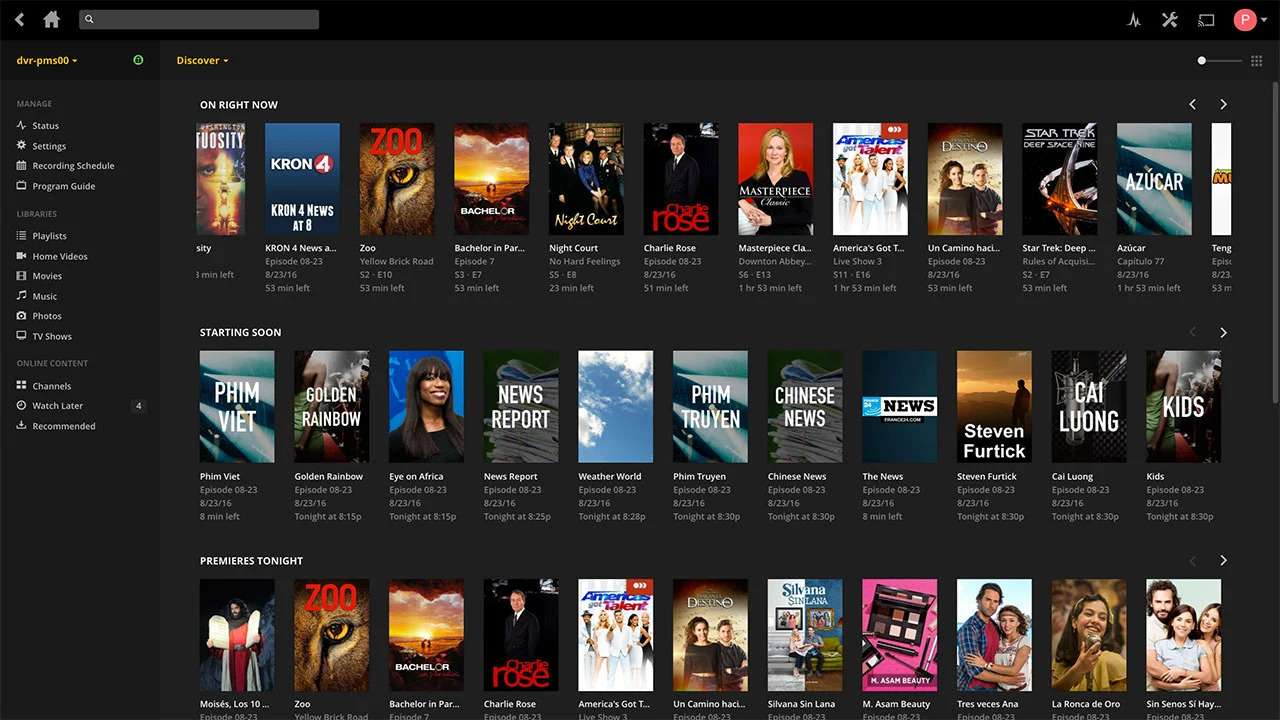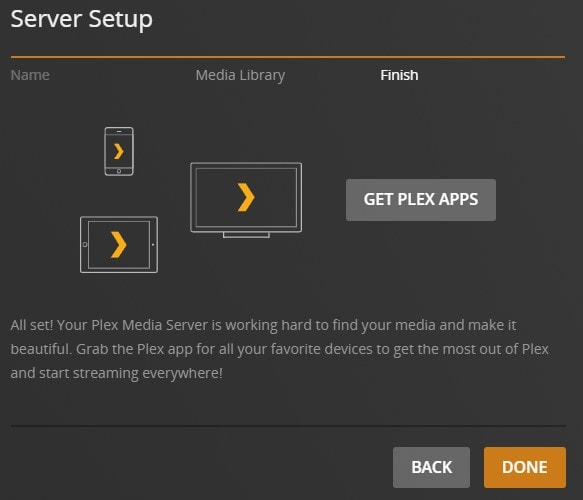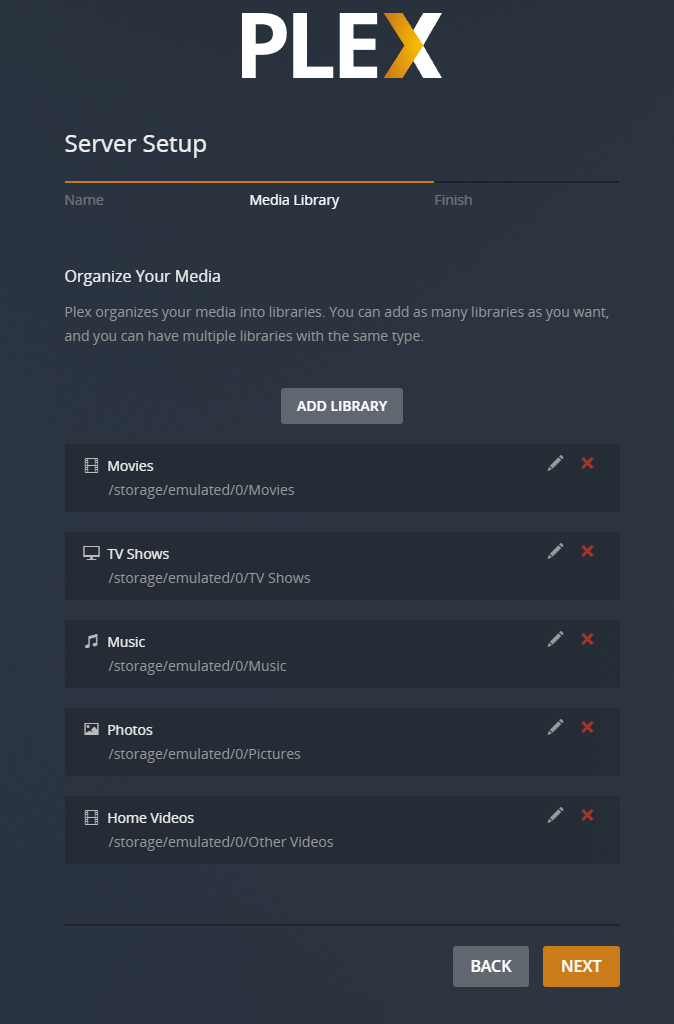Best Device To Run Plex Server

Tired of juggling streaming subscriptions? Want to access your movie collection from anywhere? A dedicated Plex server could be your answer, offering a personalized streaming experience tailored to your media library. This guide helps you navigate the options and find the perfect device to power your Plex setup.
Whether you're a tech novice or a budding enthusiast, understanding the landscape of Plex server devices can be overwhelming. This article cuts through the jargon and offers clear, actionable advice, focusing on reliability, performance, and budget. We'll explore what makes a great Plex server and help you choose the right one for your needs.
Why Invest in a Dedicated Plex Server?
Imagine all your movies, TV shows, music, and photos accessible from any device, anywhere in the world. That's the power of Plex. A dedicated server ensures smooth playback, handles multiple users, and allows for transcoding (converting media formats on-the-fly).
Unlike relying on your PC or NAS for occasional streaming, a dedicated device provides consistent performance and frees up your primary devices. This is particularly crucial for families or users with large media libraries. Plus, you'll have more control over your media's organization and presentation.
Top 5 Plex Server Devices: A Quick Comparison
Here's a side-by-side comparison of five popular choices, considering price, key specs, and warranty details. Remember, prices fluctuate, so check current listings before making a purchase.
| Model | Price (USD) | Processor | RAM | Storage | Warranty |
|---|---|---|---|---|---|
| NVIDIA SHIELD TV Pro | $199 | NVIDIA Tegra X1+ | 3 GB | 16 GB (Expandable) | 1 Year |
| Intel NUC 11 (Essential Kit) | $350 (plus RAM & Storage) | Intel Celeron N5105 | Sold Separately | Sold Separately | 3 Years |
| Synology DS220+ | $300 (Diskless) | Intel Celeron J4025 | 2 GB (Expandable) | Sold Separately (2 Bays) | 2 Years |
| QNAP TS-251D | $330 (Diskless) | Intel Celeron J4005 | 2 GB (Expandable) | Sold Separately (2 Bays) | 2 Years |
| Raspberry Pi 4 (4GB Model) | $75 (plus accessories) | Broadcom BCM2711 | 4 GB | MicroSD Card | Varies by Retailer |
Detailed Reviews: Diving Deeper
NVIDIA SHIELD TV Pro
The NVIDIA SHIELD TV Pro excels in transcoding and playback. Its Tegra X1+ processor effortlessly handles 4K HDR content. Its compact size and integrated Android TV make it a versatile choice.
However, the limited internal storage requires expansion via USB. Also, the Android TV interface, while user-friendly, might not be ideal for managing a large media library. It shines as a media consumption device first, and Plex server second.
Intel NUC 11 (Essential Kit)
The Intel NUC offers flexibility and power in a small form factor. You'll need to add RAM and storage, but this allows customization to your specific needs. The Intel Celeron N5105 is capable enough for several simultaneous streams.
While the NUC is a competent Plex server, it requires more technical setup than other options. The additional cost of RAM and storage can push it into a higher price bracket. The advantage is greater control over the operating system and installed applications.
Synology DS220+
The Synology DS220+ is a network-attached storage (NAS) device with robust Plex server capabilities. It offers a user-friendly interface and excellent storage management features. The Intel Celeron J4025 provides adequate performance for most home users.
The DS220+ requires purchasing hard drives separately. While transcoding capabilities are decent, demanding 4K HDR content might struggle with multiple streams. Consider its robust file management capabilities as a primary advantage.
QNAP TS-251D
Similar to the Synology DS220+, the QNAP TS-251D is a NAS solution optimized for media serving. It offers comparable performance and features, including expandable RAM and two drive bays. The QNAP operating system is known for its flexibility.
Like the Synology, you'll need to factor in the cost of hard drives. Transcoding performance is similar, making it suitable for moderate streaming demands. Consider QNAP's slightly different software ecosystem when choosing between the two.
Raspberry Pi 4 (4GB Model)
The Raspberry Pi 4 is a budget-friendly and versatile option. Its affordability makes it an attractive entry point for beginners. While not the most powerful, it can handle single-stream transcoding of some media.
The Raspberry Pi requires more technical expertise to set up and configure. Transcoding capabilities are limited, especially for 4K content. Its strength lies in its affordability and potential for customization.
Used vs. New: Weighing the Pros and Cons
Buying used can save money, but comes with risks. Used devices might have shorter lifespans or lack warranty support. Thoroughly inspect used equipment for signs of wear and tear.
New devices offer peace of mind with manufacturer warranties and the latest technology. They're typically more reliable and come with updated software. The higher upfront cost is offset by long-term reliability and support.
Reliability Ratings by Brand
Reliability is crucial for a Plex server. Based on user feedback and industry reports, here's a general rating (out of 5 stars):
- NVIDIA: 4.5 Stars
- Intel (NUC): 4 Stars
- Synology: 4.5 Stars
- QNAP: 4 Stars
- Raspberry Pi: 3.5 Stars
These ratings are indicative and can vary depending on specific models and usage patterns. Factors such as proper cooling and maintenance also play a significant role in reliability.
Checklist: 5 Must-Check Features Before Buying
- Processor Power: Ensure the CPU can handle your transcoding needs. Consider the number of simultaneous streams you anticipate.
- RAM Capacity: Sufficient RAM improves performance and prevents buffering. 4GB is a good starting point, 8GB or more is preferable for multiple users.
- Storage Options: Choose a device with enough storage capacity for your media library. Consider expandable storage for future growth.
- Network Connectivity: A stable and fast network connection is essential. Opt for Gigabit Ethernet for optimal streaming performance.
- Operating System: Select an OS that is compatible with Plex Media Server and easy to manage. Consider your technical skills and desired level of control.
Key Takeaways: Making the Right Choice
Choosing the best device for your Plex server depends on your budget, technical expertise, and streaming needs. The NVIDIA SHIELD TV Pro excels in media playback but offers limited storage. The Intel NUC provides flexibility and power but requires additional setup. Synology and QNAP NAS devices offer robust storage management and decent transcoding capabilities. The Raspberry Pi 4 is a budget-friendly option for beginners.
Consider the factors discussed: price, performance, reliability, and ease of use. Evaluate your media library size and anticipated streaming demands. Research user reviews and compare specifications to make an informed decision.
Don't rush the process; the right Plex server will provide years of entertainment. Weigh your options carefully and select the device that best aligns with your needs and budget. Happy streaming!
Ready to Build Your Plex Empire?
Now that you're armed with the knowledge, it's time to take action. Compare prices, read user reviews, and choose the Plex server that's perfect for your home entertainment needs. Start building your ultimate media streaming experience today!



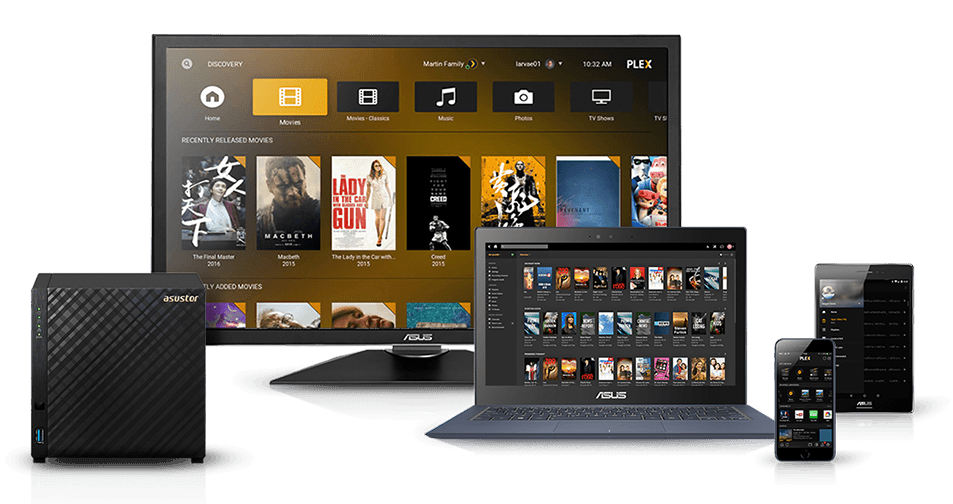

![Best Device To Run Plex Server 2024 Best NAS for Plex Media Server [4K Transcoding]](https://www.winxdvd.com/seo-img/streaming-video/nas-for-plex.jpg)