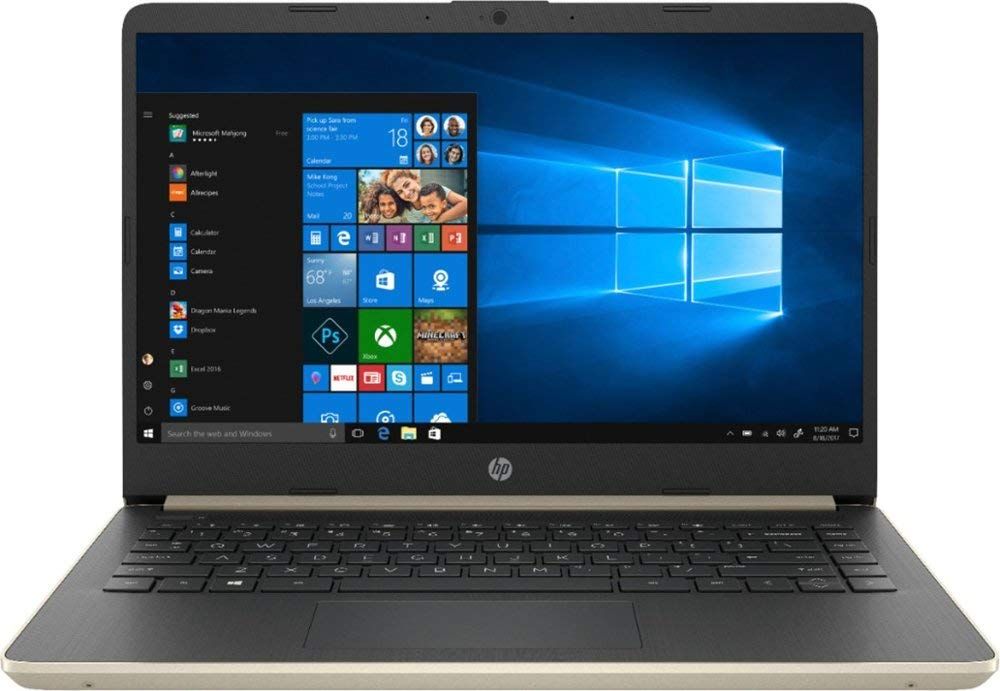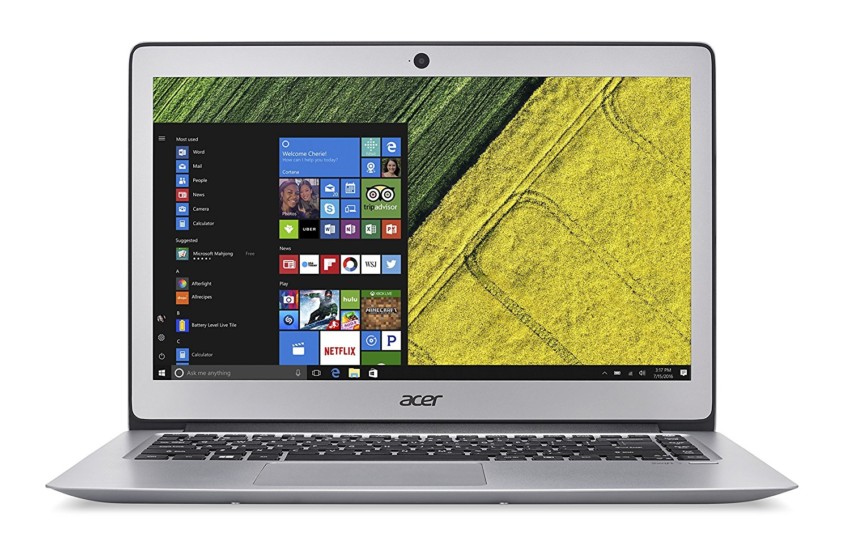Best Personal Laptops Under 500

Tired of laptops that cost more than your rent? You're in the right place. This is your guide to snagging a fantastic personal laptop without emptying your wallet. We're speaking directly to the cost-cutters, the budget-conscious, the folks who know a good deal when they see one.
Why should you care about a sub-$500 laptop? Because you deserve reliable tech without sacrificing your savings. These laptops are perfect for students, writers, casual users, and anyone who needs a portable workstation without breaking the bank.
Our Top Picks: Bargain Beasts Under $500
We've scoured the market to find the best laptops that deliver performance and value. These are our top contenders, carefully selected for different needs and budgets.
The All-Around Champion: Acer Aspire 5
The Acer Aspire 5 is a consistent performer in the budget laptop category. It balances performance and features remarkably well.
Pros: Good processor for everyday tasks, comfortable keyboard, decent battery life. Cons: Screen can be a bit dim, speakers are average.
The Student's Savior: Lenovo IdeaPad 3
The Lenovo IdeaPad 3 is built for students or anyone needing a reliable machine for work and study. It's affordable and focuses on practicality.
Pros: Very affordable, lightweight and portable, solid build quality. Cons: Basic processor, limited storage on some models.
The Chrome Crusader: Chromebook Duet 5
Need ultimate portability and simplicity? A Chromebook might be for you. Consider the Lenovo Chromebook Duet 5.
Pros: Excellent battery life, lightweight and portable, ChromeOS is easy to use. Cons: Limited to web-based applications, less powerful than traditional laptops.
The Budget Gaming Pick: ASUS VivoBook 15
Want to game on a budget? The ASUS VivoBook 15 can handle lighter games and tasks.
Pros: Discrete Graphics can play light games, solid keyboard, large screen. Cons: Shorter battery life.
Detailed Reviews
Acer Aspire 5 Review
The Acer Aspire 5 is a solid all-around laptop. Its processor handles everyday tasks like browsing, writing, and streaming with ease. The keyboard is comfortable for long typing sessions, and the battery lasts a decent amount of time.
The screen is the biggest drawback, as it can be a bit dim in bright environments. The speakers are also nothing to write home about. Overall, it is a great choice if you can deal with the screen quality.
Lenovo IdeaPad 3 Review
The Lenovo IdeaPad 3 is all about affordability and practicality. It's perfect for students or anyone who needs a reliable machine for basic tasks. The build quality is surprisingly good for the price, and it's lightweight enough to carry around all day.
The processor is on the slower side, so don't expect to run demanding applications. Some models come with limited storage, so consider upgrading if you plan to store a lot of files.
Lenovo Chromebook Duet 5 Review
The Lenovo Chromebook Duet 5 is a great option if you prioritize portability and battery life. ChromeOS is incredibly easy to use. It's perfect for browsing the web, checking email, and using web-based applications.
Keep in mind that Chromebooks are not ideal for running traditional desktop software. You'll need to rely on web-based alternatives. If you need access to software that only runs on Windows or macOS, a Chromebook isn't for you.
ASUS VivoBook 15 Review
The ASUS Vivobook 15 strikes a balance between performance and price. It offers good bang for your buck.
It offers a discrete graphics card, which allows it to play light games that cheaper laptops can't. The battery life is shorter when gaming.
Side-by-Side Specs & Performance
Below is a handy comparison table to help you see how these laptops stack up.
| Laptop | Processor | RAM | Storage | Screen | Battery Life | Performance Score (out of 10) |
|---|---|---|---|---|---|---|
| Acer Aspire 5 | AMD Ryzen 3/Intel Core i3 | 8GB | 256GB SSD | 15.6" FHD | Up to 7.5 hours | 7 |
| Lenovo IdeaPad 3 | AMD Ryzen 3/Intel Celeron | 4GB/8GB | 128GB/256GB SSD | 14" FHD | Up to 8 hours | 6 |
| Lenovo Chromebook Duet 5 | Snapdragon 7c Gen 2 | 4GB/8GB | 64GB/128GB eMMC | 13.3" OLED | Up to 15 hours | 5 |
| ASUS VivoBook 15 | AMD Ryzen 5 | 8GB | 256GB SSD | 15.6" FHD | Up to 5 hours | 7.5 |
Note: Performance scores are based on general usage and benchmark tests. Actual performance may vary.
Customer Satisfaction
What do real users think about these laptops? We've compiled some customer satisfaction data from various online retailers and forums. The Acer Aspire 5 consistently receives positive reviews for its performance and value. The Lenovo IdeaPad 3 is praised for its affordability and portability. The Lenovo Chromebook Duet 5 is loved for its battery life and ease of use. The ASUS VivoBook 15 is valued for its gaming capabilities.
However, the Acer Aspire 5's screen is a common complaint. The Lenovo IdeaPad 3's slower processor is a drawback for some users. The Lenovo Chromebook Duet 5's limited software compatibility is a concern for others. Many complain about the VivoBook 15 short battery life.
Maintenance Cost Projections
How much will it cost to maintain these laptops over their lifespan? Generally, laptops under $500 are not designed for extensive repairs. Parts can be difficult to find and the labor costs may exceed the laptop's value.
For the Acer Aspire 5 and Lenovo IdeaPad 3, expect to replace the battery after 2-3 years. Replacing the screen or keyboard could be costly and may not be worth it. Chromebooks tend to have lower maintenance costs due to their simpler operating system. The ASUS VivoBook 15 is easier to fix than other laptop. Expect to have a dead battery after 2-3 years.
Consider purchasing an extended warranty if you're concerned about potential repairs. However, weigh the cost of the warranty against the likelihood of needing repairs.
Key Takeaways & Considerations
Choosing the best laptop under $500 requires careful consideration. Think about your primary use case. Then prioritize the features that matter most to you.
The Acer Aspire 5 is a solid all-around performer. The Lenovo IdeaPad 3 is a budget-friendly option for students. The Lenovo Chromebook Duet 5 is perfect for portability and simplicity. The ASUS VivoBook 15 is capable of playing light games. Don't forget to factor in customer satisfaction and potential maintenance costs.
Ready to Choose?
Now that you're armed with the knowledge, it's time to make a decision. Click the links below to check the latest prices and read more reviews. Don't wait, grab your bargain laptop today!
- Check Price on Acer Aspire 5
- Check Price on Lenovo IdeaPad 3
- Check Price on Lenovo Chromebook Duet 5
- Check Price on ASUS VivoBook 15
Frequently Asked Questions (FAQ)
Q: Can I play games on these laptops?
A: The ASUS VivoBook 15 is the only option capable of playing light games. Other laptops are only capable of playing older games.
Q: Can I upgrade the RAM or storage?
A: It varies by model. Some laptops allow you to upgrade the RAM or storage, while others don't. Check the manufacturer's specifications before purchasing.
Q: Are these laptops good for video editing?
A: For video editing, you will need to upgrade the laptop. These laptops can handle light video editing.
Q: What is ChromeOS?
A: ChromeOS is a lightweight operating system based on the Chrome web browser. It's designed for web-based applications and cloud storage.
Q: What is the best laptop for online school?
A: The Lenovo IdeaPad 3 and Acer Aspire 5 are the best choices for online school. The ASUS VivoBook 15 is also a great pick but with short battery life.