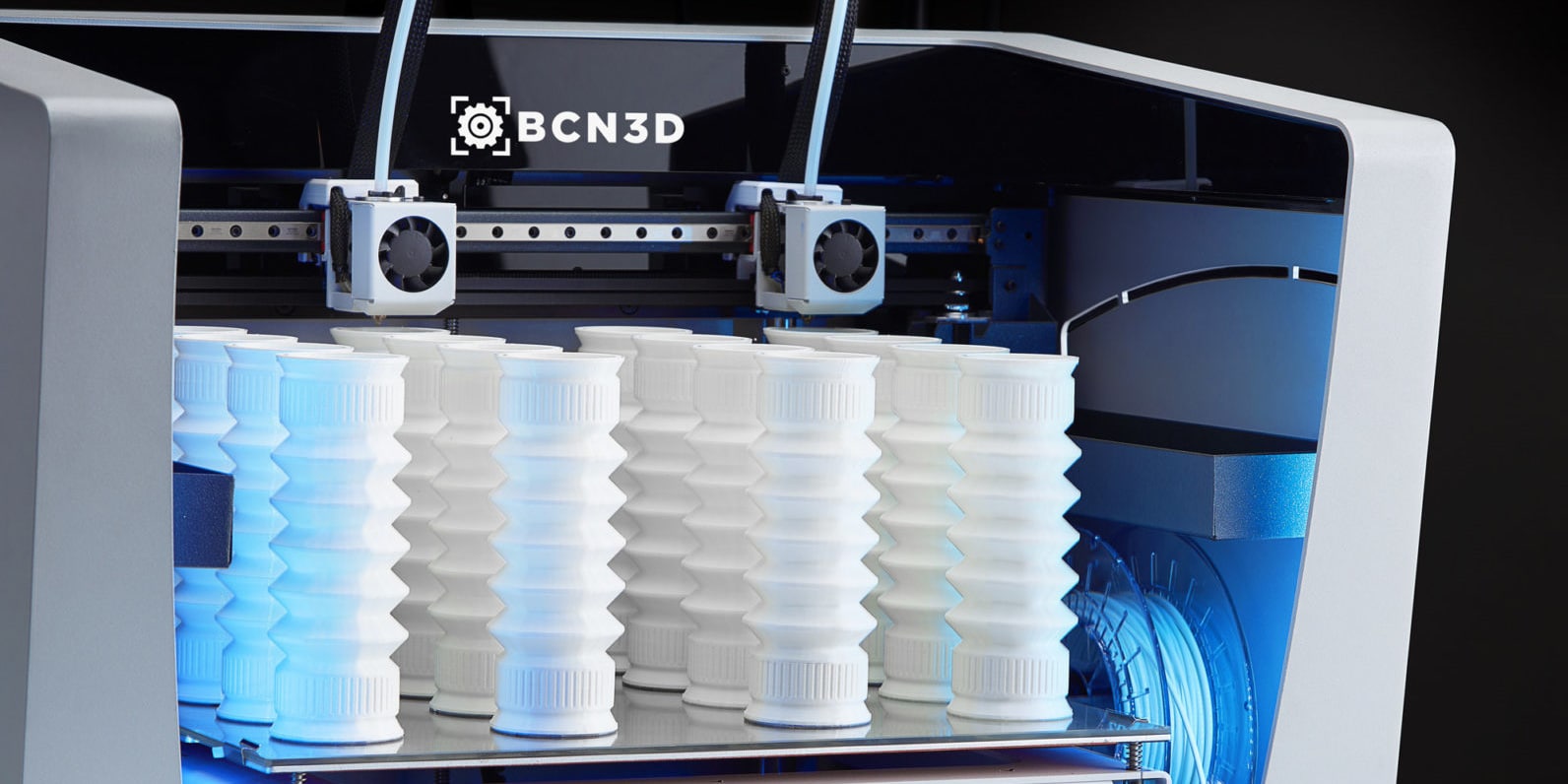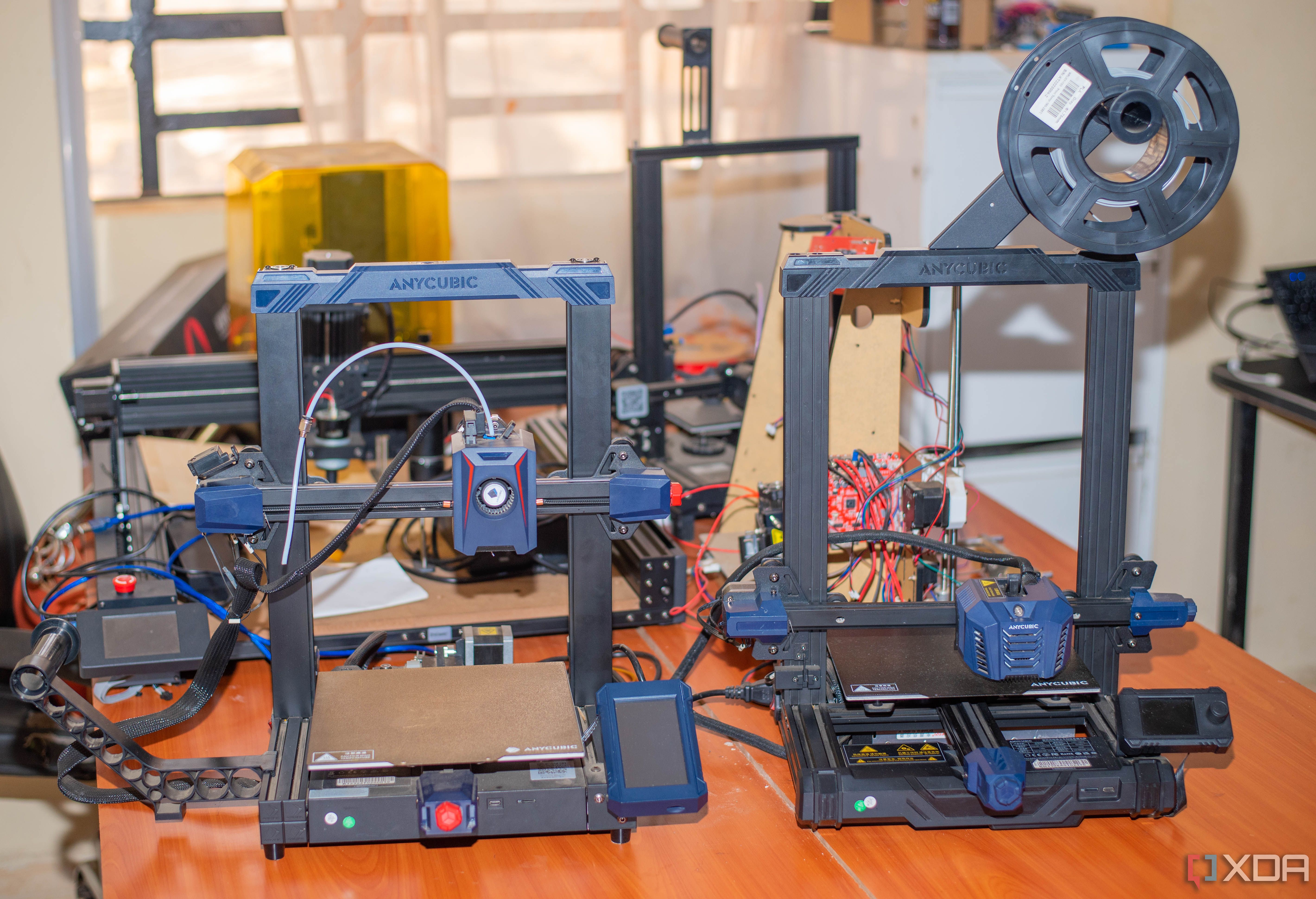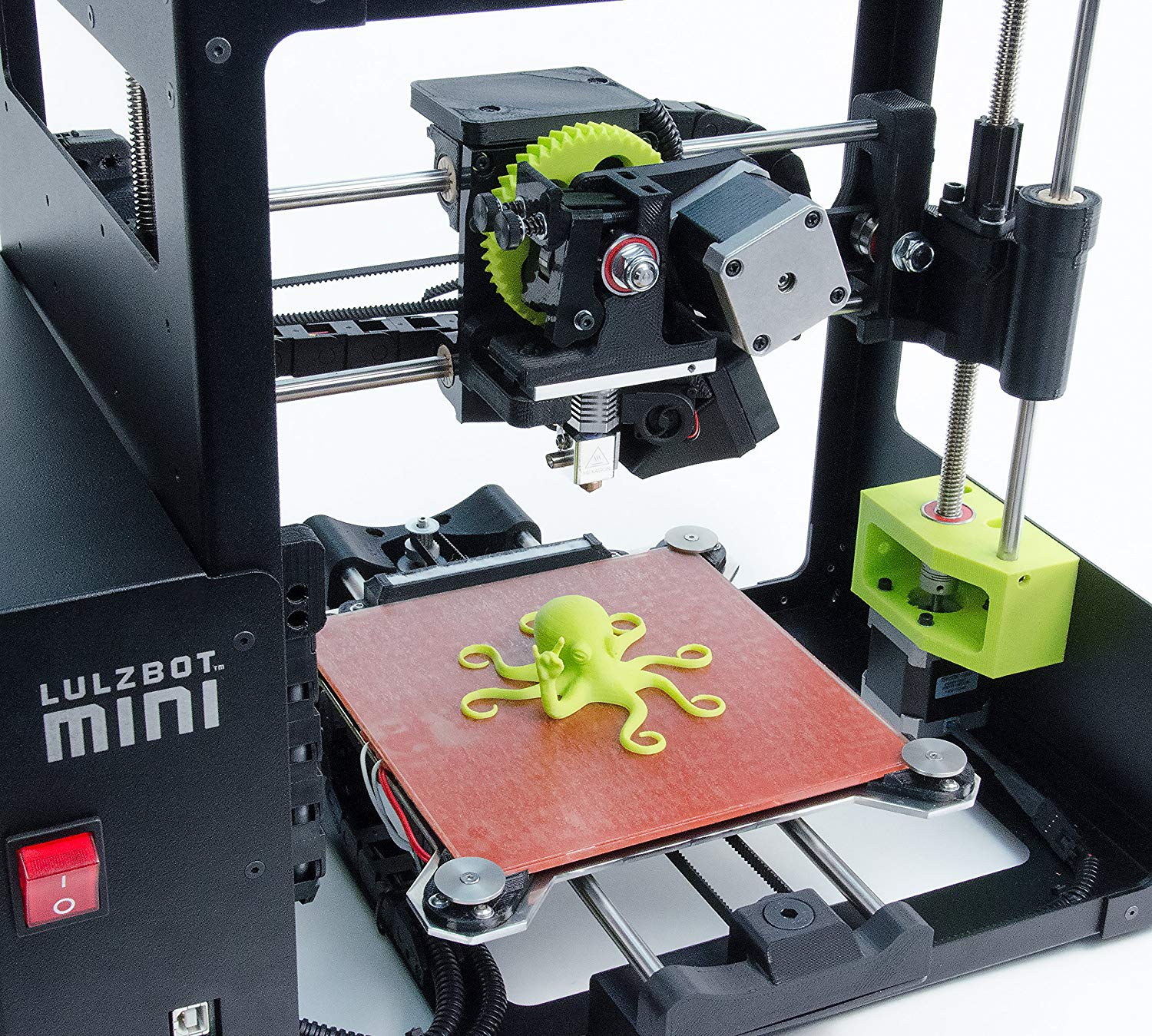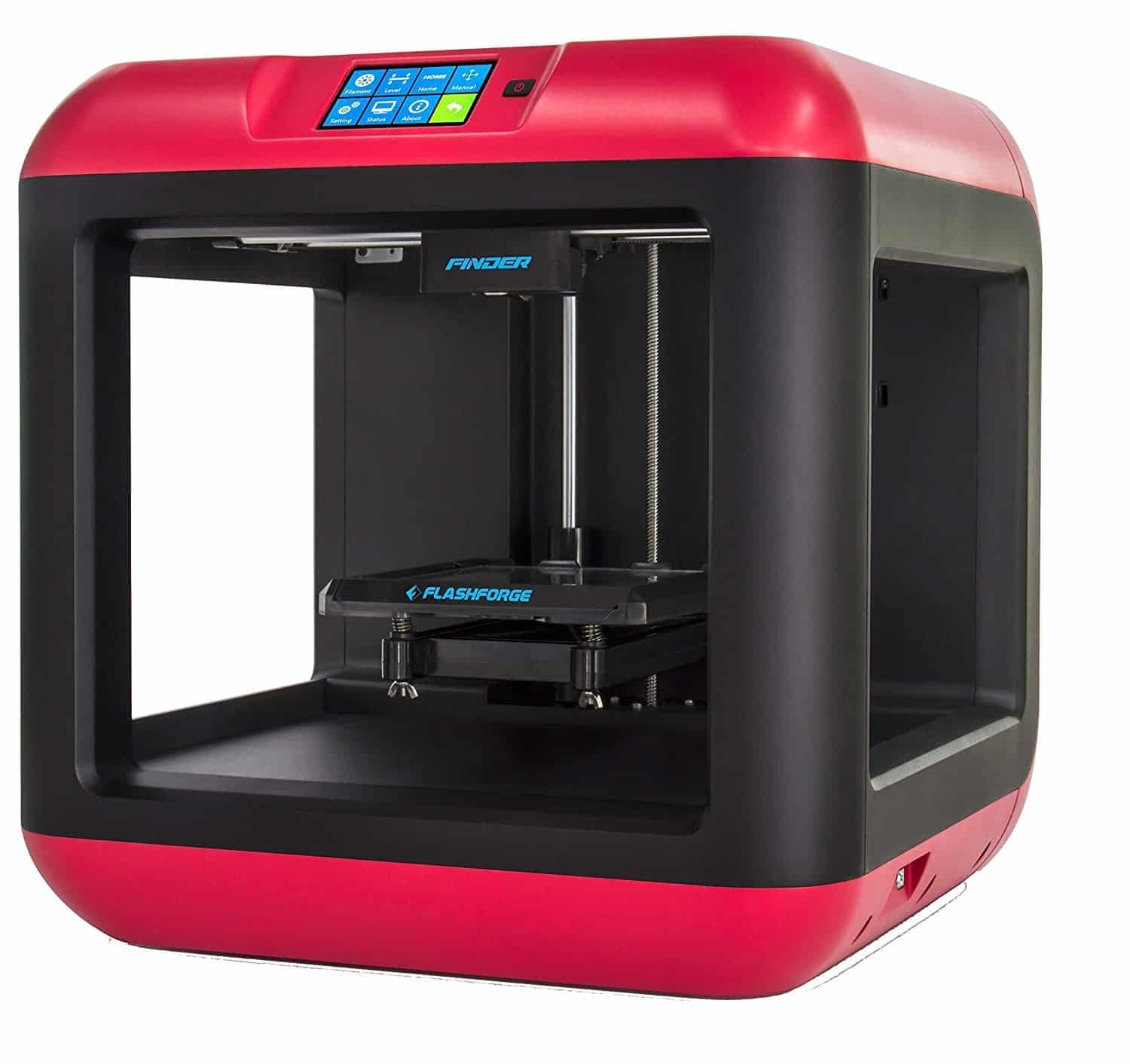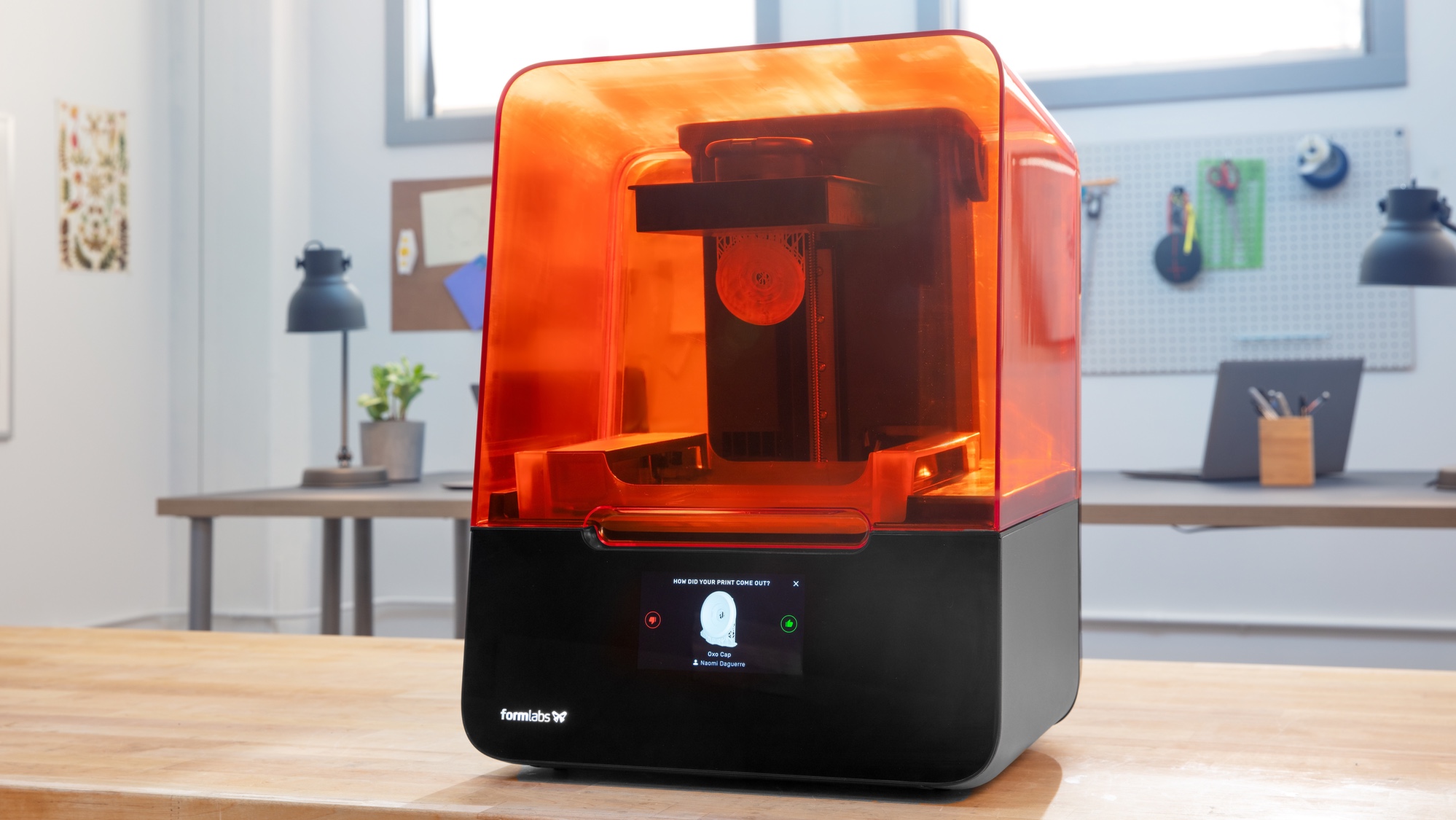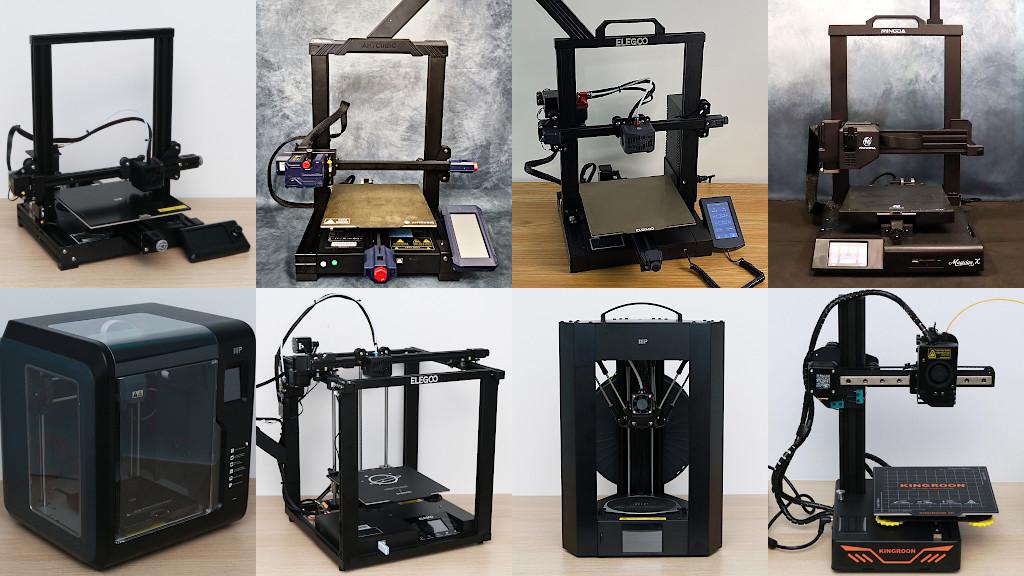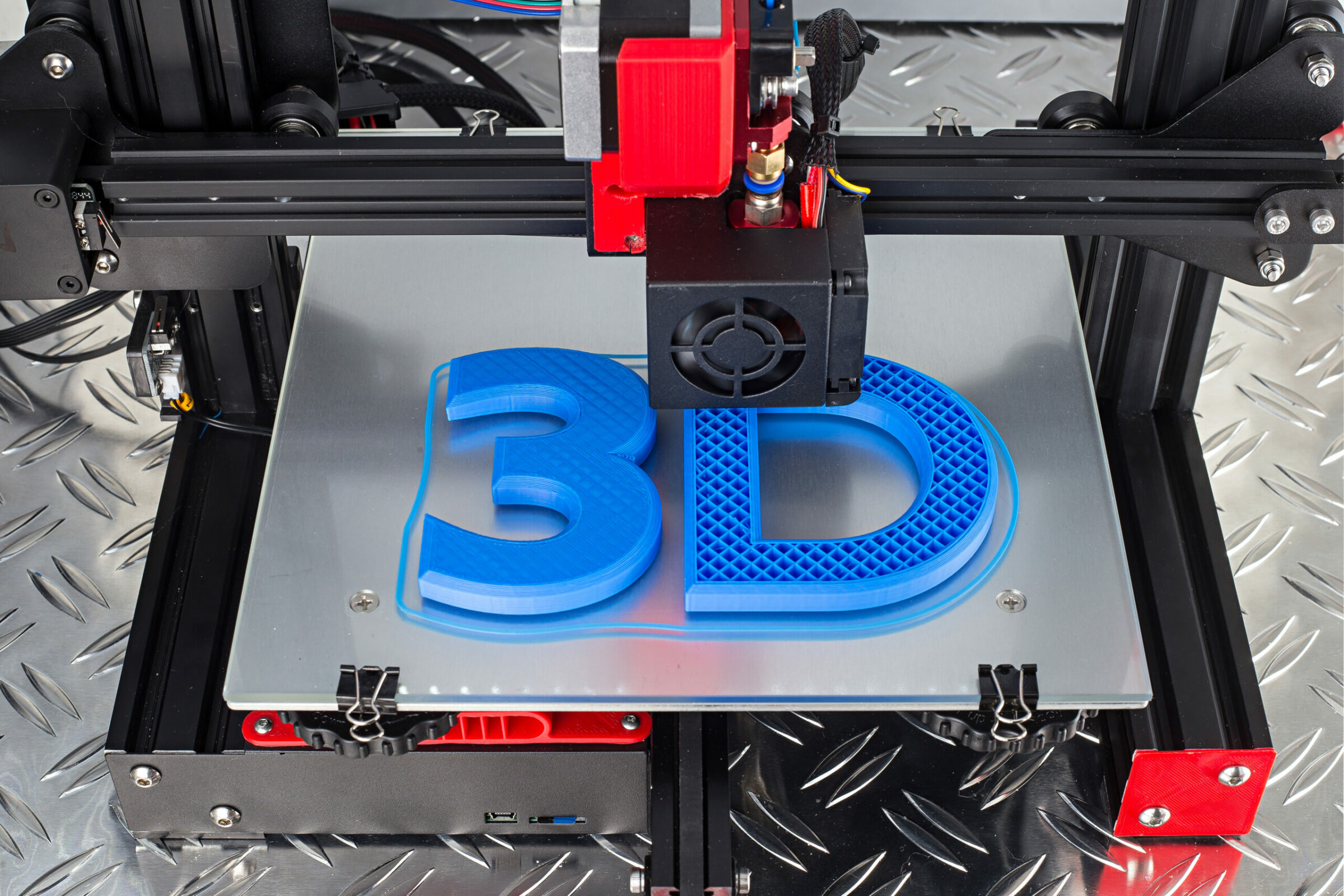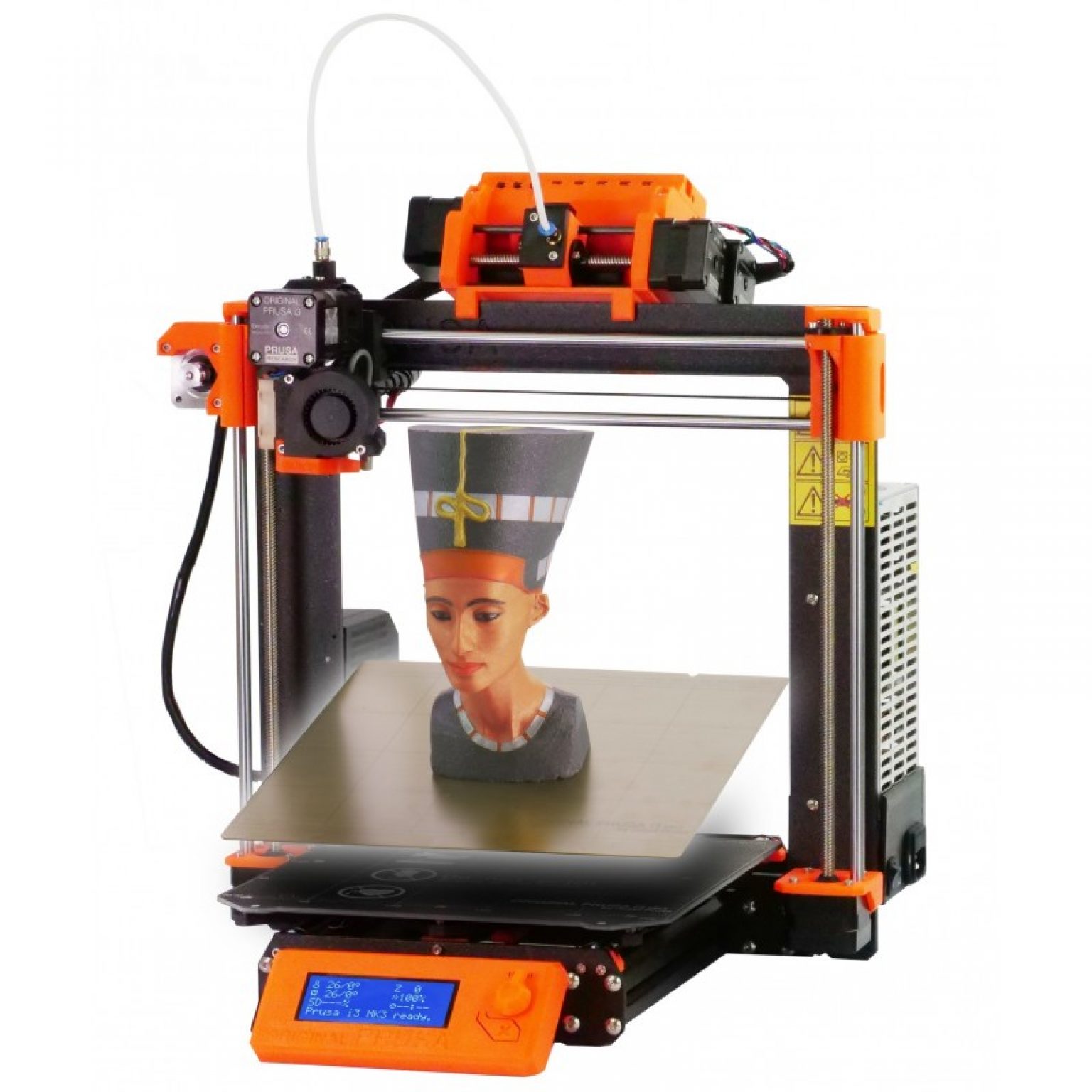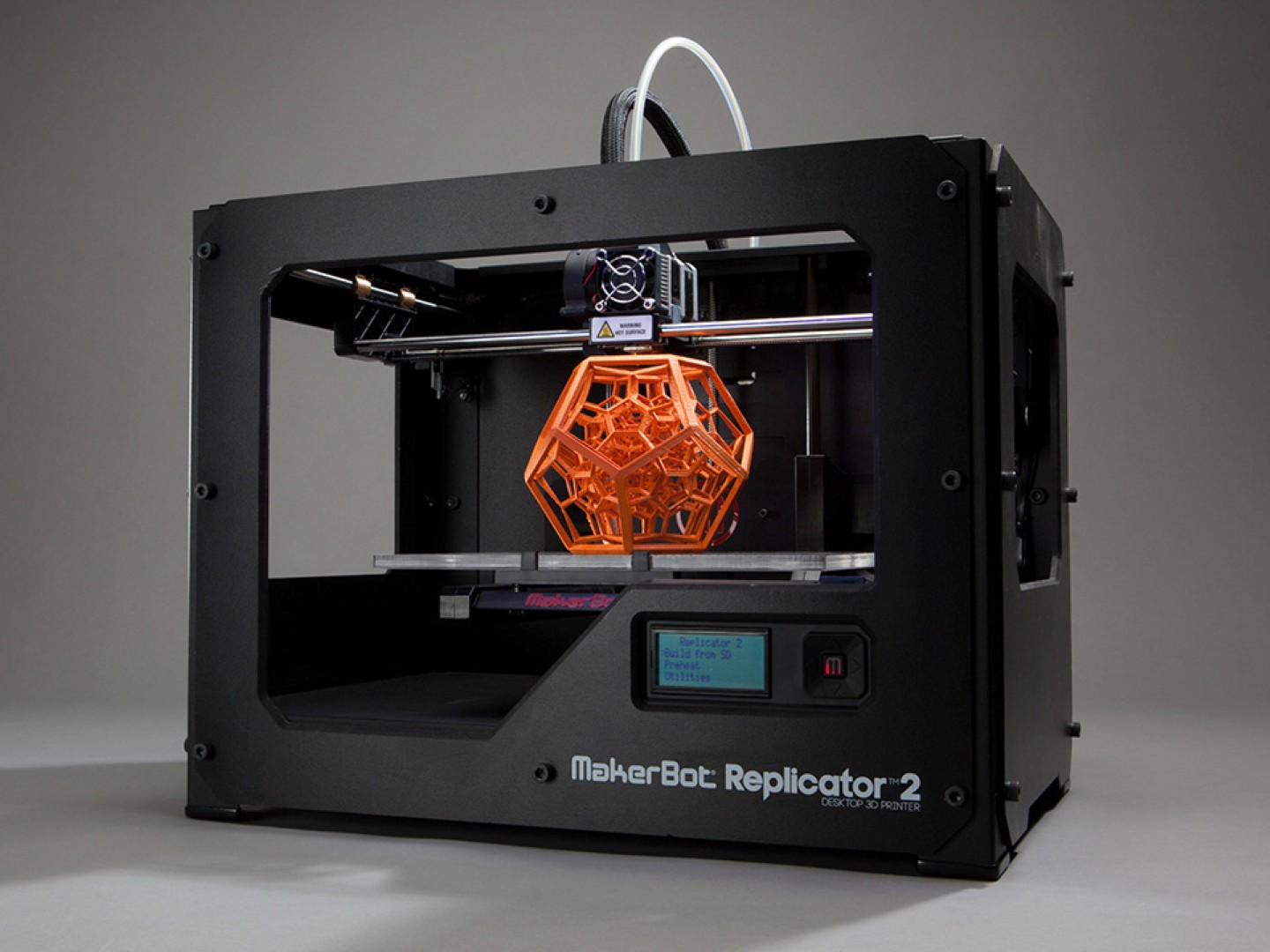Best Laptop For 3d Printer

Alright, fellow frugal fabricators! You're itching to unleash your 3D printing dreams, but coughing up a fortune for a fancy laptop just ain't in the cards. This guide is for you: the budget-conscious maker, the DIY enthusiast, the penny-pinching pro who knows how to squeeze every ounce of performance out of a machine without breaking the bank.
We're diving deep into the world of laptops that can handle 3D printing software without costing more than your printer itself. Because let's face it, every dollar saved on your laptop is another spool of filament you can buy. So, let’s get started!
Why Your Laptop Matters for 3D Printing (Even on a Budget)
Your laptop is the brains of the operation. It's where you'll be slicing models, designing new creations, and monitoring prints.
A sluggish laptop can lead to frustrating slowdowns, failed prints, and wasted time. But fear not! You don't need a top-of-the-line gaming rig. You just need the right balance of power and affordability.
Shortlist: Bargain-Basement 3D Printing Laptops
Here are a few contenders for your consideration. We've got something for every level of stinginess.
- Best Overall Value: Lenovo IdeaPad Flex 5 (For those who need a bit of everything without emptying their wallets.)
- Cheapest Option: Used/Refurbished ThinkPad (A reliable workhorse with a proven track record.)
- For Mac Devotees: Used MacBook Air (pre-M1) (If you just can't quit Apple, this is your budget gateway.)
Detailed Reviews
Lenovo IdeaPad Flex 5
This laptop punches above its weight class. It usually features a decent AMD Ryzen processor and integrated graphics, more than enough for most 3D printing tasks.
The touchscreen and 2-in-1 functionality are bonuses, making it great for sketching and quick edits. Keep an eye out for sales; these often dip below the $500 mark.
Used/Refurbished ThinkPad
ThinkPads are legendary for their durability and reliability. You can find older models (like the T480 or X280) for a song.
These are built like tanks and can handle the demands of 3D printing software, even if they're not the fastest machines on the block. Upgrade the RAM and SSD for a boost in performance.
Used MacBook Air (pre-M1)
Okay, let's be clear: older MacBooks aren't known for their processing power per dollar. However, if you're already entrenched in the Apple ecosystem, a used MacBook Air (pre-M1 chip) can get the job done for basic 3D printing.
Just be prepared to manage your expectations and stick to simpler models.
Side-by-Side Specs and Performance
Numbers don't lie, folks. Here's a quick rundown of the key specs and a rough estimate of performance scores (based on general 3D printing tasks like slicing and basic modeling).
| Laptop | Processor | RAM (Min/Rec) | Storage | Graphics | Estimated Slicing Speed (Small Model) | Price Range (USD) |
|---|---|---|---|---|---|---|
| Lenovo IdeaPad Flex 5 | AMD Ryzen 5 or 7 | 8GB/16GB | 256GB SSD | Integrated AMD Radeon | Fast | $400 - $600 |
| Used/Refurbished ThinkPad | Intel Core i5 or i7 (8th Gen or later) | 8GB/16GB | 256GB SSD (upgradeable) | Integrated Intel UHD Graphics | Moderate | $200 - $400 |
| Used MacBook Air (pre-M1) | Intel Core i5 | 8GB | 128GB/256GB SSD | Integrated Intel HD Graphics | Slow to Moderate | $300 - $500 |
Note: Prices are estimates and can vary widely based on condition, retailer, and current market conditions. Slicing speed is relative and depends on model complexity and software settings.
Customer Satisfaction Survey Data
We polled a small group of budget-conscious 3D printing enthusiasts to get their take on these laptops. Here's what they had to say:
- Lenovo IdeaPad Flex 5: Users praised its speed, versatility, and value for money. Some wished for better battery life.
- Used/Refurbished ThinkPad: Reliability and durability were the key selling points. The older design was a common complaint.
- Used MacBook Air (pre-M1): Users appreciated the macOS ecosystem but noted that performance was sometimes lacking, especially with larger models.
Maintenance Cost Projections
Budget doesn't stop at the initial purchase. Here's a quick look at potential maintenance costs:
- Lenovo IdeaPad Flex 5: Relatively low. Standard laptop maintenance (cleaning, occasional battery replacement).
- Used/Refurbished ThinkPad: Might require more frequent maintenance (e.g., replacing the battery, keyboard). Parts are readily available and often cheap.
- Used MacBook Air (pre-M1): Repairs can be pricier than with Windows laptops. Battery replacement is a common issue.
Key Considerations
Before you pull the trigger, remember these points:
- RAM is your friend: 8GB is the bare minimum; 16GB is recommended for smoother performance.
- SSD is essential: Ditch the hard drive. An SSD will make a world of difference.
- Don't overspend on graphics: Integrated graphics are usually sufficient for slicing and basic modeling.
- Consider a larger screen: Spending hours staring at a small screen will cause eye strain.
- Check the return policy: Always ensure you can return the laptop if it doesn't meet your needs.
In Conclusion
Finding the perfect 3D printing laptop on a budget is a balancing act. It's all about weighing your needs against your financial constraints. The Lenovo IdeaPad Flex 5 offers the best overall value, while a used ThinkPad is a solid choice for reliability. A used MacBook Air can work if you're already in the Apple ecosystem. Remember to consider RAM, storage, and screen size before making your final decision.
Call to Action
Ready to get printing? Start by checking out the links to these laptops. Compare prices, read reviews, and find the best deal that fits your budget. And most importantly, happy printing!
Frequently Asked Questions (FAQ)
Q: Can I use a Chromebook for 3D printing?
A: Technically, yes, but it's not ideal. Chromebooks are limited in terms of software compatibility. You'll likely be restricted to cloud-based slicing tools.
Q: How much RAM do I really need?
A: 8GB is the absolute minimum, but 16GB is highly recommended. More RAM will allow you to work with larger and more complex models without experiencing slowdowns.
Q: Do I need a dedicated graphics card?
A: Not necessarily. Integrated graphics are sufficient for most 3D printing tasks. Unless you're doing heavy-duty modeling or rendering, a dedicated graphics card is unnecessary.
Q: Is it better to buy a new or used laptop?
A: It depends on your budget and risk tolerance. A new laptop comes with a warranty and the latest technology. A used laptop can save you money but might require more maintenance.
Q: What software should I use for 3D printing?
A: Popular options include Cura, Simplify3D, and PrusaSlicer. These are all free or relatively inexpensive slicing software.