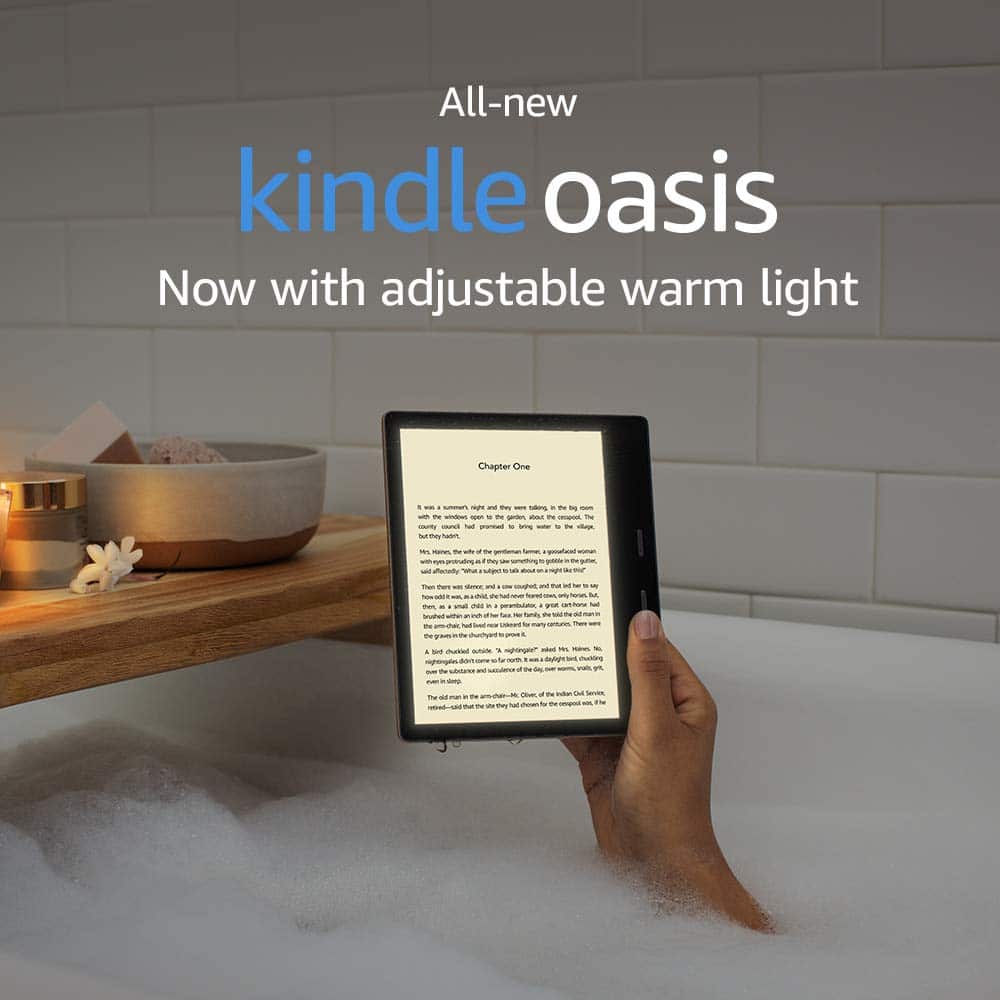Best Tablets 2021 For Kids

In an increasingly digital world, tablets have become invaluable tools for education and entertainment. But for parents, choosing the right tablet for their child can be overwhelming. This review focuses on providing value-conscious shoppers with an analytical overview of the best kids' tablets of 2021.
Why a Dedicated Kids' Tablet Matters
While handing down an old tablet might seem economical, dedicated kids' tablets offer significant advantages. These devices often come with durable designs, parental controls, and curated content libraries. This ensures a safer and more enriching experience for young users.
Shortlist of Top Kids' Tablets (2021)
Here's a curated list of tablets catering to various needs and budgets:
- Amazon Fire HD 10 Kids Pro (2021): Best overall value and parental controls.
- Samsung Galaxy Tab A7 Lite Kids Edition: A solid all-around performer with Google Play Store access.
- LeapFrog LeapPad Academy: Focused on educational content for younger children.
- Apple iPad (9th Generation) with Kids Case: Premium option with access to the Apple ecosystem (Higher Budget).
Detailed Reviews
Amazon Fire HD 10 Kids Pro (2021)
The Amazon Fire HD 10 Kids Pro shines with its robust parental controls. Amazon Kids+ subscription offers a vast library of age-appropriate content. Its sturdy case and two-year worry-free guarantee provide peace of mind.
Samsung Galaxy Tab A7 Lite Kids Edition
The Samsung Galaxy Tab A7 Lite Kids Edition provides access to the Google Play Store. The durable design withstands rough handling. Samsung Kids offers parental controls and curated content.
LeapFrog LeapPad Academy
The LeapFrog LeapPad Academy focuses on early childhood education. It features a library of engaging learning games and activities. Its rugged design is built to withstand drops and bumps.
Apple iPad (9th Generation) with Kids Case
The Apple iPad (9th Generation) with a dedicated kids case offers premium performance. Access to the App Store provides a vast selection of apps. Parental controls are available through Apple's Family Sharing feature. This is a great option with higher budget.
Side-by-Side Specs and Performance
The table below provides a comparative overview of key specifications and performance scores:
| Tablet | Display | Processor | RAM | Storage | Parental Controls | Price (Approx.) | Geekbench 5 (Single/Multi) |
|---|---|---|---|---|---|---|---|
| Amazon Fire HD 10 Kids Pro | 10.1" 1920x1200 | 2.0 GHz Octa-Core | 3 GB | 32 GB | Amazon Kids+ | $199 | N/A (Optimized for Amazon Services) |
| Samsung Galaxy Tab A7 Lite Kids | 8.7" 1340x800 | 2.3 GHz Octa-Core | 3 GB | 32 GB | Samsung Kids | $159 | 165 / 830 |
| LeapFrog LeapPad Academy | 7" 1024x600 | 1.3 GHz Quad-Core | 1 GB | 16 GB | LeapFrog Parental Controls | $129 | N/A (Focused on Educational Apps) |
| Apple iPad (9th Gen) | 10.2" 2160x1620 | A13 Bionic Chip | 3 GB | 64 GB | Apple Family Sharing | $329 + Case | 1330 / 3350 |
Note: Geekbench 5 scores are indicative of general processing power and may not directly translate to user experience with kids' apps.
Practical Considerations
Beyond specifications, consider these practical factors. The durability of the device is paramount, especially for younger children. The availability of age-appropriate content is crucial for educational and entertainment value. Don't overlook the battery life for long car rides or travel.
Parental controls are essential for managing screen time and ensuring online safety. A warranty or accidental damage protection can provide peace of mind. Evaluate your child's specific needs and interests when making your decision.
Summary
Selecting the best kids' tablet involves weighing various factors. These include budget, desired features, and the child's age and interests. The Amazon Fire HD 10 Kids Pro offers excellent value with robust parental controls. The Samsung Galaxy Tab A7 Lite Kids Edition provides a good balance of features and affordability. The LeapFrog LeapPad Academy is tailored for early learners. The Apple iPad (9th Generation) delivers premium performance (With Higher Budget).
Carefully consider durability, content availability, parental controls, and warranty options. By evaluating these elements, you can choose a tablet that provides a safe and enriching digital experience for your child.
Call to Action
Ready to choose the perfect tablet for your child? Browse the linked product pages to explore features, read customer reviews, and compare prices. Make an informed decision that meets your child's needs and your budget!
Frequently Asked Questions (FAQ)
Q: What age range are these tablets suitable for?
The LeapFrog LeapPad Academy is best for ages 3-8. The Amazon Fire HD 10 Kids Pro and Samsung Galaxy Tab A7 Lite Kids Edition are suitable for ages 3-12. The Apple iPad (9th Generation) can be used by children of all ages with appropriate parental controls and app selection.
Q: Do I need a subscription for content on these tablets?
The Amazon Fire HD 10 Kids Pro includes a one-year subscription to Amazon Kids+. The LeapFrog LeapPad Academy has optional subscription services for additional content. The Samsung Galaxy Tab A7 Lite Kids Edition and Apple iPad (9th Generation) rely on individual app purchases or subscriptions. These are available through their respective app stores.
Q: How durable are these tablets?
The Amazon Fire HD 10 Kids Pro and LeapFrog LeapPad Academy are specifically designed for durability with rugged cases. The Samsung Galaxy Tab A7 Lite Kids Edition includes a bumper case for added protection. The Apple iPad (9th Generation) requires a separate, durable kids case for optimal protection.
Q: Can I use these tablets for online learning?
The Samsung Galaxy Tab A7 Lite Kids Edition and Apple iPad (9th Generation) offer the most flexibility for online learning. Access to the Google Play Store and App Store respectively allows you to download various educational apps. The Amazon Fire HD 10 Kids Pro also supports many educational apps available through the Amazon Appstore. LeapFrog LeapPad Academy is focused on pre-installed educational content.