Good Laptop For Work From Home

The shift to remote work has redefined our needs, and a reliable laptop is now the cornerstone of productivity. But with countless options flooding the market, finding the perfect "work from home" (WFH) laptop without breaking the bank can feel like navigating a minefield. This review is for the value-conscious shopper – those seeking the optimal balance between performance, features, and price.
We'll dissect the crucial elements of a good WFH laptop, offering a clear path to making an informed decision. Let's dive in.
Why Your Laptop Matters for Work From Home
Your laptop is more than just a device; it's your office, your meeting room, and your connection to your team. A sluggish or unreliable laptop can lead to frustration, missed deadlines, and decreased overall productivity. Investing in the right machine is an investment in your work-life balance and career success.
Shortlist of Recommended Laptops
Here's a curated list catering to different budgets and needs:
- Best Overall: Apple MacBook Air (M1) - Excellent performance, battery life, and ecosystem integration.
- Best Budget Option: Lenovo IdeaPad Flex 5 Chromebook - Affordable, lightweight, and ideal for cloud-based tasks.
- Best for Windows Users: Dell XPS 13 - Premium design, powerful performance, and a stunning display.
- Best for Power Users: HP Spectre x360 14 - Versatile 2-in-1 with a powerful processor and long battery life.
Detailed Reviews
Apple MacBook Air (M1)
The MacBook Air (M1) remains a top contender for its exceptional performance and efficiency. Its fanless design ensures silent operation, perfect for distraction-free work environments. The battery life is outstanding, easily lasting through a full workday on a single charge.
The M1 chip provides more than enough power for everyday tasks, including video conferencing and document editing. The MacOS ecosystem is intuitive and user-friendly.
Lenovo IdeaPad Flex 5 Chromebook
If you're on a tight budget, the Lenovo IdeaPad Flex 5 Chromebook offers incredible value. ChromeOS is lightweight and secure, making it ideal for web-based tasks and cloud storage. The 2-in-1 design adds versatility, allowing you to use it as a laptop or tablet.
Keep in mind that Chromebooks are primarily designed for online use, so offline functionality is limited. This is an excellent choice if your work primarily revolves around Google Workspace or other web-based applications.
Dell XPS 13
The Dell XPS 13 is a premium Windows laptop that combines stunning design with powerful performance. Its near-borderless display provides an immersive viewing experience. The lightweight and compact design makes it highly portable.
The XPS 13 offers a variety of configurations, allowing you to choose the right processor and RAM for your needs. It's a great choice for users who require a powerful and stylish laptop for demanding tasks.
HP Spectre x360 14
The HP Spectre x360 14 is a versatile 2-in-1 laptop that excels in both performance and design. The 3:2 aspect ratio display provides more vertical screen space, making it ideal for productivity tasks. The stylus support and 360-degree hinge add extra versatility.
The Spectre x360 14 offers a powerful processor and long battery life. It's a great choice for users who need a laptop that can handle demanding tasks and creative work.
Side-by-Side Specs Table
| Laptop | Processor | RAM | Storage | Display | Battery Life (Hours) | Price (USD) |
|---|---|---|---|---|---|---|
| MacBook Air (M1) | Apple M1 | 8GB | 256GB SSD | 13.3" Retina | 15+ | $999 |
| Lenovo IdeaPad Flex 5 Chromebook | Intel Celeron | 4GB | 64GB eMMC | 13.3" FHD | 10+ | $399 |
| Dell XPS 13 | Intel Core i5 | 8GB | 256GB SSD | 13.4" FHD+ | 12+ | $999 |
| HP Spectre x360 14 | Intel Core i7 | 16GB | 512GB SSD | 13.5" OLED | 10+ | $1499 |
Performance Scores (Geekbench 5)
| Laptop | Single-Core Score | Multi-Core Score |
|---|---|---|
| MacBook Air (M1) | 1700 | 7400 |
| Lenovo IdeaPad Flex 5 Chromebook | 500 | 1000 |
| Dell XPS 13 | 1500 | 5500 |
| HP Spectre x360 14 | 1600 | 6000 |
Practical Considerations
Beyond raw specs, consider these factors:
- Keyboard Comfort: A comfortable keyboard is crucial for long hours of typing. Test it out if possible.
- Webcam Quality: Video conferencing is a staple of remote work. Ensure the webcam provides clear video quality.
- Port Selection: Consider the ports you need, such as USB-C, USB-A, HDMI, and headphone jack.
- Weight and Portability: If you plan to move your laptop around the house, consider its weight and size.
- Operating System: Choose between Windows, macOS, or ChromeOS based on your preferences and software requirements.
Summary
Choosing the right laptop for WFH requires careful consideration of your needs and budget. The MacBook Air (M1) offers excellent performance and battery life. The Lenovo IdeaPad Flex 5 Chromebook is a budget-friendly option for cloud-based tasks. The Dell XPS 13 provides a premium Windows experience. And the HP Spectre x360 14 is a versatile 2-in-1 for power users. Before making a decision, weigh the specifications, performance scores, and practical considerations discussed in this article.
A comfortable keyboard and good webcam can significantly improve your daily workflow. Assess the port selection and portability based on your individual requirements.
Call to Action
Ready to upgrade your WFH setup? Visit the manufacturer websites or authorized retailers to explore these laptops further. Read user reviews and compare prices to find the best deal. Invest in a laptop that empowers you to work productively and comfortably from home.
Frequently Asked Questions (FAQ)
Q: How much RAM do I need for work from home?
A: 8GB of RAM is generally sufficient for most WFH tasks. However, 16GB is recommended for demanding applications like video editing or graphic design.
Q: Is an SSD necessary for a work from home laptop?
A: Yes, an SSD (Solid State Drive) is highly recommended. SSDs offer significantly faster boot times and application loading speeds compared to traditional HDDs (Hard Disk Drives).
Q: Do I need a dedicated graphics card for work from home?
A: Unless you're involved in graphics-intensive tasks like video editing or gaming, a dedicated graphics card is not necessary. Integrated graphics are typically sufficient for everyday WFH tasks.
Q: What's the ideal screen size for a work from home laptop?
A: A 13-inch to 15-inch screen is generally considered ideal for portability and usability. However, if you frequently work with multiple windows, a larger screen or an external monitor may be beneficial.
Q: How important is battery life for a work from home laptop?
A: Battery life is crucial, especially if you work from different locations within your home or travel occasionally. Aim for a laptop that offers at least 8 hours of battery life on a single charge.









![Good Laptop For Work From Home The best laptops for working from home or digital nomads [2024]](https://remoters.net/wp-content/uploads/2019/10/laptops-remote-work-digital-nomads-1.jpg)

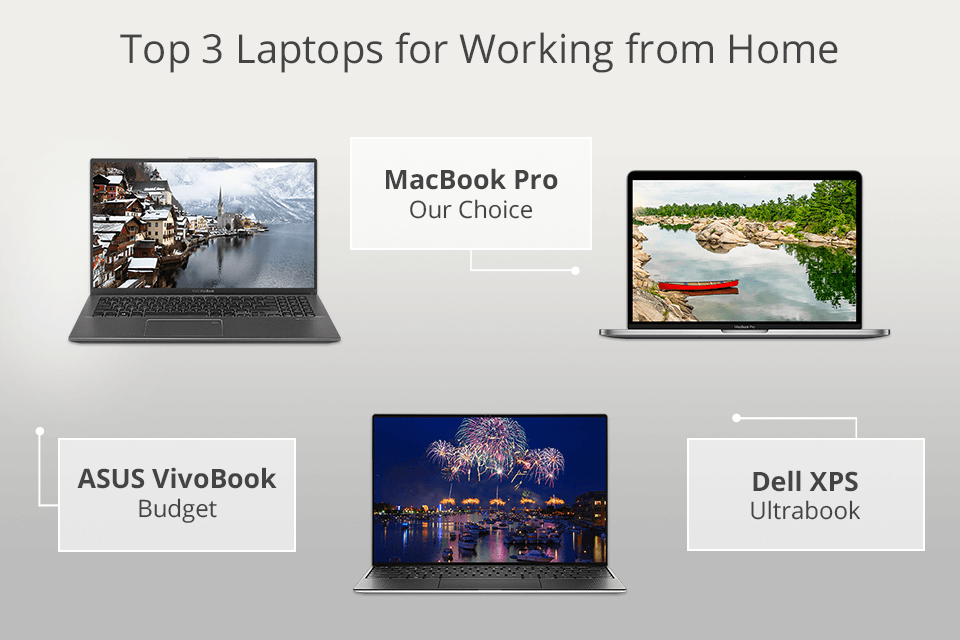
![Good Laptop For Work From Home 10 Best Laptops To Work From Home [Don't Buy This 1!]](https://buildremote.co/wp-content/uploads/2023/02/best-laptops-to-work-from-home-720x541.png)
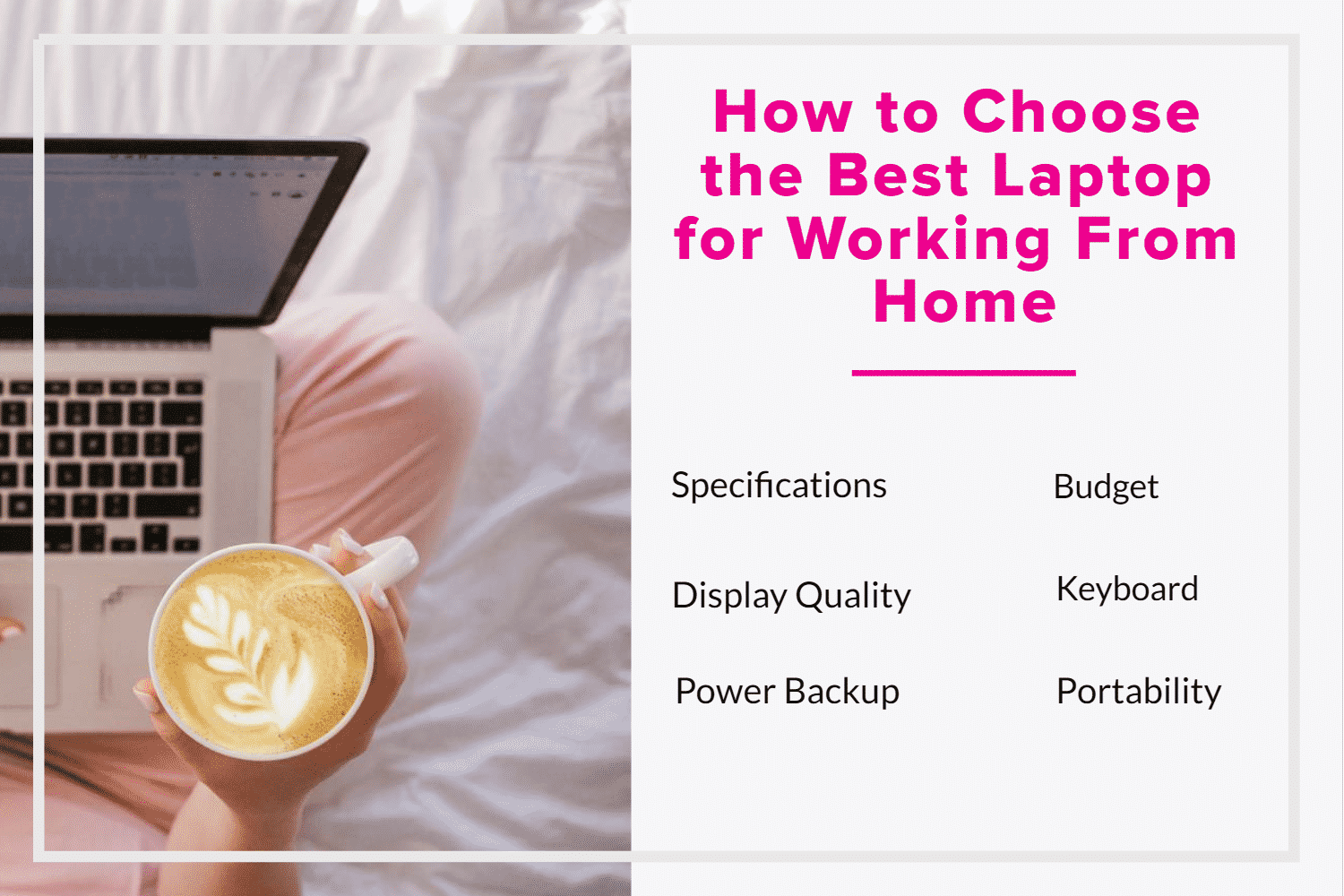
![Good Laptop For Work From Home 10 Best Laptops To Work From Home [Don't Buy This 1!]](https://buildremote.co/wp-content/uploads/2023/02/windows-work-from-home-laptop.png)



