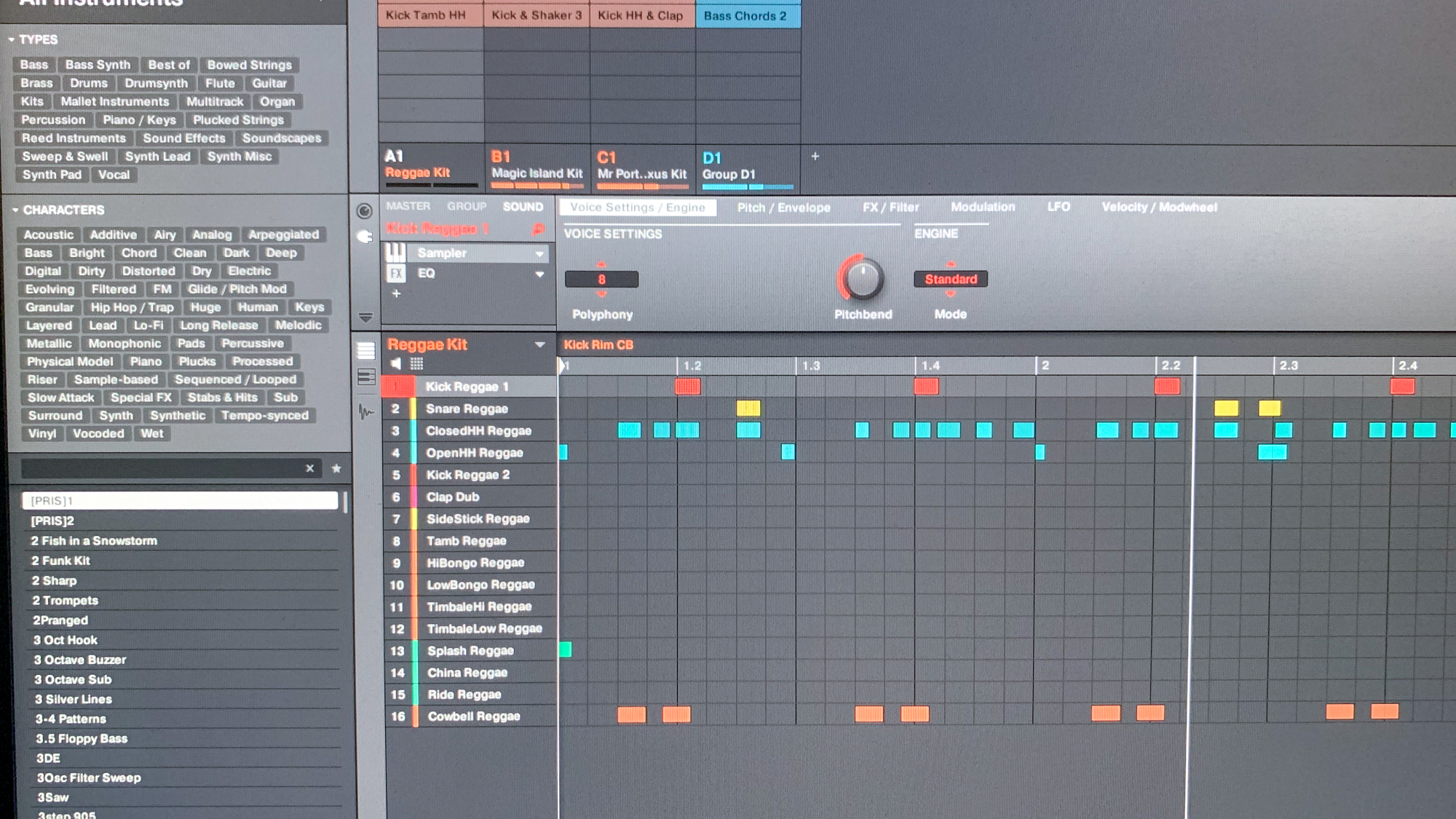Beginner Music Production Laptop

So, you’re ready to dive into the world of music production? That’s awesome! But hold up, before you start crafting the next chart-topper, you need the right tools. And in today's digital age, that starts with a reliable laptop.
This guide is designed specifically for beginners – those of you just starting your music-making journey. We'll break down the confusing jargon, compare popular models, and arm you with the knowledge to choose a laptop that won't hold you back creatively.
Why Your Laptop Choice Matters for Music Production
Your laptop is the heart of your studio. It runs your DAW (Digital Audio Workstation), hosts your virtual instruments, and processes all those complex audio effects.
A slow or underpowered machine can lead to frustrating lag, crashes, and ultimately, hinder your creative flow. Investing in the right laptop upfront can save you a lot of headaches (and money) down the road.
Top 5 Beginner Music Production Laptops: Compared
Here's a quick comparison of some of the most popular and recommended laptops for beginner music producers:
| Model | Price (USD) | Processor | RAM | Storage | Warranty |
|---|---|---|---|---|---|
| Apple MacBook Air (M1) | $999 | Apple M1 Chip | 8GB | 256GB SSD | 1 Year Limited |
| Dell XPS 13 | $999 | Intel Core i5 | 8GB | 256GB SSD | 1 Year Limited |
| HP Spectre x360 | $1099 | Intel Core i5 | 8GB | 512GB SSD | 1 Year Limited |
| Lenovo IdeaPad Flex 5 | $699 | AMD Ryzen 5 | 8GB | 256GB SSD | 1 Year Limited |
| Acer Aspire 5 | $599 | AMD Ryzen 5 | 8GB | 256GB SSD | 1 Year Limited |
Detailed Reviews
Apple MacBook Air (M1)
The MacBook Air M1 is a powerhouse for its size and price. The M1 chip offers incredible performance and battery life, easily handling most DAWs and plugins.
However, the 8GB of RAM might be limiting for larger projects. Also, the limited ports can be an issue if you have many external devices.
Dell XPS 13
The Dell XPS 13 is known for its sleek design and powerful performance. Its Intel Core i5 processor is more than capable for most beginner tasks, and the display is stunning.
The integrated graphics card is okay, but isn't ideal for GPU intensive processing. You will have to pay a little bit more for upgrades.
HP Spectre x360
The HP Spectre x360 is a versatile 2-in-1 laptop with a premium feel. The touchscreen and pen support can be useful for some music production workflows, and the audio quality is surprisingly good.
The price point is slightly higher. The cooling system might get a bit noisy under heavy load.
Lenovo IdeaPad Flex 5
The Lenovo IdeaPad Flex 5 offers a great balance of performance and affordability. The AMD Ryzen 5 processor provides solid performance for the price, and the 2-in-1 design adds flexibility.
The build quality is not as premium as some of the more expensive options. The screen brightness can be limiting in bright environments.
Acer Aspire 5
The Acer Aspire 5 is one of the most budget-friendly options on this list. The AMD Ryzen 5 processor is surprisingly capable, and it comes with a decent amount of RAM and storage for the price.
The display isn't the greatest, and the overall build quality is fairly basic. However, for those on a tight budget, it's a solid starting point.
Used vs. New: Weighing the Pros and Cons
Buying a used laptop can save you a significant amount of money. But there are also risks involved.
Used: Pros – Lower price, potentially higher specs for the same budget. Cons – Risk of hidden issues, no warranty, shorter lifespan.
New: Pros – Warranty, peace of mind, longer lifespan, latest technology. Cons – Higher price.
Reliability Ratings by Brand
Here's a general overview of laptop brand reliability, based on industry reports and user feedback:
- Apple: Generally considered very reliable, but repairs can be expensive.
- Dell: Good reliability, especially in their business-oriented lines.
- HP: Mixed reviews, with some models being more reliable than others.
- Lenovo: Generally considered reliable, especially their ThinkPad series.
- Acer: Can be less reliable than other brands, especially at the lower end of their price range.
Checklist: 5 Must-Check Features Before Buying
- Processor: Aim for at least an Intel Core i5 or AMD Ryzen 5.
- RAM: 8GB is the absolute minimum, 16GB is recommended.
- Storage: 256GB SSD is a good starting point, 512GB is better. An SSD (Solid State Drive) is crucial for speed.
- Ports: Make sure you have enough USB ports for your audio interface, MIDI controller, and other peripherals. A USB-C port is also a good addition.
- Display: A Full HD (1920x1080) display is sufficient. Color accuracy is important for mixing and mastering, but not as critical for beginners.
Summary: Making the Right Choice
Choosing the right laptop for music production is a personal decision. Consider your budget, your specific needs, and the type of music you plan to create.
Don’t be afraid to start with a more affordable option and upgrade later as your skills and needs evolve. Remember to weigh the pros and cons of buying used versus new.
Ultimately, the best laptop is the one that allows you to focus on your music and bring your creative vision to life.
Ready to Start Making Music?
Now that you're armed with the knowledge, it's time to find the perfect laptop for your music production journey. Explore the models we've discussed, read user reviews, and don't hesitate to ask questions.
Click here to browse recommended laptops and take the first step towards creating amazing music!