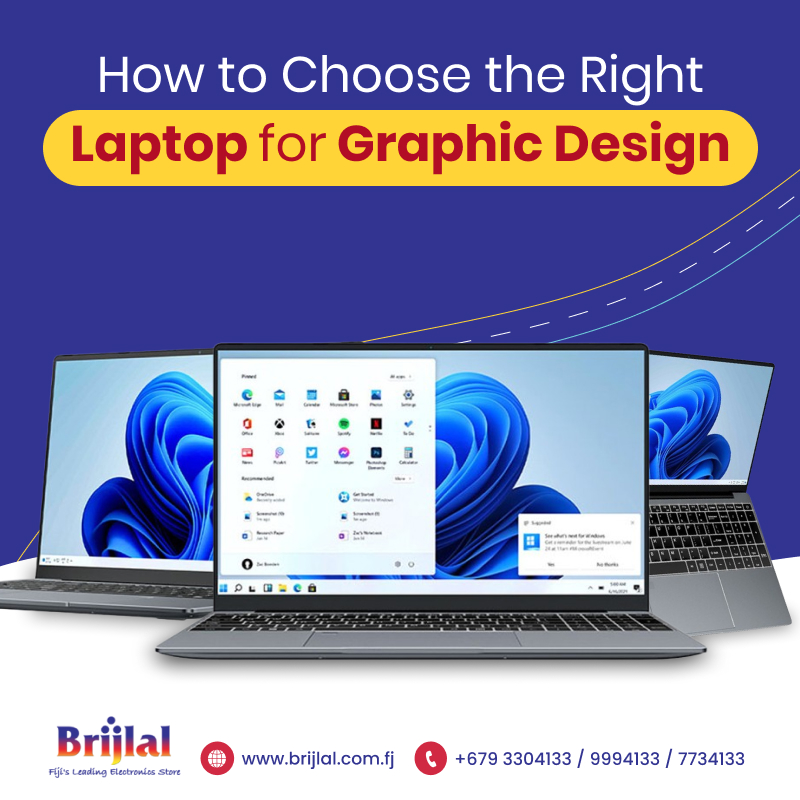Best 2 In 1 Laptop For Graphic Design

For value-conscious graphic designers, the allure of a 2-in-1 laptop is undeniable. The versatility to seamlessly transition from a traditional laptop setup to a tablet for sketching and ideation is a game-changer. Finding the right balance between performance, portability, and price is crucial.
Why Choose a 2-in-1 for Graphic Design?
Graphic design demands both power and flexibility. A 2-in-1 laptop offers the best of both worlds, allowing you to handle demanding software like Adobe Photoshop and Illustrator while providing a natural drawing experience with a stylus.
This hybrid approach streamlines workflows and enhances creative possibilities, all without breaking the bank.
Shortlist of 2-in-1 Laptops for Graphic Design (Budget-Conscious)
- Microsoft Surface Pro 9: A premium option offering excellent performance and a vibrant display.
- HP Spectre x360 14: A stylish and powerful convertible with a comfortable keyboard and long battery life.
- Lenovo Yoga 7i 16: A solid all-around performer with a large screen and a reasonable price tag.
Detailed Reviews
Microsoft Surface Pro 9
The Surface Pro 9 is a powerhouse in a compact form factor. It features Intel's 12th Gen processors, ensuring smooth performance for demanding graphic design tasks. The vibrant PixelSense display and excellent pen support make it a joy to use for sketching and drawing.
However, the keyboard and pen are sold separately, adding to the overall cost. Battery life can also be a concern for extended use on the go.
HP Spectre x360 14
The HP Spectre x360 14 impresses with its sleek design and premium features. Its 3:2 aspect ratio display provides more vertical screen real estate, which is beneficial for graphic design. The included stylus and comfortable keyboard make it a great option for both creative work and general productivity.
While the integrated graphics are sufficient for most tasks, it may struggle with very demanding 3D rendering. The price point is also higher than some other options.
Lenovo Yoga 7i 16
The Lenovo Yoga 7i 16 offers a compelling combination of performance and value. Its large 16-inch display provides ample workspace for graphic design projects. The powerful Intel Iris Xe graphics deliver smooth performance for most creative applications.
The build quality isn't quite as premium as the Surface Pro or Spectre, but it's still a durable and reliable device. Battery life is decent, but not exceptional.
Side-by-Side Specs and Performance
| Laptop | Processor | RAM | Storage | Graphics | Display | Pen Included? | Price (Approx.) |
|---|---|---|---|---|---|---|---|
| Microsoft Surface Pro 9 | Intel Core i5/i7 (12th Gen) | 8GB/16GB/32GB | 256GB/512GB/1TB SSD | Intel Iris Xe Graphics | 13" PixelSense (2880 x 1920) | No | $1,000 - $2,000 |
| HP Spectre x360 14 | Intel Core i5/i7 (12th Gen) | 8GB/16GB | 256GB/512GB/1TB SSD | Intel Iris Xe Graphics | 13.5" OLED (3000 x 2000) | Yes | $1,200 - $1,800 |
| Lenovo Yoga 7i 16 | Intel Core i5/i7 (12th Gen) | 8GB/16GB | 256GB/512GB/1TB SSD | Intel Iris Xe Graphics | 16" IPS (1920 x 1200) | No | $800 - $1,300 |
Performance Scores (Estimated):
- Photoshop: Surface Pro 9 (9/10), HP Spectre x360 14 (8.5/10), Lenovo Yoga 7i 16 (8/10)
- Illustrator: Surface Pro 9 (9/10), HP Spectre x360 14 (8.5/10), Lenovo Yoga 7i 16 (8/10)
- Sketching/Drawing: Surface Pro 9 (9.5/10), HP Spectre x360 14 (9/10), Lenovo Yoga 7i 16 (7.5/10)
Practical Considerations
Beyond raw specs, consider factors like screen size and resolution. A larger screen provides more workspace, while a higher resolution ensures sharper images.
Pen support is crucial for sketching and drawing, so look for a laptop with a responsive and accurate stylus. Battery life is also important if you plan to use your laptop on the go.
Finally, think about your budget. 2-in-1 laptops can be expensive, so it's important to find one that offers the best value for your needs.
Summary
Choosing the best 2-in-1 laptop for graphic design involves balancing performance, portability, and price. The Microsoft Surface Pro 9 offers top-tier performance and pen support, but comes at a premium price. The HP Spectre x360 14 provides a stylish and powerful alternative with an included stylus. The Lenovo Yoga 7i 16 is a solid all-around performer that offers excellent value for money.
Carefully consider your individual needs and budget to make an informed decision. Don't forget to factor in screen size, resolution, pen support, and battery life.
Take Action
Ready to find the perfect 2-in-1 laptop for your graphic design needs? Research current prices and promotions, and read user reviews before making your final decision. Start creating today!
Frequently Asked Questions (FAQ)
Q: Do I really need a dedicated graphics card for graphic design?
A: For most graphic design tasks, integrated graphics like Intel Iris Xe are sufficient. However, if you work with very large files or complex 3D models, a dedicated graphics card may be beneficial.
Q: Is it worth buying the Surface Pro keyboard and pen separately?
A: The Surface Pro keyboard and pen are essential accessories for graphic design. While they add to the overall cost, they significantly enhance the usability and functionality of the device.
Q: What is the ideal screen size for a 2-in-1 laptop for graphic design?
A: A 13-inch to 16-inch screen is generally recommended for graphic design. Consider a larger screen if you frequently work with multiple windows or complex layouts.
Q: How much RAM do I need for graphic design?
A: 8GB of RAM is the minimum requirement for graphic design, but 16GB is recommended for smoother performance and multitasking.