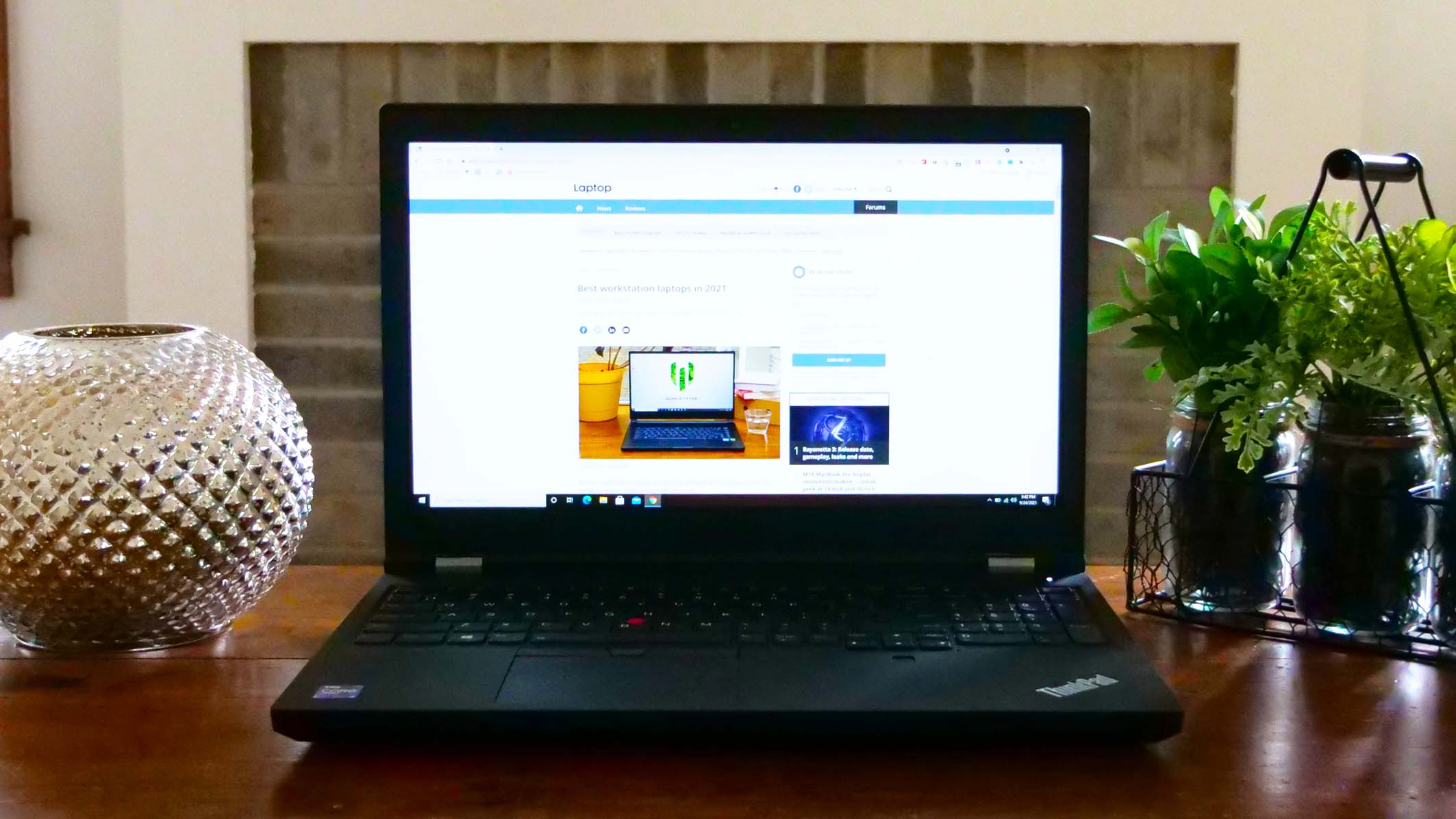Which Lenovo Laptop Is Best For Business

In today's dynamic business landscape, a reliable and efficient laptop is no longer a luxury – it's a necessity. For value-conscious shoppers seeking the perfect blend of performance, durability, and affordability, Lenovo offers a compelling range of laptops designed to empower professionals across various industries.
This article serves as your definitive guide to navigating Lenovo's business laptop offerings, helping you pinpoint the ideal device to maximize your productivity without breaking the bank.
Why a Business-Focused Laptop Matters
While consumer laptops prioritize entertainment and multimedia, business laptops are engineered for productivity and security. They often feature enhanced durability, longer battery life, robust security features, and specialized support services, making them a worthwhile investment for professionals.
Furthermore, business laptops are typically designed with ergonomics in mind, ensuring comfortable use during long working hours.
Shortlist: Lenovo Laptops for Different Business Needs
For the Budget-Conscious Professional: Lenovo ThinkPad E Series
The ThinkPad E series provides a solid entry point into the ThinkPad family, offering a balance of performance and affordability. These laptops are ideal for everyday tasks, email, and document creation.
For the Mobile Executive: Lenovo ThinkPad X1 Carbon
The ThinkPad X1 Carbon is known for its ultra-lightweight design and exceptional portability. It's perfect for professionals who are constantly on the go.
For the Power User: Lenovo ThinkPad P Series
The ThinkPad P series workstations are designed for demanding tasks such as video editing, CAD, and data analysis. They offer powerful processors, dedicated graphics cards, and ample memory.
For the Collaborative Team: Lenovo ThinkBook Series
The ThinkBook series combines stylish design with practical business features. They are well-suited for collaborative work environments and modern offices.
Detailed Reviews
Lenovo ThinkPad E14 Gen 4
The ThinkPad E14 Gen 4 is a reliable workhorse that offers excellent value for money. It features a durable build, a comfortable keyboard, and a range of configuration options.
Its AMD Ryzen™ 5000 Series Mobile Processors with Radeon™ Graphics deliver a smooth and responsive experience for everyday tasks. Battery life is decent, lasting up to 8 hours on a single charge.
Lenovo ThinkPad X1 Carbon Gen 10
The ThinkPad X1 Carbon Gen 10 is a premium ultrabook that doesn't compromise on performance or features. It boasts a stunning display, a comfortable keyboard, and a long battery life.
Powered by 12th Gen Intel® Core™ processors, it handles demanding tasks with ease. Its lightweight design makes it ideal for travel.
Lenovo ThinkPad P1 Gen 5
The ThinkPad P1 Gen 5 is a powerful mobile workstation designed for demanding professionals. It features a high-performance processor, a dedicated graphics card, and ample memory.
It can handle complex tasks such as video editing, CAD, and data analysis with ease. The vibrant display and comfortable keyboard make it a pleasure to use.
Lenovo ThinkBook 14s Yoga Gen 2
The ThinkBook 14s Yoga Gen 2 is a versatile 2-in-1 laptop that adapts to different work styles. Its 360-degree hinge allows you to use it as a laptop, tablet, or in tent mode.
It features a stylish design, a comfortable keyboard, and a long battery life. Its touchscreen display makes it easy to interact with content.
Side-by-Side Specs Table
| Model | Processor | RAM | Storage | Graphics | Display | Battery Life (Approx.) | Performance Score (Geekbench 5 Multi-Core) |
|---|---|---|---|---|---|---|---|
| ThinkPad E14 Gen 4 | AMD Ryzen 5 5625U | 8GB | 256GB SSD | AMD Radeon Graphics | 14" FHD | 8 hours | 5500 |
| ThinkPad X1 Carbon Gen 10 | Intel Core i7-1260P | 16GB | 512GB SSD | Intel Iris Xe Graphics | 14" WUXGA | 10 hours | 7800 |
| ThinkPad P1 Gen 5 | Intel Core i7-12800H | 32GB | 1TB SSD | NVIDIA RTX A2000 | 16" WQXGA | 7 hours | 12000 |
| ThinkBook 14s Yoga Gen 2 | Intel Core i5-1235U | 8GB | 256GB SSD | Intel Iris Xe Graphics | 14" FHD Touch | 9 hours | 6200 |
Practical Considerations
Beyond specs, consider factors like keyboard comfort, port selection, and warranty options. A comfortable keyboard is crucial for long typing sessions, while sufficient ports ensure compatibility with your peripherals.
Lenovo's warranty options can provide peace of mind, protecting your investment against unexpected issues. Also, evaluate the importance of webcam quality for frequent video conferencing.
Think about the operating system and software compatibility to guarantee it supports the tools that you use daily.
Key Takeaways
Choosing the best Lenovo laptop for business involves balancing performance, portability, durability, and cost. The ThinkPad E series offers excellent value, while the ThinkPad X1 Carbon is ideal for mobile professionals.
The ThinkPad P series provides the power you need for demanding tasks, and the ThinkBook series combines style with practicality. Carefully consider your specific needs and budget to make an informed decision.
Ready to Choose Your Perfect Lenovo Business Laptop?
Explore the Lenovo website today to compare models, read customer reviews, and find the best deals. Invest in a laptop that empowers your productivity and helps you achieve your business goals.
Don't delay, find the ideal Lenovo laptop for your professional needs now!
Frequently Asked Questions (FAQ)
Q: What is the difference between a ThinkPad and a ThinkBook?
A: ThinkPads are known for their durability, security features, and focus on productivity, while ThinkBooks offer a more stylish design and cater to modern workplaces. ThinkPads are generally considered the more premium line.
Q: How important is a dedicated graphics card for business use?
A: A dedicated graphics card is essential for demanding tasks such as video editing, CAD, and data analysis. For general office work, integrated graphics are usually sufficient.
Q: What is the ideal amount of RAM for a business laptop?
A: 8GB of RAM is sufficient for most business tasks, but 16GB is recommended for demanding applications and multitasking. 32GB or more may be necessary for specialized workloads.
Q: How long should a business laptop's battery last?
A: Aim for at least 8 hours of battery life to get through a full workday without needing to plug in. Some models offer extended battery options for even longer usage.
Q: What security features should I look for in a business laptop?
A: Look for features such as a fingerprint reader, webcam privacy shutter, and a Trusted Platform Module (TPM) for enhanced security. Lenovo's ThinkShield security suite offers comprehensive protection.