Best Printers Small Business

Starting a small business is exciting, but the endless decisions can be overwhelming. Choosing the right printer might seem minor, but a reliable printer is crucial for everything from invoices to marketing materials. We're here to cut through the jargon and help first-time business owners find the perfect printing solution.
Why Your Small Business Needs the Right Printer
A good printer can streamline your workflow and enhance your professional image. Think crisp documents for client meetings and eye-catching flyers for local advertising. Choosing the wrong one can lead to frustration, wasted money, and a stack of unusable prints.
What to Look For
Don't just grab the cheapest option. Consider your printing volume, whether you need color, and if features like scanning and copying are essential.
Top 5 Printers for Small Businesses: A Head-to-Head Comparison
Here’s a quick overview of some of the top contenders:
| Model | Price (USD) | Print Speed (ppm) | Color/Mono | Duplex Printing | Warranty |
|---|---|---|---|---|---|
| Brother MFC-J4335DW | $179 | 20/19 | Color | Yes | 1 Year |
| HP OfficeJet Pro 9015e | $229 | 22/18 | Color | Yes | 1 Year |
| Canon PIXMA G6020 | $249 | 13/6.8 | Color | Yes | 1 Year |
| Epson EcoTank ET-2850 | $299 | 10/5 | Color | Yes | 2 Years |
| Lexmark MB2236adw | $279 | 36/36 | Mono | Yes | 1 Year |
Detailed Reviews: Digging Deeper
Brother MFC-J4335DW: The All-Rounder
This inkjet printer offers a great balance of price and features. Its decent print speed and all-in-one functionality (printing, scanning, copying, faxing) make it ideal for general office tasks. The Brother MFC-J4335DW is a reliable choice for small businesses with moderate printing needs.
HP OfficeJet Pro 9015e: Speed and Smart Features
The HP OfficeJet Pro 9015e stands out with its fast print speeds and smart features like self-healing Wi-Fi. HP+ subscription can be beneficial for automated ink replenishment, but keep in mind the subscription costs. This printer is excellent for businesses that prioritize efficiency and seamless connectivity.
Canon PIXMA G6020: High-Volume Printing on a Budget
The Canon PIXMA G6020's refillable ink tanks make it an economical choice for high-volume printing. While its initial cost is higher, the low cost per page saves money in the long run. It's perfect for businesses that print a lot of documents and images.
Epson EcoTank ET-2850: Eco-Friendly and Cost-Effective
The Epson EcoTank ET-2850, another refillable ink tank printer, excels in providing quality prints while reducing environmental impact. Its straightforward design and user-friendly interface make it easy to use. This is a great option for businesses that want to be eco-conscious and cost-effective.
Lexmark MB2236adw: Monochrome Powerhouse
If your primary need is sharp, fast black-and-white printing, the Lexmark MB2236adw is a powerful option. This monochrome laser printer delivers exceptional text quality and boasts impressive print speeds. It’s a strong contender for businesses focused on document-heavy tasks.
Used vs. New: Weighing the Options
Buying a used printer can save you money upfront. However, consider the potential risks, such as worn-out parts and lack of warranty. A new printer offers peace of mind with a manufacturer's warranty and the latest technology.
Used Printers: Pros
Lower initial cost. Environmentally friendly (reduces e-waste).
Used Printers: Cons
Higher risk of breakdowns. Limited or no warranty. Potentially outdated technology.
New Printers: Pros
Latest technology. Full manufacturer's warranty. Peace of mind and reliability.
New Printers: Cons
Higher initial cost. Can contribute to e-waste if not recycled properly.
Reliability Ratings by Brand
Printer reliability varies between brands. Based on industry reports and customer reviews, Brother and Epson generally receive high marks for reliability. HP and Canon are also reputable brands, but some models may have varying reliability scores. Lexmark is known for its robust monochrome printers.
Checklist: 5 Must-Check Features Before Buying
Before you commit to a printer, make sure it meets these essential criteria:
- Print Volume: How many pages do you expect to print per month? Choose a printer designed for that volume.
- Print Quality: Do you need professional-quality color prints, or is black-and-white sufficient?
- Connectivity: Does it offer wireless printing, mobile printing, and easy integration with your devices?
- Running Costs: What is the cost per page for ink or toner? Consider long-term expenses.
- All-in-One Features: Do you need scanning, copying, and faxing capabilities?
Key Takeaways: Making an Informed Decision
Choosing the best printer for your small business requires careful consideration. Think about your specific needs, budget, and long-term printing requirements. Evaluate the print volume, quality, and functionality before settling on a model. Don't forget to factor in running costs and reliability.
Consider the pros and cons of buying used versus new. Assess the reliability of different brands. By considering these factors, you'll be well-equipped to select a printer that helps your business thrive.
Ready to Print Your Way to Success?
Now that you have the knowledge, take the next step! Research current prices, read customer reviews, and compare models that fit your needs. Invest in a printer that empowers your small business to create, communicate, and succeed. Don't hesitate to visit local electronics stores or reach out to online retailers to explore the options further and find the perfect printer for you.





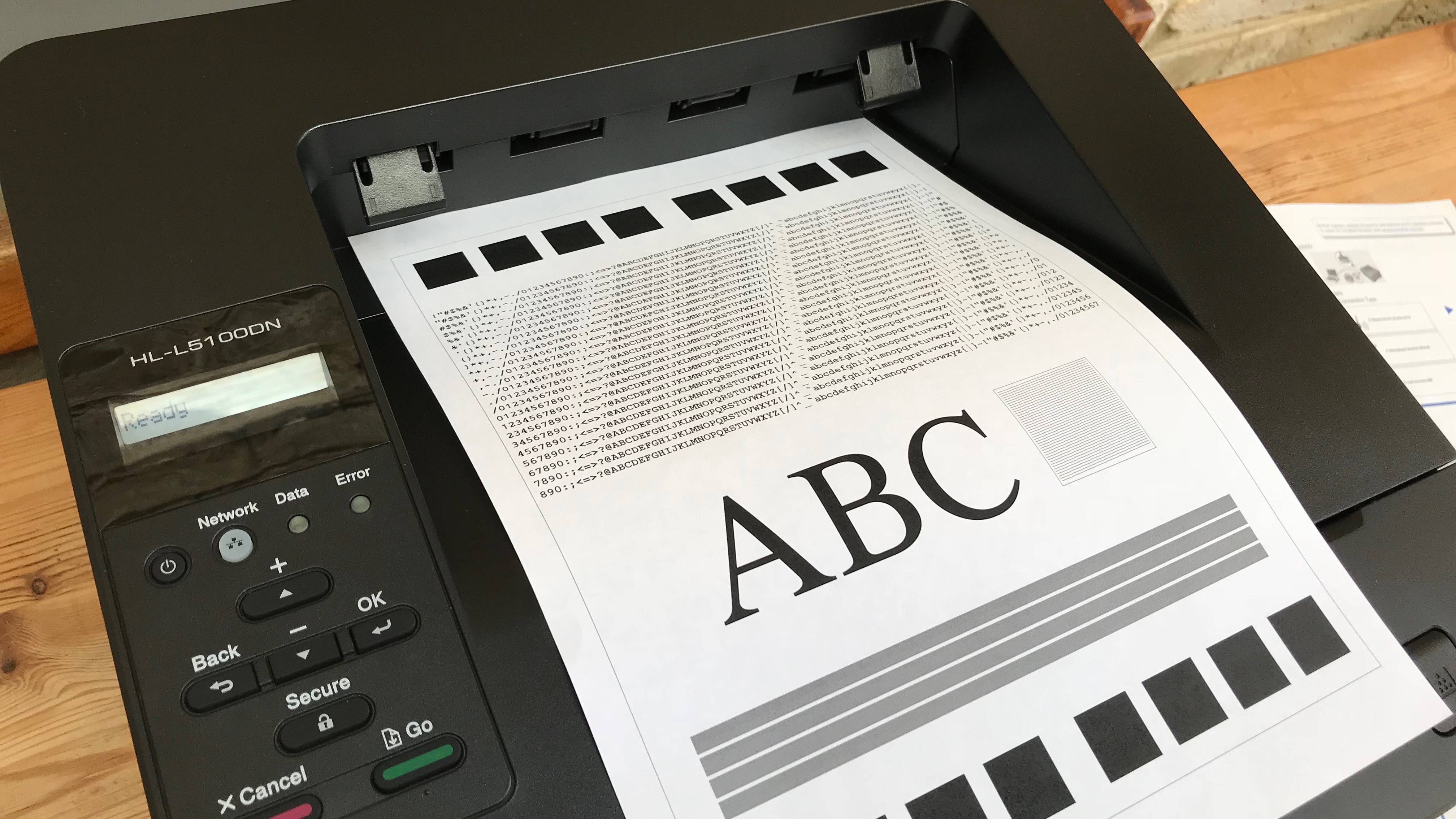





![Best Printers Small Business Best AIO printers for small businesses [2020 Guide]](https://cdn.windowsreport.com/wp-content/uploads/2019/11/Best-AIO-printers-for-small-businesses.jpg)






