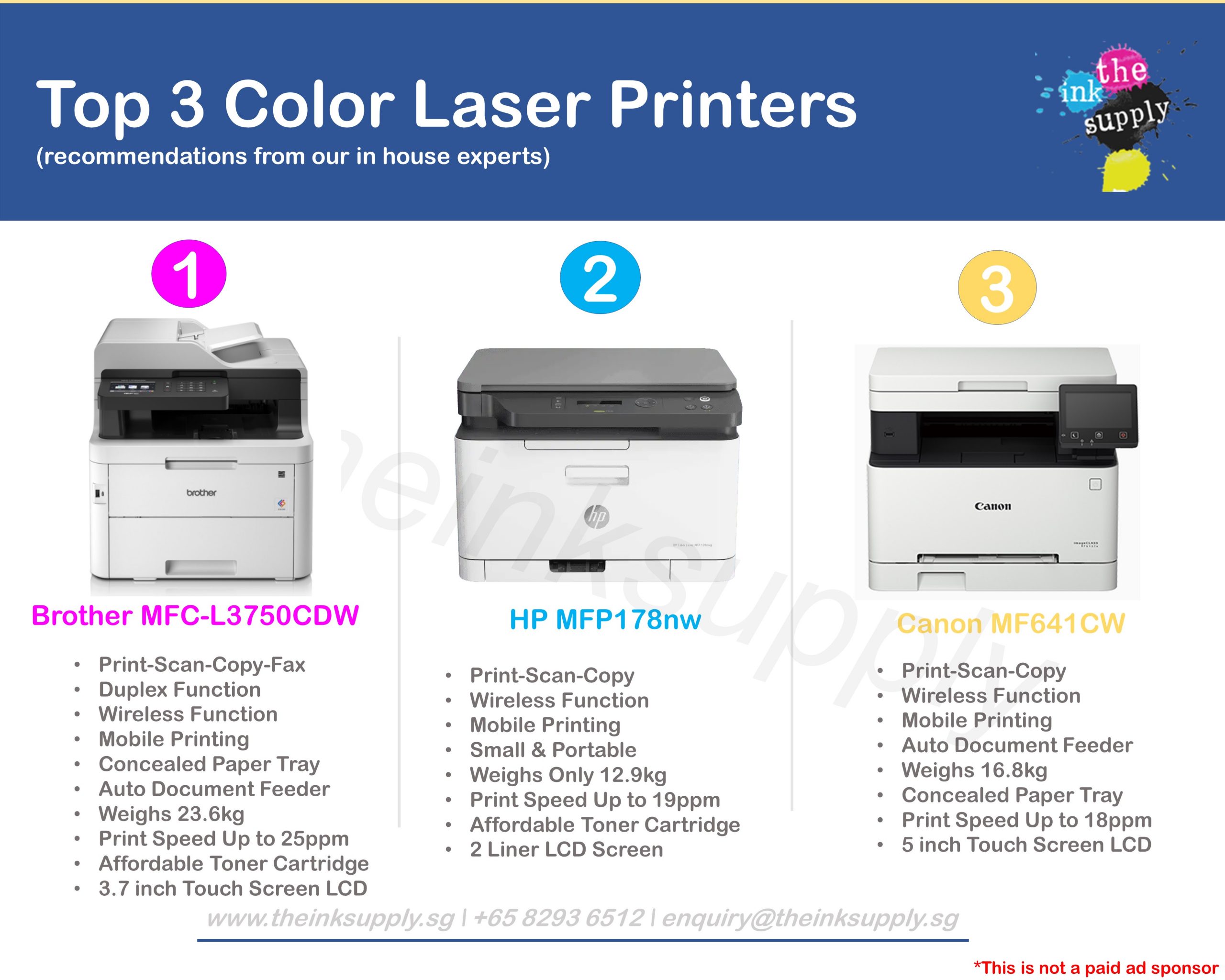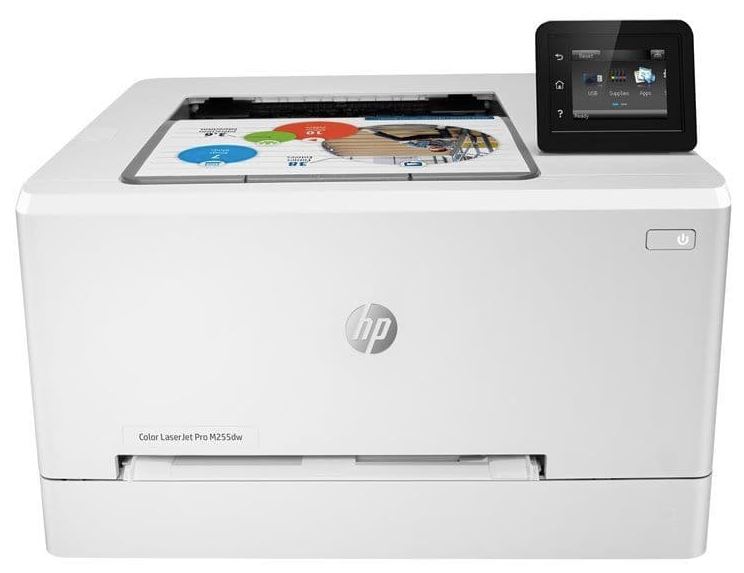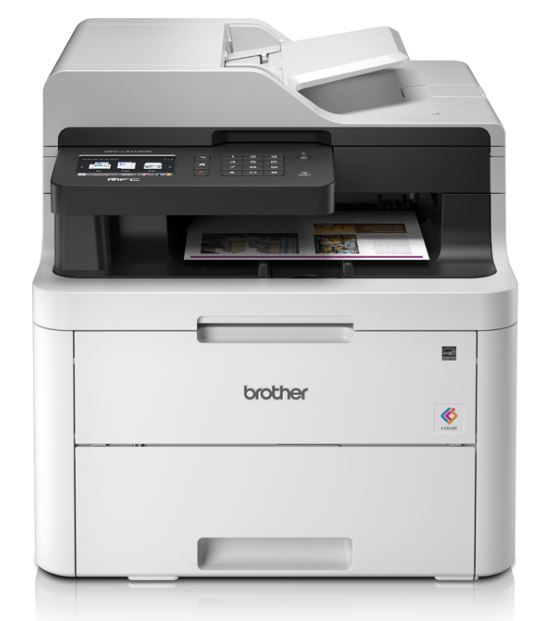Best Colored Laser Printer

For value-conscious shoppers, the quest for the best colored laser printer is about balancing cost, performance, and longevity. In today's hybrid work environment, the demand for vibrant, professional-quality prints at home or in small offices is higher than ever. A reliable colored laser printer can significantly improve productivity and presentation quality, without breaking the bank.
Why a Colored Laser Printer Matters
Unlike inkjet printers, laser printers use toner, a dry powder, to create images. This results in faster printing speeds, lower per-page costs, and greater resistance to smudging and fading. Colored laser printers bring these advantages to full-color documents, making them ideal for marketing materials, presentations, and everyday office tasks.
They offer a superior option for anyone needing durable, high-quality prints regularly. Choosing the right model requires careful consideration of your specific needs and budget.
Shortlist of Recommended Colored Laser Printers
Here are some of the best colored laser printers, tailored to various needs and budgets:
- Best Overall: Brother HL-L3290CDW - An excellent balance of price, performance, and features.
- Best for Small Offices: HP Color LaserJet Pro M255dw - Fast printing and robust security features.
- Best Budget Option: Canon Color imageCLASS LBP632Cdw - A reliable, affordable option for basic color printing.
- Best for High-Volume Printing: Xerox VersaLink C400/DN - High paper capacity and advanced features for demanding workloads.
Detailed Reviews
Brother HL-L3290CDW
The Brother HL-L3290CDW stands out for its user-friendly design and excellent print quality. It offers wireless connectivity, mobile printing, and automatic duplex printing. The intuitive interface and compact footprint make it a great choice for home offices or small businesses.
While not the fastest printer on the market, it delivers consistent performance at a reasonable price. Its high-yield toner cartridges help keep running costs low.
HP Color LaserJet Pro M255dw
The HP Color LaserJet Pro M255dw is designed for productivity, featuring fast printing speeds and strong security features. Its vibrant color output and sharp text make it ideal for creating professional documents. HP Smart app integration simplifies printing from mobile devices.
Its compact design fits well in small office environments. However, toner cartridges tend to be more expensive compared to other brands.
Canon Color imageCLASS LBP632Cdw
For those on a tight budget, the Canon Color imageCLASS LBP632Cdw offers excellent value. It provides reliable color printing without sacrificing essential features. Wireless connectivity and mobile printing options are included.
Print speeds are adequate for light to moderate use. It's a solid choice for home users or small businesses with basic color printing needs.
Xerox VersaLink C400/DN
The Xerox VersaLink C400/DN is built for high-volume printing, featuring a large paper capacity and robust performance. Its advanced features, such as customizable workflows and enhanced security, make it suitable for demanding office environments. The color output is impressive, producing vibrant and accurate results.
While it carries a higher price tag, its efficiency and reliability justify the investment for businesses with substantial printing needs.
Side-by-Side Specs Table
| Model | Print Speed (Color) | Monthly Duty Cycle | Connectivity | Duplex Printing | Price | Performance Score (Out of 5) |
|---|---|---|---|---|---|---|
| Brother HL-L3290CDW | Up to 25 ppm | Up to 30,000 pages | Wi-Fi, USB | Yes | $$ | 4.0 |
| HP Color LaserJet Pro M255dw | Up to 22 ppm | Up to 40,000 pages | Wi-Fi, Ethernet, USB | Yes | $$$ | 4.5 |
| Canon Color imageCLASS LBP632Cdw | Up to 22 ppm | Up to 30,000 pages | Wi-Fi, Ethernet, USB | Yes | $ | 3.5 |
| Xerox VersaLink C400/DN | Up to 36 ppm | Up to 80,000 pages | Wi-Fi, Ethernet, USB | Yes | $$$$ | 4.8 |
Note: Price ranges are indicated as follows: $: Budget-friendly, $$: Mid-range, $$$: Premium, $$$$: High-end.
Practical Considerations
When choosing a colored laser printer, several practical considerations should be taken into account. Print volume is a key factor; high-volume users should opt for models with higher duty cycles and larger paper capacities. Connectivity options, such as Wi-Fi and mobile printing, offer convenience and flexibility.
Toner costs can significantly impact the total cost of ownership. Look for printers with high-yield toner cartridges. Consider also the printer's footprint and ease of use, especially for smaller spaces and less tech-savvy users.
Key Takeaways
The best colored laser printer for you depends on your specific needs and budget. The Brother HL-L3290CDW offers a great balance of features and affordability. The HP Color LaserJet Pro M255dw is ideal for small offices prioritizing speed and security.
The Canon Color imageCLASS LBP632Cdw is an excellent budget-friendly option. While the Xerox VersaLink C400/DN is a robust choice for high-volume printing. Consider print volume, connectivity, toner costs, and ease of use to make an informed decision.
Make an Informed Decision
Choosing the right colored laser printer can significantly enhance your productivity and the quality of your printed materials. Weigh the pros and cons of each model. Analyze your specific needs, and take the plunge towards a superior printing experience!
Frequently Asked Questions (FAQ)
- Q: What is the difference between a laser printer and an inkjet printer?
- A: Laser printers use toner (dry powder) while inkjet printers use liquid ink. Laser printers are generally faster and more cost-effective for high-volume printing, while inkjet printers are better for photos and detailed graphics.
- Q: What is PPM and DPI?
- A: PPM stands for pages per minute and indicates the printing speed. DPI stands for dots per inch and measures the print resolution (higher DPI means sharper images).
- Q: How do I choose the right toner cartridge for my printer?
- A: Always refer to your printer's manual or the manufacturer's website to find the correct toner cartridge model number. Using the wrong toner can damage your printer.
- Q: What is duplex printing?
- A: Duplex printing is the ability to automatically print on both sides of a sheet of paper, saving paper and reducing costs.
- Q: How do I connect my printer to Wi-Fi?
- A: Most modern printers have a Wi-Fi setup wizard in their control panel. Follow the on-screen instructions or refer to your printer's manual for detailed steps.
Ready to upgrade your printing experience? Click here to explore the latest deals on colored laser printers and find the perfect model for your needs!