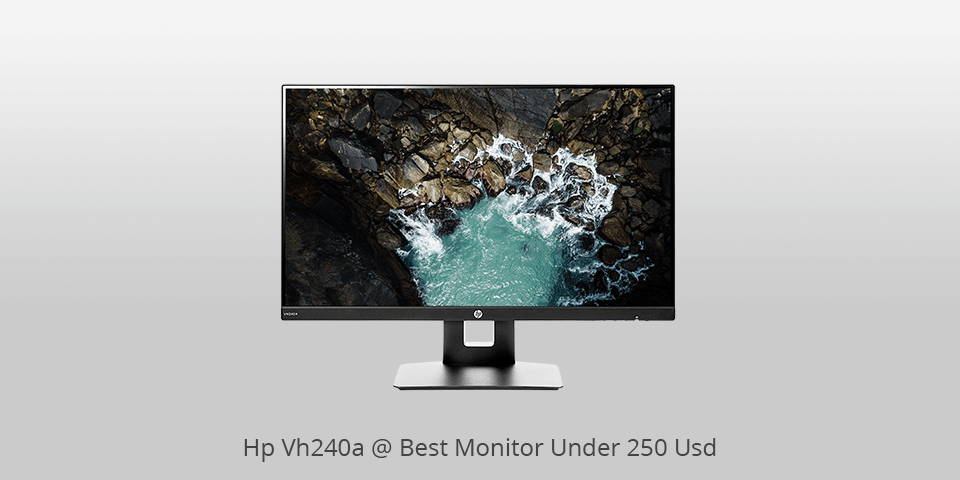Best Monitor Under 250 Dollars
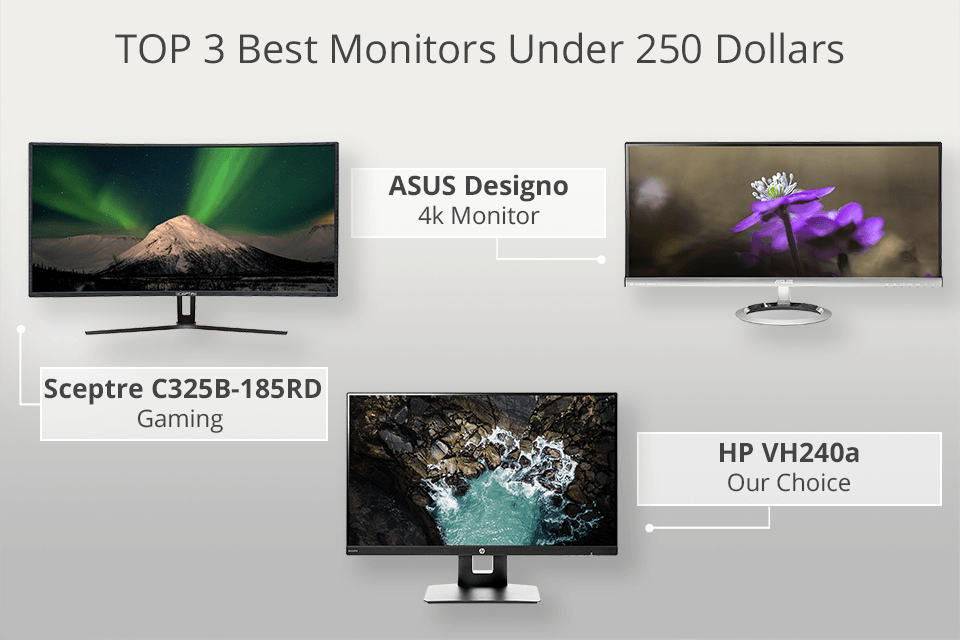
Ready to ditch that ancient monitor or finally embrace a dual-screen setup? Finding the perfect display doesn't have to break the bank. We're diving deep into the world of monitors under $250, separating the gems from the duds. This guide is designed for first-time buyers, students, and anyone seeking a budget-friendly upgrade.
A good monitor is more than just a screen; it's your window to productivity, entertainment, and creativity. Choosing the right one can reduce eye strain, improve your workflow, and even enhance your gaming experience.
Top 5 Monitors Under $250: A Quick Comparison
Here's a head-to-head comparison of the best contenders in the sub-$250 monitor arena. We've focused on key specifications to help you quickly identify your ideal match.
| Model | Price (USD) | Panel Type | Resolution | Refresh Rate | Response Time | Warranty |
|---|---|---|---|---|---|---|
| ViewSonic VA2446M-LED | $120 | TN | 1920x1080 (FHD) | 60Hz | 5ms | 3 Years |
| Acer SB220Q bi | $130 | IPS | 1920x1080 (FHD) | 75Hz | 4ms | 1 Year |
| Dell SE2422H | $150 | VA | 1920x1080 (FHD) | 75Hz | 8ms | 1 Year |
| HP 24mh | $170 | IPS | 1920x1080 (FHD) | 75Hz | 5ms | 1 Year |
| AOC 24B2XH | $125 | IPS | 1920x1080 (FHD) | 75Hz | 8ms | 3 Years |
Detailed Reviews: Unpacking the Performance
ViewSonic VA2446M-LED: Budget-Friendly Basics
The ViewSonic VA2446M-LED is a no-frills monitor that delivers solid performance at an incredibly affordable price. Its TN panel offers a fast response time, making it suitable for casual gaming.
However, TN panels are known for their narrower viewing angles compared to IPS or VA. Color accuracy is acceptable for everyday tasks but might not satisfy professionals needing precise color representation.
Acer SB220Q bi: Slim Bezel, Solid Performance
The Acer SB220Q bi stands out with its sleek, slim bezel design. Its IPS panel ensures vibrant colors and wide viewing angles, making it a great choice for multimedia consumption and general productivity.
The 75Hz refresh rate provides a slightly smoother experience than the standard 60Hz, a subtle but noticeable improvement. While the warranty is only 1 year, the monitor's overall reliability is generally good.
Dell SE2422H: Reliable and Comfortable
The Dell SE2422H boasts a VA panel, offering a good balance between color accuracy and contrast. VA panels typically provide deeper blacks compared to IPS, enhancing the viewing experience in darker environments.
Dell is known for its reliable products, and the SE2422H is no exception. Its flicker-free screen and ComfortView technology help reduce eye strain during prolonged use.
HP 24mh: A Versatile All-Rounder
The HP 24mh is a versatile monitor that excels in both work and play. Its IPS panel delivers accurate colors and wide viewing angles, making it suitable for graphic design and content creation.
The built-in speakers are a convenient addition, eliminating the need for external audio devices. The stand is adjustable, allowing you to find the perfect viewing angle for optimal comfort.
AOC 24B2XH: Budget IPS with a Long Warranty
The AOC 24B2XH combines a budget-friendly price with the benefits of an IPS panel. You get wide viewing angles and decent color reproduction, making it good for everyday use.
What sets this monitor apart is its 3-year warranty, giving you peace of mind. While the response time is a bit higher, it's still suitable for general use and casual gaming.
Used vs. New: Weighing the Options
Opting for a used monitor can save you money upfront. However, it comes with potential risks, such as reduced lifespan and the absence of a warranty.
Pros of Used: Lower price, potential for higher-end models at a budget price. Cons of Used: No warranty, potential for hidden defects, shorter lifespan.
Buying new offers the peace of mind of a warranty and the assurance of a brand-new product. While it's more expensive initially, it can be a more cost-effective choice in the long run.
Pros of New: Full warranty, guaranteed lifespan, pristine condition. Cons of New: Higher initial cost.
Reliability Ratings by Brand
When it comes to monitors, some brands have a reputation for higher reliability than others. Here's a general overview based on customer reviews and industry reports.
Dell and HP are often praised for their build quality and reliable performance. ViewSonic and AOC offer good value for money, with decent reliability at a lower price point.
Acer is generally considered reliable, but their budget models may have shorter lifespans compared to more premium brands. Remember that these are general trends, and individual experiences may vary.
Checklist: 5 Must-Check Features Before Buying
Before you finalize your purchase, make sure to consider these five crucial features:
- Panel Type: IPS for color accuracy and viewing angles, VA for contrast, TN for response time.
- Resolution: 1920x1080 (FHD) is the standard for most users.
- Refresh Rate: 60Hz is sufficient for general use, 75Hz or higher is better for gaming.
- Connectivity: Ensure it has the ports you need (HDMI, DisplayPort, VGA).
- Warranty: A longer warranty provides peace of mind.
Key Takeaways: Making an Informed Decision
Choosing the best monitor under $250 involves balancing your budget with your specific needs. Consider the panel type, resolution, refresh rate, connectivity, and warranty.
Decide whether the peace of mind of a new monitor outweighs the potential savings of a used one. Research brand reliability and read customer reviews to get a sense of real-world performance.
Ultimately, the best monitor for you is the one that meets your individual requirements and fits comfortably within your budget. Don't rush the decision; take your time to compare options and make an informed choice.
Ready to Upgrade Your View?
Now that you're armed with the knowledge, it's time to find the perfect monitor for your needs. Browse the models we've discussed, read more reviews, and take the plunge!
Click here to explore the latest deals on monitors under $250 and start enjoying a better viewing experience today!
![Best Monitor Under 250 Dollars Best Gaming Monitors Under 250 USD [2025 Guide] - Display Ninja](https://www.displayninja.com/wp-content/uploads/2023/11/Best-G-SYNC-Compatible-Monitors.jpg)