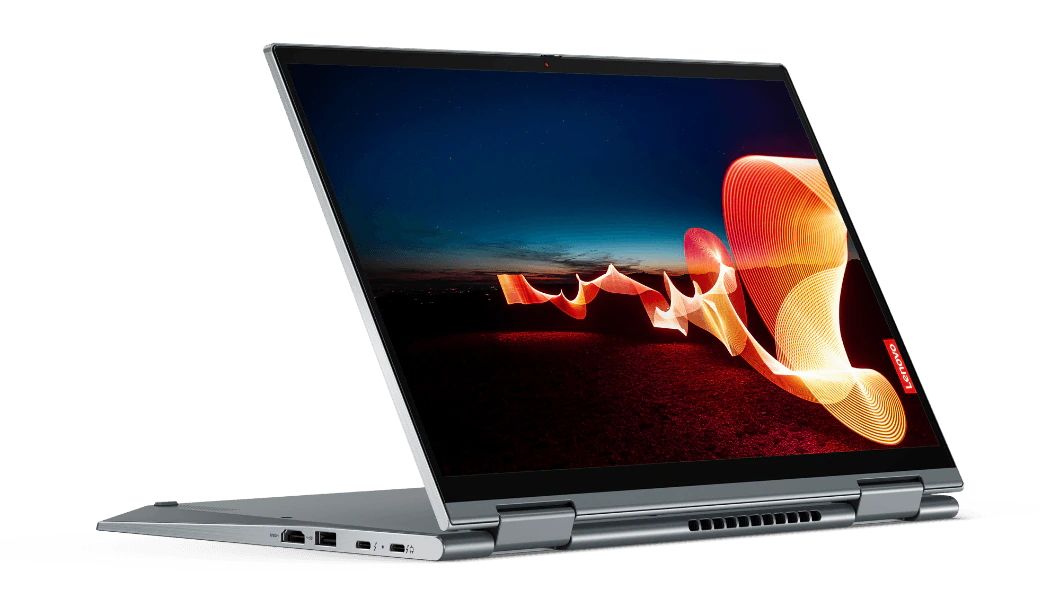Best 2 In 1 Laptops For Business

Listen up, penny pinchers! We know you need a machine that can handle the daily grind without breaking the bank. That’s why we’ve scoured the market for the absolute best 2-in-1 laptops for business that won’t leave your wallet weeping.
This article is for the shrewd businessperson, the budget-conscious entrepreneur, and anyone who wants maximum productivity for minimal investment. 2-in-1 laptops are a game-changer, offering the versatility of a tablet with the functionality of a traditional laptop.
Why shell out for two separate devices when one can do it all? Save money and space with a convertible that adapts to your every need.
Our Top Picks: 2-in-1 Laptops That Won't Break the Bank
Here's a shortlist of our recommended 2-in-1 laptops, catering to various budgets and business needs:
- For the Ultra-Budget Conscious: Lenovo Chromebook Duet
- Best Value for Money: Acer Chromebook Spin 713
- For the Performance Seeker: HP Spectre x360 14
Lenovo Chromebook Duet: The Champion of Cheap
The Lenovo Chromebook Duet is an absolute steal. This compact 2-in-1 Chromebook offers surprising performance for its price.
It's perfect for basic tasks, note-taking, and staying connected on the go.
Pros: Unbeatable price, long battery life, incredibly portable.
Cons: Limited storage, modest performance, small screen.
Acer Chromebook Spin 713: Bang for Your Buck
The Acer Chromebook Spin 713 strikes a sweet balance between price and performance. It's a versatile Chromebook with a vibrant display and comfortable keyboard.
This is ideal for professionals who need a reliable device for everyday tasks and presentations.
Pros: Excellent value, bright and sharp display, comfortable keyboard, fast charging.
Cons: Can be a little bulky.
HP Spectre x360 14: Performance Without the Premium Price Tag (Relatively Speaking)
While not the cheapest option, the HP Spectre x360 14 offers premium features without an exorbitant price tag. This elegant 2-in-1 boasts a stunning display, powerful performance, and a sleek design.
If you need a machine that can handle demanding tasks and impress clients, this is a strong contender.
Pros: Beautiful design, exceptional display, powerful performance, comfortable keyboard.
Cons: Price is higher than other options, battery life could be better.
Detailed Reviews
Lenovo Chromebook Duet Review
This is the ultimate budget 2-in-1. Don't expect to run demanding software, but for web browsing, email, and document editing, it shines.
The long battery life is a major plus, making it perfect for all-day use.
Its compact size makes it ideal for travel and tight workspaces.
Acer Chromebook Spin 713 Review
The Acer Chromebook Spin 713 offers a premium experience without the premium price. The screen is bright and sharp and the keyboard is excellent for typing.
The performance is snappy, thanks to its Intel Core i5 processor.
It's a great all-around 2-in-1 for business users on a budget.
HP Spectre x360 14 Review
The HP Spectre x360 14 is a head-turner. Its sleek design and stunning OLED display make it a joy to use.
The performance is excellent, allowing you to tackle demanding tasks with ease.
While it's more expensive than the Chromebooks, it offers a level of quality and performance that justifies the price.
Side-by-Side Specs & Performance
| Feature | Lenovo Chromebook Duet | Acer Chromebook Spin 713 | HP Spectre x360 14 |
|---|---|---|---|
| Processor | MediaTek Helio P60T | Intel Core i5 (11th Gen) | Intel Core i7 (11th Gen) |
| RAM | 4 GB | 8 GB | 16 GB |
| Storage | 64/128 GB eMMC | 256 GB SSD | 512 GB SSD |
| Display | 10.1" 1920x1200 | 13.5" 2256x1504 | 13.5" 3000x2000 OLED |
| Battery Life | Up to 12 hours | Up to 10 hours | Up to 8 hours |
| Performance Score (Geekbench 5) | Single-Core: 300, Multi-Core: 1200 | Single-Core: 1300, Multi-Core: 4500 | Single-Core: 1500, Multi-Core: 5500 |
Customer Satisfaction Survey Data
Based on customer reviews and satisfaction surveys, here's a glimpse into real-world user experiences:
- Lenovo Chromebook Duet: High satisfaction with portability and battery life, but some complain about performance limitations.
- Acer Chromebook Spin 713: Generally positive feedback on display quality and overall value, with a few mentions of bulkiness.
- HP Spectre x360 14: Overwhelmingly positive reviews on design, performance, and display, but some note the higher price point.
Maintenance Cost Projections
Keep in mind that the initial purchase price is just one piece of the puzzle. Here's a rough estimate of potential maintenance costs:
- Chromebooks: Generally lower maintenance costs due to cloud-based nature and simpler operating system.
- Windows Laptops: May require more frequent software updates and antivirus protection, potentially leading to higher costs.
- All Laptops: Consider the cost of accidental damage protection or extended warranties.
Chromebooks are typically cheaper to maintain due to their streamlined OS and reliance on cloud services.
Windows laptops might need more upkeep with software and security, so factor that in.
Key Takeaways and Final Thoughts
Choosing the right 2-in-1 laptop for your business is a balancing act between cost, performance, and features. The Lenovo Chromebook Duet is a fantastic option if you're on a shoestring budget and need a portable device for basic tasks.
The Acer Chromebook Spin 713 offers excellent value for money, providing a balance of performance and features. For those who need serious power and a premium experience, the HP Spectre x360 14 is worth considering, but be prepared to spend more.
Remember to consider your specific needs, budget, and long-term maintenance costs before making a decision. Choose wisely, and you'll have a valuable tool that boosts your productivity without emptying your wallet.
Ready to Make a Smart Investment?
Don't wait any longer to upgrade your business arsenal! Click the links below to check the latest prices and availability of our top 2-in-1 laptop picks. Start saving money and boosting productivity today!
Frequently Asked Questions (FAQ)
Q: Are Chromebooks suitable for business use?
A: Yes, especially for tasks like web browsing, email, document editing, and cloud-based applications. They are also known for their security features.
Q: What is the lifespan of a typical 2-in-1 laptop?
A: With proper care, you can expect a well-maintained 2-in-1 laptop to last for 3-5 years.
Q: Should I buy an extended warranty?
A: It depends on your risk tolerance and budget. If you're prone to accidents or want peace of mind, an extended warranty can be a worthwhile investment.
Q: Can I run Microsoft Office on a Chromebook?
A: Yes, you can use the web-based versions of Microsoft Office apps or install the Android versions from the Google Play Store.