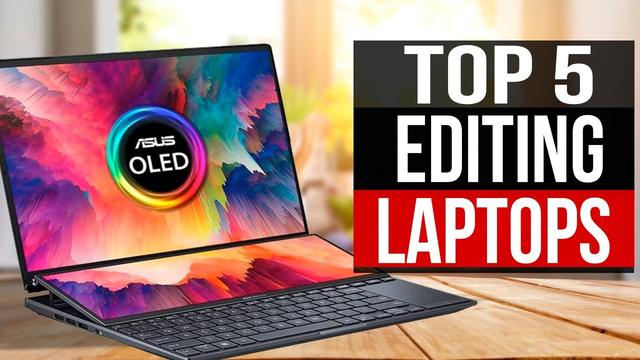What Is The Best Laptop For Editing

So, you're ready to dive into the world of video editing, photo manipulation, or maybe even audio production? Excellent choice! The creative world awaits, and your laptop is your portal. But with a dizzying array of models and specs, choosing the best laptop for editing can feel overwhelming. This guide is designed for you, the first-time buyer, cutting through the jargon to help you find the perfect machine to unleash your creative potential.
Why does choosing the right laptop matter? Because your editing experience hinges on it. A sluggish laptop can lead to frustration, wasted time, and ultimately, stifle your creativity. A capable machine, on the other hand, empowers you to focus on what matters: bringing your vision to life.
Top 5 Laptops for Editing: A Quick Comparison
Here's a snapshot of some top contenders, offering a range of price points and performance levels.
| Model | Price (USD) | Processor | RAM | Storage | Graphics Card | Warranty |
|---|---|---|---|---|---|---|
| Apple MacBook Pro 16" (M3 Max) | $3499 | Apple M3 Max | 36GB | 1TB SSD | Integrated (30-core GPU) | 1 Year Limited |
| Dell XPS 15 | $1999 | Intel Core i9-13900H | 32GB | 1TB SSD | NVIDIA GeForce RTX 4070 | 1 Year Limited |
| ASUS ROG Zephyrus G14 | $1599 | AMD Ryzen 9 7940HS | 16GB | 1TB SSD | NVIDIA GeForce RTX 4060 | 1 Year Limited |
| HP Envy x360 15 | $999 | Intel Core i7-1355U | 16GB | 512GB SSD | Intel Iris Xe Graphics | 1 Year Limited |
| Acer Swift X | $899 | AMD Ryzen 7 5800U | 16GB | 512GB SSD | NVIDIA GeForce RTX 3050 Ti | 1 Year Limited |
Detailed Reviews
Apple MacBook Pro 16" (M3 Max)
The MacBook Pro remains a top choice for creatives, especially those entrenched in the Apple ecosystem. The M3 Max chip delivers unparalleled performance in video editing and other demanding tasks. Its stunning display and excellent color accuracy are a huge plus.
While pricey, the MacBook Pro offers a polished and efficient experience. The integrated graphics are remarkably powerful. The battery life is also exceptional.
Dell XPS 15
The Dell XPS 15 strikes a balance between power and portability. Equipped with a powerful Intel processor and dedicated NVIDIA graphics, it can handle most editing tasks with ease. It is a solid Windows alternative.
Its sleek design and beautiful display make it a pleasure to use. This laptop has good upgradeability options. It has a wider range of compatible software than the MacBook.
ASUS ROG Zephyrus G14
The ASUS ROG Zephyrus G14 is a gaming laptop that doubles as a surprisingly capable editing machine. Its AMD Ryzen processor and NVIDIA GeForce RTX graphics card offer excellent performance in a compact form factor. This makes it highly portable.
The battery life is also impressive for a gaming laptop. Consider this if you like gaming too. It comes in at a lower price point than the Dell and Apple laptops.
HP Envy x360 15
The HP Envy x360 15 is a versatile 2-in-1 laptop that's perfect for lighter editing tasks. Its touchscreen display and convertible design make it ideal for sketching and note-taking. Its price is attractive, but performance is lower.
While not as powerful as the other options, it's a great choice for students or those on a budget. Consider its limitations depending on the kind of work you'll be doing. The price is competitive.
Acer Swift X
The Acer Swift X is a budget-friendly option that still packs a punch. Its AMD Ryzen processor and NVIDIA GeForce RTX graphics card offer decent performance for the price. It is a capable laptop for photo and video editing.
It's a great value for money. However, its display and build quality are not as premium as the other options. If you are just starting out, it could be for you.
Used vs. New: Weighing the Options
Used Laptops:
- Pros: Lower cost, access to higher-end models at a discounted price.
- Cons: Potential for hidden issues, shorter lifespan, limited or no warranty.
New Laptops:
- Pros: Full warranty, latest technology, guaranteed condition.
- Cons: Higher initial cost, potential for rapid depreciation.
Consider your budget and risk tolerance. If you're comfortable with the possibility of repairs and don't need the absolute latest features, a used laptop can be a great way to save money. A new laptop offers peace of mind and a longer lifespan, but at a higher price.
Reliability Ratings by Brand
Laptop reliability varies by brand. Some brands consistently score higher in customer satisfaction surveys and repair reports.
Based on various reports, Apple and Dell often rank highly for reliability. ASUS and HP generally offer good reliability, but some models may be more prone to issues. Acer is often seen as a more budget-friendly brand, which may reflect in its reliability scores.
These are just general trends. Individual model performance can vary. Always read reviews and research specific models before making a purchase.
Checklist: 5 Must-Check Features Before Buying
- Processor: An Intel Core i7 or AMD Ryzen 7 or higher is recommended for most editing tasks. Look for a higher clock speed and more cores.
- RAM: 16GB is a minimum. 32GB or more is ideal for demanding projects.
- Storage: A fast SSD (Solid State Drive) with at least 512GB of storage is essential. Consider 1TB or more if you work with large files.
- Graphics Card: A dedicated graphics card (NVIDIA GeForce RTX or AMD Radeon RX) will significantly improve performance, especially in video editing.
- Display: A high-resolution display with good color accuracy is crucial for visual editing. Look for a display that covers 100% of the sRGB color gamut or higher.
Summary: Making the Right Choice
Choosing the best laptop for editing is a personal decision. Consider your budget, the types of editing you'll be doing, and your portability needs. A high-end MacBook Pro or Dell XPS offers the best performance, but a mid-range ASUS or HP can still be a great option for those on a budget.
Remember to prioritize the 5 must-check features: processor, RAM, storage, graphics card, and display. Don't be afraid to explore used options if you're comfortable with the potential risks. Weigh the reliability of the brand as well. Carefully research specific models and read reviews from other users.
By considering all these factors, you can confidently choose a laptop that will empower you to unleash your creative potential and bring your visions to life. Now, go forth and create!
Ready to find your perfect editing laptop?
Take the next step! Browse online retailers, visit local electronics stores, and compare models based on the criteria discussed in this guide. Don't hesitate to ask questions and seek advice from experienced editors. Your creative journey starts now!









![What Is The Best Laptop For Editing Top 5 BEST Laptop for Video Editing [2020] - YouTube](https://i.ytimg.com/vi/Elmuim2Ce1U/maxresdefault.jpg)