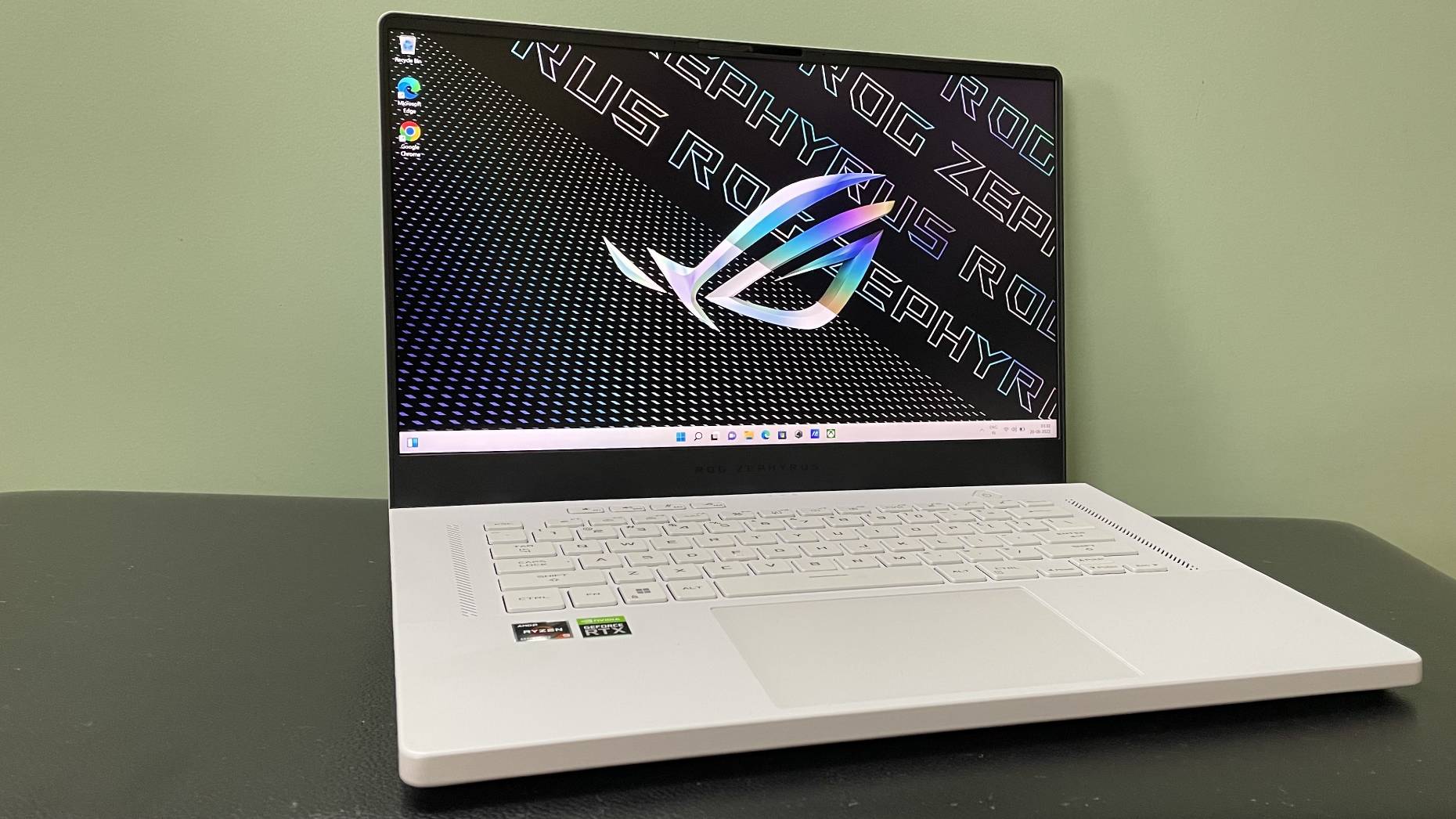Best Affordable 15 Inch Laptop

Let's face it: you're not here for frills. You're here because you need a 15-inch laptop that won't break the bank. We’re talking about reliable performance for everyday tasks, all without emptying your wallet. This guide is tailor-made for students, budget-conscious professionals, and anyone who needs a workhorse laptop without the premium price tag.
Why a 15-inch laptop? It's the sweet spot. It offers a comfortable screen size for productivity and media consumption without sacrificing too much portability. You get more screen real estate than a smaller laptop, making it easier to multitask and work on documents.
Our Top Picks for Affordable 15-Inch Laptops
Here are a few laptops that pack the best punch for the price, catering to different needs and budgets:
- The Workhorse: Lenovo IdeaPad 3
- The Student Special: Acer Aspire 5
- The Budget King: HP 15-dw Series
Detailed Reviews
Lenovo IdeaPad 3
The Lenovo IdeaPad 3 is a solid all-arounder. It consistently ranks high for its balance of performance and price.
It often features an AMD Ryzen 5 processor or an Intel Core i5. This is plenty of power for everyday tasks, web browsing, and light productivity work. Don't expect to run demanding games or video editing software with ease, though.
The display is typically a 15.6-inch FHD (1920x1080) TN panel. Viewing angles might not be the best, but it's sufficient for most users. The keyboard is comfortable enough for long typing sessions, and the trackpad is responsive.
Acer Aspire 5
The Acer Aspire 5 is a popular choice for students and those on a tight budget. It offers decent performance and a good set of features for the price.
It usually comes with an AMD Ryzen 3 or Intel Core i3 processor. These processors are suitable for basic tasks like writing papers, browsing the web, and streaming videos. Upgradeable RAM and storage are a plus.
The Aspire 5 typically has a 15.6-inch FHD IPS display. IPS panels offer better viewing angles and color accuracy than TN panels. This makes it a better choice for media consumption.
HP 15-dw Series
The HP 15-dw series is known for its affordability and reliability. It's a no-frills laptop that gets the job done.
It often features an Intel Celeron or Pentium processor. These processors are adequate for basic tasks like web browsing and email. However, don't expect to do much more than that.
The display is usually a 15.6-inch HD (1366x768) or FHD TN panel. The HD display is less sharp than the FHD display. If possible, opt for the FHD version.
Side-by-Side Specs and Performance
| Feature | Lenovo IdeaPad 3 | Acer Aspire 5 | HP 15-dw Series |
|---|---|---|---|
| Processor | AMD Ryzen 5 / Intel Core i5 | AMD Ryzen 3 / Intel Core i3 | Intel Celeron / Pentium |
| Display | 15.6" FHD TN | 15.6" FHD IPS | 15.6" HD/FHD TN |
| RAM | 8GB - 16GB | 4GB - 16GB | 4GB - 8GB |
| Storage | 256GB - 1TB SSD | 128GB - 1TB SSD | 128GB - 1TB SSD |
| Performance Score (Geekbench 5) | 800-1200 (Single-Core) / 3500-5000 (Multi-Core) | 600-900 (Single-Core) / 2500-3500 (Multi-Core) | 300-500 (Single-Core) / 800-1500 (Multi-Core) |
Note: Performance scores are approximate and can vary based on specific configuration.
Customer Satisfaction
Based on aggregated customer reviews from major retailers:
- Lenovo IdeaPad 3: Generally positive reviews, users praise its performance for the price and comfortable keyboard. Complaints often revolve around battery life.
- Acer Aspire 5: Widely liked for its value and display quality. Some users report issues with bloatware.
- HP 15-dw Series: Appreciated for its affordability and simple design. Performance limitations are a common complaint.
Maintenance Costs
Budget laptops are generally reliable, but here's a breakdown of potential maintenance costs:
- Battery Replacement: $50 - $100 (every 2-3 years)
- Screen Repair: $80 - $150 (if damaged)
- Keyboard Replacement: $40 - $80 (if keys stop working)
These are estimates. Shop around for the best prices on parts and labor.
Key Considerations
Before you click "buy," remember these crucial factors.
Think about what you'll be using the laptop for. If you need to run demanding software, invest in a model with a more powerful processor and more RAM. If your usages are mainly web browsing and office word, lower end machine is also viable.
Pay attention to the display quality. An FHD IPS display will provide a better viewing experience than an HD TN display.
Don't forget about battery life. Consider how long you need the laptop to last on a single charge.
Make Your Choice
Choosing the best affordable 15-inch laptop requires careful consideration. Weigh the pros and cons of each model, considering your specific needs and budget. Don't settle for less than what you need, but don't overspend on features you won't use.
Ready to buy? Click the links below to check the latest prices and availability.
Frequently Asked Questions (FAQ)
Q: How much RAM do I need?
A: 8GB of RAM is recommended for most users. 4GB is sufficient for basic tasks, but 16GB is ideal for demanding users.
Q: What's the difference between an SSD and a HDD?
A: SSDs (Solid State Drives) are much faster than HDDs (Hard Disk Drives). This means faster boot times, quicker loading of applications, and a more responsive overall experience. Always opt for an SSD if possible.
Q: Can I upgrade the RAM and storage later?
A: Some laptops allow you to upgrade the RAM and storage. Check the specifications of the model you're interested in. However, memory chips are soldered to the board in most entry level laptops, so upgrade is not possible.
Q: What is integrated graphics?
A: Integrated graphics refers to the graphics processing unit (GPU) being built into the CPU. It's less powerful than a dedicated graphics card but sufficient for everyday tasks and light gaming.