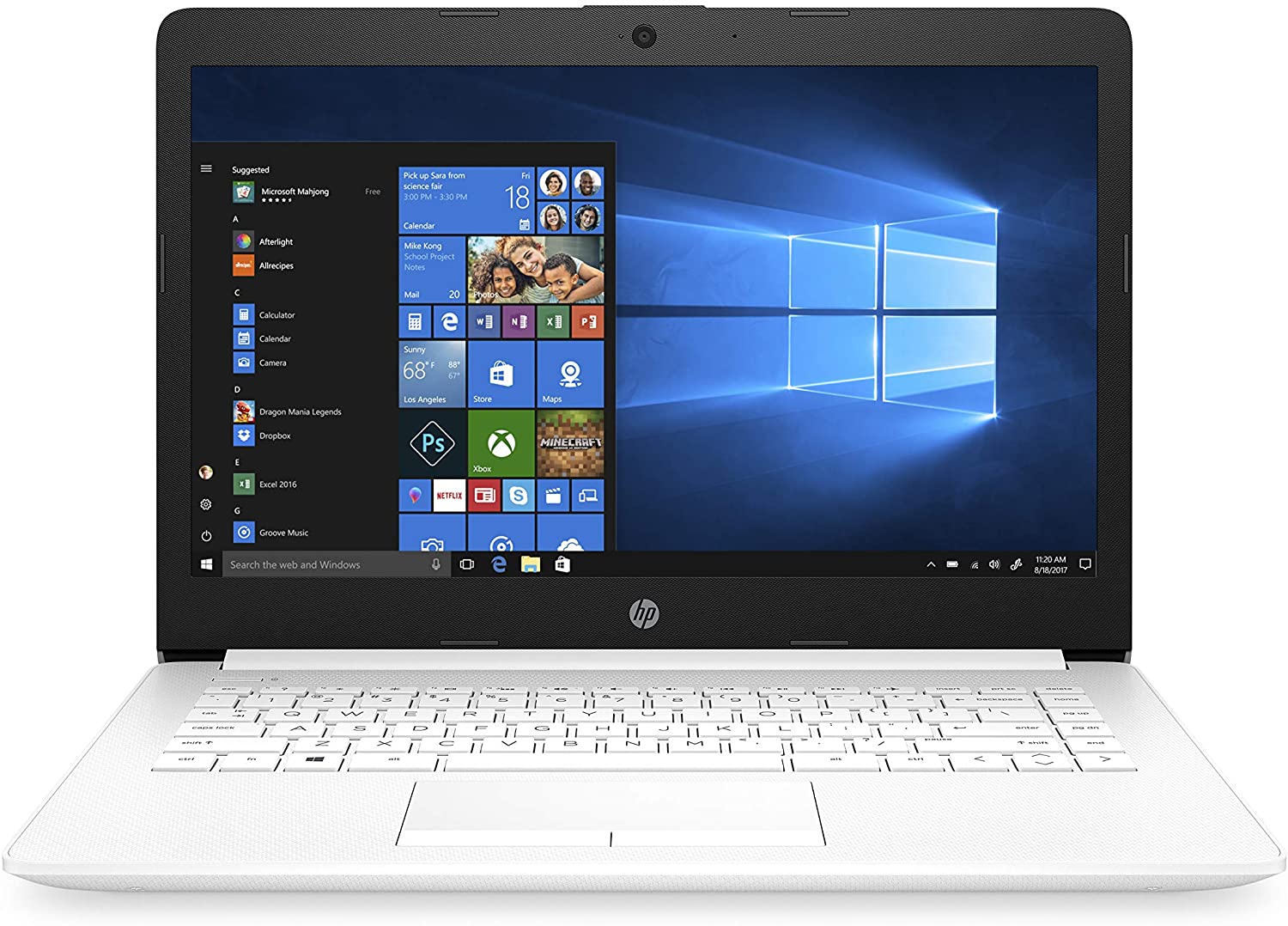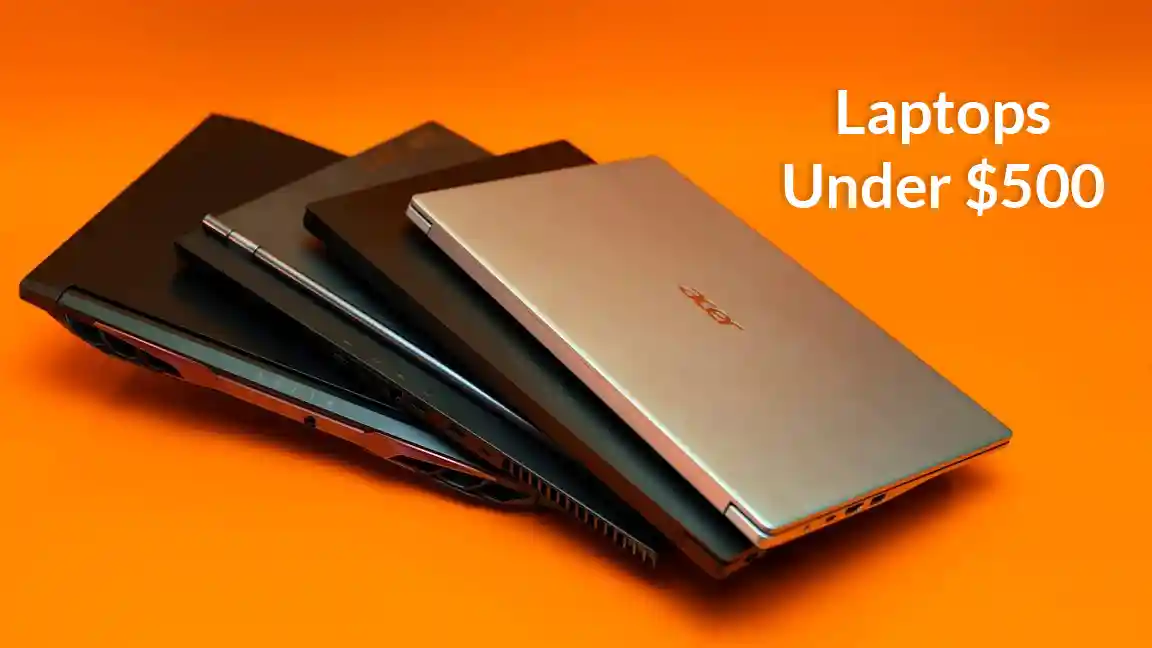Best Affordable Laptops Under 500

So, you're in the market for a new laptop, but your budget is capped at $500? You're not alone! This guide is specifically designed for first-time laptop buyers who need a reliable machine without breaking the bank. We'll cut through the jargon and help you make an informed decision.
Why does choosing the right laptop matter? It's your gateway to the digital world – work, school, entertainment, and connection. A well-chosen laptop enhances productivity and avoids frustration.
Top 5 Affordable Laptops Under $500: A Head-to-Head Comparison
Here's a quick look at some of the best contenders. We'll dive into detailed reviews later, but this table gives you an overview of specs and pricing.
| Model | Price (USD) | Processor | RAM | Storage | Display | Warranty |
|---|---|---|---|---|---|---|
| Lenovo IdeaPad 1 14" | $349 | AMD Ryzen 3 | 8GB | 256GB SSD | 14" HD | 1 Year |
| Acer Aspire 3 | $379 | Intel Core i3 | 8GB | 256GB SSD | 15.6" FHD | 1 Year |
| HP Chromebook 14 | $299 | Intel Celeron | 4GB | 64GB eMMC | 14" HD | 1 Year |
| Dell Inspiron 15 3000 | $449 | Intel Core i3 | 8GB | 256GB SSD | 15.6" HD | 1 Year |
| ASUS Vivobook L210 | $249 | Intel Celeron | 4GB | 64GB eMMC | 11.6" HD | 1 Year |
Detailed Reviews: Getting Up Close and Personal
Lenovo IdeaPad 1 14"
The Lenovo IdeaPad 1 14" is a strong all-rounder, balancing performance and price. Its AMD Ryzen 3 processor provides decent speed for everyday tasks. The 8GB of RAM is a welcome addition, ensuring smoother multitasking.
The 256GB SSD offers fast boot times and application loading. The HD display is adequate, but not exceptional.
Acer Aspire 3
The Acer Aspire 3 offers a larger 15.6" FHD display, making it suitable for media consumption and tasks requiring more screen real estate. The Intel Core i3 processor is a reliable workhorse. With 8GB of RAM and a 256GB SSD, it delivers a responsive user experience.
HP Chromebook 14
The HP Chromebook 14 is a lightweight and portable option running Chrome OS. Its Intel Celeron processor is best suited for web browsing and cloud-based applications. The 4GB of RAM and 64GB eMMC storage are limited, but sufficient for basic use.
The Chromebook's strength lies in its simplicity, security, and long battery life.
Dell Inspiron 15 3000
The Dell Inspiron 15 3000 is a dependable option with a larger 15.6" display. The Intel Core i3 processor and 8GB of RAM make it suitable for everyday computing tasks. The 256GB SSD provides ample storage.
It's a solid choice for students or professionals who need a reliable laptop for basic productivity.
ASUS Vivobook L210
The ASUS Vivobook L210 is the most budget-friendly option, ideal for users with very basic needs. Its Intel Celeron processor is sufficient for light web browsing and document editing. The 4GB of RAM and 64GB eMMC storage are minimal.
It's a compact and portable machine, perfect for travel or as a secondary device.
Used vs. New: Weighing the Options
Buying a used laptop can save you money, but it comes with risks. A new laptop offers peace of mind with a warranty and the assurance of uncompromised components.
Used Laptop: Pros - Lower price, potential for higher specs at a lower cost. Cons - Unknown history, potential for hidden problems, shorter lifespan, no warranty.
New Laptop: Pros - Warranty, guaranteed condition, latest technology. Cons - Higher price.
Reliability Ratings by Brand
Brand reputation matters. Lenovo and Dell are generally considered reliable brands with good customer support. Acer and ASUS offer competitive pricing and decent reliability.
However, reliability can vary between specific models within each brand.
Checklist: 5 Must-Check Features Before Buying
- Processor: Is it powerful enough for your needs? (Intel Core i3 or AMD Ryzen 3 or better is recommended for general use).
- RAM: 8GB is ideal for smooth multitasking, but 4GB might suffice for basic tasks.
- Storage: SSD (Solid State Drive) is significantly faster than HDD (Hard Disk Drive). Aim for at least 256GB.
- Display: Consider the size and resolution. FHD (1920x1080) is preferable to HD (1366x768).
- Warranty: A standard 1-year warranty provides peace of mind.
Key Takeaways and Conclusion
Choosing the best laptop under $500 requires careful consideration of your needs and priorities. The Lenovo IdeaPad 1 14" and Acer Aspire 3 offer a good balance of performance and features. Chromebooks like the HP Chromebook 14 are excellent for basic web browsing and cloud-based tasks.
Think about how you'll use the laptop and prioritize the features that matter most to you. Don't forget to consider warranty and brand reliability.
Ultimately, the best laptop is the one that meets your specific needs and budget. Evaluate all factors discussed to make an informed decision.
Ready to take the plunge? Click here to compare deals and find the perfect laptop for you!