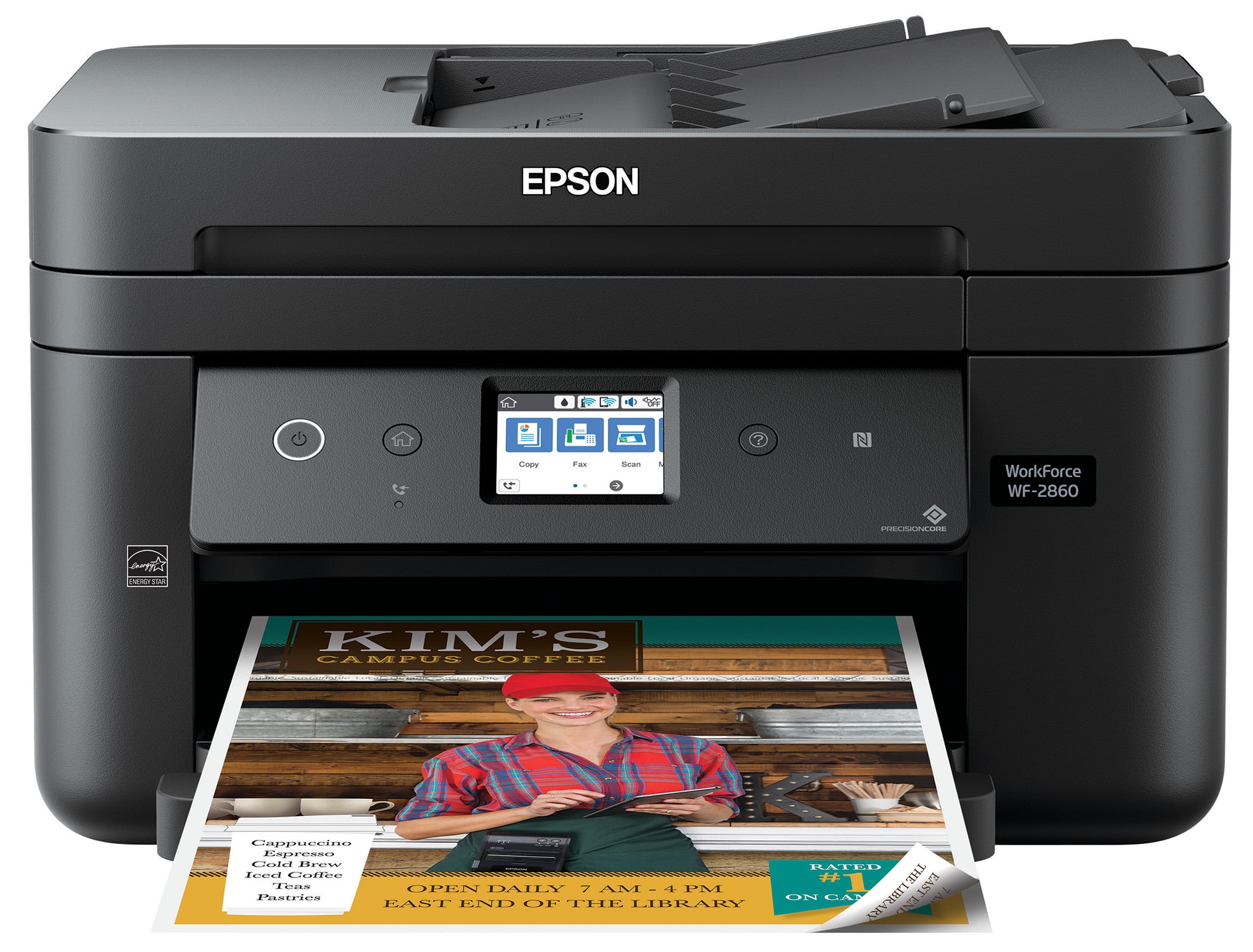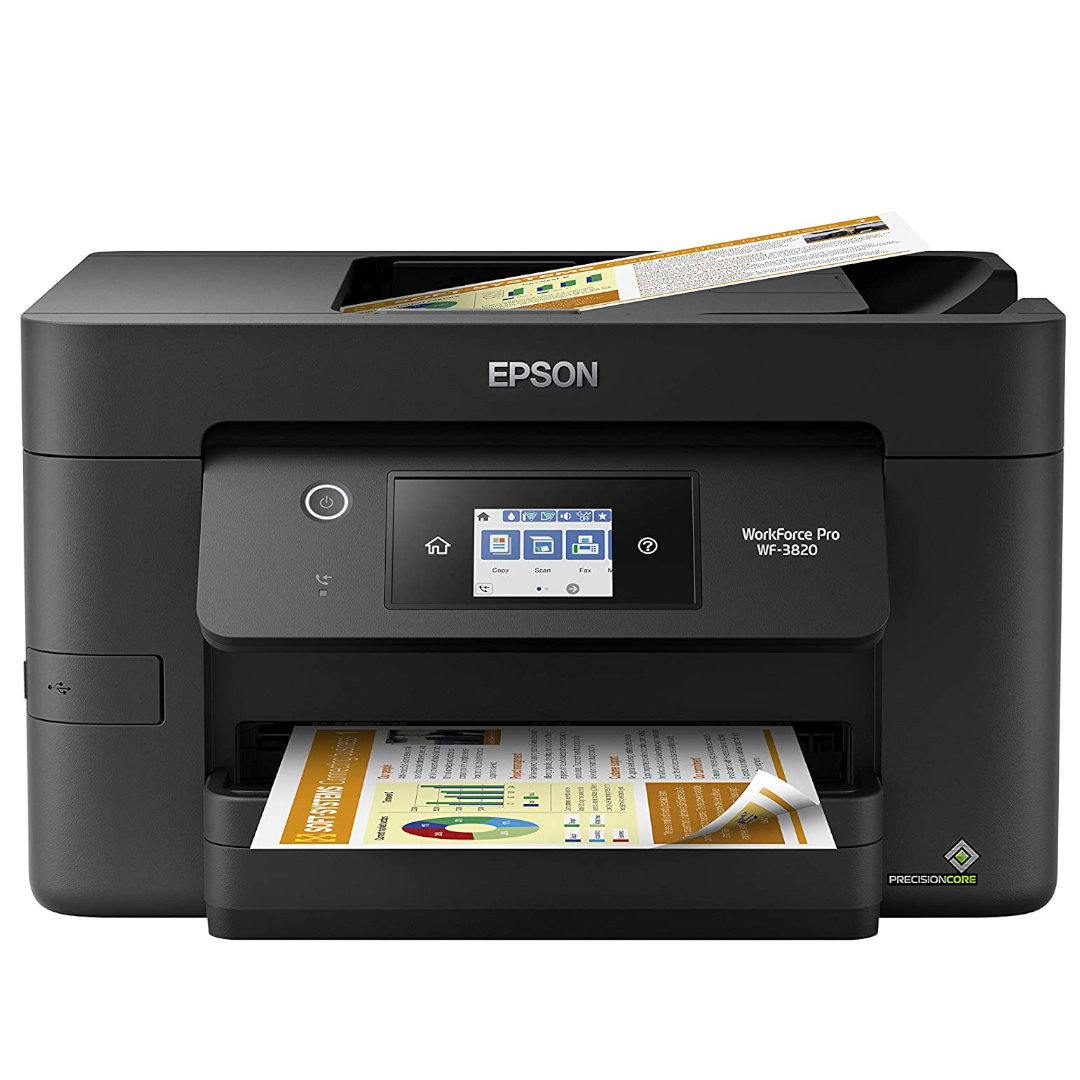Best All In One Color Inkjet Printer

Tired of juggling multiple devices for printing, scanning, and copying? You're not alone. For first-time buyers seeking a streamlined home or small office solution, an all-in-one color inkjet printer is a game-changer.
This article cuts through the marketing jargon to deliver an honest, investigative look at the best options. We'll explore top models, weigh the pros and cons of buying new versus used, and equip you with the knowledge to make a confident decision.
Why All-in-One Color Inkjet Printers Matter
In today's fast-paced world, convenience is key. An all-in-one printer combines printing, scanning, and copying into a single, space-saving device. This eliminates the need for separate machines, saving you money, desk space, and setup hassle.
For home users and small businesses, this integration simplifies document management and boosts productivity. Plus, modern inkjet technology delivers impressive color quality for photos and graphics, making it a versatile tool for various tasks.
Top 5 All-in-One Color Inkjet Printers: A Comparison
Here's a head-to-head comparison of some of the leading models on the market. Consider this your cheat sheet to navigate the crowded landscape.
| Model | Price (USD) | Print Speed (B/W) | Print Speed (Color) | Connectivity | Warranty |
|---|---|---|---|---|---|
| Epson EcoTank ET-4850 | $499 | 15 ppm | 8 ppm | Wi-Fi, Ethernet, USB | 2 years |
| Canon PIXMA G7020 | $329 | 13 ppm | 6.8 ppm | Wi-Fi, Ethernet, USB | 1 year |
| HP Smart Tank 7602 | $449 | 15 ppm | 9 ppm | Wi-Fi, Ethernet, USB | 1 year |
| Brother MFC-J4335DW | $199 | 20 ppm | 19 ppm | Wi-Fi, USB | 1 year |
| Canon MAXIFY GX6020 | $549 | 24 ppm | 15.5 ppm | Wi-Fi, Ethernet, USB | 1 year |
Detailed Reviews: Diving Deeper
Epson EcoTank ET-4850: The Ink-Saving Champion
The Epson EcoTank ET-4850 stands out with its refillable ink tanks. This innovative system significantly reduces ink costs compared to traditional cartridges. Expect sharp text and vibrant photos, coupled with convenient features like automatic document feeding (ADF) and wireless connectivity.
While the initial price is higher, the long-term savings on ink make it a worthwhile investment. It's an ideal choice for users with moderate to high printing needs.
Canon PIXMA G7020: Budget-Friendly and Reliable
The Canon PIXMA G7020 offers a similar refillable ink tank system at a more affordable price point. While the print speeds are slightly slower than the Epson, it still delivers excellent print quality.
Its user-friendly interface and reliable performance make it a great option for home users and small offices on a budget. Consider this if you want refillable tanks without breaking the bank.
HP Smart Tank 7602: Feature-Rich and Connected
The HP Smart Tank 7602 boasts a sleek design and a comprehensive set of features. This includes automatic two-sided printing, a large touchscreen display, and seamless integration with the HP Smart app.
Its strong connectivity options and user-friendly software make it a versatile choice. However, be mindful of HP's ink subscription service, which can add to the overall cost.
Brother MFC-J4335DW: Fast Printing for Busy Households
The Brother MFC-J4335DW excels in print speed, making it a great option for busy households. It delivers fast and reliable printing without sacrificing quality. Plus, the 1-year warranty provides peace of mind.
This is the perfect printer for users who need to print a lot of documents. However, the paper tray capacity might be a limitation for some users.
Canon MAXIFY GX6020: Business-Oriented Powerhouse
The Canon MAXIFY GX6020 is designed for small businesses with demanding printing needs. It offers blazing-fast print speeds, a high paper capacity, and a robust build quality.
Its advanced features and reliable performance make it a solid investment for businesses that require high-volume printing. If you need speed and durability, this is the way to go.
Used vs. New: Weighing the Options
Buying a used all-in-one printer can save you money upfront. However, there are potential risks to consider.
Pros of Buying Used: Lower initial cost, environmentally friendly (reduces electronic waste).
Cons of Buying Used: Shorter lifespan, potential for hidden problems, limited or no warranty, outdated technology.
Pros of Buying New: Full warranty, latest technology, guaranteed performance, longer lifespan.
Cons of Buying New: Higher initial cost.
The Verdict: For first-time buyers, a new printer is generally recommended. The peace of mind and warranty coverage are worth the extra investment. If you opt for a used printer, thoroughly inspect it and test all functions before purchasing.
Reliability Ratings by Brand
Reliability is a crucial factor when choosing a printer. Based on industry reports and customer reviews, here's a general overview of brand reliability:
Epson: Known for its EcoTank models and overall reliability, especially with its refillable ink tank system.
Canon: Generally reliable, with a wide range of models catering to different needs and budgets.
HP: Widely used and offers a variety of models, but reliability can vary depending on the specific model. Be sure to research specific models before purchasing.
Brother: Often praised for its fast print speeds and durable build quality.
Important Note: These are general observations, and individual experiences may vary. Always read reviews and consider the specific model's track record before making a decision.
Checklist: 5 Must-Check Features Before Buying
Before you commit to a purchase, make sure to consider these essential features:
- Print Quality: Look for high resolution (DPI) for sharp text and vibrant photos.
- Print Speed: Consider your printing volume and choose a printer with adequate print speeds (PPM).
- Connectivity: Ensure the printer offers the connectivity options you need (Wi-Fi, Ethernet, USB).
- Ink Costs: Research the cost of ink cartridges or refill bottles and factor this into your budget. Refillable ink tanks are often the best option for high-volume printing.
- Paper Handling: Check the paper tray capacity and whether the printer supports automatic two-sided printing (duplex printing).
Summary: Making the Right Choice
Choosing the best all-in-one color inkjet printer requires careful consideration. The Epson EcoTank ET-4850 offers long-term savings on ink, while the Canon PIXMA G7020 provides a budget-friendly alternative. The HP Smart Tank 7602 offers feature-rich experience, with the Brother MFC-J4335DW perfect for busy households.
Remember to weigh the pros and cons of buying used versus new, and prioritize reliability based on brand reputation and customer reviews. Don't forget to run through the 5-point checklist of features before committing to a purchase.
Ultimately, the best printer for you depends on your specific needs and budget. By carefully considering all the factors discussed in this article, you can make an informed decision and find the perfect all-in-one printer for your home or small office.
Ready to Print Smarter?
Now that you're armed with the knowledge, take the next step. Research the specific models that pique your interest, read customer reviews, and compare prices. Happy printing!