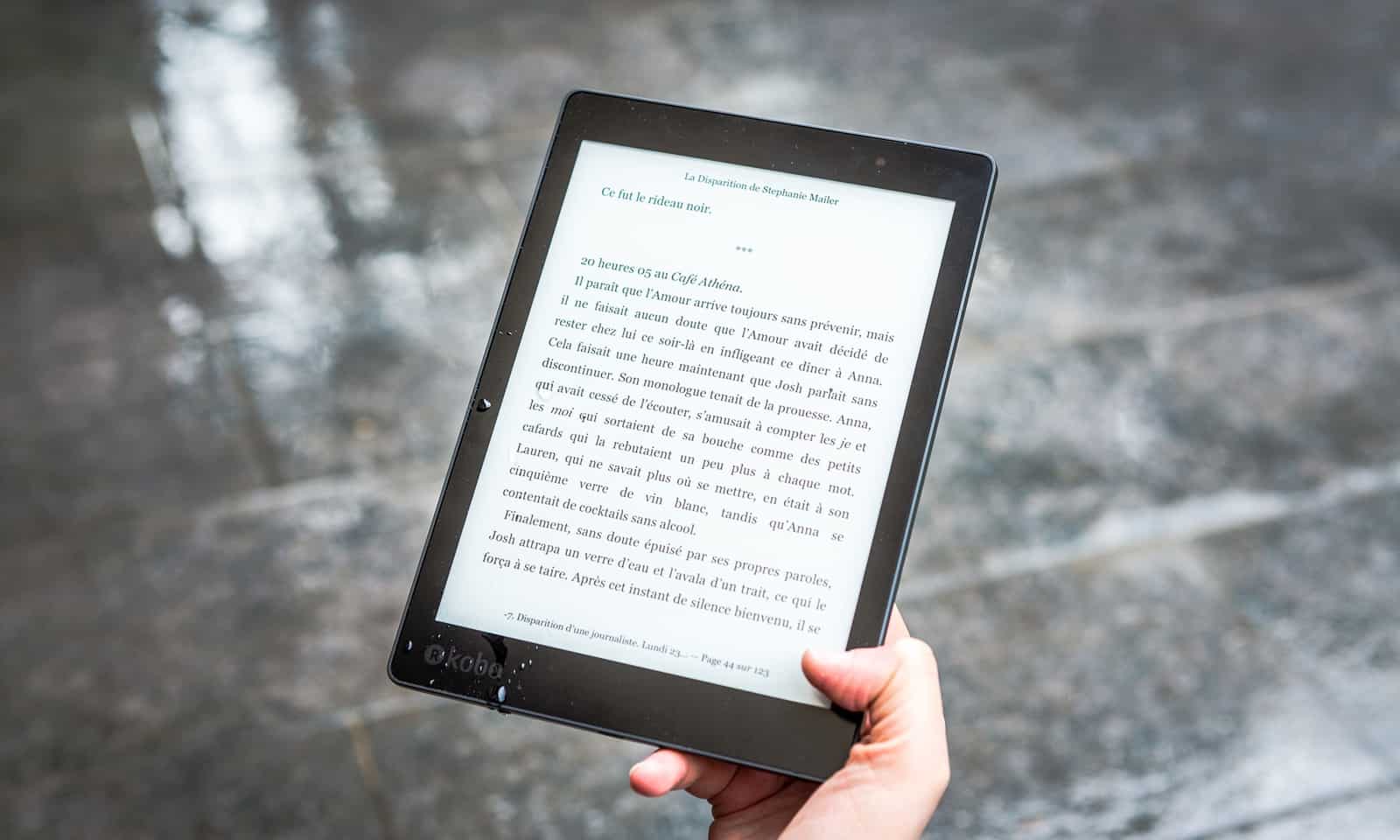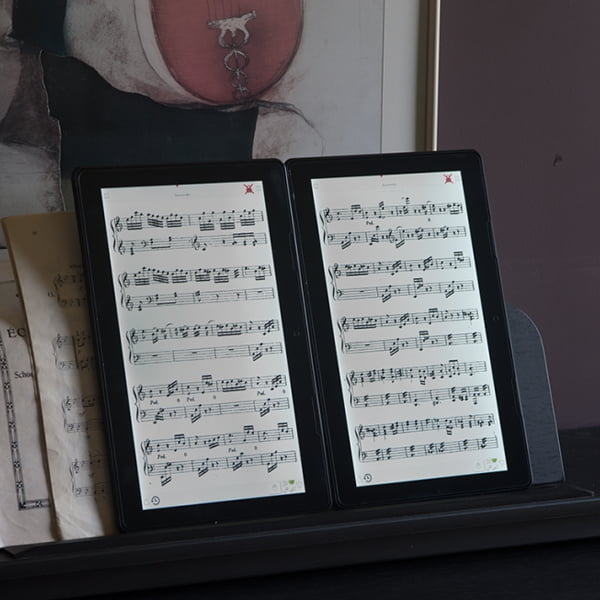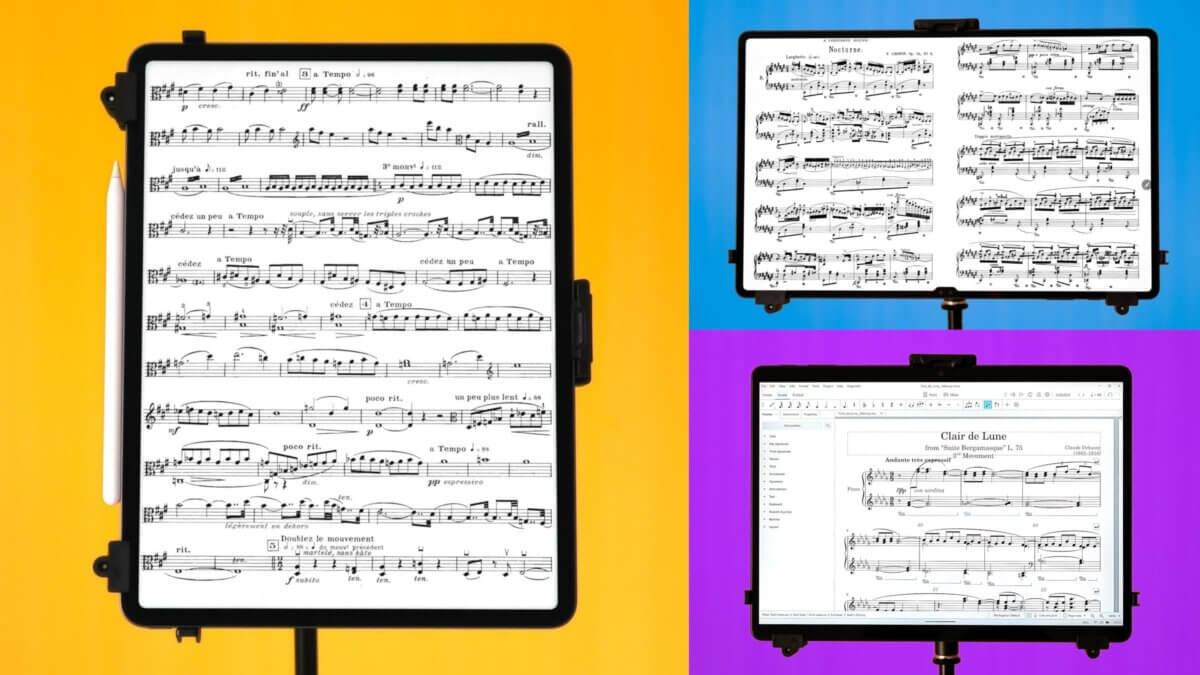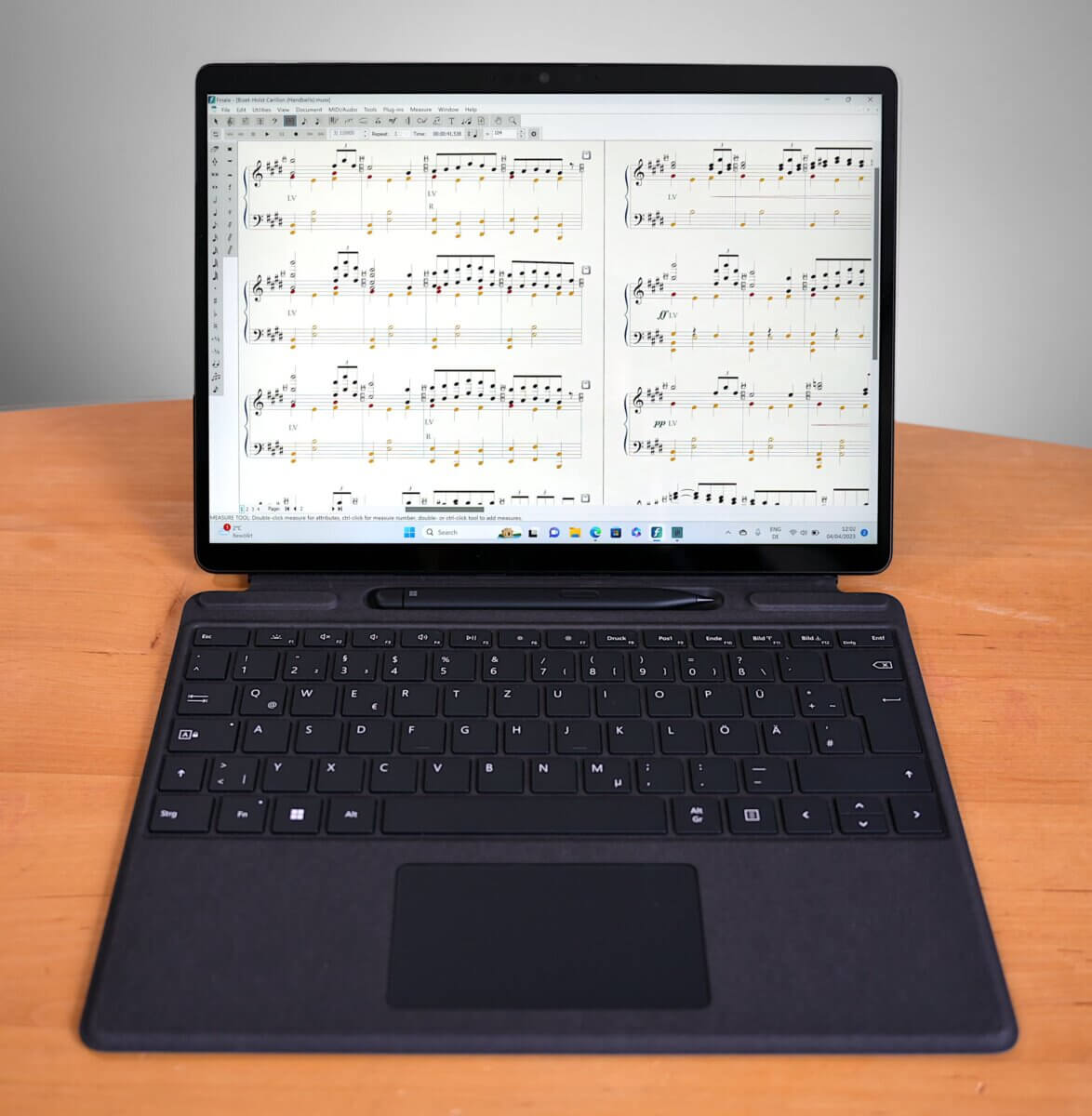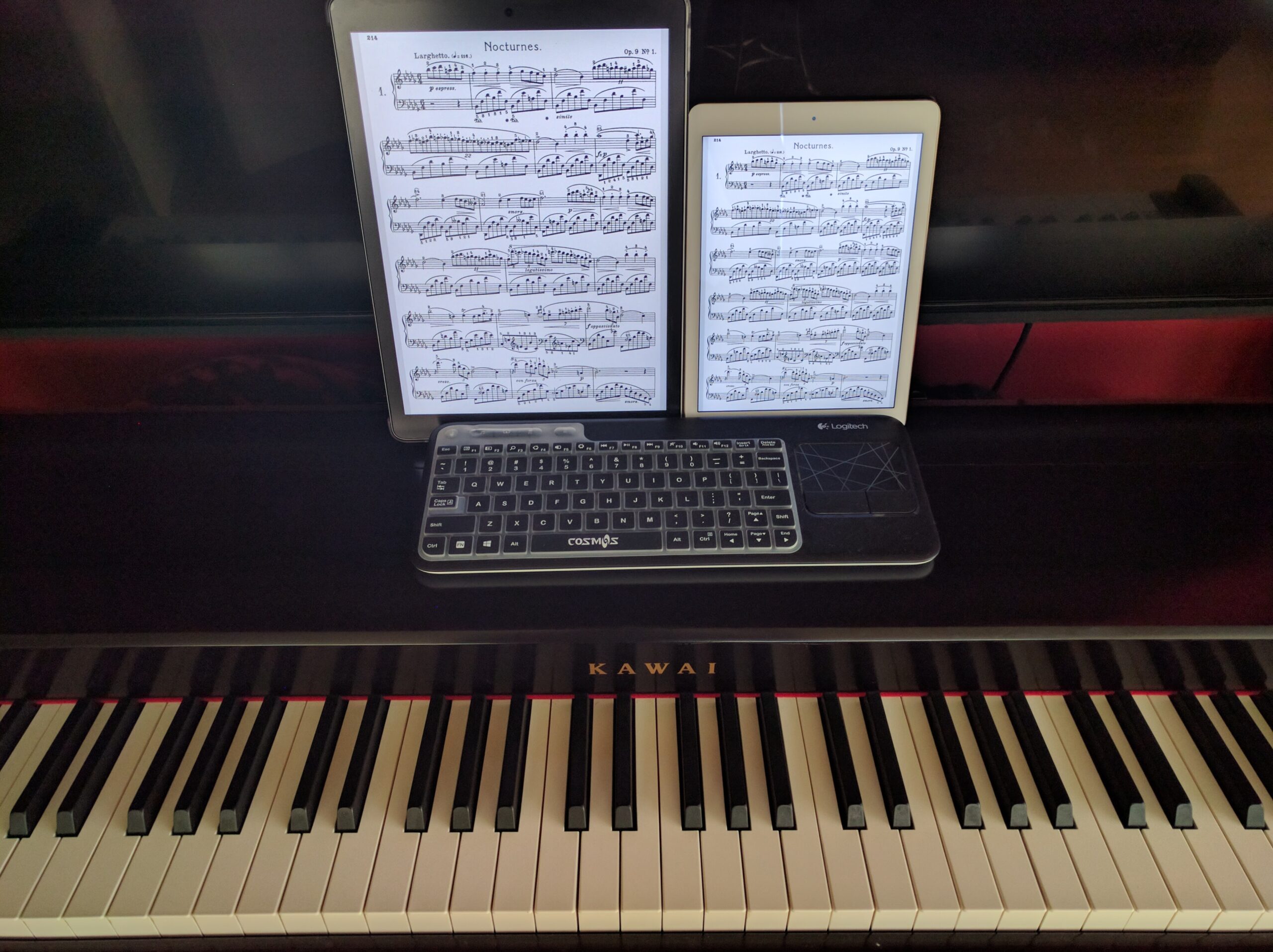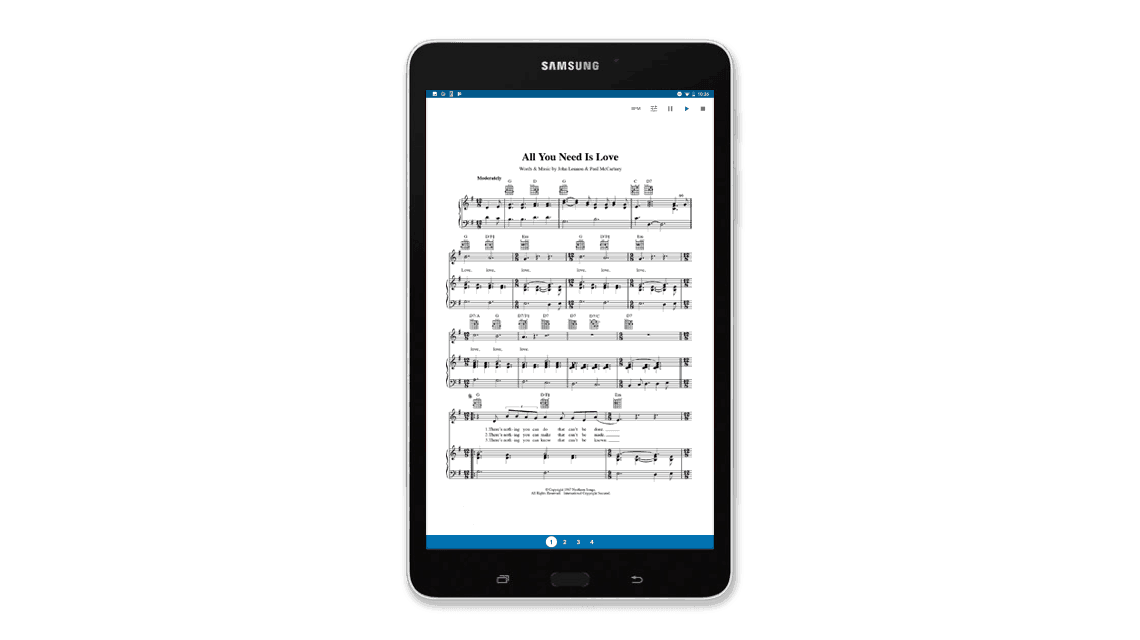Best Tablet For Music Reading
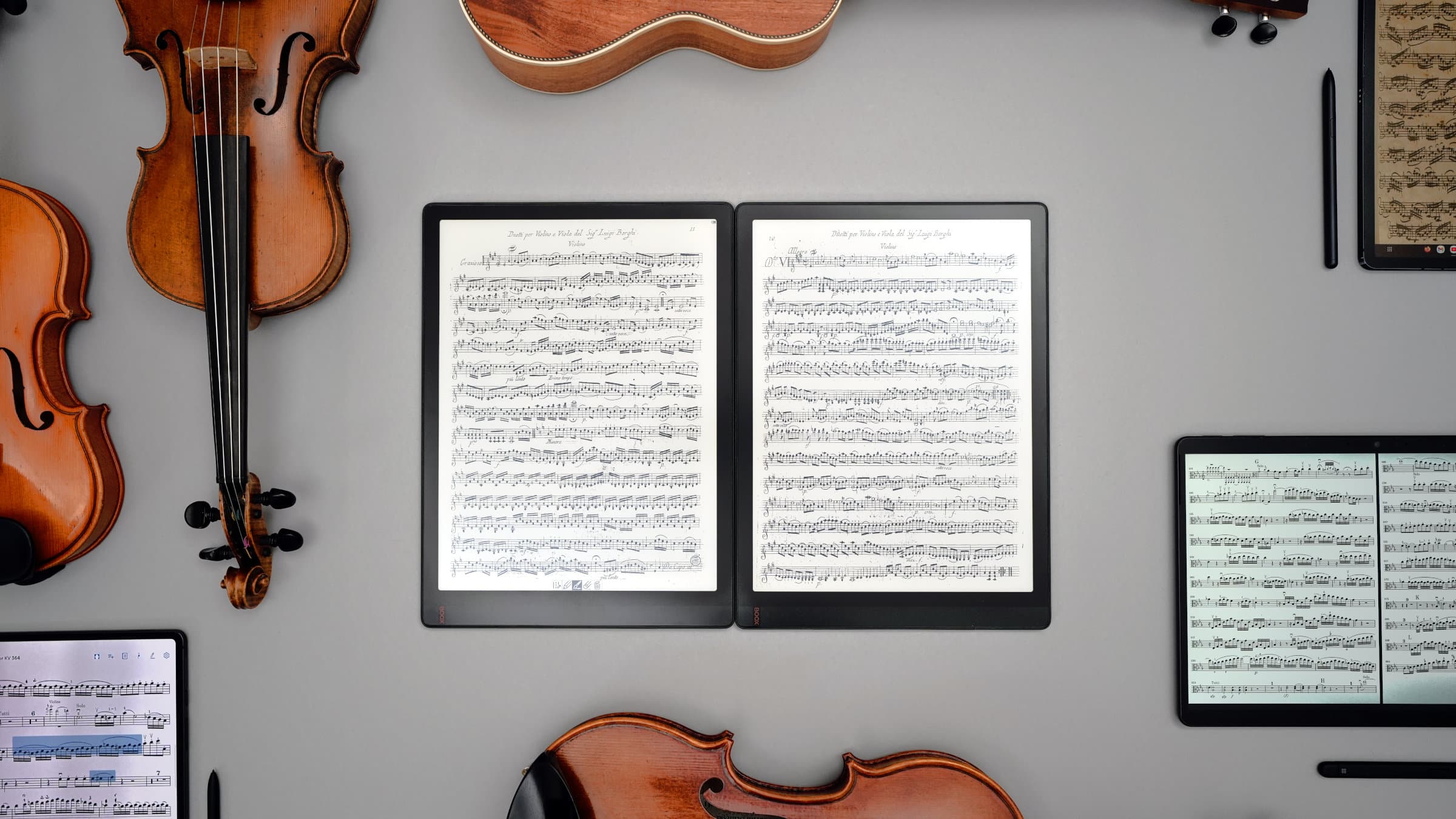
Alright, fellow music lovers on a budget! Let's face it, lugging around stacks of sheet music is a pain. You're here because you want a tablet to display your scores, but you're also allergic to overspending. This guide is for you: the cost-conscious musician.
Why a tablet for music? It's simple: convenience, organization, and (potentially) back-saving benefits! We're diving into the best cheap tablets that can handle your musical needs without breaking the bank.
Shortlist: Tablets for the Frugal Musician
Here are a few options we'll be exploring, tailored to different levels of budget-consciousness:
- The Ultra-Budget Option: Amazon Fire HD 8 (or older generation)
- The Sweet Spot: Lenovo Tab M10 Plus (3rd Gen)
- The "Splurge" (Relatively Speaking): Samsung Galaxy Tab A8
Detailed Reviews
Amazon Fire HD 8 (or Older Generation)
Don't laugh! This is your absolute rock-bottom option. It's cheap, readily available, and surprisingly functional for basic sheet music display.
The screen isn't the sharpest, and the processor can be a bit sluggish, especially with large PDFs. However, for basic reading and page turning, it gets the job done. Just be prepared to sideload the Google Play Store for better app selection.
Lenovo Tab M10 Plus (3rd Gen)
This tablet offers a great balance of price and performance. The display is a significant upgrade over the Fire HD 8, making your sheet music much easier on the eyes.
It also boasts a more powerful processor, handling larger files and smoother page turns. It's a solid choice for musicians who want a decent experience without spending a fortune.
Samsung Galaxy Tab A8
If you're willing to stretch your budget a bit, the Galaxy Tab A8 is worth considering. You get a sharper display, a faster processor, and the reliability of the Samsung brand.
This tablet offers a premium feel without the premium price tag of higher-end models. It will handle demanding scores with ease.
Side-by-Side Specs & Performance
| Feature | Amazon Fire HD 8 | Lenovo Tab M10 Plus (3rd Gen) | Samsung Galaxy Tab A8 |
|---|---|---|---|
| Price (approx.) | $80-$100 | $180-$220 | $200-$250 |
| Display | 8" (1280 x 800) | 10.61" (2000 x 1200) | 10.5" (1920 x 1200) |
| Processor | Quad-Core | MediaTek Helio G80 | Unisoc Tiger T618 |
| RAM | 2-3 GB | 3-4 GB | 3-4 GB |
| Storage | 32-64 GB | 32-64 GB | 32-64 GB |
| Page Turn Speed (PDF) | Slow | Moderate | Fast |
| Display Clarity | Low | Good | Excellent |
Performance scores are subjective and based on general use, including music reading.
Customer Satisfaction
Based on online reviews and forums, here's a general sentiment:
- Fire HD 8: Users are generally satisfied with the price but often complain about the screen and performance.
- Lenovo Tab M10 Plus: Users praise the balance of features and price. Battery life is generally good, and the screen is a significant improvement.
- Samsung Galaxy Tab A8: Users appreciate the Samsung ecosystem and the smoother performance, but some feel it's overpriced compared to the Lenovo.
Maintenance Costs
Tablets are generally low-maintenance devices. Here are some potential costs to consider:
- Screen Protectors: Essential to prevent scratches. Budget around $10-$20.
- Cases: Protect your investment! Expect to spend $15-$30.
- Battery Replacement: Batteries degrade over time. Replacement costs vary, but generally range from $50-$100 (including labor if you don't DIY).
Software updates are usually free, but older tablets may eventually stop receiving updates, potentially impacting app compatibility.
Key Considerations
Before you click "buy," remember these points:
- Screen Size: Larger screens are better for readability, especially for complex scores.
- Processor Speed: Faster processors ensure smooth page turns and responsiveness.
- Storage: Make sure you have enough storage for all your sheet music!
- Battery Life: Long battery life is crucial for rehearsals and performances.
The Amazon Fire HD 8 is the ultimate budget option, but requires patience. The Lenovo Tab M10 Plus is a balanced choice, and the Samsung Galaxy Tab A8 is a "splurge" that offers a more premium experience.
Frequently Asked Questions (FAQ)
Q: Can I use a Bluetooth pedal for page turns? A: Yes! Most tablets support Bluetooth, allowing you to use a wireless page turner.
Q: What's the best app for reading sheet music on a tablet? A: Popular options include forScore (iOS), MobileSheets (Android), and PiaScore (cross-platform).
Q: Is it difficult to transfer my existing sheet music to a tablet? A: Scanning is an option, but digital downloads are ideal. Many sheet music retailers offer digital versions of their publications.
Q: Will these tablets work for live performances? A: Absolutely! Just ensure your battery is charged and consider using a stable tablet stand.
Q: Do I need an active pen for note-taking? A: An active pen or stylus can be helpful for marking scores, but it's not essential. A simple capacitive stylus will also work.
Make Your Choice!
You've got the information. Now it's time to choose the tablet that best fits your needs and budget. Remember, the "best" tablet is the one that you'll actually use and that makes your musical life easier.
Happy reading, and happy playing!
Ready to upgrade your sheet music experience? Check out the links above to find the perfect tablet for you!