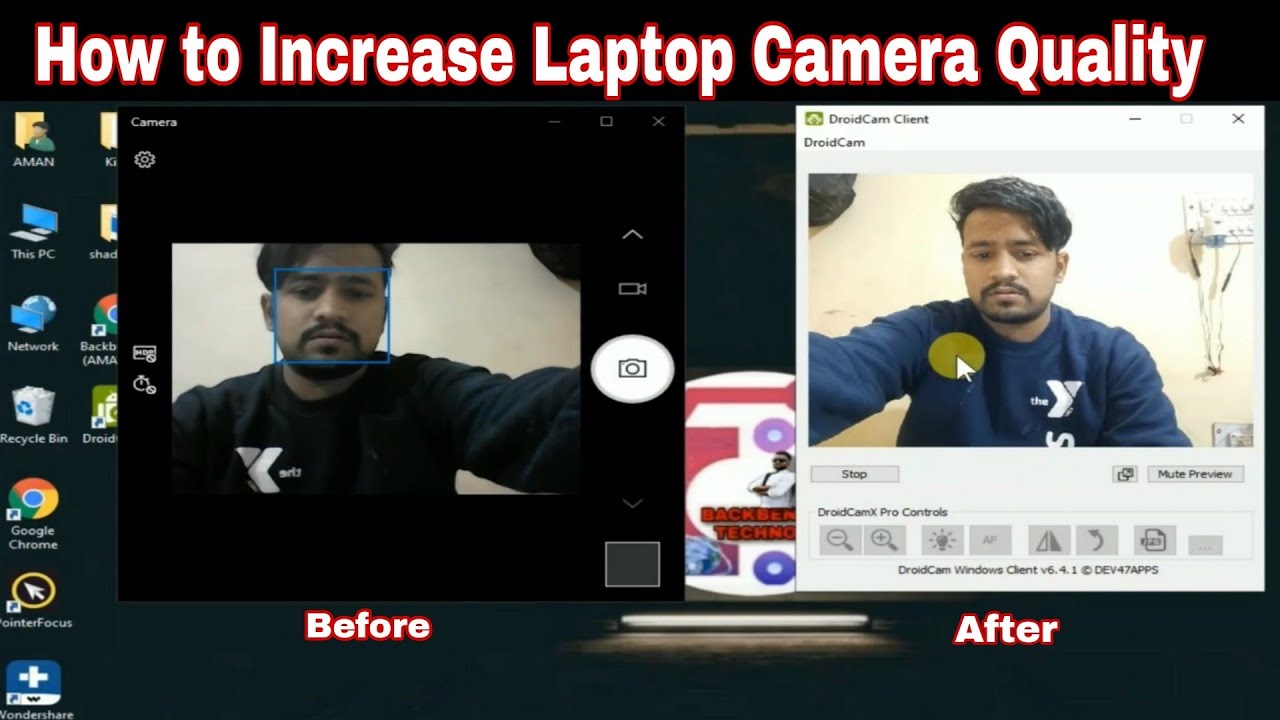Laptop With High Quality Camera

In today's hyper-connected world, a high-quality laptop camera isn't a luxury; it's a necessity. Whether you're a student attending virtual classes, a professional collaborating remotely, or simply staying in touch with loved ones, a crisp and clear webcam can significantly enhance your experience.
This review focuses on guiding value-conscious shoppers through the often-confusing landscape of laptops with superior camera capabilities.
We'll analyze key features, compare leading models, and offer practical advice to help you make an informed decision without breaking the bank.
Why a Good Laptop Camera Matters
The built-in webcams on many laptops are notoriously underwhelming, often producing grainy, poorly lit images. This can lead to miscommunication, unprofessional appearances, and a frustrating overall experience.
A high-quality camera improves video conferencing quality, allowing for clearer communication and a more professional presentation. It also enhances online learning, ensuring you can see and be seen clearly during virtual classes.
Ultimately, a better camera leads to more engaging and productive online interactions.
Shortlist: Laptops with Impressive Cameras for Various Budgets
Budget-Friendly Options (Under $700)
- Lenovo Ideapad Flex 5 (14-inch): A versatile 2-in-1 with a decent 720p camera and good overall performance.
- HP Pavilion Aero 13: A lightweight and portable option with a surprisingly good 720p webcam for its price range.
- Acer Aspire 5: A reliable everyday laptop with a focus on value, featuring a serviceable 720p camera.
Mid-Range Performers ($700 - $1200)
- Dell XPS 13: Known for its stunning display and premium design, the XPS 13 also boasts an improved 720p webcam.
- Apple MacBook Air (M1/M2): Offers a significant performance boost and a refined 720p camera that excels in good lighting.
- Microsoft Surface Laptop 5: Combines a sleek design with a solid 720p webcam and excellent battery life.
Premium Choices (Over $1200)
- Dell XPS 15/17: The larger siblings of the XPS 13, these models offer enhanced performance and potentially better webcam quality depending on the configuration.
- Apple MacBook Pro (14/16-inch): Features a significantly upgraded 1080p webcam, delivering exceptional video quality.
- HP Spectre x360 14: A premium 2-in-1 with a focus on design and features a high-quality webcam.
Detailed Reviews
Lenovo Ideapad Flex 5 (14-inch)
The Lenovo Ideapad Flex 5 is an excellent choice for students and casual users. Its 720p webcam is adequate for basic video conferencing and online classes.
The 2-in-1 design adds versatility, allowing you to use it as a tablet. The overall performance is suitable for everyday tasks and light productivity.
Apple MacBook Air (M1/M2)
The MacBook Air with the M1 or M2 chip offers a fantastic combination of performance, battery life, and portability. While the webcam is still 720p, Apple's image processing enhances the video quality, especially in well-lit environments.
However, it can struggle in low light. Its slim and lightweight design makes it ideal for on-the-go use.
Dell XPS 13
The Dell XPS 13 is renowned for its sleek design, stunning display, and overall premium experience. Dell has improved the webcam over previous generations, but it remains a 720p camera.
While not the best on the market, it provides decent video quality for professional use. The compact size and long battery life make it a great choice for business users.
Apple MacBook Pro (14/16-inch)
The MacBook Pro models with the 14-inch and 16-inch displays feature a significant upgrade to a 1080p webcam. This results in noticeably sharper and clearer video quality compared to the MacBook Air.
Combined with the powerful M1 Pro or M1 Max chip, these laptops are ideal for professionals who require high performance and superior video conferencing capabilities.
Side-by-Side Specs and Performance
| Laptop Model | Webcam Resolution | Processor | RAM (Min) | Storage (Min) | Price (Approx.) | Webcam Score (1-5) |
|---|---|---|---|---|---|---|
| Lenovo Ideapad Flex 5 | 720p | AMD Ryzen 5 | 8GB | 256GB SSD | $600 | 3 |
| Apple MacBook Air (M1) | 720p | Apple M1 | 8GB | 256GB SSD | $999 | 3.5 |
| Dell XPS 13 | 720p | Intel Core i5 | 8GB | 256GB SSD | $1000 | 3.5 |
| Apple MacBook Pro (14-inch) | 1080p | Apple M1 Pro | 16GB | 512GB SSD | $1999 | 4.5 |
Webcam Score: 1 (Poor) to 5 (Excellent). This is a subjective score based on image quality, low-light performance, and overall clarity.
Practical Considerations
Lighting: Good lighting is crucial for any webcam, regardless of its resolution. Invest in a ring light or ensure you have ample natural light for the best results.
Software: Many laptops come with pre-installed software that can enhance webcam performance. Explore features like background blur, noise cancellation, and image adjustments.
External Webcams: If you're not satisfied with the built-in webcam, consider purchasing an external webcam. These can offer significantly better image quality and features.
Privacy: Be mindful of your privacy. Use a webcam cover or disable the camera when not in use.
Summary
Choosing a laptop with a high-quality camera involves balancing your budget, performance needs, and desired video quality. For budget-conscious users, the Lenovo Ideapad Flex 5 offers a good balance of features and affordability.
The MacBook Air and Dell XPS 13 are excellent mid-range options for professional use. If you prioritize superior video quality, the MacBook Pro (14/16-inch) is the clear winner.
Remember to consider factors like lighting, software, and privacy when making your decision. By carefully evaluating these aspects, you can find a laptop that meets your specific needs and enhances your online communication.
Take Action!
Ready to upgrade your video conferencing experience? Research the laptops mentioned above and compare their features to your specific requirements. Visit your local electronics store or browse online retailers to find the perfect laptop with a high-quality camera for you.
Don't hesitate to read user reviews and watch video samples to get a better understanding of each laptop's webcam performance. Make an informed decision and enjoy clearer, more engaging online interactions!
Frequently Asked Questions (FAQ)
Q: What is the ideal webcam resolution for video conferencing?
A: While 720p is acceptable for basic video conferencing, a 1080p webcam offers significantly better image quality. If you frequently participate in important online meetings or presentations, a 1080p camera is highly recommended.
Q: Can I improve my laptop's webcam quality without buying a new laptop?
A: Yes, you can improve your webcam quality by using better lighting, adjusting camera settings, and using video conferencing software with enhancement features. You can also purchase an external webcam for a significant upgrade.
Q: Are external webcams better than built-in laptop webcams?
A: Generally, yes. External webcams often offer higher resolutions, better low-light performance, and more advanced features compared to built-in laptop webcams. However, they require an additional purchase and may not be as convenient.
Q: How important is the processor for webcam performance?
A: The processor plays a role in handling video processing and encoding. A faster processor can help ensure smoother video streaming and better performance when using webcam enhancement features. However, the webcam itself is the primary factor in determining image quality.