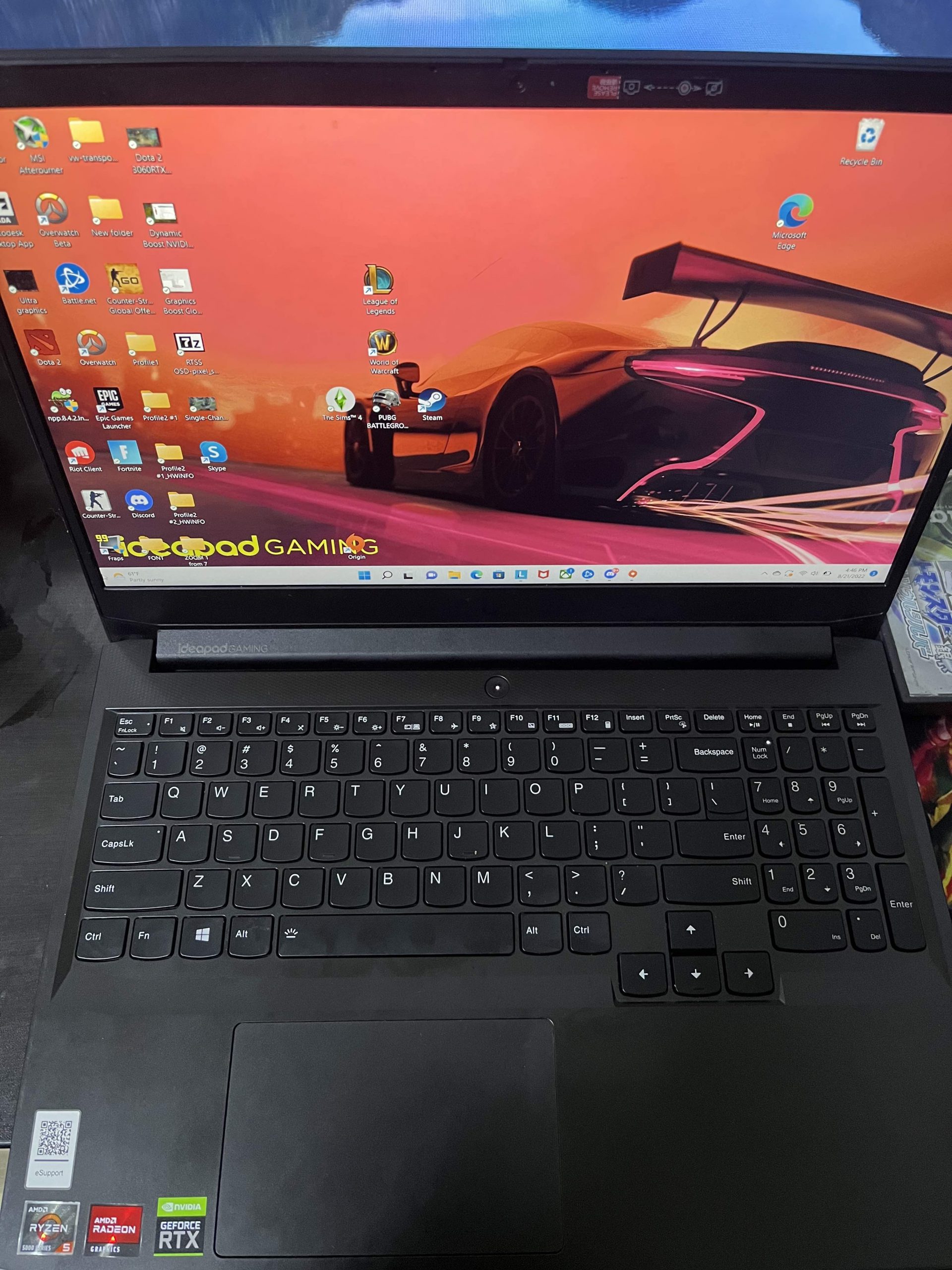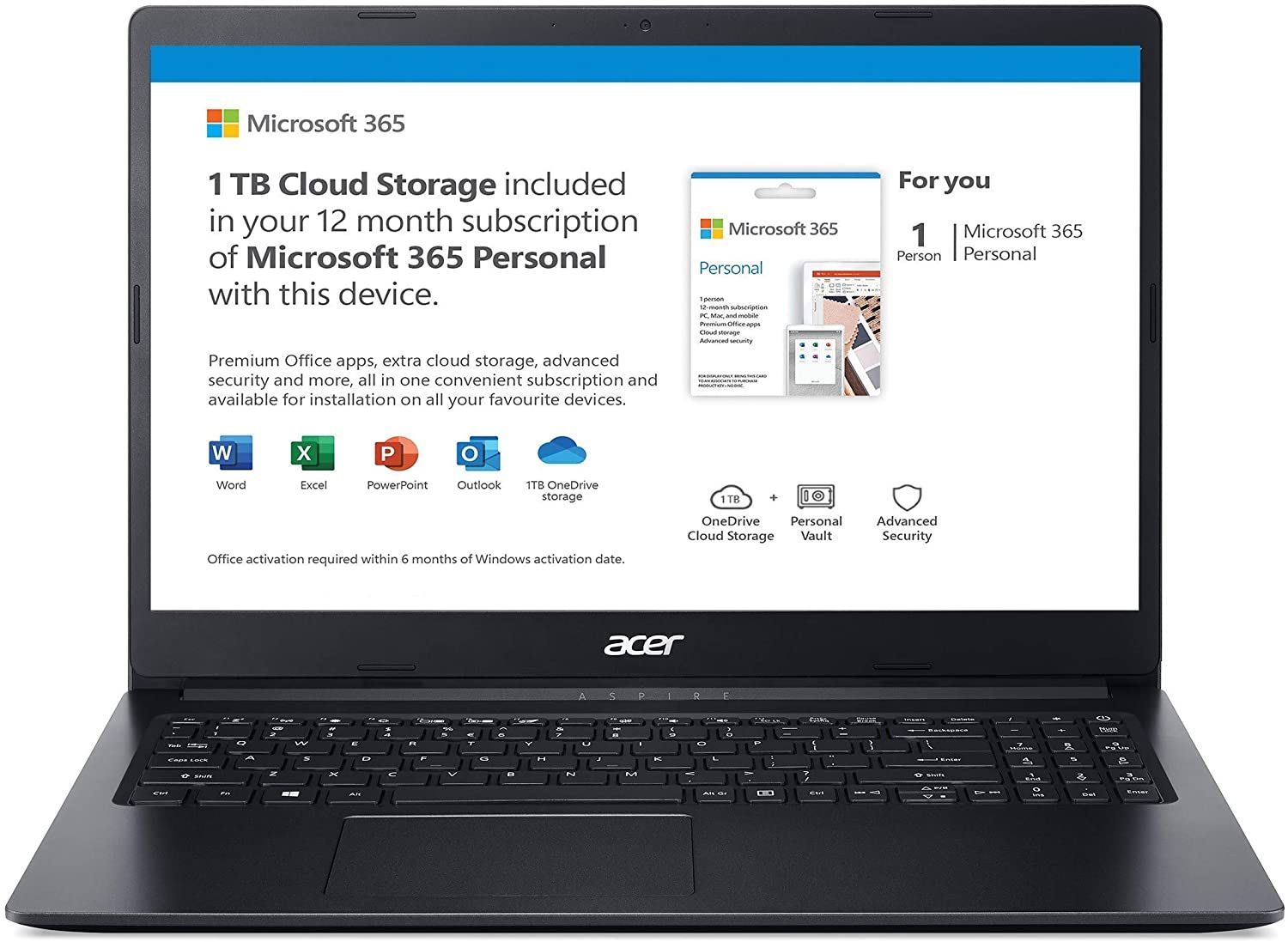Best Windows Laptops Under 700

Feeling overwhelmed by the sheer number of laptops out there? You're not alone. This guide is for first-time laptop buyers, specifically those searching for a reliable Windows machine without breaking the bank. We'll cut through the jargon and help you find the best Windows laptop under $700. Let's get started.
Why a Windows Laptop Matters
Windows remains the most popular operating system globally, and for good reason. Its vast software compatibility, user-friendly interface, and extensive support network make it a practical choice. A good Windows laptop in this price range offers excellent value for everyday tasks, schoolwork, and even some light gaming.
Top 5 Windows Laptops Under $700: A Quick Comparison
Here's a snapshot of our top picks. We've included the key specs to help you compare them at a glance. Keep in mind that prices may vary depending on the retailer and sales.
| Model | Price (USD) | Processor | RAM | Storage | Warranty |
|---|---|---|---|---|---|
| Lenovo IdeaPad Flex 5 | $649 | AMD Ryzen 5 5500U | 8GB | 256GB SSD | 1 Year |
| HP Pavilion Aero 13 | $699 | AMD Ryzen 5 5600U | 8GB | 256GB SSD | 1 Year |
| Acer Aspire 5 | $599 | Intel Core i5-1135G7 | 8GB | 256GB SSD | 1 Year |
| Microsoft Surface Laptop Go 2 | $549 | Intel Core i5-1135G7 | 8GB | 128GB SSD | 1 Year |
| ASUS Vivobook 15 | $499 | AMD Ryzen 5 5500U | 8GB | 256GB SSD | 1 Year |
Detailed Reviews: Our Top Picks in Depth
Lenovo IdeaPad Flex 5
The Lenovo IdeaPad Flex 5 is a versatile 2-in-1 laptop. It offers a solid balance of performance, features, and price. Its touchscreen and convertible design make it great for both work and entertainment.
HP Pavilion Aero 13
For those prioritizing portability, the HP Pavilion Aero 13 is an excellent choice. This laptop is incredibly lightweight yet doesn't compromise on performance. The Ryzen 5 processor ensures smooth multitasking.
Acer Aspire 5
The Acer Aspire 5 is a solid all-around performer. It provides a good balance of features and affordability. This laptop is suitable for everyday tasks like browsing, streaming, and light productivity.
Microsoft Surface Laptop Go 2
The Microsoft Surface Laptop Go 2 is known for its sleek design and premium feel. It offers a polished Windows experience. The smaller screen size might not be for everyone.
ASUS Vivobook 15
The ASUS Vivobook 15 is a budget-friendly option. It still offers a decent set of features. This laptop is ideal for students or anyone needing a reliable machine for basic tasks.
Used vs. New: Weighing the Options
Buying a used laptop can save you money. However, you need to be aware of the risks involved. A new laptop comes with a warranty and the peace of mind of knowing its history.
Pros of Buying Used: Lower price, potential for higher specs at a lower cost. Cons of Buying Used: No warranty (or limited), potential for hidden problems, shorter lifespan.
Pros of Buying New: Full warranty, guaranteed condition, latest technology. Cons of Buying New: Higher initial cost, specs might be lower for the same price point.
Reliability Ratings by Brand
Laptop reliability can vary depending on the brand. Generally, Lenovo and HP are known for their reliability. Acer and ASUS also offer dependable machines, while Microsoft Surface devices, while stylish, can sometimes have higher repair costs.
It's always a good idea to read online reviews. Search for specific models to get a better understanding of potential issues. Keep in mind that no brand is perfect, and individual experiences may vary.
Checklist: 5 Must-Check Features Before Buying
Before you commit to buying a laptop, make sure to consider these crucial features.
- Processor: Is it powerful enough for your needs? A Ryzen 5 or Intel Core i5 processor is generally sufficient for most users.
- RAM: 8GB of RAM is the sweet spot for smooth multitasking.
- Storage: An SSD (Solid State Drive) is a must for fast boot times and application loading. 256GB is a good starting point.
- Screen Quality: Check the screen resolution and brightness. A Full HD (1920x1080) display is recommended.
- Keyboard and Trackpad: Ensure they are comfortable to use for extended periods. Visit a store to try them out if possible.
Conclusion: Making an Informed Decision
Choosing the right laptop involves balancing your needs with your budget. We've covered key aspects like specifications, reliability, and the used vs. new debate. Remember to consider your primary use case for the laptop. Will it be mainly for work, school, or entertainment?
Each of the laptops reviewed offers something unique. The Lenovo IdeaPad Flex 5 stands out for its versatility, while the HP Pavilion Aero 13 excels in portability. The Acer Aspire 5 delivers solid performance at an affordable price.
Carefully weigh the pros and cons of each model based on your individual requirements. Don't forget to factor in the warranty and potential repair costs. Making an informed decision will ensure you're happy with your purchase for years to come.
Ready to Find Your Perfect Laptop?
Now that you're equipped with the knowledge, start browsing online retailers and compare prices. Read user reviews and watch video reviews for additional insights. Good luck with your laptop search!
Click here to compare prices on Amazon!

![Best Windows Laptops Under 700 The Best Laptops Under $700 in 2025 [My Top Picks]](https://techspectacle.com/wp-content/uploads/2023/02/THE-BEST-LAPTOPS-UNDER-700.jpg)


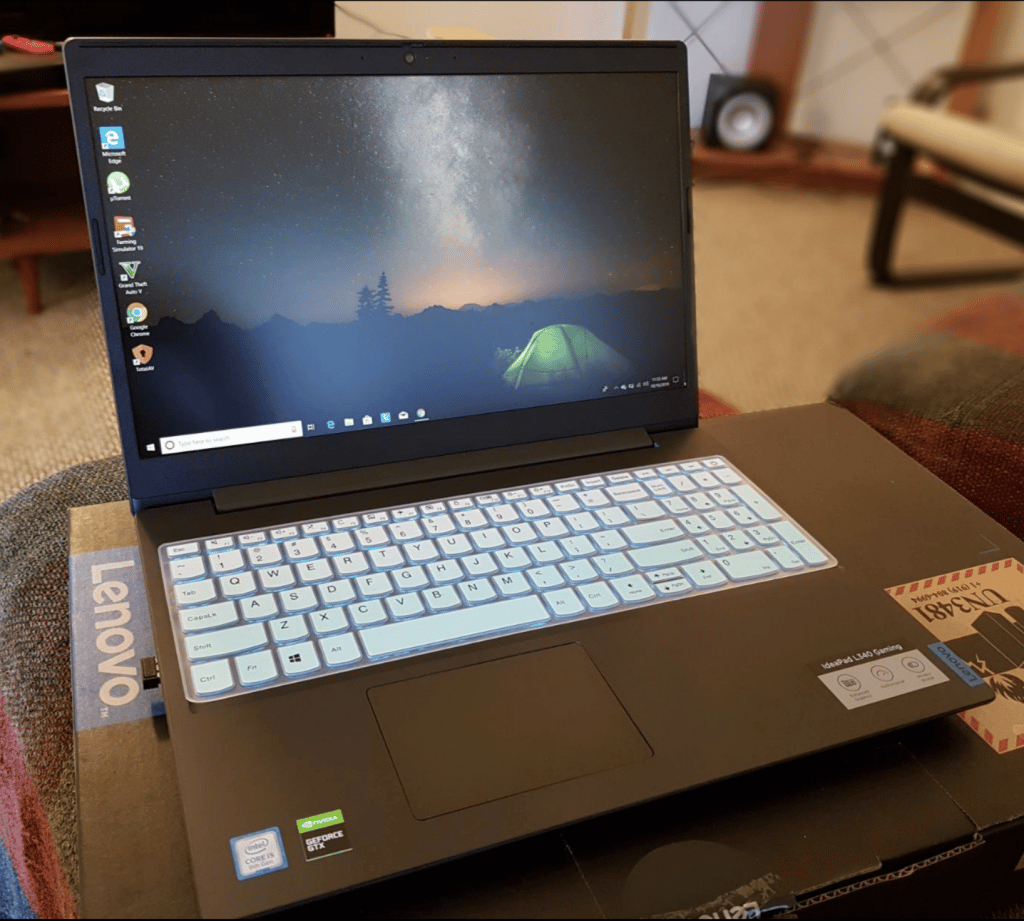

![Best Windows Laptops Under 700 Best Asus Laptops Under $700 [2023] | Media Tech Reviews](https://mediatechreviews.com/wp-content/uploads/2021/08/best-Asus-vivo-laptop.jpg)