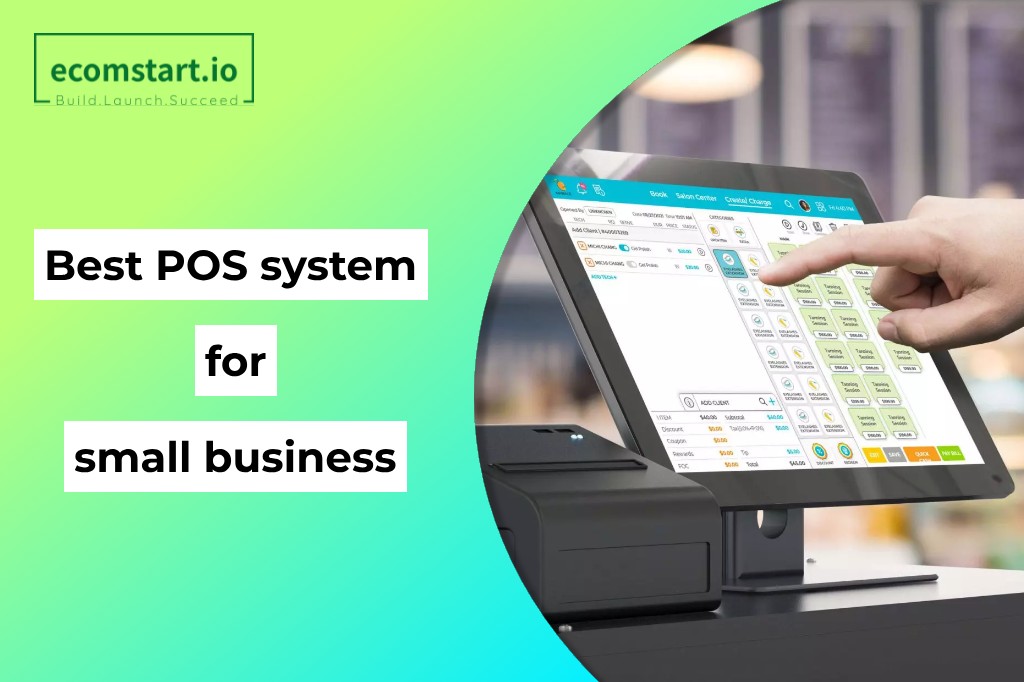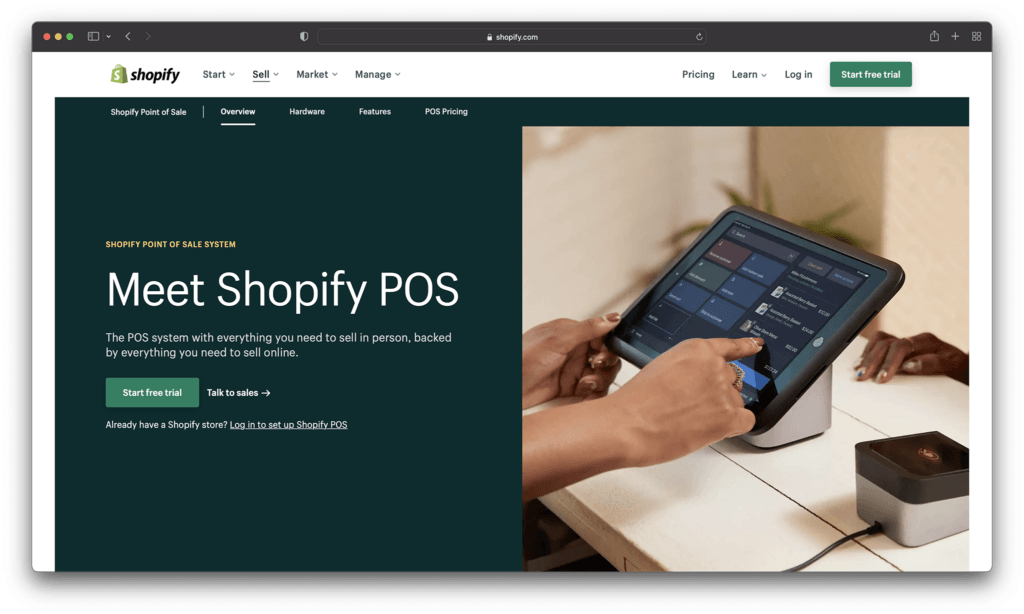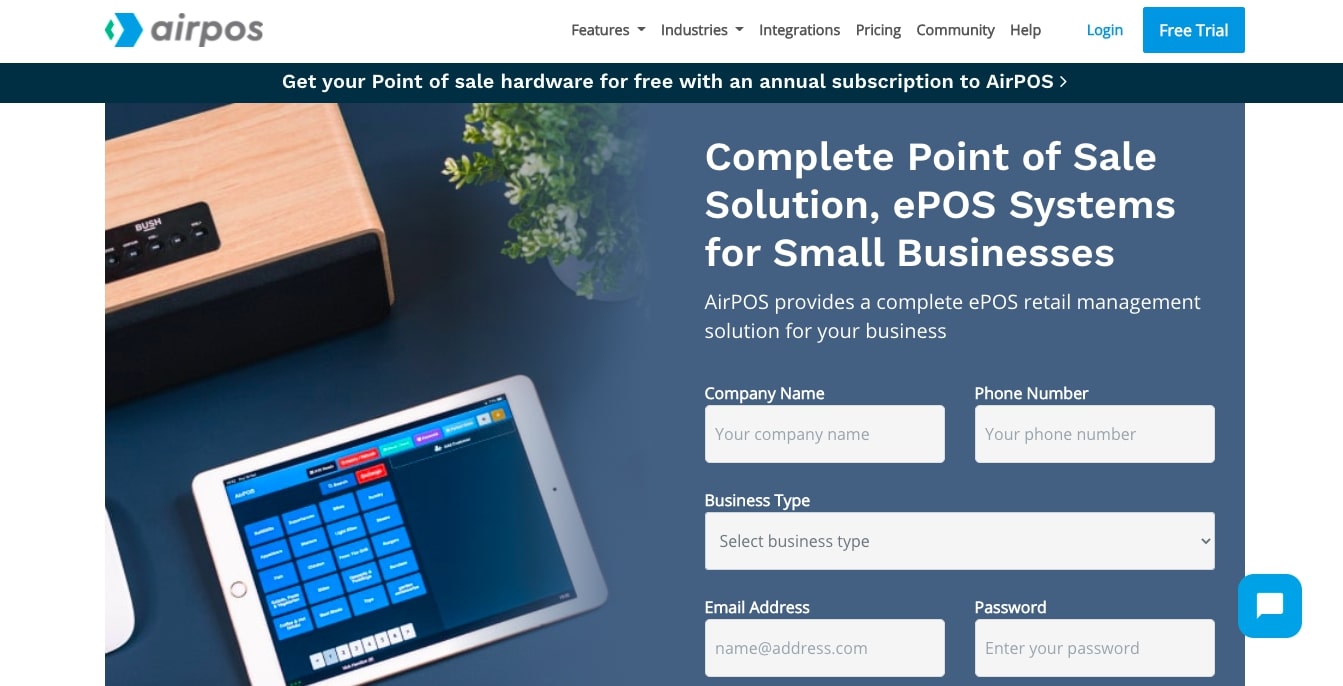Best Pos Systems Small Business

So, you're taking the leap and starting a small business? Congratulations! You've got the passion, the product, and the drive. But navigating the world of technology to support your dream can feel overwhelming. One of the most crucial pieces of technology you'll need is a reliable Point of Sale (POS) system.
This article is your guide. We're here to cut through the jargon and provide an honest, investigative look at the best POS systems for first-time small business owners. We'll explore the pros, cons, and hidden costs, empowering you to make an informed decision without breaking the bank.
Why Your POS System Matters (More Than You Think)
Your POS system isn't just a cash register. It's the central nervous system of your business. It handles transactions, tracks inventory, manages customer data, and provides valuable insights into your sales trends.
A well-chosen POS system can streamline operations, improve customer service, and ultimately boost your bottom line. Conversely, a poorly chosen system can lead to headaches, lost revenue, and frustrated customers. That’s why getting it right is so important.
Top 5 POS Systems: A Head-to-Head Comparison
Here's a quick look at some of the top contenders in the POS arena. We've focused on systems that are popular with small businesses and known for their ease of use.
| Model | Price (Starting) | Key Specs | Warranty |
|---|---|---|---|
| Square Point of Sale | Free (Software) / $79 (Hardware) | Unlimited Items, Basic Reporting, Free Card Reader | 1 Year Limited |
| Shopify POS Lite | Included with Shopify Plans ($29/month+) | Online & Offline Sales, Inventory Management, Customer Profiles | Hardware Dependent |
| Toast POS | $69/month (Software) + Hardware Costs | Restaurant Specific, Order Management, Kitchen Display System | 1 Year Limited |
| Clover Station Solo | $1,349 (Hardware & Software) | Customizable Apps, Employee Management, Reporting | 1 Year Limited |
| Lightspeed Retail | $69/month (Software) + Hardware Costs | Retail Specific, Advanced Inventory, Customer Loyalty | Hardware Dependent |
Detailed Reviews: Digging Deeper
Square Point of Sale: The Free Starter Pack
Square is often the first name that comes to mind for new business owners, and for good reason. The free software is incredibly user-friendly, and the basic card reader is perfect for getting started. The transaction fees are transparent, making it easy to understand your costs.
However, as your business grows, you may find the reporting features limited. Also, you’ll likely need to upgrade to paid hardware for more advanced functionality.
Shopify POS Lite: Seamless Integration for Online Stores
If you're already using Shopify for your online store, the POS Lite option is a no-brainer. It seamlessly integrates your online and offline sales, providing a unified view of your inventory and customer data. This simplifies your management and provides greater insights.
The Lite version is included with your Shopify subscription, but you'll need to purchase hardware separately. Consider whether the Lite features are sufficient for your needs, or if the paid Pro version is necessary.
Toast POS: Built for the Food Service Industry
Toast is a powerhouse specifically designed for restaurants, cafes, and bars. It offers features like order management, kitchen display systems (KDS), and table management. These solutions are tailored to streamline food service operations and improve efficiency.
While powerful, Toast can be more expensive than other options. It has a steeper learning curve, making it more suited for businesses with dedicated staff.
Clover Station Solo: The All-in-One Solution
Clover Station Solo offers a complete POS solution in a sleek, modern package. It boasts a user-friendly interface and a wide range of customizable apps, allowing you to tailor the system to your specific needs. Think of it as a tablet made specifically for POS.
The upfront cost is higher compared to systems like Square, but it can be a worthwhile investment for businesses seeking a robust and scalable solution.
Lightspeed Retail: Powering Retail Operations
Lightspeed Retail is a comprehensive POS system designed for retail businesses. It offers advanced inventory management features, customer loyalty programs, and detailed reporting. This makes it a strong contender for businesses with complex inventory needs or those focused on building customer relationships.
Lightspeed is generally more expensive than other options. Its complexity may be overwhelming for very small businesses with simple operations.
Used vs. New: Weighing the Options
Buying a used POS system can be tempting, especially when you're trying to save money. It's important to weigh the pros and cons carefully.
Used POS Systems: Pros: Lower upfront cost. Cons: Limited or no warranty, potential for outdated software, risk of hardware failure. New POS Systems: Pros: Full warranty, latest software, reliable hardware. Cons: Higher upfront cost.
For a first-time business owner, the peace of mind that comes with a new system and a full warranty is often worth the extra investment. You don’t need the headaches.
Reliability Ratings by Brand (Based on User Reviews)
It's crucial to consider the reliability of the POS system you choose. User reviews can offer valuable insights into the real-world performance of different brands.
Square and Shopify generally receive positive reviews for ease of use and reliability. Toast and Lightspeed, while powerful, can have more mixed reviews depending on the complexity of the setup and the specific hardware used. Clover often gets high marks for its all-in-one design and reliable performance.
Checklist: 5 Must-Check Features Before Buying
Before you commit to a POS system, make sure it ticks these boxes:
- Ease of Use: Can you and your employees easily learn and use the system?
- Inventory Management: Does it accurately track your inventory and alert you to low stock?
- Reporting: Does it provide the reports you need to understand your sales trends?
- Payment Processing: Does it integrate with your preferred payment processor and support the types of payments you accept?
- Customer Support: Is there reliable customer support available when you need it?
Key Takeaways
Choosing the right POS system is a critical decision for your small business. It’s a matter of choosing the right tool, at the right price, for the job you need it to do.
Carefully consider your budget, your business needs, and the features that are most important to you. Don't be afraid to try out demos and read reviews before making a final decision. A robust POS system will empower you to grow.
Ready to Choose?
Now that you're armed with this knowledge, it's time to start exploring your options. Visit the websites of the POS systems we've discussed, request demos, and read user reviews.
Compare features, pricing, and customer support. Ultimately, the best POS system is the one that best meets your specific needs. Good luck!