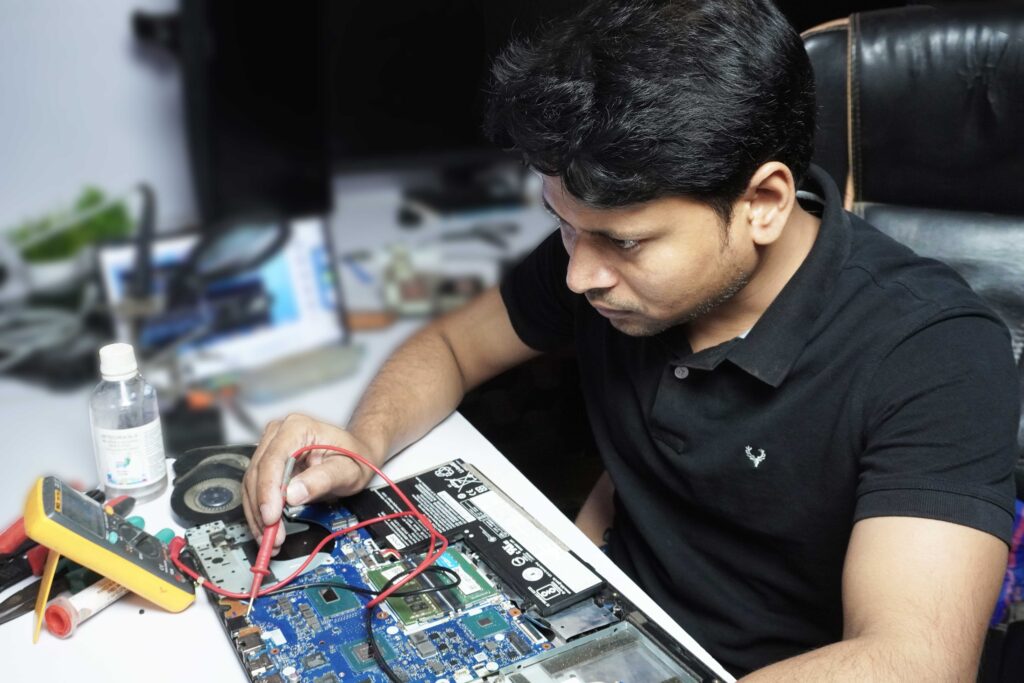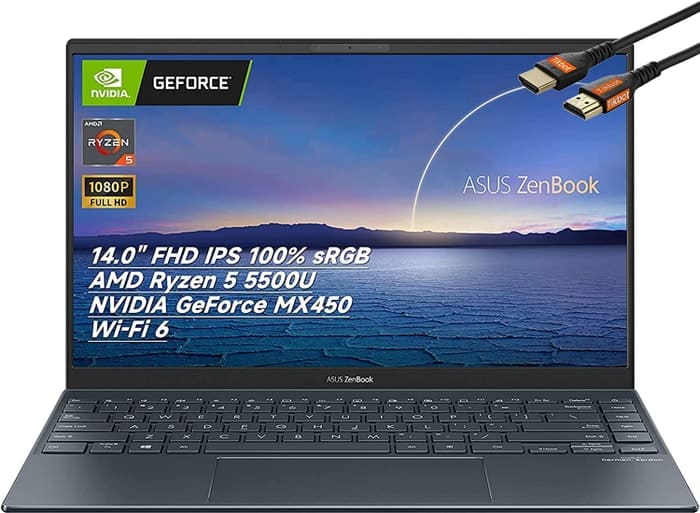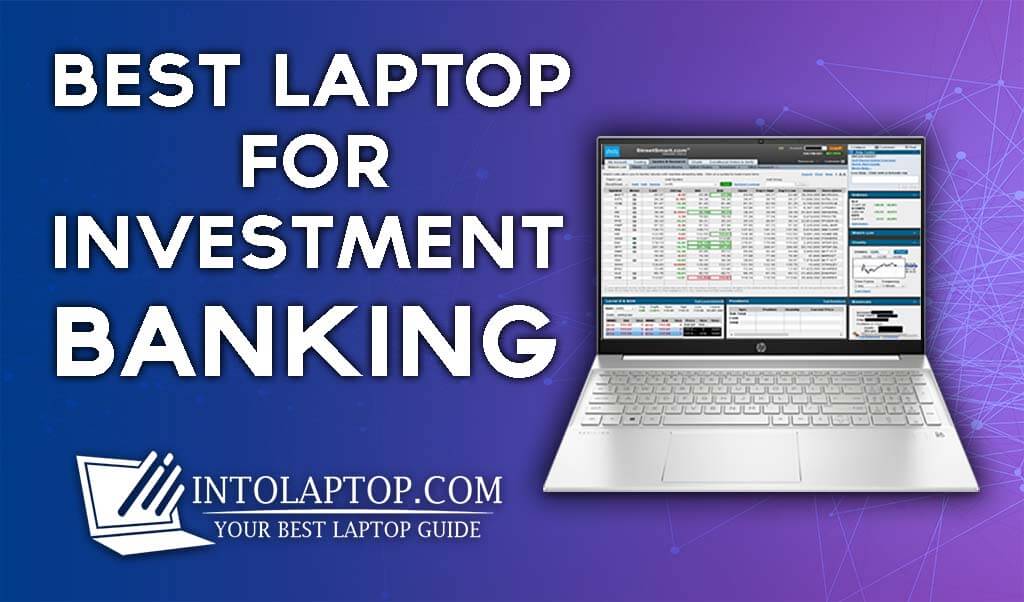Best Investment Banking Laptops
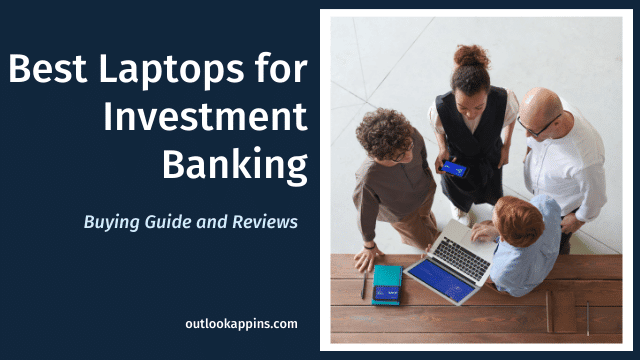
In the high-stakes world of investment banking, milliseconds matter and deals hinge on immediate access to data. A reliable, powerful laptop isn't just a tool; it's a critical asset. This guide is designed for value-conscious investment banking professionals and students who demand performance without breaking the bank.
Why Your Laptop Matters in Investment Banking
Investment banking demands rigorous software applications and the ability to juggle multiple tasks simultaneously. From complex financial modeling to creating polished presentations, your laptop needs to keep pace. A laggy or unreliable machine can cost you valuable time and potentially even deals.
We'll cut through the marketing hype and technical jargon. We aim to provide clear, actionable advice to help you choose the best investment banking laptop for your specific needs and budget.
Shortlist: Top Laptops for Investment Banking
Here’s a quick overview of our top picks. These options span different price points and cater to various needs within the investment banking environment.
- Best Overall: Apple MacBook Pro 14-inch (M3 chip) - Power and portability in a sleek package.
- Best Windows Option: Dell XPS 15 - A powerhouse with a stunning display.
- Best Budget-Friendly: Lenovo ThinkPad E14 - Durable and reliable without the premium price tag.
- Best for Portability: Microsoft Surface Laptop 5 - Lightweight and long-lasting for those always on the move.
Detailed Reviews
Apple MacBook Pro 14-inch (M3 chip)
The MacBook Pro 14-inch with the M3 chip is a formidable machine. Its performance is unmatched, especially when running demanding applications like Excel with complex macros and large datasets.
The M3 chip offers a significant boost in processing power and graphics capabilities compared to previous generations. The battery life is also exceptional, lasting through long days without needing a charge.
The display is vibrant and accurate. The keyboard is comfortable for extended typing sessions, a crucial factor for investment banking professionals.
Dell XPS 15
The Dell XPS 15 is a premium Windows laptop that combines power and beauty. It features a stunning display, powerful Intel processors, and ample RAM.
The XPS 15 can handle demanding tasks with ease. Its discrete graphics card makes it suitable for data visualization and presentations. The build quality is excellent, and the design is sleek and professional.
Consider the XPS 15 if you prefer Windows and need a powerful, visually appealing laptop.
Lenovo ThinkPad E14
The Lenovo ThinkPad E14 is a no-nonsense, budget-friendly option. It provides reliable performance and durability at an affordable price.
The ThinkPad E14 features a comfortable keyboard and a robust build. It's not the flashiest laptop, but it gets the job done without costing a fortune. This is the best choice if you are looking for great value.
The ThinkPad E14 is a solid choice for students and professionals who need a dependable machine for everyday tasks.
Microsoft Surface Laptop 5
The Microsoft Surface Laptop 5 stands out for its sleek design and portability. It's a lightweight and stylish laptop perfect for those who are always on the go.
The Surface Laptop 5 offers a comfortable typing experience and a responsive touchscreen. The battery life is impressive, allowing you to work for hours without needing to plug in.
Consider the Surface Laptop 5 if portability and aesthetics are high priorities.
Side-by-Side Specs and Performance
Here's a table comparing the key specifications and performance scores of the laptops reviewed:
| Laptop | Processor | RAM | Storage | Graphics | Battery Life (Estimated) | Geekbench 6 (Single/Multi-Core) |
|---|---|---|---|---|---|---|
| Apple MacBook Pro 14-inch (M3) | Apple M3 | 8GB/16GB | 512GB SSD and up | Integrated 8-Core GPU | Up to 17 hours | 3000 / 12000 |
| Dell XPS 15 | Intel Core i7/i9 (Latest Gen) | 16GB/32GB | 512GB SSD and up | NVIDIA GeForce RTX 4050 | Up to 10 hours | 2500 / 11000 |
| Lenovo ThinkPad E14 | Intel Core i5/i7 (Latest Gen) | 8GB/16GB | 256GB SSD and up | Integrated Intel Iris Xe Graphics | Up to 8 hours | 1800 / 7000 |
| Microsoft Surface Laptop 5 | Intel Core i5/i7 (12th Gen) | 8GB/16GB | 256GB SSD and up | Integrated Intel Iris Xe Graphics | Up to 9 hours | 1700 / 6500 |
Note: Performance scores are approximate and can vary depending on configuration and testing conditions.
Practical Considerations
Before making a decision, consider these practical factors. This will help you choose the laptop that best fits your specific workflow and preferences.
Operating System
The choice between macOS and Windows is largely a matter of personal preference. macOS is known for its user-friendly interface and strong security features. Windows offers wider software compatibility and greater customization options.
Software Compatibility
Ensure that the laptop you choose is compatible with the software you use daily. This includes financial modeling tools, presentation software, and communication platforms.
Portability
If you frequently travel or work from different locations, prioritize a lightweight and compact laptop. Battery life is also crucial for staying productive on the go.
Keyboard and Trackpad
Investment banking involves a lot of typing, so a comfortable and responsive keyboard is essential. A precise and reliable trackpad can also improve your workflow.
Screen Size and Resolution
A larger screen can be beneficial for multitasking and viewing complex spreadsheets. A high-resolution display ensures sharp and clear visuals.
Summary
Choosing the best laptop for investment banking requires careful consideration of your individual needs and budget. We have highlighted several options that offer a combination of power, portability, and reliability.
Consider the operating system, software compatibility, portability, keyboard, trackpad and screen resolution when selecting your laptop. Weigh the pros and cons of each option based on your priorities.
Remember, a well-chosen laptop is an investment in your productivity and success.
Call to Action
Ready to upgrade your workstation? Explore the laptops reviewed in this article and make an informed decision based on your specific needs. Don't hesitate to research further and compare prices before making your purchase. Your career will thank you.
Frequently Asked Questions (FAQ)
Q: How much RAM do I need for investment banking tasks?
A: At least 8GB of RAM is recommended, but 16GB or more is ideal for handling large datasets and running multiple applications simultaneously.
Q: Is an SSD essential for an investment banking laptop?
A: Yes, an SSD (Solid State Drive) is essential for fast boot times, quick application loading, and overall responsiveness.
Q: Do I need a dedicated graphics card?
A: A dedicated graphics card isn't strictly necessary for most investment banking tasks. However, it can be beneficial for data visualization and presentations.
Q: What is the ideal screen size for an investment banking laptop?
A: A screen size of 14 inches or larger is generally recommended for comfortable multitasking and viewing large spreadsheets.
Q: Should I choose macOS or Windows?
A: The choice between macOS and Windows depends on your personal preference and software compatibility requirements. Both operating systems are viable options for investment banking.