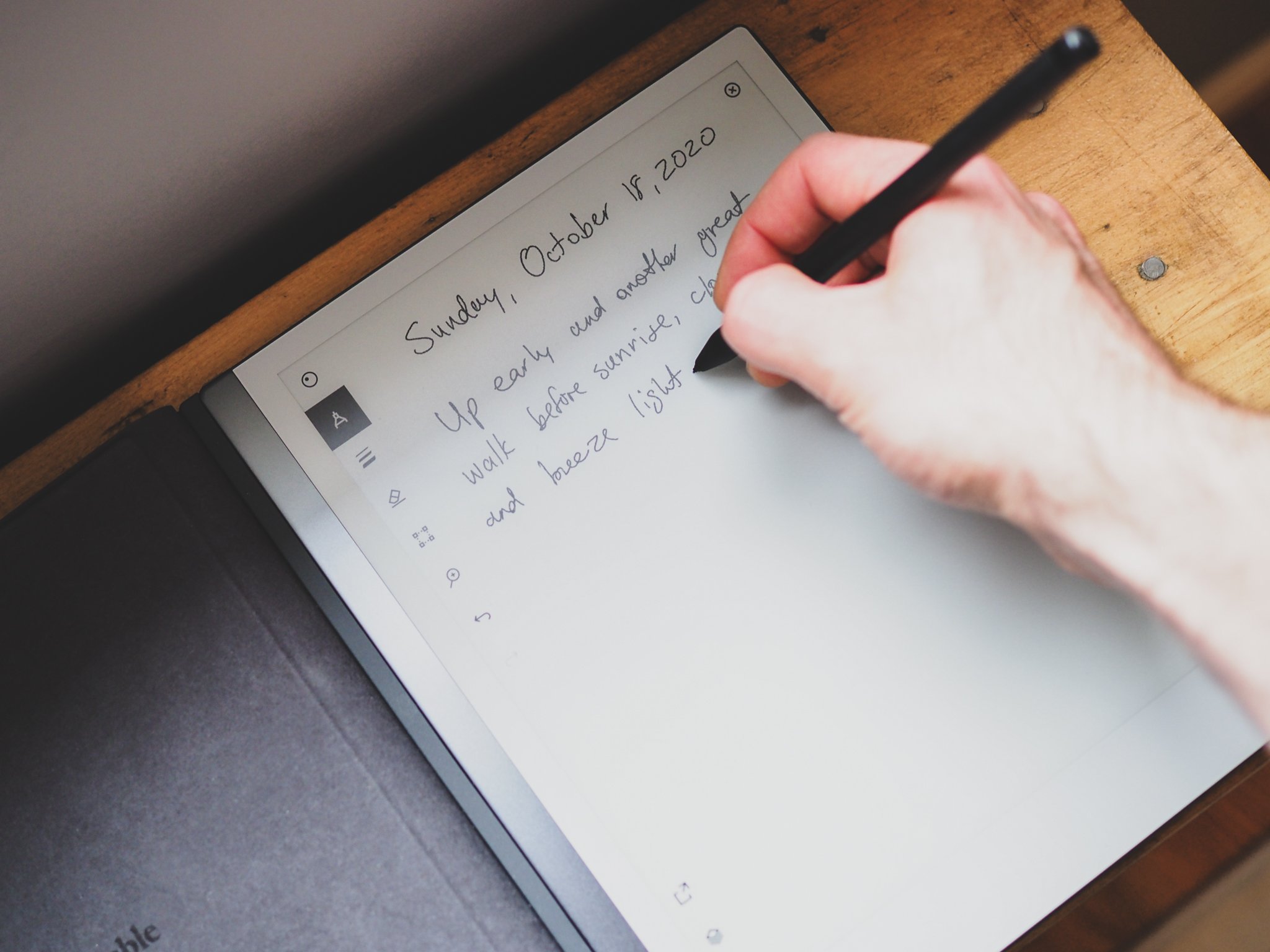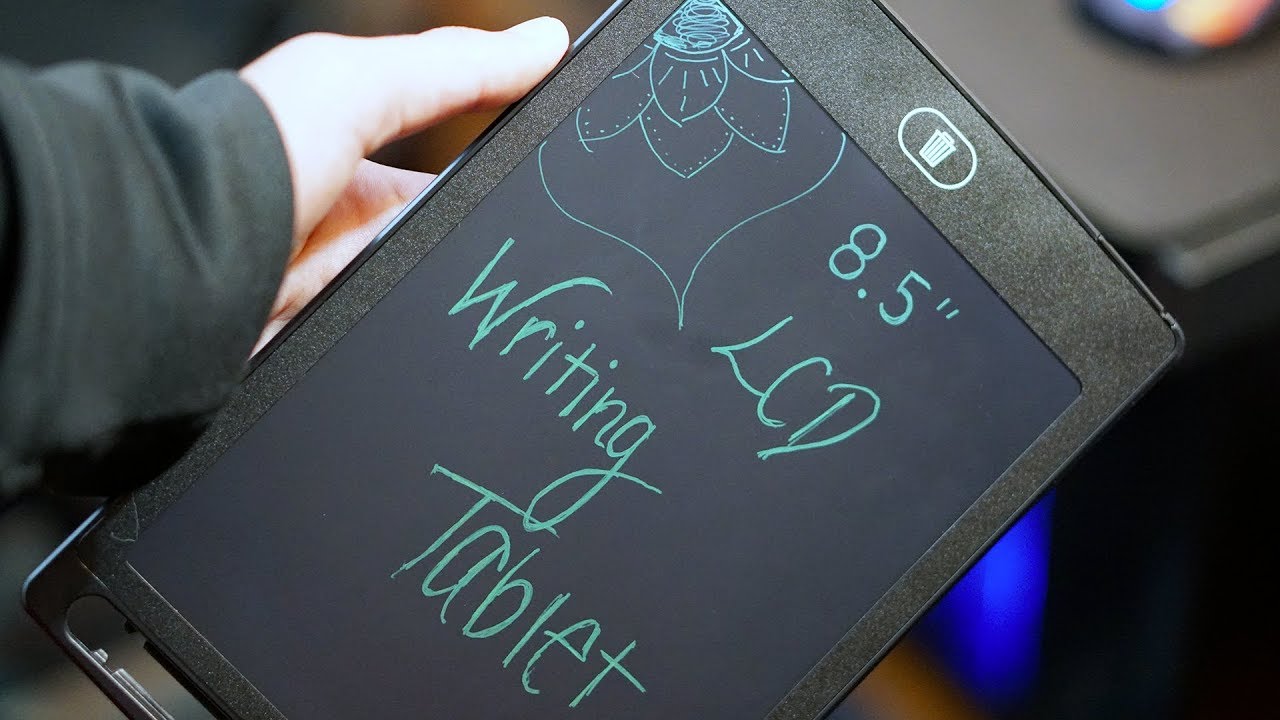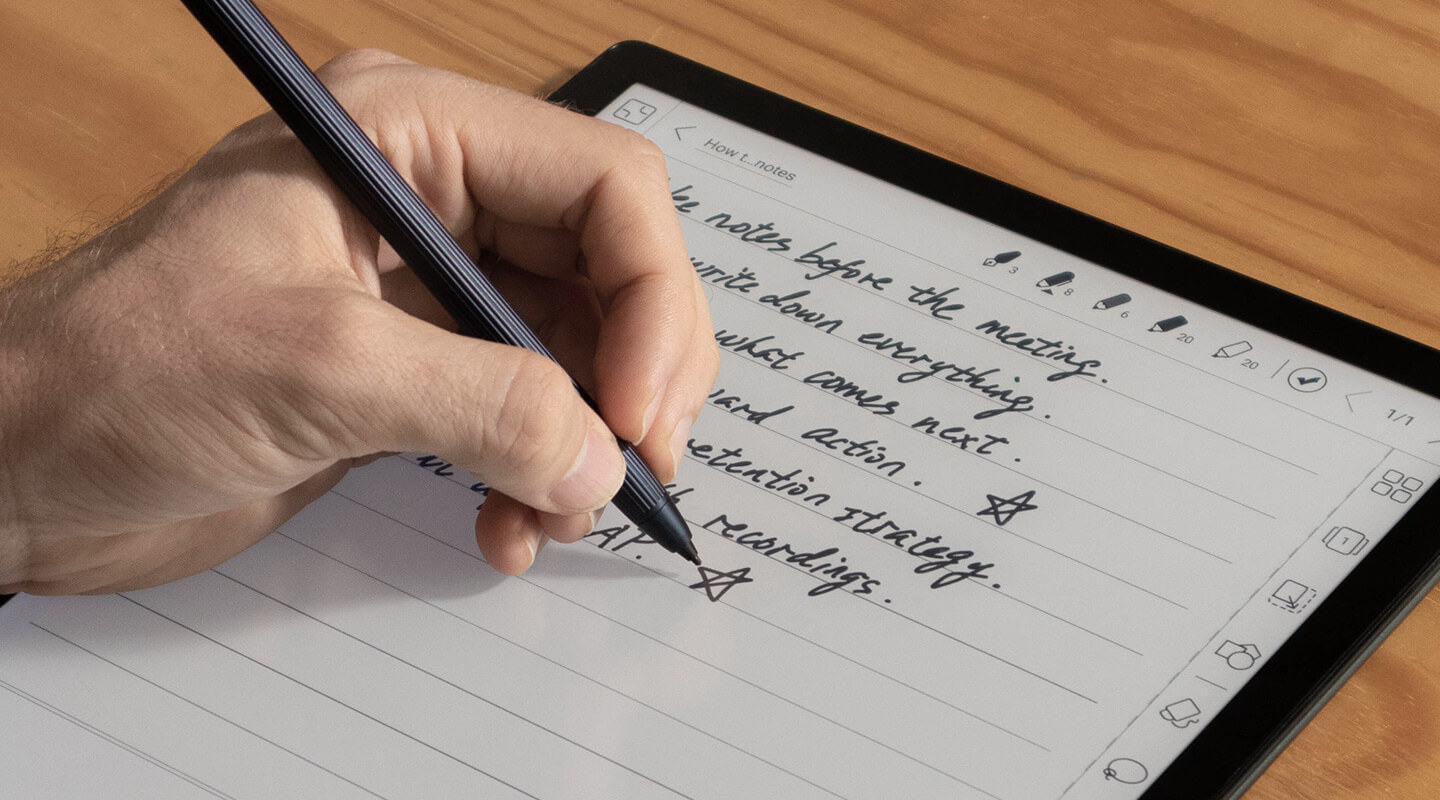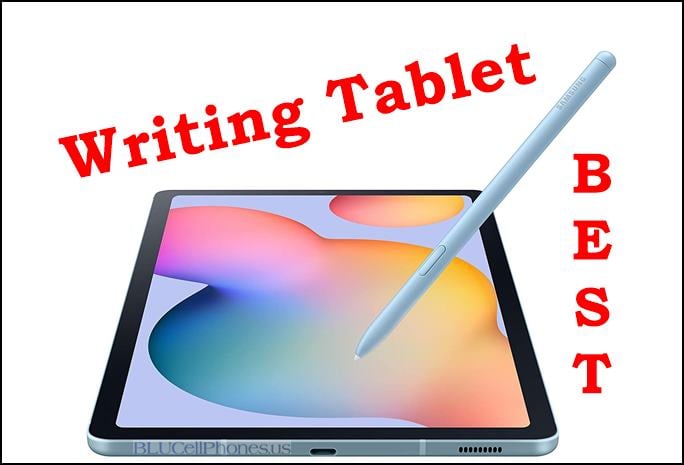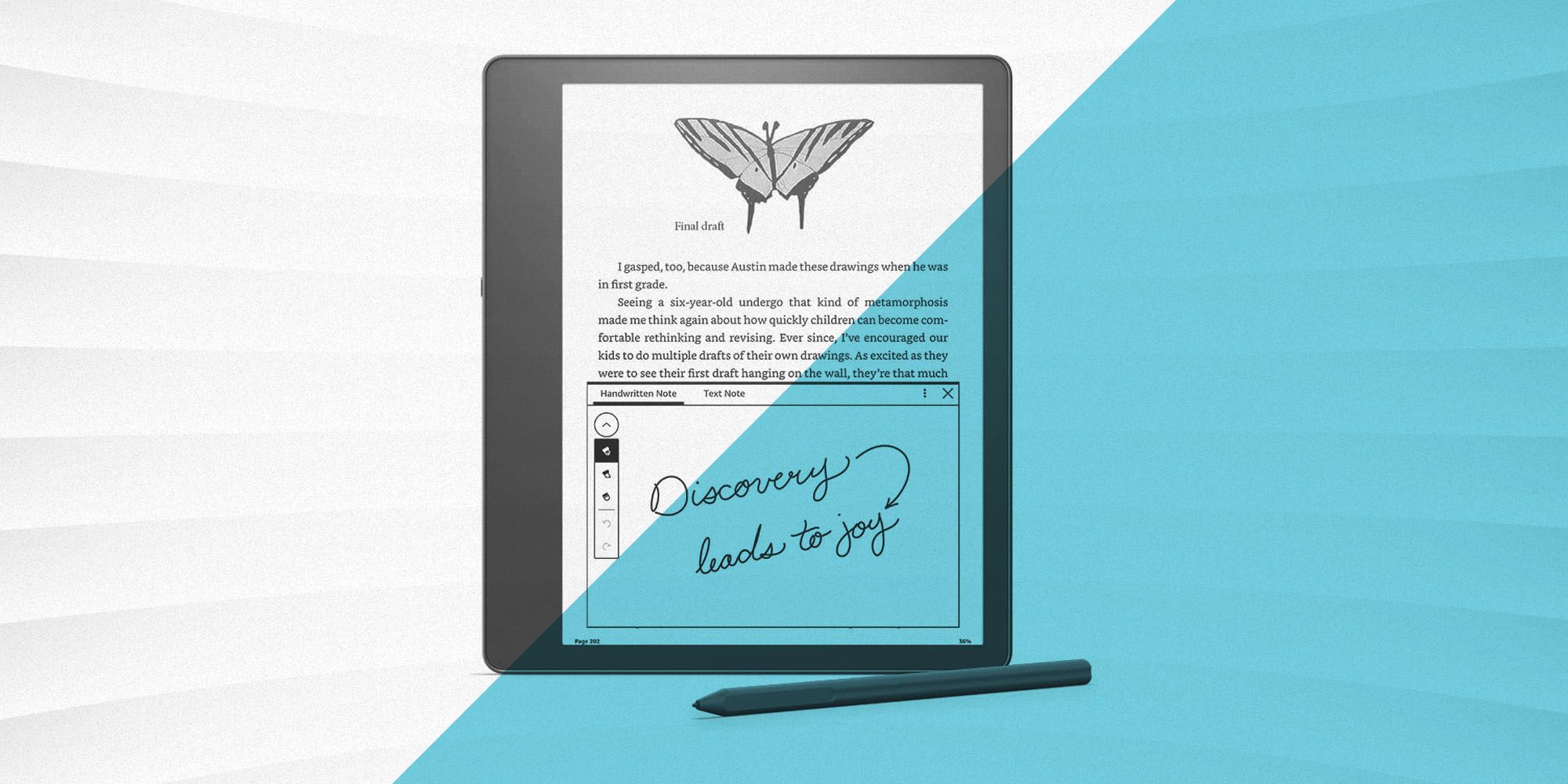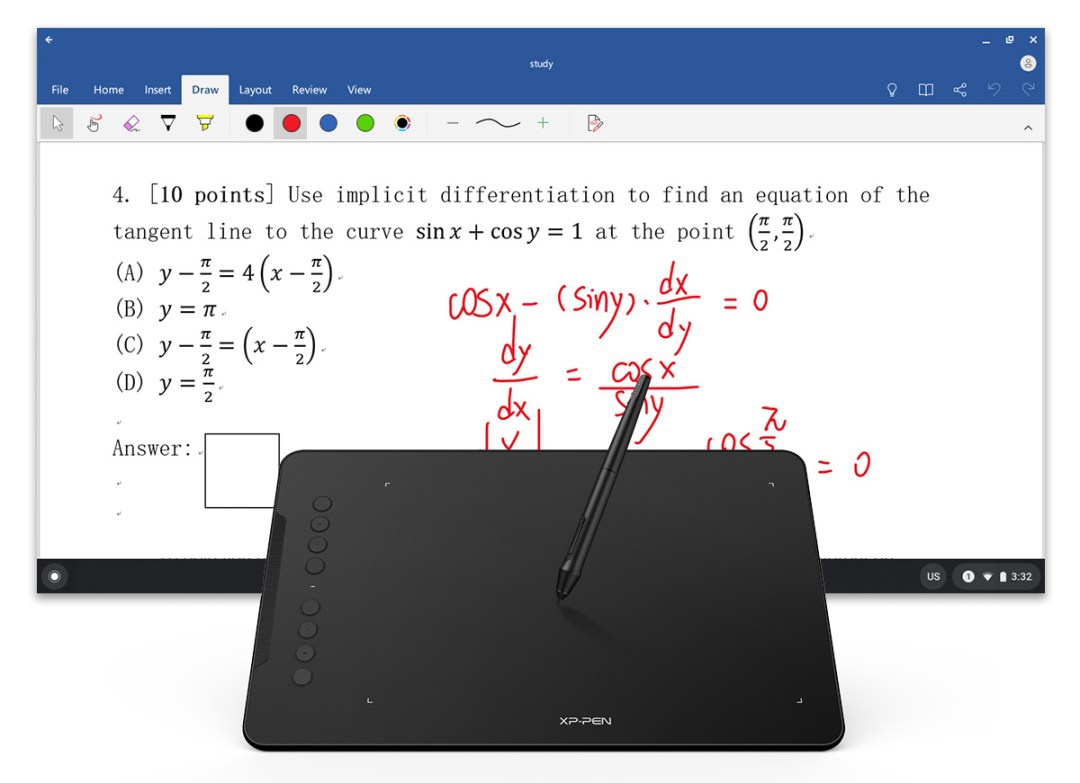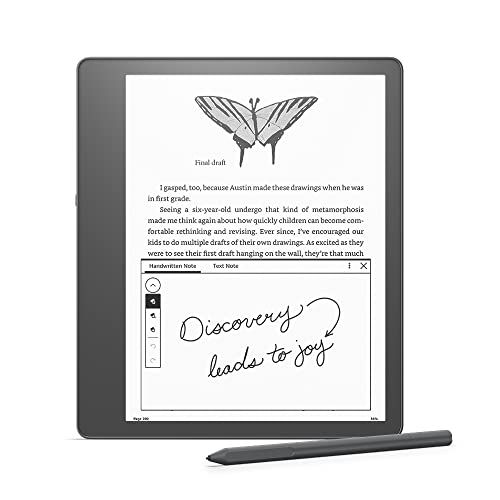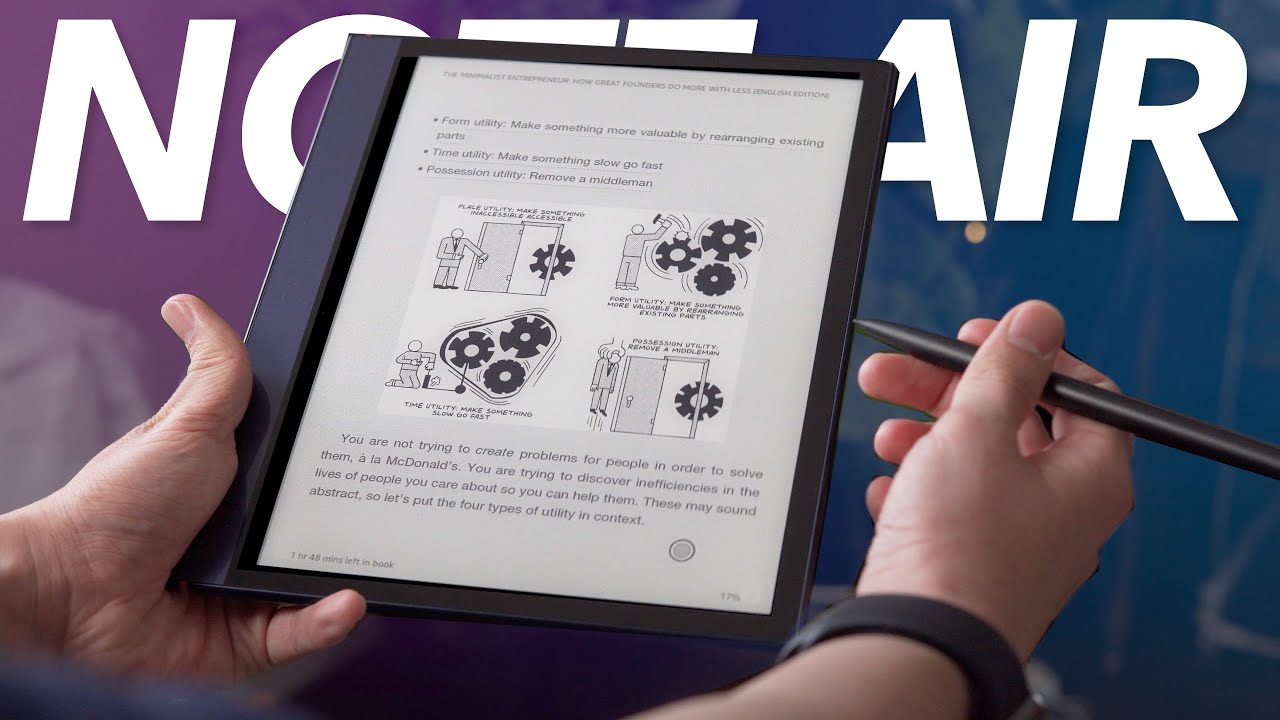Best Tablet Writing Experience
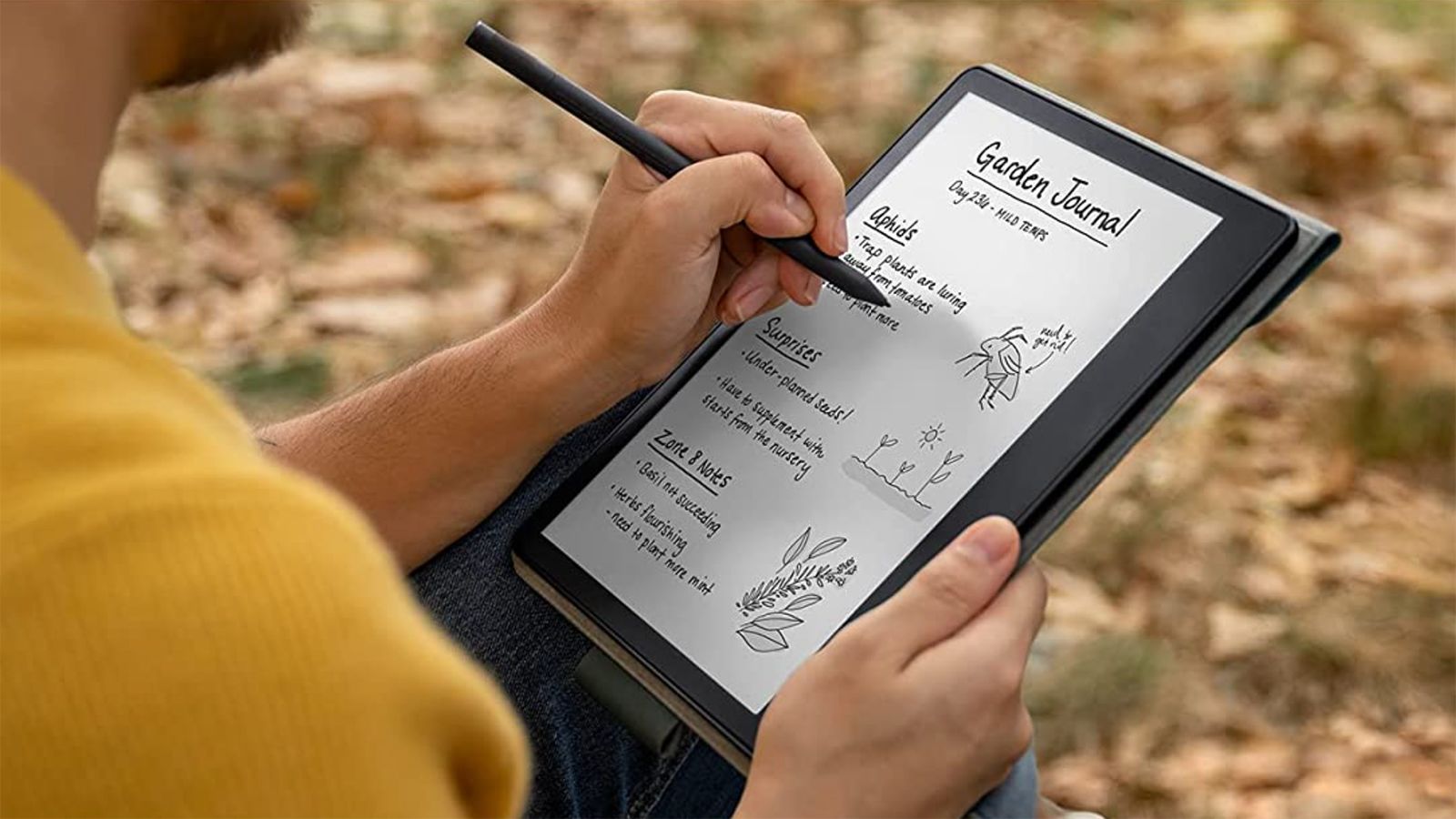
For value-conscious shoppers seeking the best digital writing experience, the sheer volume of tablets available can be overwhelming. This article cuts through the noise, providing an analytical look at tablets that excel at writing, balancing performance and price to help you make an informed decision.
Why Tablet Writing Matters
Tablets have become powerful tools for note-taking, sketching, and creative writing. A good tablet can replace notebooks, sketchpads, and even more expensive graphics tablets, offering portability and versatility at a lower cost.
Shortlist: Tablets for Every Writer and Budget
Here's a curated selection of tablets known for their excellent writing experience, catering to different needs and budgets:
- Budget-Friendly: Samsung Galaxy Tab S6 Lite - Excellent value for everyday note-taking.
- Mid-Range Powerhouse: iPad Air (5th Generation) - Great performance and a smooth writing experience.
- Premium Choice: iPad Pro (12.9-inch) - Unmatched performance and a large display for professionals.
- Android Alternative: Lenovo Tab P11 Pro Gen 2 - Impressive display and stylus integration.
Detailed Reviews
Samsung Galaxy Tab S6 Lite
The Galaxy Tab S6 Lite is a fantastic entry point into the world of tablet writing. Its included S Pen offers a comfortable writing experience, and the tablet's performance is sufficient for most note-taking and sketching tasks. The price point makes it a very attractive option for students and casual users.
iPad Air (5th Generation)
The iPad Air (5th Generation) strikes a perfect balance between performance and portability. Powered by the M1 chip, it handles demanding creative tasks with ease, and the optional Apple Pencil (2nd generation) provides a responsive and precise writing experience. This is a versatile choice for writers who need a powerful device on the go.
iPad Pro (12.9-inch)
The iPad Pro (12.9-inch) is the ultimate tablet for professional creatives. Its stunning Liquid Retina XDR display, combined with the powerful M2 chip, delivers unmatched performance and visual fidelity. The Apple Pencil (2nd generation) works seamlessly with the display, offering a natural and intuitive writing experience.
Lenovo Tab P11 Pro Gen 2
The Lenovo Tab P11 Pro Gen 2 is a strong Android contender with a vibrant OLED display. Its included Lenovo Precision Pen 3 offers tilt and pressure sensitivity, making it suitable for both note-taking and artistic endeavors. The tablet's performance is smooth and responsive, making it a viable alternative to the iPad Air for Android enthusiasts.
Side-by-Side Specs and Performance
| Tablet | Processor | Display | Stylus | Price (Approx.) | Writing Performance Score (Out of 10) |
|---|---|---|---|---|---|
| Samsung Galaxy Tab S6 Lite | Exynos 9611 | 10.4" LCD | S Pen (Included) | $350 | 7 |
| iPad Air (5th Generation) | M1 Chip | 10.9" Liquid Retina | Apple Pencil (2nd Gen, Sold Separately) | $600 | 9 |
| iPad Pro (12.9-inch) | M2 Chip | 12.9" Liquid Retina XDR | Apple Pencil (2nd Gen, Sold Separately) | $1100 | 10 |
| Lenovo Tab P11 Pro Gen 2 | MediaTek Kompanio 1300T | 11.2" OLED | Lenovo Precision Pen 3 (Included) | $500 | 8 |
Practical Considerations
Beyond specs, several practical factors impact the overall writing experience. Stylus feel is crucial; consider the pen's weight, grip, and tip material. Software integration plays a vital role; apps like GoodNotes, Notability, and OneNote can significantly enhance your workflow. Finally, battery life and portability influence how easily you can use your tablet on the go.
Summary
Choosing the best tablet for writing involves carefully balancing price, performance, and personal preferences. The Samsung Galaxy Tab S6 Lite offers excellent value, while the iPad Air (5th Generation) provides a powerful and versatile writing experience. The iPad Pro (12.9-inch) remains the top choice for professionals, and the Lenovo Tab P11 Pro Gen 2 is a compelling Android alternative.
Remember to consider stylus feel, software compatibility, and battery life when making your decision. By carefully evaluating these factors, you can find a tablet that perfectly suits your writing needs and budget.
Take Action!
Ready to find your perfect writing companion? Explore the tablets mentioned above, read user reviews, and visit your local electronics store to test them out firsthand. Invest in a tablet that empowers your creativity and enhances your writing workflow!
Frequently Asked Questions (FAQ)
Q: Do I need an Apple Pencil for the iPad Air or iPad Pro?
A: Yes, the Apple Pencil (2nd generation) is sold separately for both the iPad Air and iPad Pro. While the tablets are functional without it, the Apple Pencil is essential for the optimal writing experience.
Q: Can I use a generic stylus with these tablets?
A: While generic styluses may work, they often lack the pressure sensitivity and precision of the original styluses. For the best writing experience, it's recommended to use the stylus designed specifically for your tablet.
Q: Which apps are best for note-taking on tablets?
A: Popular choices include GoodNotes, Notability, OneNote, and Nebo. Each app offers different features and workflows, so it's worth trying a few to see which one best suits your needs.
Q: Are screen protectors necessary for tablets used for writing?
A: A matte screen protector can enhance the writing experience by providing a more paper-like feel. However, a regular screen protector is always a good idea to protect the display from scratches.