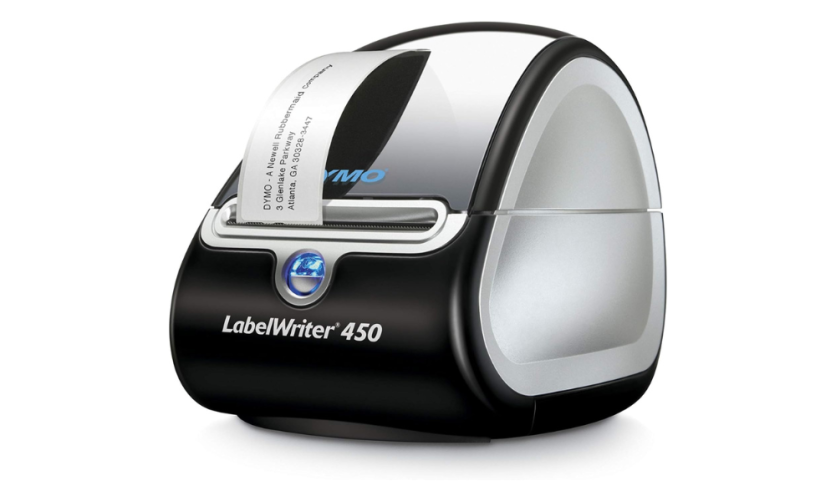Best Desktop Label Printer

Tired of scribbling addresses on packages or struggling with messy handwritten labels? You're not alone. A dedicated desktop label printer can transform your shipping, organization, and even your crafting projects. This guide is designed for first-time buyers, cutting through the jargon to help you find the perfect label printer for your needs.
Why does a dedicated label printer matter? It's about efficiency, professionalism, and saving precious time. Imagine printing dozens of crisp, clear shipping labels in minutes, instead of painstakingly writing each one. A label printer empowers you to manage inventory, organize files, create personalized gifts, and so much more with ease.
Top 5 Desktop Label Printers: A Head-to-Head Comparison
Here's a quick look at some of the top contenders in the desktop label printer market. We'll delve deeper into each model later, but this table provides a useful overview.
| Model | Price (USD) | Print Technology | Max. Label Width | Connectivity | Warranty |
|---|---|---|---|---|---|
| Brother QL-1100 | $199 | Direct Thermal | 4.0" | USB | 2 Years |
| DYMO LabelWriter 550 | $149 | Direct Thermal | 2.2" | USB | 2 Years |
| Rollo Label Printer | $179 | Direct Thermal | 4.1" | USB | 1 Year |
| Zebra ZD420 | $399 | Thermal Transfer / Direct Thermal | 4.09" | USB, Ethernet (Optional) | 1 Year |
| Epson ColorWorks C4000 | $1,299 | Inkjet | 4.4" | USB, Ethernet, Wi-Fi | 1 Year |
Detailed Reviews: Unpacking the Best Features
Let's dive into the details of each printer, examining their strengths and weaknesses. This will give you a better understanding of which model best fits your specific needs.
Brother QL-1100: The Versatile Workhorse
The Brother QL-1100 stands out for its versatility. It handles a wide range of label sizes and types, making it suitable for both shipping and general labeling tasks. Its automatic crop function is a useful feature for printing labels from PDFs, and the print quality is consistently high.
DYMO LabelWriter 550: Compact and Convenient
If space is a concern, the DYMO LabelWriter 550 is an excellent choice. This compact printer is easy to set up and use. Keep in mind that DYMO only allows its own branded labels to be used, which may be less convenient for some users.
Rollo Label Printer: Shipping Made Simple
The Rollo Label Printer is primarily designed for shipping labels. It's incredibly easy to set up and compatible with all major shipping platforms. The Rollo's ability to use any 4x6 direct thermal label makes it a cost-effective choice.
Zebra ZD420: Professional-Grade Performance
For businesses that need high-volume, durable labels, the Zebra ZD420 is a reliable option. It supports both direct thermal and thermal transfer printing. Thermal transfer printing is ideal for applications that require labels to withstand harsh environments.
Epson ColorWorks C4000: Adding a Splash of Color
If you need to print labels in full color, the Epson ColorWorks C4000 is your best bet. While significantly more expensive than other options, its inkjet technology allows for vibrant, eye-catching labels. It is ideal for branding, product labels, and applications where color is essential.
Used vs. New: Weighing the Options
Considering a used label printer? Here's a breakdown of the pros and cons.
Used Label Printers:
Pros: Lower upfront cost, environmentally friendly.
Cons: Limited or no warranty, potential for hidden problems, outdated technology.
New Label Printers:
Pros: Full warranty, latest technology, guaranteed performance.
Cons: Higher upfront cost.
Generally, for first-time buyers, a new printer is recommended. The peace of mind offered by a warranty and the assurance of reliable performance are worth the extra investment.
Reliability Ratings by Brand
When choosing a label printer, brand reputation matters. Here's a general overview of reliability ratings:
- Brother: Known for their reliability and user-friendly design.
- DYMO: Compact and convenient, but some users have reported issues with label compatibility.
- Rollo: Highly regarded for its ease of use and compatibility with shipping platforms.
- Zebra: A workhorse for businesses that require a dependable printer that produces high quality.
- Epson: Reliable inkjet technology.
Checklist: 5 Must-Check Features Before Buying
Before you commit to a purchase, make sure your chosen label printer checks these boxes:
- Label Size Compatibility: Does it support the label sizes you need?
- Connectivity: Does it connect to your computer or network easily?
- Print Technology: Direct thermal or thermal transfer – which is best for your application?
- Software Compatibility: Does it work with your existing software and operating system?
- Cost of Consumables: How much will labels and ink (if applicable) cost over time?
Summary: Making the Right Choice
Choosing the best desktop label printer depends on your specific needs and budget. Do you prioritize affordability, versatility, durability, or color printing? The Brother QL-1100 offers a good balance of features and price. The DYMO LabelWriter 550 is a compact option for basic labeling. The Rollo Label Printer is ideal for high-volume shipping. The Zebra ZD420 provides professional-grade performance. The Epson ColorWorks C4000 is the clear choice for color labels.
Consider all the factors we've discussed, from label size compatibility to long-term cost of consumables. An informed decision will ensure you choose a label printer that meets your needs for years to come.
Ready to take the next step? Click here to compare prices and read customer reviews of the top label printers. Don't wait, simplify your labeling tasks today!