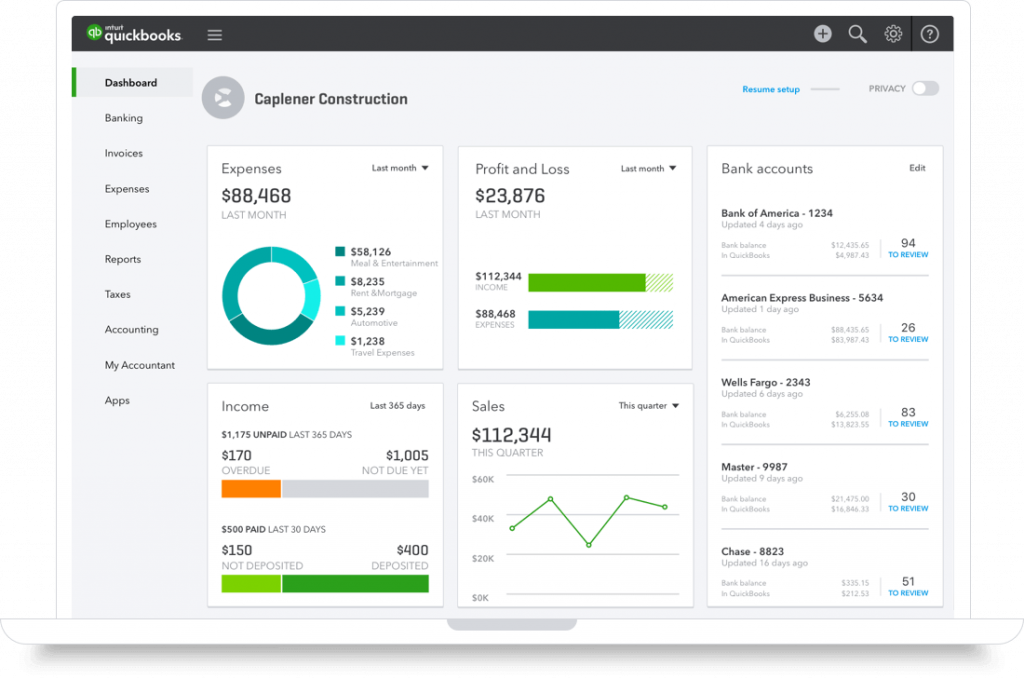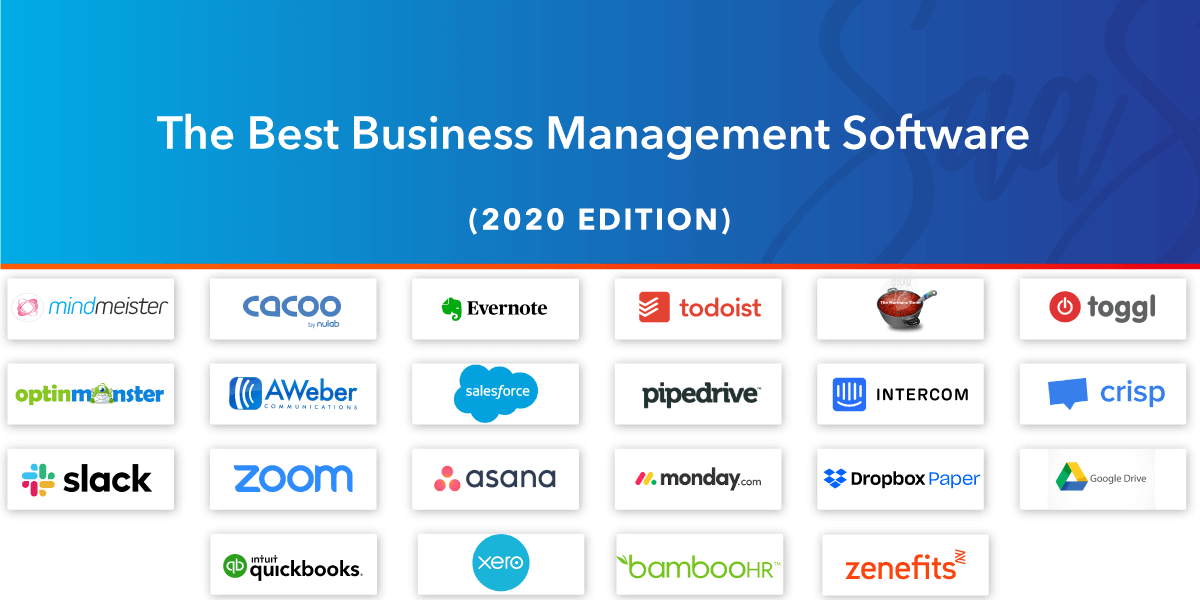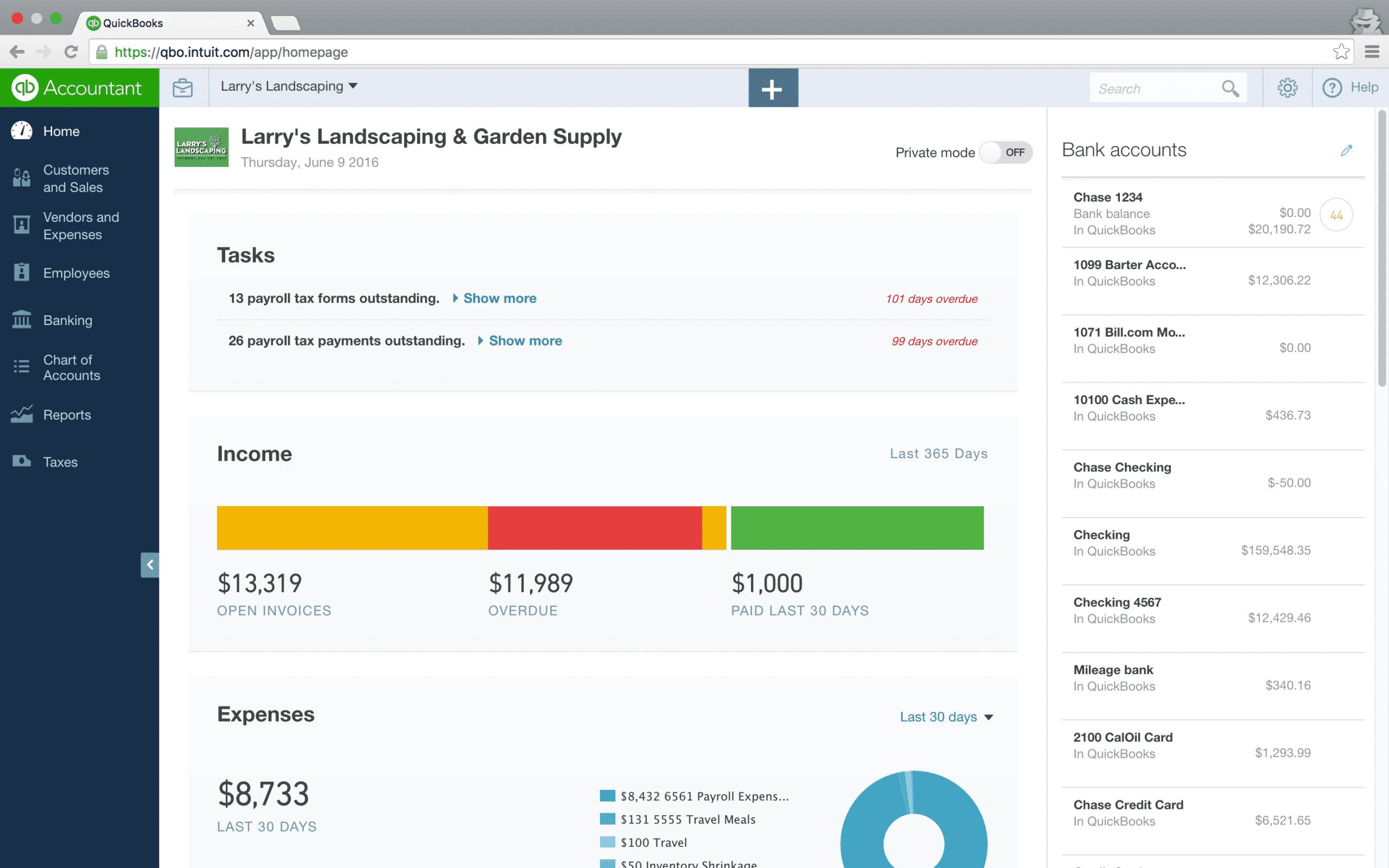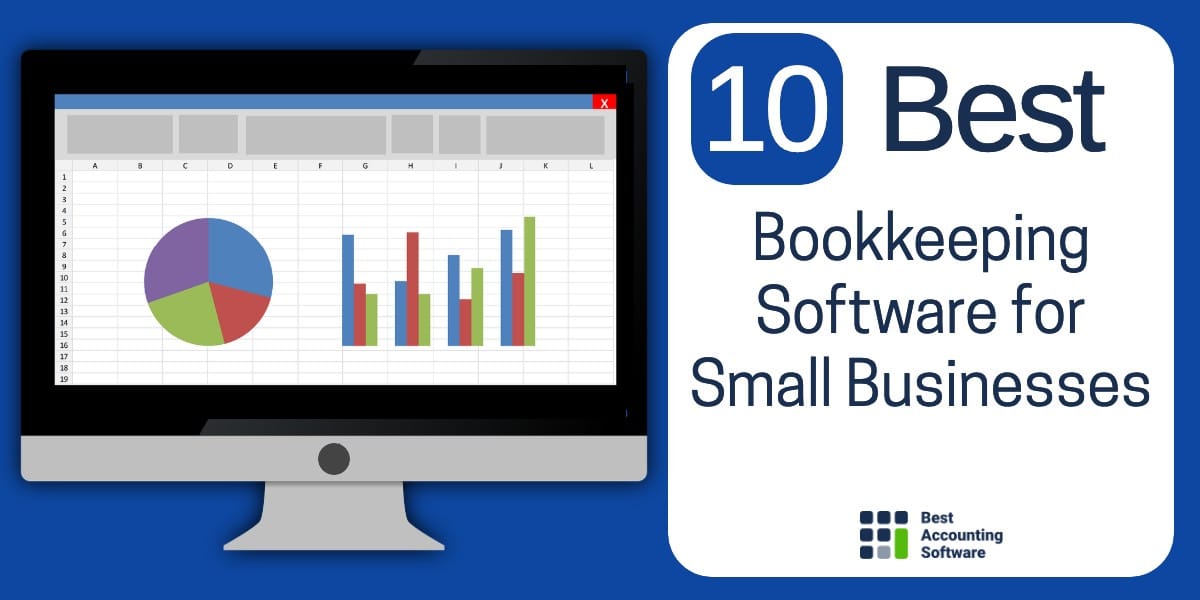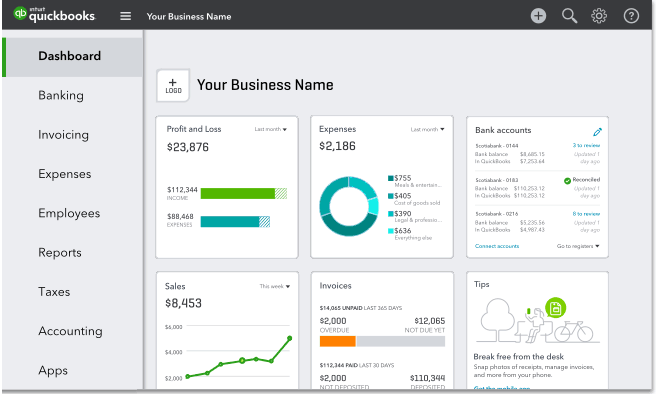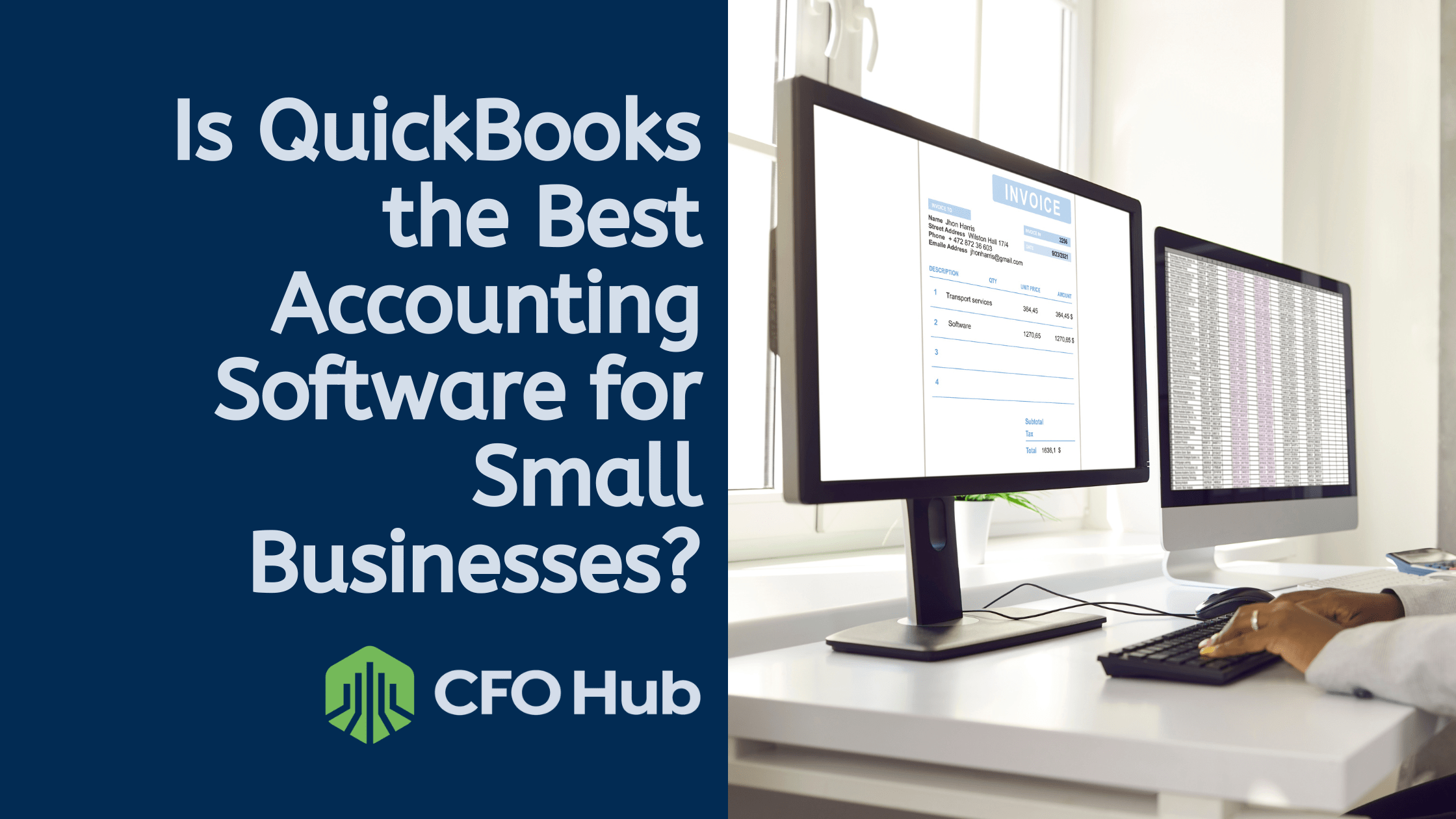Best Software Small Business

Running a small business? Let's face it, every penny counts. We're not talking fancy headquarters or catered lunches here; we're talking survival. This review is for the ultimate cost-cutter, the bootstrapping entrepreneur, the one who knows the real value of a dollar.
We'll uncover the best software solutions that won't break the bank. Because the right software can automate tasks, boost efficiency, and ultimately save you money, we'll explore practical options for every budget.
Why Software Matters (Especially When You're Counting Pennies)
Time is money, especially in a small business. Software can automate tedious tasks like invoicing, scheduling, and customer communication. Think about what you could achieve with those saved hours.
The right software can also improve accuracy, reduce errors, and enhance customer satisfaction. By minimizing mistakes and keeping clients happy, you'll avoid costly setbacks and improve your reputation.
Our Top Picks: Software on a Shoestring
Here's a shortlist of our recommended software, categorized by budget and need. These are the tools we consider essentials, without the fluff you can't afford.
For the Bare Bones Startup (Under $50/month):
- FreeAgent: Accounting made easy.
- Zoho CRM: Customer management at an unbeatable price.
- Trello: Project management for the organized (and budget-conscious).
For the Growing Business (Under $100/month):
- Xero: Robust accounting with advanced features.
- HubSpot CRM: Powerful marketing automation.
- Asana: Advanced project management with team collaboration.
For Businesses Ready to Scale (Under $200/month):
- QuickBooks Online: Industry-leading accounting software.
- Salesforce Essentials: CRM for serious sales growth.
- Monday.com: Customizable project management and workflow automation.
Detailed Reviews: No Fluff, Just Facts
FreeAgent: The Accounting Ally for Solopreneurs
FreeAgent offers intuitive accounting software specifically for freelancers and small businesses. It simplifies tasks like invoicing, expense tracking, and bank reconciliation. The interface is clean and user-friendly, making it easy to manage your finances even if you're not an accounting expert.
Pros: Simple interface, great for solopreneurs, easy invoicing. Cons: Limited features for larger businesses, fewer integrations than competitors.
Zoho CRM: Customer Management on a Budget
Zoho CRM provides a free version and affordable paid plans for managing customer relationships. It tracks leads, manages contacts, and automates sales tasks. The free version is surprisingly powerful, making it a great starting point for small businesses. The paid plans add features like workflow automation and advanced reporting.
Pros: Feature-rich free version, scalable paid plans, good value for money. Cons: Can be complex to set up, steeper learning curve than some competitors.
Xero: Accounting Powerhouse for Growing Businesses
Xero is a cloud-based accounting platform known for its user-friendliness and extensive features. It offers real-time financial data, inventory management, and multi-currency support. Xero integrates with many third-party apps, allowing you to customize your accounting workflow.
Pros: User-friendly interface, robust features, extensive integrations. Cons: Can be expensive for very small businesses, some features require add-ons.
Side-by-Side Specs: Compare and Conquer
| Software | Starting Price | Ease of Use (1-5, 5=Easy) | Customer Support (1-5, 5=Excellent) | Key Features |
|---|---|---|---|---|
| FreeAgent | $24/month | 5 | 4 | Invoicing, Expense Tracking, Bank Reconciliation |
| Zoho CRM | Free (Limited), $12/user/month | 3 | 3 | Lead Management, Contact Management, Sales Automation |
| Xero | $13/month | 4 | 4 | Real-time Financial Data, Inventory Management, Integrations |
Customer Satisfaction: What Are Users Saying?
Based on aggregated data from various review sites, here's a snapshot of customer satisfaction:
- FreeAgent: Generally positive reviews, users praise ease of use.
- Zoho CRM: Mixed reviews, some users find it complex to set up.
- Xero: Mostly positive reviews, users appreciate features and integrations.
Maintenance Costs: The Hidden Expense
Don't forget about maintenance costs! Some software requires ongoing support or additional features you'll need to purchase. Be sure to budget for potential upgrades and support.
- FreeAgent: Minimal maintenance costs, updates included in subscription.
- Zoho CRM: May require paid support for complex customizations.
- Xero: Potential costs for add-ons and integrations.
Key Takeaways: Smart Choices for Smart Businesses
Choosing the right software is a balancing act. Consider your budget, your business needs, and your technical expertise.Don't be swayed by fancy features you don't need. Prioritize the essentials that will streamline your operations and save you money.
Always read reviews, compare pricing, and factor in long-term maintenance costs. A little research can save you a lot of money in the long run. And always check if the company has a trial period so you can try before you buy.
Your Next Steps: Take Action!
Now it's time to put this knowledge into action. Start by identifying your biggest pain points and research software solutions that address those specific needs. Then, compare pricing, read reviews, and sign up for free trials to test out your top choices.
Don't be afraid to experiment. The right software is out there, waiting to help you run a more efficient and profitable business. Now go forth and conquer those costs!
Frequently Asked Questions (FAQ)
Still have questions? Here are some frequently asked questions to help you make a decision.
Q: What if I don't have a budget for software?
A: Start with free versions or open-source alternatives. Many free options provide basic functionality that can get you started.
Q: Can I switch software later if my needs change?
A: Yes, but it's important to choose software that can scale with your business to avoid the hassle of switching later. Check if the software has good data transfer features.
Q: How important is customer support?
A: Good customer support can be invaluable, especially when you're just getting started. Read reviews to assess the quality of customer support before committing to a software.