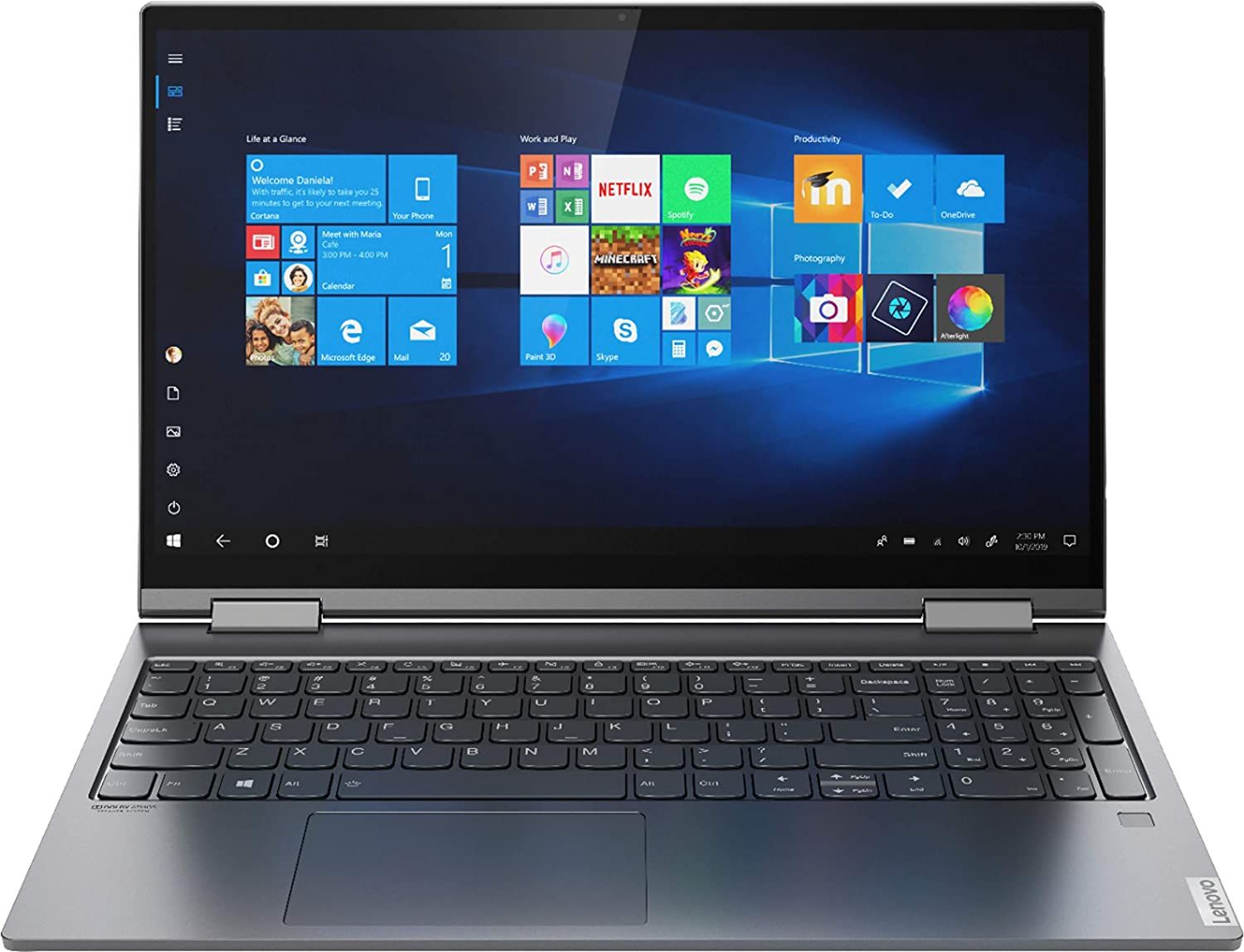Best Laptop For Home Use On A Budget

Finding the perfect laptop for home use shouldn't break the bank. This guide is crafted specifically for first-time buyers navigating the sometimes-confusing world of laptops. We'll cut through the jargon and help you find a reliable and affordable machine that meets your needs.
Why a Good Home Laptop Matters
In today's world, a laptop is more than just a device; it's a portal to productivity, entertainment, and connection. For home use, it's where you manage finances, stream movies, connect with loved ones, and perhaps even work remotely. Investing in the right laptop ensures a smoother, more enjoyable experience.
Top 5 Budget-Friendly Laptops for Home Use
Below is a comparison table highlighting key specifications and features of some of the best budget laptops available right now.
| Model | Price (USD) | Processor | RAM | Storage | Screen Size | Warranty |
|---|---|---|---|---|---|---|
| Lenovo IdeaPad 3 | $350 | AMD Ryzen 3 | 8GB | 256GB SSD | 14" | 1 Year |
| HP 15-dw Series | $400 | Intel Core i3 | 8GB | 256GB SSD | 15.6" | 1 Year |
| Acer Aspire 5 | $430 | AMD Ryzen 5 | 8GB | 256GB SSD | 15.6" | 1 Year |
| ASUS VivoBook 15 | $450 | Intel Core i5 | 8GB | 256GB SSD | 15.6" | 1 Year |
| Dell Inspiron 15 3000 | $380 | Intel Core i3 | 8GB | 256GB SSD | 15.6" | 1 Year |
Detailed Reviews
Lenovo IdeaPad 3
The Lenovo IdeaPad 3 is a solid all-around choice for basic home use. Its AMD Ryzen 3 processor provides decent performance for everyday tasks like browsing, email, and document editing. The 14-inch screen is compact and easy to carry, making it a good option if portability is a concern.
It also has a comfortable keyboard and a decent battery life. One drawback might be its relatively small screen, if you prefer something larger.
HP 15-dw Series
The HP 15-dw Series strikes a good balance between price and functionality. Equipped with an Intel Core i3 processor and 8GB of RAM, this laptop handles everyday tasks with ease. The larger 15.6-inch screen is ideal for watching movies and working on spreadsheets.
However, the build quality may feel a bit plasticky compared to more expensive models. The integrated graphics are adequate for light gaming, but not for demanding titles.
Acer Aspire 5
The Acer Aspire 5 stands out with its AMD Ryzen 5 processor, offering a noticeable performance boost compared to the previous two. This makes it a good choice if you plan to do a bit of photo editing or light video editing. Its 15.6-inch display is bright and clear, providing a pleasant viewing experience.
While it offers good value for money, the battery life isn't as impressive as some competitors. Also, the design is rather plain.
ASUS VivoBook 15
The ASUS VivoBook 15 is a stylish and capable laptop for home use. With an Intel Core i5 processor and 8GB of RAM, it delivers smooth performance for a variety of tasks. Its sleek design and lightweight build make it a great option for those who value aesthetics and portability.
The keyboard is comfortable to type on, and the trackpad is responsive. However, the display could be brighter, and the speakers aren't particularly impressive.
Dell Inspiron 15 3000
The Dell Inspiron 15 3000 is a reliable and affordable laptop for everyday tasks. It comes with an Intel Core i3 processor and 8GB of RAM, offering sufficient power for browsing, email, and document creation. Dell is also known for a good customer service.
Its 15.6-inch screen provides ample viewing space. While it's not the most stylish laptop, it's a practical and dependable choice for budget-conscious buyers.
Used vs. New: Weighing the Options
Buying a used laptop can save you a significant amount of money. However, it also comes with risks, such as a shorter lifespan and potential hidden issues. A new laptop, while more expensive, offers peace of mind with a warranty and the latest technology.
Pros of Buying Used
- Lower Price: Save a substantial amount compared to buying new.
- Higher Specs for the Price: Get a model with better specifications than a new laptop at the same price point.
Cons of Buying Used
- Shorter Lifespan: The laptop has already been used, so it may not last as long.
- Potential Hidden Issues: Pre-owned laptops might have underlying problems that aren't immediately apparent.
- No Warranty: Most used laptops don't come with a warranty, leaving you responsible for repairs.
Pros of Buying New
- Warranty: Enjoy peace of mind with a manufacturer's warranty covering potential defects.
- Latest Technology: Get the newest processors, features, and software.
- Pristine Condition: The laptop is brand new and free from wear and tear.
Cons of Buying New
- Higher Price: New laptops are generally more expensive than used ones.
- Depreciation: The value of a new laptop decreases quickly after purchase.
Reliability Ratings by Brand
When it comes to laptops, some brands have a reputation for better reliability than others. Apple and Lenovo are often ranked highly for their build quality and durability. HP and Dell also offer reliable options, although some models may be more prone to issues than others. Acer and ASUS generally provide good value for money, but their reliability can vary depending on the specific model.
Checklist: 5 Must-Check Features Before Buying
Before making a purchase, carefully consider these five key features:
- Processor: Choose a processor that meets your needs. For basic tasks, an Intel Core i3 or AMD Ryzen 3 is sufficient. For more demanding tasks, consider an Intel Core i5 or AMD Ryzen 5.
- RAM: Aim for at least 8GB of RAM for smooth multitasking.
- Storage: Opt for an SSD (Solid State Drive) for faster boot times and application loading. 256GB is a good starting point.
- Screen Size and Resolution: Choose a screen size that suits your preferences. 14-inch and 15.6-inch are common sizes. Look for a resolution of at least 1920x1080 (Full HD) for sharp visuals.
- Connectivity: Ensure the laptop has the ports you need, such as USB ports, HDMI, and an SD card reader.
In Summary
Choosing the best budget laptop for home use involves balancing price, performance, and features. Consider your specific needs and usage patterns to determine which laptop is the right fit for you. Don't overlook factors like warranty, reliability, and connectivity. Also consider whether buying new or used is better for your budget.
Ultimately, the ideal laptop is the one that meets your requirements without breaking the bank. Remember to research, compare models, and read reviews before making a final decision.
Ready to Upgrade Your Home Computing Experience?
Now that you're equipped with the knowledge to make an informed decision, it's time to start your search! Visit your local electronics store or browse online retailers to explore the options discussed in this guide. Happy shopping!



/4065134-4-5c315e9a46e0fb0001ca20f2.jpg)



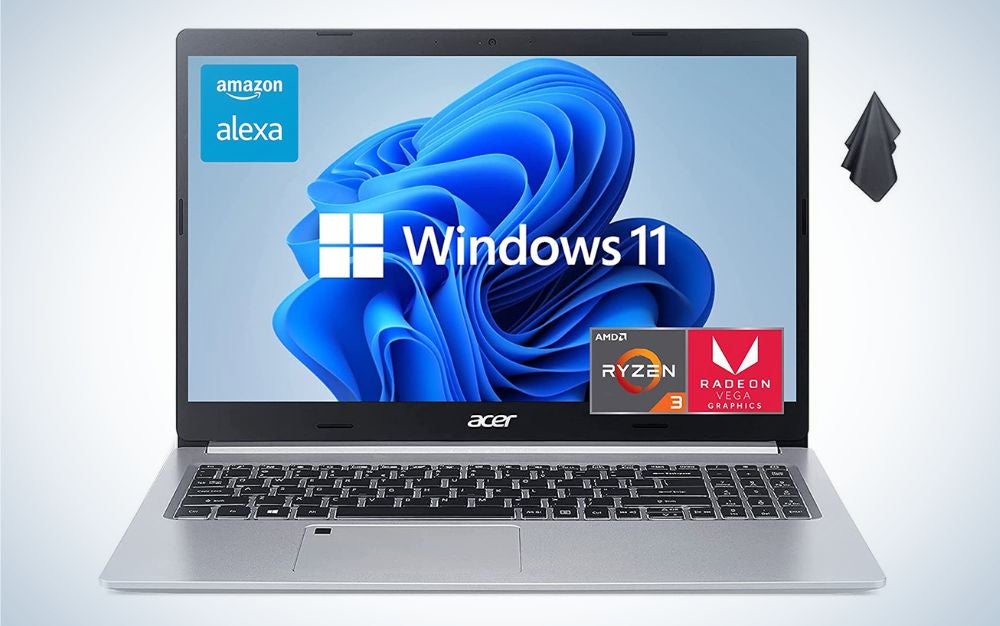



:max_bytes(150000):strip_icc()/_hero_DSC07158_Final-min-5c7d5a1ac9e77c000136a79d.jpg)