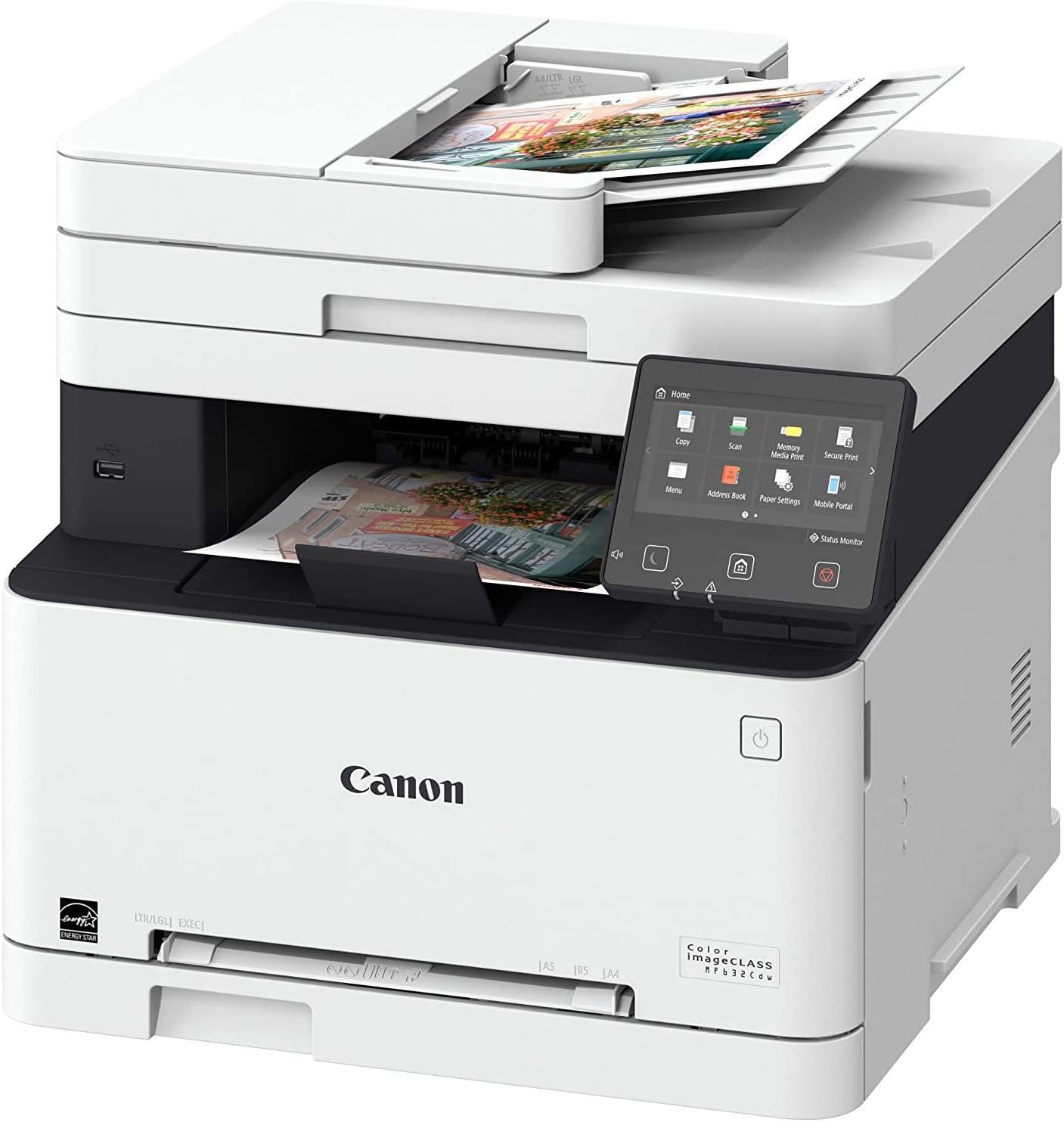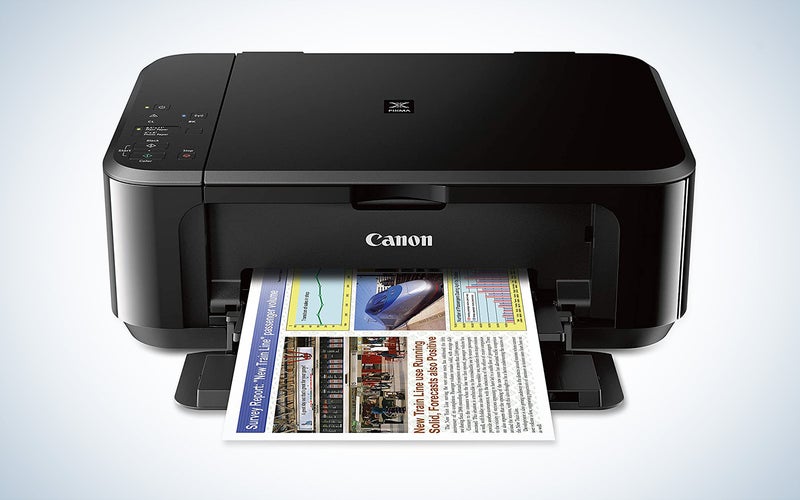Best All In One Office Printer

Tired of juggling multiple devices for printing, scanning, and copying? For first-time buyers stepping into the world of office equipment, the quest for the perfect all-in-one (AIO) printer can feel daunting. This guide cuts through the jargon and hype, providing you with the essential information to confidently choose the right AIO printer for your needs.
Why an All-In-One Printer Matters
In today's fast-paced environment, efficiency is key. AIO printers streamline your workflow by combining printing, scanning, copying, and sometimes even faxing into a single device. This saves valuable space, reduces clutter, and simplifies your office setup.
More than just convenience, AIO printers can also be cost-effective. Instead of maintaining and purchasing supplies for multiple devices, you have a single point of management. Let's dive into finding the perfect one for you.
Top 5 All-In-One Printers: A Head-to-Head Comparison
| Model | Price (USD) | Print Speed (ppm) | Connectivity | Warranty | Special Features |
|---|---|---|---|---|---|
| Epson EcoTank ET-4850 | $499 | 15 (Black), 8 (Color) | Wi-Fi, Ethernet, USB | 2 Years Limited | Cartridge-Free Printing |
| HP OfficeJet Pro 9015e | $279 | 22 (Black), 18 (Color) | Wi-Fi, Ethernet, USB | 1 Year Limited | Smart Tasks Automation |
| Brother MFC-J4335DW | $199 | 20 (Black), 19 (Color) | Wi-Fi, USB | 1 Year Limited | Affordable Ink Cartridges |
| Canon PIXMA TR8620 | $179 | 15 (Black), 10 (Color) | Wi-Fi, Ethernet, USB | 1 Year Limited | Photo Printing Excellence |
| Xerox WorkCentre 6515/DNI | $599 | 28 (Black), 28 (Color) | Wi-Fi, Ethernet, USB | 1 Year Limited | Color Laser Printing |
Detailed Reviews: Unpacking the Best
Epson EcoTank ET-4850: The Cartridge-Free Champion
The Epson EcoTank ET-4850 stands out with its innovative cartridge-free system. Instead of traditional cartridges, it uses refillable ink tanks. This translates to significant savings on ink costs over time.
While the initial investment is higher, the lower running costs make it a smart choice for high-volume printing. It’s a workhorse designed for efficiency and long-term value.
HP OfficeJet Pro 9015e: Smart and Speedy
The HP OfficeJet Pro 9015e is known for its speed and "Smart Tasks" automation features. This printer streamlines repetitive tasks like scanning to email or cloud storage. It's a solid all-around performer for everyday office needs.
Its user-friendly interface and reliable performance make it a popular choice. It offers a good balance of price and functionality.
Brother MFC-J4335DW: Budget-Friendly and Efficient
The Brother MFC-J4335DW offers excellent value for budget-conscious buyers. It provides reliable printing, scanning, and copying at an affordable price point. Its compact design makes it ideal for smaller workspaces.
While not the fastest printer on the market, it delivers good quality prints for everyday tasks. It’s a great choice for home offices or small businesses.
Canon PIXMA TR8620: Photo Printing Prowess
The Canon PIXMA TR8620 excels in photo printing. It produces vibrant and detailed images, making it a great choice for photographers or those who frequently print photos. It’s more than just an office printer.
Its user-friendly interface and dedicated photo paper tray enhance the photo printing experience. If photo quality is a priority, this is an excellent option.
Xerox WorkCentre 6515/DNI: Color Laser Powerhouse
The Xerox WorkCentre 6515/DNI brings the speed and quality of color laser printing to your office. It’s a robust machine designed for high-volume printing and demanding tasks. Its laser technology ensures sharp text and vivid colors.
While more expensive than inkjet options, the long-term cost savings and print quality can be worth the investment for businesses with high printing needs. It’s a reliable workhorse that delivers professional results.
Used vs. New: Weighing the Options
Used All-In-One Printers:
Pros: Lower initial cost, environmentally friendly. These are the main advantages.
Cons: Potential for hidden problems, shorter lifespan, outdated technology. Replacement part can be more expensive.
New All-In-One Printers:
Pros: Warranty protection, latest features, longer lifespan. Peace of mind is one of the benefits.
Cons: Higher initial cost, depreciation. This is the main disadvantage.
Reliability Ratings by Brand
Epson: Generally reliable, known for its EcoTank models and long-term value.
HP: A popular brand with a wide range of models, reliability varies by model.
Brother: Known for its affordability and dependability, especially in its business-oriented models.
Canon: Excellent print quality, particularly for photos, but can be more expensive to maintain.
Xerox: A trusted brand for business-class laser printers, known for its robust performance and high print quality.
Checklist: 5 Must-Check Features Before Buying
- Print Quality: Consider your printing needs – text documents, photos, or graphics?
- Print Speed: How quickly do you need to print documents?
- Connectivity: Wi-Fi, Ethernet, USB – what connectivity options are essential for your setup?
- Ink/Toner Costs: Research the cost of ink or toner cartridges and their yield.
- Paper Handling: Consider the paper tray capacity and ability to handle different paper sizes.
Key Takeaways
Choosing the best AIO printer involves balancing your budget, printing needs, and desired features. Evaluate the total cost of ownership, including the initial price and ongoing ink or toner expenses. Don't forget to consider reliability ratings and warranty options for added peace of mind.
Remember to prioritize features that align with your specific requirements. Whether it's cartridge-free printing, smart automation, or photo printing prowess, the right AIO printer can significantly improve your office efficiency.
Ready to Choose Your Perfect All-In-One Printer?
Consider all of the factors we have mentioned above. After that, select the right printer based on your needs and budget.
Now that you're armed with the knowledge, take the next step! Visit your local electronics store or browse online retailers to explore the models discussed and find the perfect AIO printer for your needs. Happy printing!