Inexpensive Business Laptop

Tightening the purse strings? You're not alone. This guide is for business owners, freelancers, and anyone else looking to squeeze maximum value out of every dollar spent on tech. We're diving deep into the world of inexpensive business laptops, proving you don't need to break the bank for reliable productivity.
Why Even Bother with a Dedicated Business Laptop?
Why not just use any old machine? Because your business deserves better. A dedicated business laptop offers enhanced security features, improved reliability, and often better compatibility with business software – all vital for a smooth operation.
It's an investment, not just an expense. Let's find you the perfect, budget-friendly workhorse.
The Bargain Hunter's Shortlist
Here's a quick look at some top contenders in the affordable business laptop arena, catering to various needs and budgets:
- For the Utilitarian User: Lenovo ThinkPad E Series - Known for durability and a classic ThinkPad keyboard at a reasonable price.
- For the Style-Conscious Saver: Acer Aspire 5 - Offers decent performance and a sleek design without the premium price tag.
- For the On-the-Go Professional: HP ProBook 400 Series - A balance of portability, performance, and business-focused features.
Detailed Reviews: The Nitty-Gritty
Lenovo ThinkPad E Series
The ThinkPad E series delivers the quintessential ThinkPad experience without the flagship price. Expect a robust build quality and the iconic, comfortable keyboard that ThinkPads are famous for. It's a no-frills option focused on functionality.
Performance is adequate for typical office tasks like word processing, spreadsheets, and web browsing. Don't expect blazing speed for demanding applications, but it gets the job done reliably.
Acer Aspire 5
The Acer Aspire 5 stands out with its modern design and surprisingly good performance for the price. It boasts a slim profile and a decent display, making it a visually appealing option. It's suitable for users who prioritize aesthetics alongside functionality.
Its performance rivals some more expensive laptops in everyday tasks. A solid choice for professionals who want a stylish machine without emptying their wallets.
HP ProBook 400 Series
The HP ProBook 400 series strikes a balance between affordability, portability, and business features. It offers a good compromise between performance and battery life. It includes security features like a fingerprint reader on some models.
This series is a practical choice for mobile professionals who need a reliable and secure laptop. It's not the flashiest, but it's a dependable work companion.
Side-by-Side Specs and Performance
| Feature | Lenovo ThinkPad E Series | Acer Aspire 5 | HP ProBook 400 Series |
|---|---|---|---|
| Processor | Intel Core i3/i5 | AMD Ryzen 3/5, Intel Core i3/i5 | Intel Core i3/i5/i7 |
| RAM | 8GB - 16GB | 4GB - 16GB | 8GB - 32GB |
| Storage | 256GB - 1TB SSD | 128GB - 1TB SSD/HDD | 256GB - 1TB SSD/HDD |
| Display | 14" - 15.6" FHD | 14" - 15.6" FHD | 13.3" - 15.6" FHD |
| Battery Life | 6-8 hours | 5-9 hours | 7-10 hours |
| Geekbench 5 (Single-Core) | 1000-1200 | 900-1300 | 1100-1400 |
| Geekbench 5 (Multi-Core) | 3000-4500 | 2800-5000 | 3500-5500 |
Note: Performance scores are approximate and vary based on specific configuration.
Customer Satisfaction: What Are People Saying?
We scoured online reviews and forums to get a sense of real-world user experiences. Here's a snapshot:
- Lenovo ThinkPad E Series: Users praise the keyboard and durability, but some complain about the display quality.
- Acer Aspire 5: Positively reviewed for its value and design. Battery life and potential thermal throttling are mentioned as drawbacks.
- HP ProBook 400 Series: Generally well-received for its balance of features. Some users find the design bland.
Maintenance Costs: The Hidden Expense
The initial purchase price is just one part of the equation. Consider potential maintenance costs.
ThinkPads tend to have readily available parts and good repairability, potentially lowering long-term costs. Acer and HP are generally reliable, but parts availability and repair costs can vary. Factor in potential software subscriptions or extended warranties when budgeting.
Key Takeaways
Choosing an inexpensive business laptop is about striking the right balance. Consider your specific needs, prioritize features, and don't be afraid to compromise. Read reviews, compare specs, and factor in long-term costs.
A little research goes a long way in finding a reliable and affordable machine that will boost your productivity without draining your bank account. It's about smart spending, not cheaping out.
Ready to Choose?
Armed with this information, you're well-equipped to make an informed decision. Compare your options, weigh the pros and cons, and choose the laptop that best fits your budget and business requirements. Don't delay; your productivity awaits!
Visit the manufacturer websites or check out retailers like Amazon and Best Buy to explore the latest deals and configurations. Happy hunting!
Frequently Asked Questions (FAQ)
Q: Can I run demanding software like Adobe Photoshop on these laptops?
A: While possible, it's not ideal. These laptops are better suited for office tasks. For demanding software, consider a laptop with a more powerful processor and dedicated graphics card.
Q: Is it worth buying an extended warranty?
A: It depends on your risk tolerance. An extended warranty can provide peace of mind, but statistically, most laptops don't require major repairs within the first few years. Weigh the cost of the warranty against the potential cost of repairs.
Q: What about refurbished laptops?
A: Refurbished laptops can be a great way to save money. Just make sure to buy from a reputable seller with a solid warranty and return policy. Check the laptop thoroughly upon arrival for any defects.
Q: How much RAM do I really need?
A: For basic office tasks, 8GB of RAM is usually sufficient. If you plan to run multiple applications simultaneously or work with large files, 16GB is recommended.


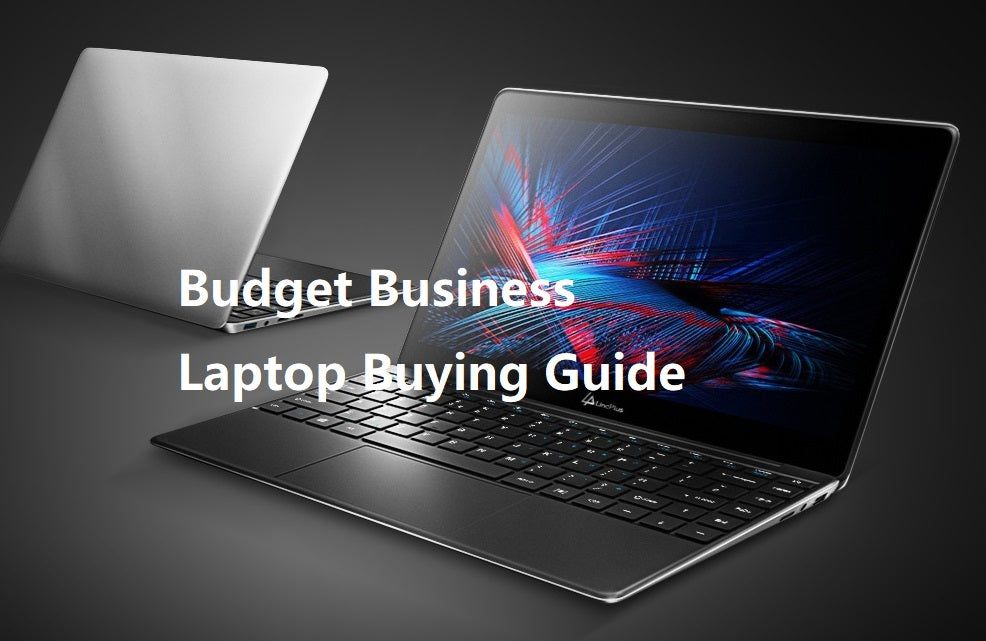






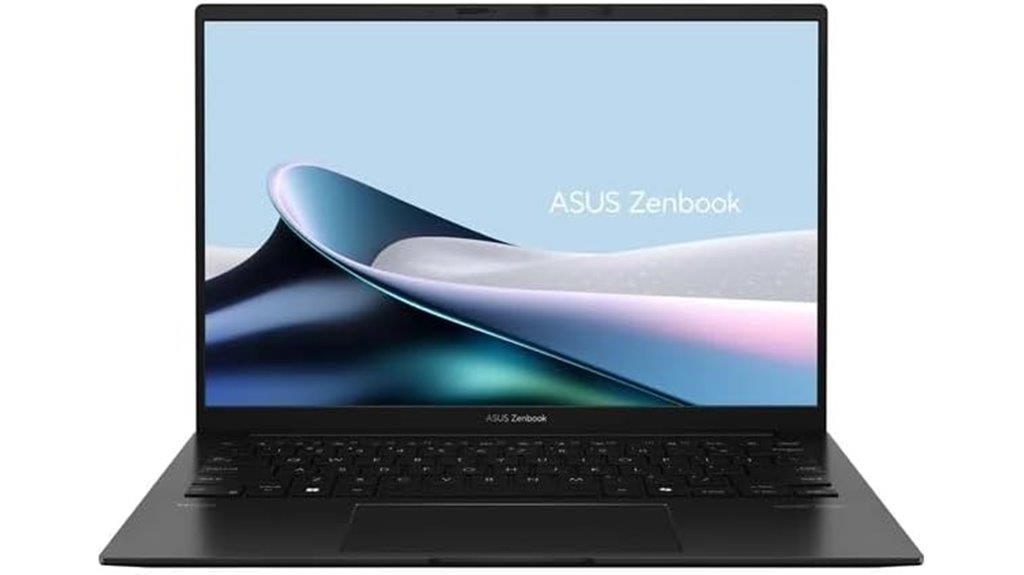
.jpg)







