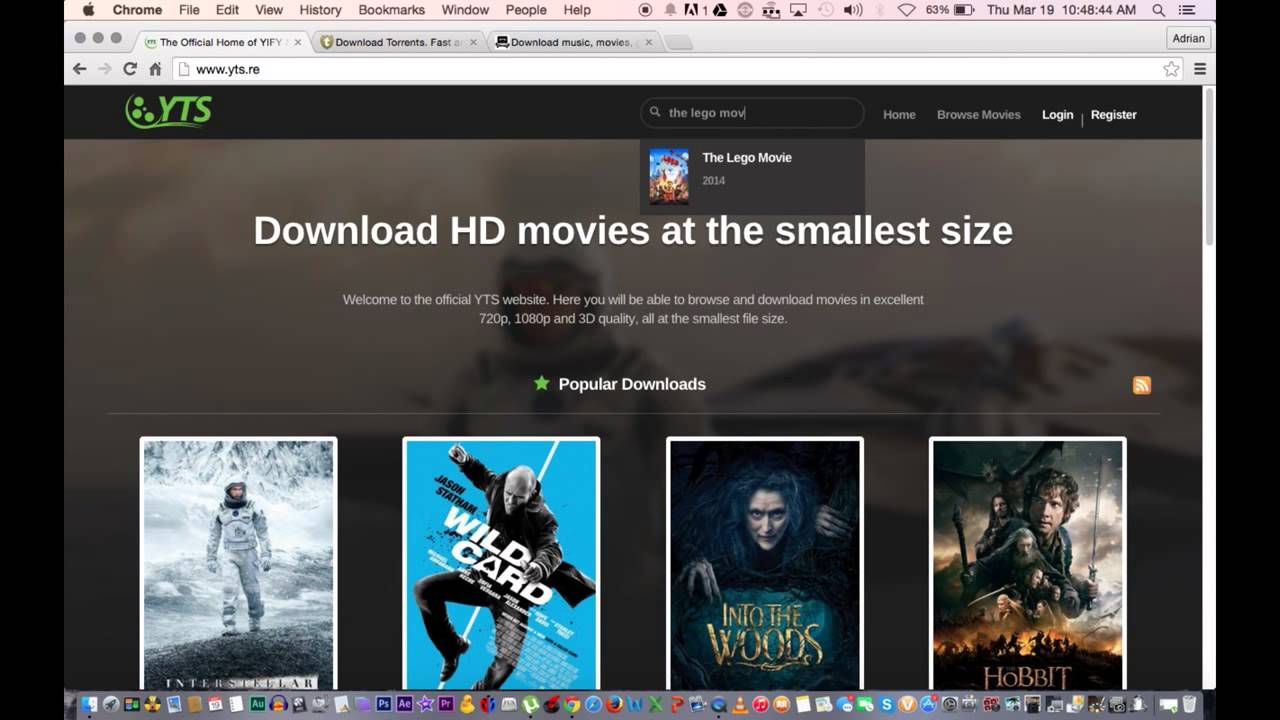How To Download Movies To Laptop
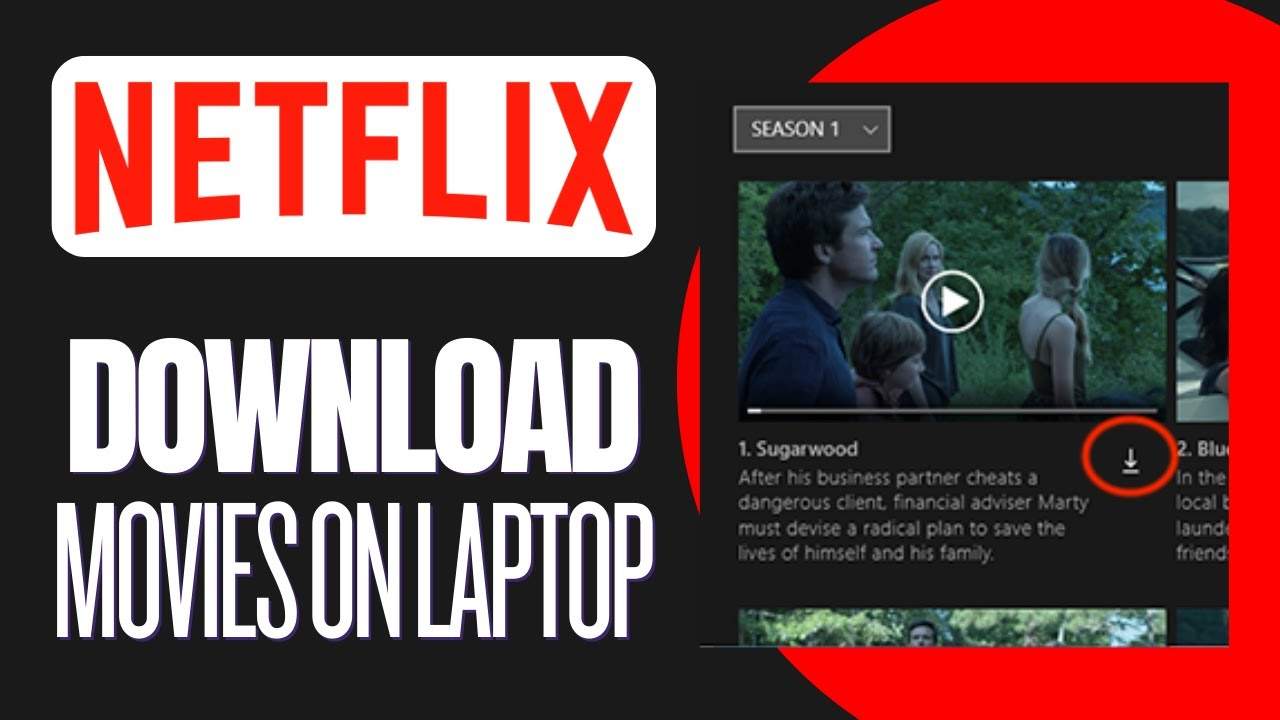
In an era dominated by streaming services, the desire to download movies directly to your laptop persists, especially for value-conscious shoppers. Offline viewing, permanent archives, and freedom from unreliable internet connections are compelling reasons. This guide provides an analytical look at legally and safely downloading movies, focusing on affordability and practicality.
Legitimate Avenues for Downloading Movies
Navigating the world of movie downloads requires careful attention to legality. Copyright infringement carries significant risks. Here are some trustworthy alternatives.
Digital Retailers
Platforms like iTunes, Google Play Movies & TV, and Amazon Prime Video offer movies for purchase or rental. Purchasing grants permanent access to the downloaded file, subject to the platform's DRM restrictions.
Subscription Services with Download Options
Certain streaming services allow downloads for offline viewing. Netflix, Amazon Prime Video (with a subscription), and Disney+ offer this feature, but downloads are typically tied to the subscription and expire when it ends.
Public Domain Films
Films in the public domain are free to download and distribute. Sites like the Internet Archive offer a vast library of older movies that are no longer protected by copyright.
Shortlist of Download Options
Here's a curated list catering to different budgets and user needs:
- Budget-Friendly: Public Domain Films (Free), Google Play Movies & TV (Pay-per-movie).
- Mid-Range: Amazon Prime Video (Subscription with purchase options).
- Premium: iTunes (Extensive library, higher prices), Netflix/Disney+ (Subscription-based downloads).
Detailed Reviews of Download Options
Google Play Movies & TV
Google Play Movies & TV provides a user-friendly interface and a wide selection. Its pay-per-movie model is excellent for occasional viewers, giving you ultimate control over what you spend.
Download quality is generally good, with options for SD and HD, depending on the title. However, DRM restrictions can be limiting.
Amazon Prime Video
Amazon Prime Video offers a diverse library, with both subscription-based streaming and individual movie purchases. Prime members enjoy additional benefits and exclusive deals.
The download feature is convenient for offline viewing. Amazon often provides good value, particularly if you are already a Prime subscriber.
iTunes
iTunes (now Apple TV app on macOS) boasts a vast selection of movies, often available in 4K HDR. It is seamlessly integrated into the Apple ecosystem.
The higher price point is a trade-off for the quality and convenience. However, only compatible with Apple devices.
Side-by-Side Specs & Performance
| Platform | Pricing Model | Download Quality | Offline Viewing | DRM Restrictions | Value Score (out of 5) |
|---|---|---|---|---|---|
| Google Play Movies & TV | Pay-per-movie | SD/HD | Yes | High | 4 |
| Amazon Prime Video | Subscription/Purchase | SD/HD/4K | Yes | Medium | 4.5 |
| iTunes | Purchase | HD/4K | Yes | High | 3.5 |
| Netflix | Subscription | SD/HD/4K | Yes | Very High (tied to subscription) | 4 |
Practical Considerations
Before downloading, consider the following aspects.
Storage Space
Movie files can be large, especially in HD or 4K. Ensure your laptop has sufficient storage space.
Download Speed and Data Usage
Downloading large files consumes bandwidth. Use a stable Wi-Fi connection to avoid exceeding data limits.
DRM (Digital Rights Management)
Understand the DRM restrictions of the platform. These can limit how you use and share downloaded movies.
Legality
Always download from legitimate sources to avoid copyright infringement and malware risks. Piracy has serious consequences.
Summarizing Key Points
Downloading movies to your laptop offers convenience and flexibility. Legal options provide a safe and ethical way to build your offline library.
Evaluate your budget, viewing habits, and device compatibility before choosing a platform. Always consider storage, download speed, and DRM limitations.
Making an informed decision ensures you enjoy your movies without compromising legality or your wallet.
Call to Action
Ready to start building your offline movie library? Explore the options discussed and choose the platform that best suits your needs and budget. Prioritize legal and safe downloading practices to protect yourself and support the film industry.
Frequently Asked Questions (FAQ)
Is it legal to download movies from streaming services?
Downloading is generally legal if the service explicitly offers it as a feature and you are a paying subscriber. However, downloaded content is usually tied to your subscription and may expire.
What is DRM, and how does it affect my downloads?
DRM is a technology used to protect copyrighted material. It can restrict how you copy, share, or play downloaded movies. Be sure to check the DRM policies before downloading.
How much storage space do I need for downloaded movies?
Storage requirements vary depending on the video quality and movie length. HD movies can take up several gigabytes of space. Plan accordingly.
Can I transfer downloaded movies to other devices?
This depends on the DRM restrictions. Some platforms allow limited transfers, while others restrict playback to the device on which the movie was downloaded.
Are free movie download sites safe?
Most free movie download sites are illegal and pose significant security risks, including malware and viruses. Stick to legitimate platforms to protect your device and personal information.
How do I find movies in the public domain?
Reliable resources include the Internet Archive and sites dedicated to curating public domain content. Verify the copyright status before downloading to ensure it is genuinely free to use.

:max_bytes(150000):strip_icc()/007_download-netflix-movies-on-laptop-5191989-821d1d7166fa4a72b40945c3f35bddfe.jpg)
:max_bytes(150000):strip_icc()/004_how-to-download-netflix-movies-on-laptop-679417970b6a423aa63d5e07c126951b-12a512e843df408889a47133ecef4779.jpg)

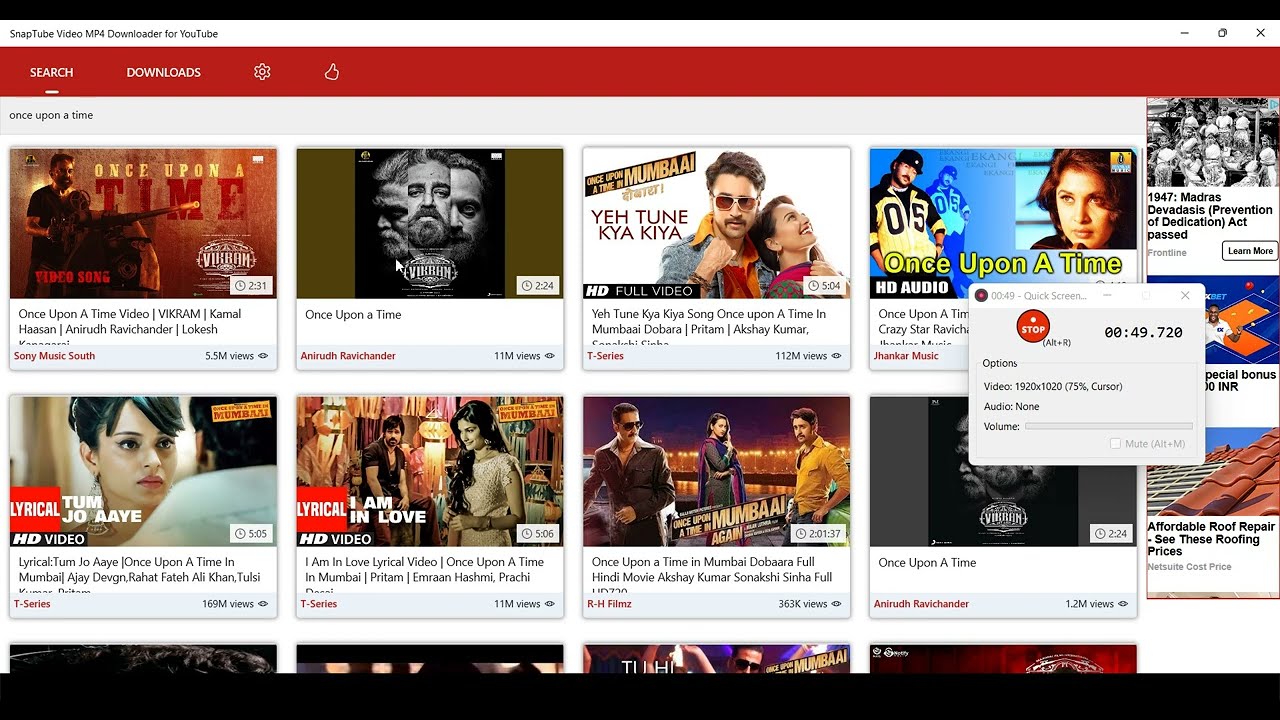
:max_bytes(150000):strip_icc()/005_how-to-download-netflix-movies-on-laptop-679417970b6a423aa63d5e07c126951b-ec70d040b6494492b9b60a43eb5908b0.jpg)




![How To Download Movies To Laptop Can You Download Netflix Movies On Laptop? [Top 3 Options]](https://www.dvdfab.cn/upload/resource/can-you-download-netflix-movies-on-laptop-Q6ER.jpeg)
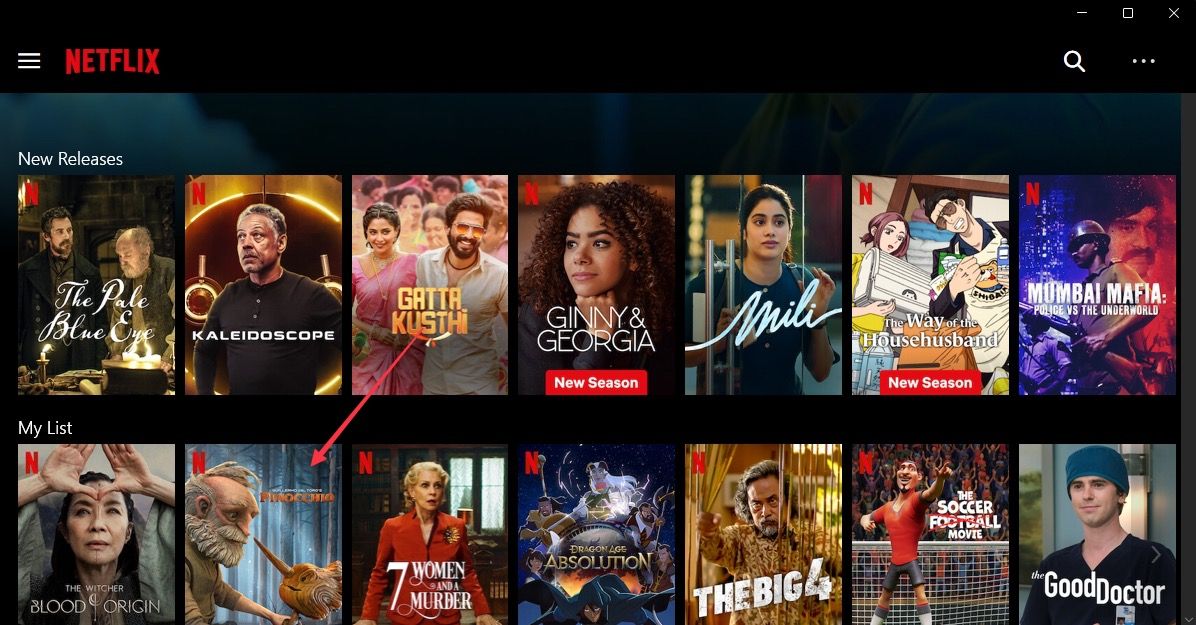




![How To Download Movies To Laptop [Step-by-step Tutorial] How to Download Movies on PC?](https://www.videoconverterfactory.com/tips/imgs-sns/how-to-download-movies-on-pc.jpg)