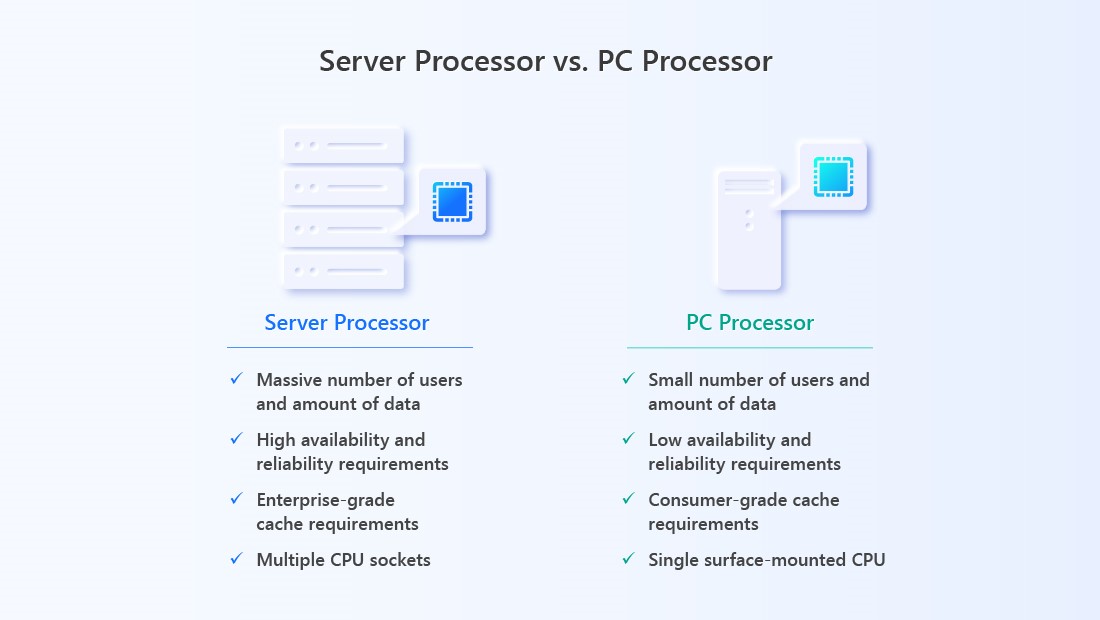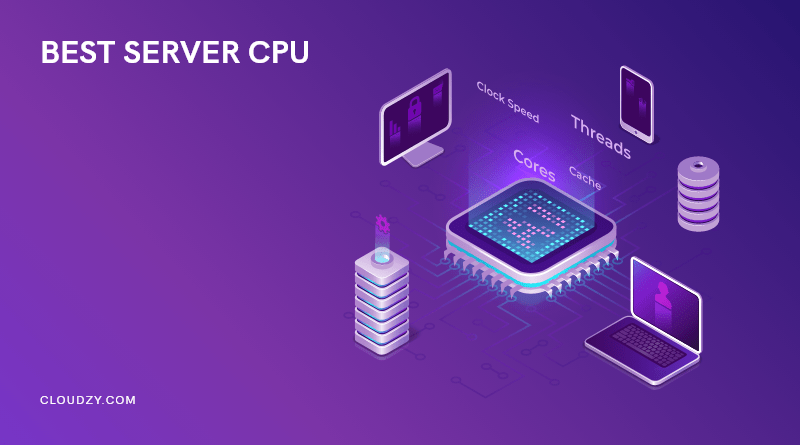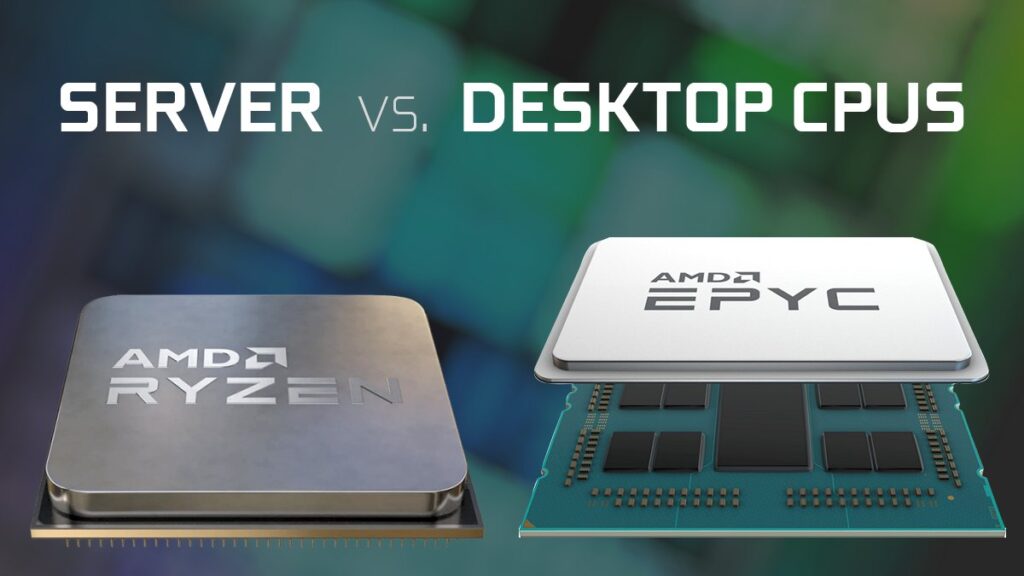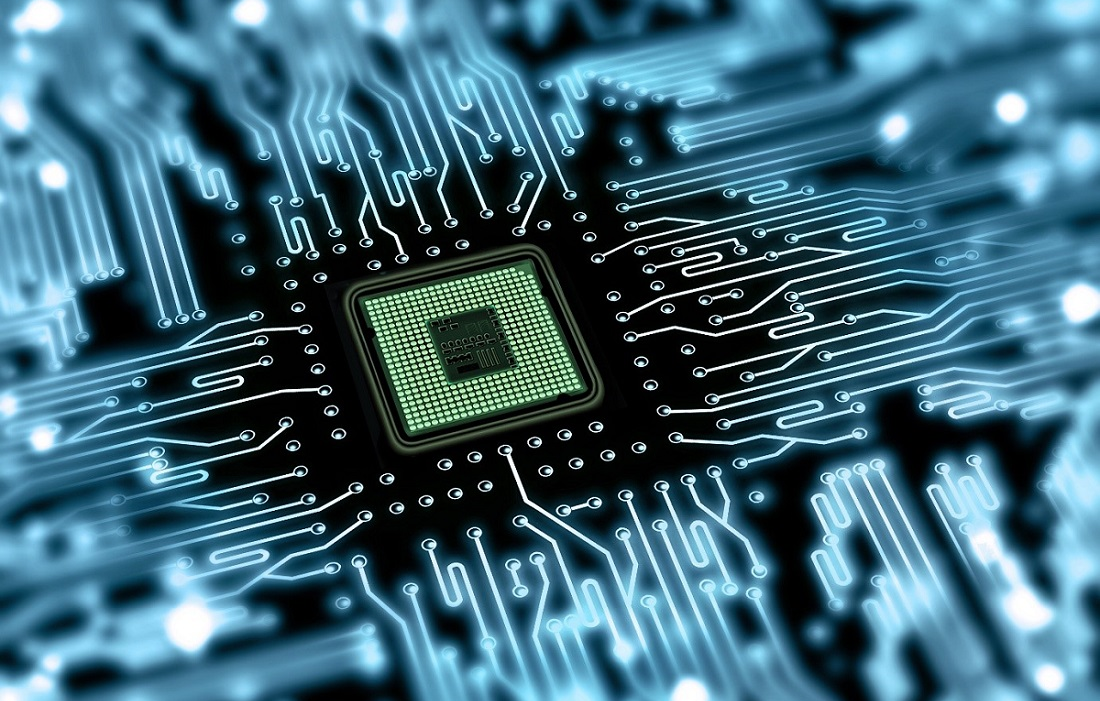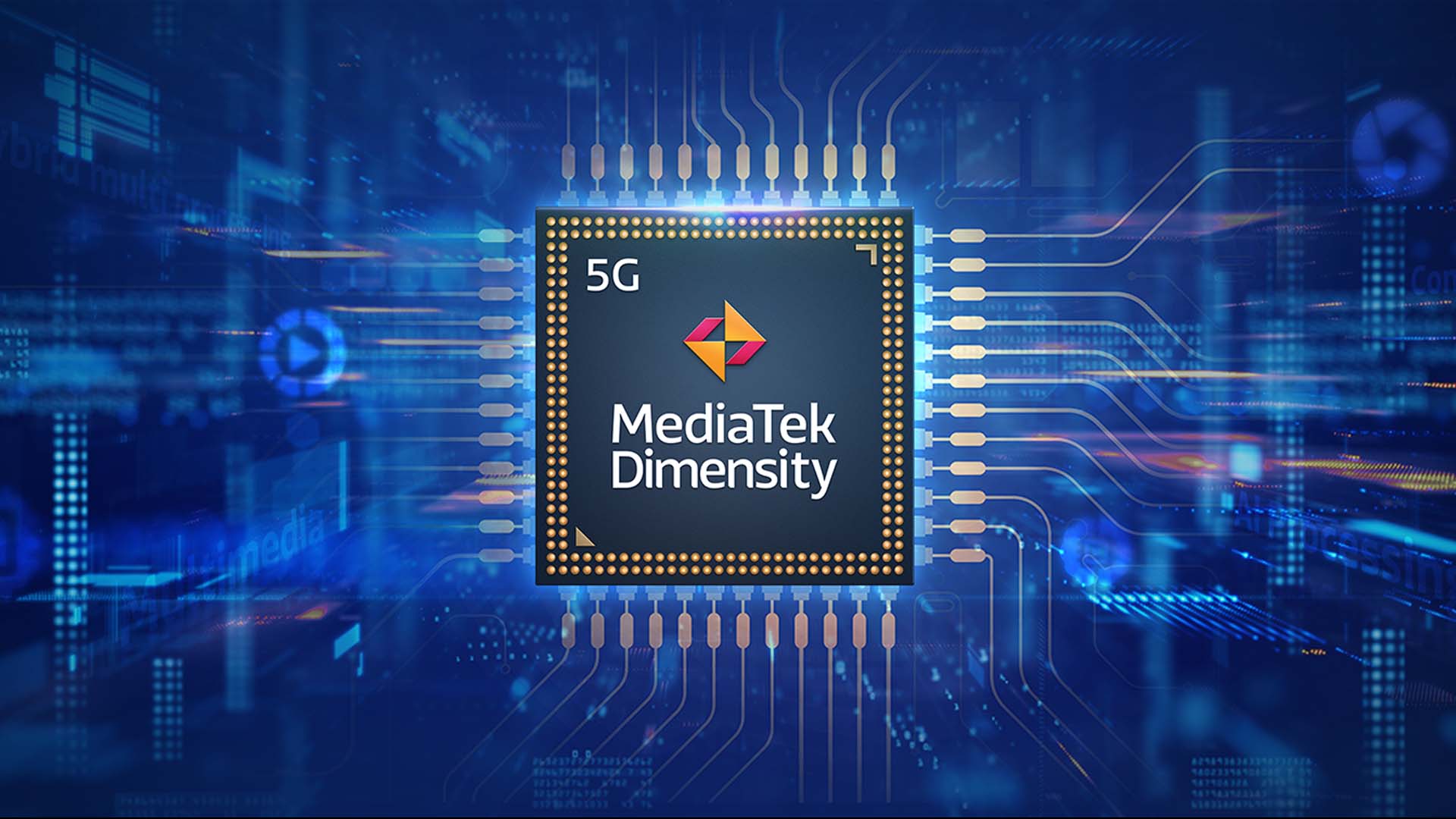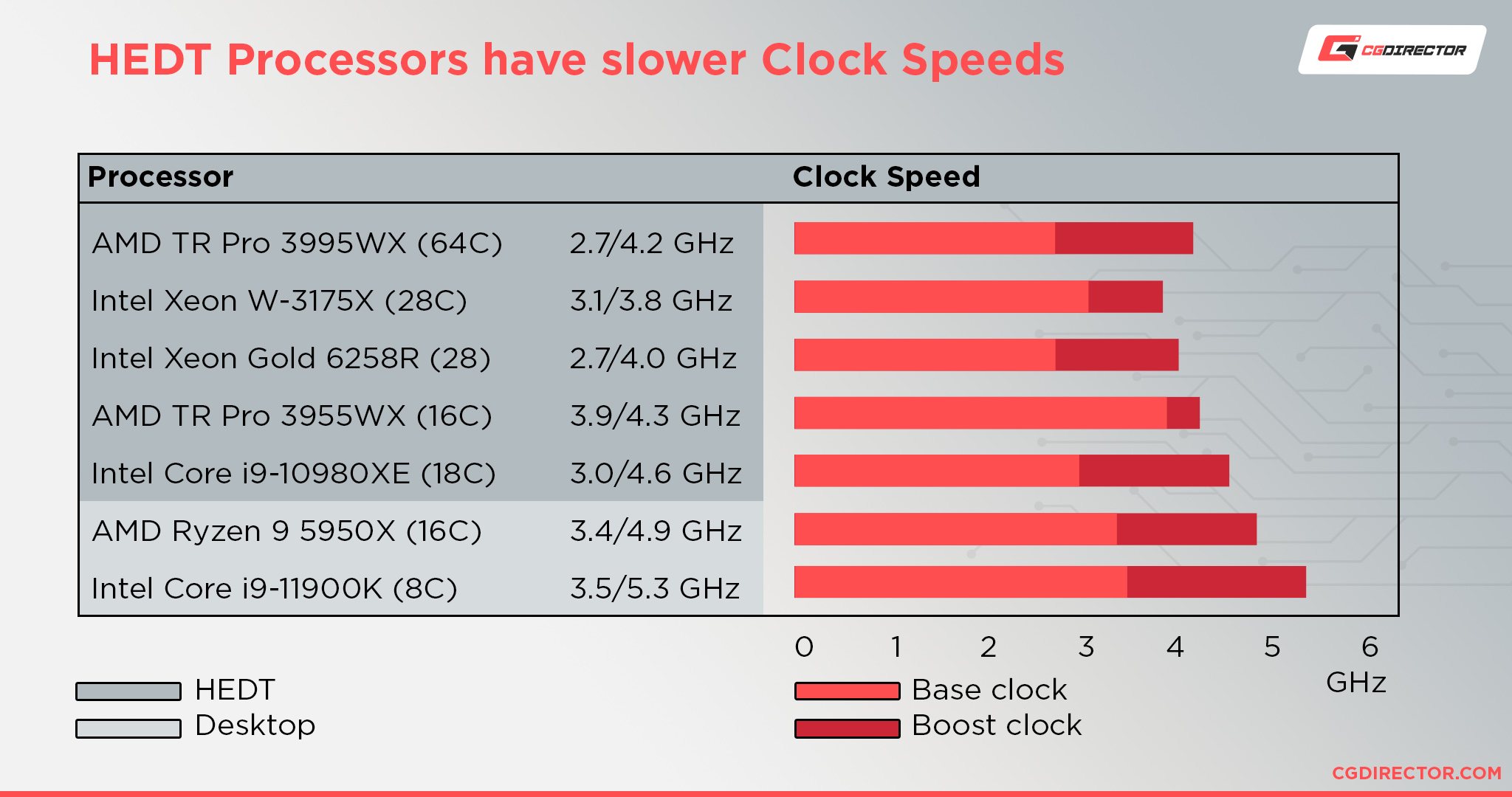Best Processor For Media Server
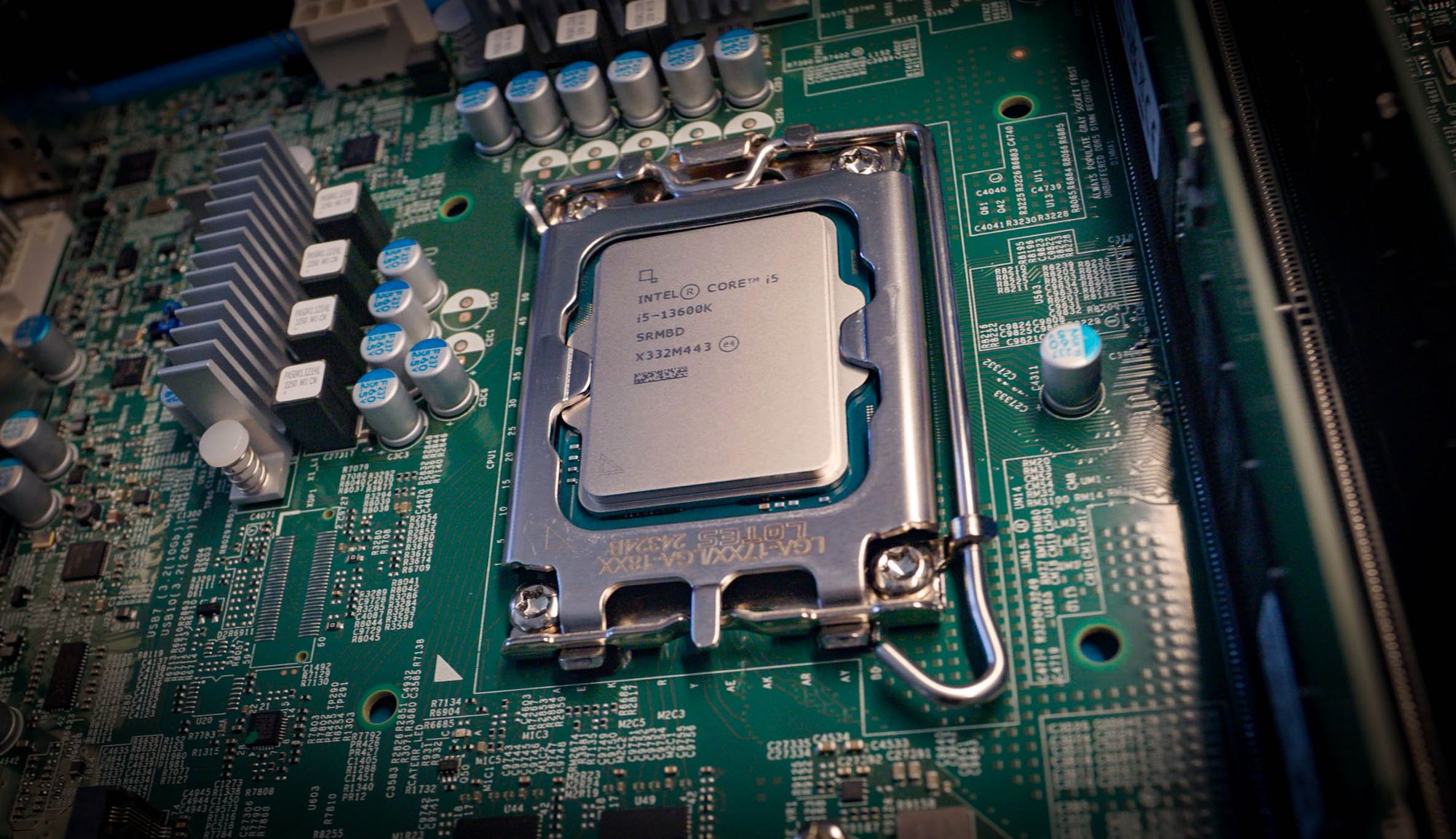
In the age of streaming and on-demand entertainment, a dedicated media server can be the heart of your home entertainment system. Choosing the right processor for your media server is crucial for ensuring smooth playback, seamless transcoding, and effortless access to your digital library.
This guide is designed for value-conscious shoppers looking to build or upgrade their media server without breaking the bank. We'll explore the best processor options available, balancing performance with affordability to help you create the ultimate home media hub.
Why Your Media Server Processor Matters
A media server processor is responsible for handling several critical tasks. These include storing and organizing your media files, streaming content to various devices, and transcoding videos into formats compatible with different screens.
A more powerful processor ensures smooth playback, especially for high-resolution content like 4K movies. It also allows for simultaneous streaming to multiple devices without buffering or lag, offering a seamless experience for everyone in the household.
Shortlist of Top Processors for Media Servers
Here's a quick overview of our top processor picks, catering to different needs and budgets:
- Budget King: AMD Ryzen 3 4300GE
- Mid-Range Performer: Intel Core i5-10400
- High-End Powerhouse: AMD Ryzen 7 5700G
Detailed Reviews
AMD Ryzen 3 4300GE
The AMD Ryzen 3 4300GE is an excellent entry-level option for users on a tight budget. It offers a great balance of performance and efficiency for basic media server tasks.
This processor handles 1080p streaming and light transcoding with ease. Its integrated Radeon Vega 6 graphics are sufficient for basic hardware acceleration, making it a solid choice for smaller media libraries and single-user setups.
Intel Core i5-10400
The Intel Core i5-10400 sits comfortably in the mid-range, providing a significant performance boost over budget options. This processor is a great choice for users with larger media libraries and more demanding transcoding needs.
With its six cores and twelve threads, the i5-10400 can easily handle multiple simultaneous streams and more complex transcoding tasks. Its integrated Intel UHD Graphics 630 also provides decent hardware acceleration, making it a versatile option for a wide range of media server applications.
AMD Ryzen 7 5700G
For users who demand the best performance for their media server, the AMD Ryzen 7 5700G is an outstanding choice. This processor offers exceptional processing power and integrated graphics capabilities.
The Ryzen 7 5700G can handle even the most demanding tasks, including 4K transcoding and simultaneous streaming to multiple devices. Its integrated Radeon Vega 8 graphics provide excellent hardware acceleration, further enhancing its performance. This is the best option for anyone looking to future-proof their media server.
Side-by-Side Specs and Performance
| Processor | Cores/Threads | Base Clock | Boost Clock | Integrated Graphics | TDP | Plex Transcoding Score (Estimate) |
|---|---|---|---|---|---|---|
| AMD Ryzen 3 4300GE | 4/8 | 3.5 GHz | 4.0 GHz | Radeon Vega 6 | 35W | ~2500 |
| Intel Core i5-10400 | 6/12 | 2.9 GHz | 4.3 GHz | Intel UHD Graphics 630 | 65W | ~4500 |
| AMD Ryzen 7 5700G | 8/16 | 3.8 GHz | 4.6 GHz | Radeon Vega 8 | 65W | ~6500 |
*Plex Transcoding Score is an estimated value based on benchmarks and user experiences. Actual performance may vary depending on the specific setup and media content.
Practical Considerations
Beyond raw processing power, several other factors can influence your choice. Power consumption is a vital consideration, especially if your media server runs 24/7.
Processors with lower TDP (Thermal Design Power) ratings consume less energy and generate less heat. Motherboard compatibility is crucial; ensure the processor you choose is compatible with the motherboard you intend to use.
Also, consider the cooling solution required for your chosen processor. High-performance processors may require more robust coolers to prevent overheating.
Summarizing Key Points
Choosing the right processor for your media server involves balancing performance, budget, and practical considerations. The AMD Ryzen 3 4300GE is a budget-friendly option for basic media server tasks. The Intel Core i5-10400 offers a solid mid-range performance for larger media libraries. Finally, the AMD Ryzen 7 5700G provides the ultimate processing power for demanding users.
Remember to consider factors such as power consumption, motherboard compatibility, and cooling requirements when making your decision. By carefully evaluating these factors, you can build a media server that meets your needs without breaking the bank.
Call to Action
Ready to build your dream media server? Use the information provided to evaluate your needs, compare the processors discussed, and select the one that best fits your budget and performance requirements. Start streaming your favorite content today!
Frequently Asked Questions (FAQ)
Q: How much RAM do I need for a media server?
A: 8GB of RAM is generally sufficient for most media server applications. However, 16GB of RAM is recommended for handling larger media libraries and more demanding transcoding tasks.
Q: Do I need a dedicated graphics card for a media server?
A: Not necessarily. Most modern processors have integrated graphics that are sufficient for hardware acceleration. However, a dedicated graphics card can provide a performance boost for more demanding transcoding tasks, particularly for 4K content.
Q: What operating system is best for a media server?
A: Popular choices include Windows, Linux (Ubuntu, Debian), and dedicated media server operating systems like Plex Media Server or Emby. Each has its own advantages and disadvantages, so choose the one that best suits your technical expertise and preferences.
Q: Can I use a NAS (Network Attached Storage) as a media server?
A: Yes, many NAS devices have built-in media server capabilities. However, the performance may be limited compared to a dedicated media server with a more powerful processor.
Q: Is it better to build or buy a media server?
A: Building your own media server allows for greater customization and control over the hardware. However, buying a pre-built server can be a more convenient option for those who are less comfortable with assembling computer components. Consider your budget, technical skills, and desired level of customization when making your decision.
![Best Processor For Media Server Best Server Processors to use in 2024 [Best Server CPU]](https://monovm.com/wp-content/uploads/2022/11/best-server-processors795-main.webp)
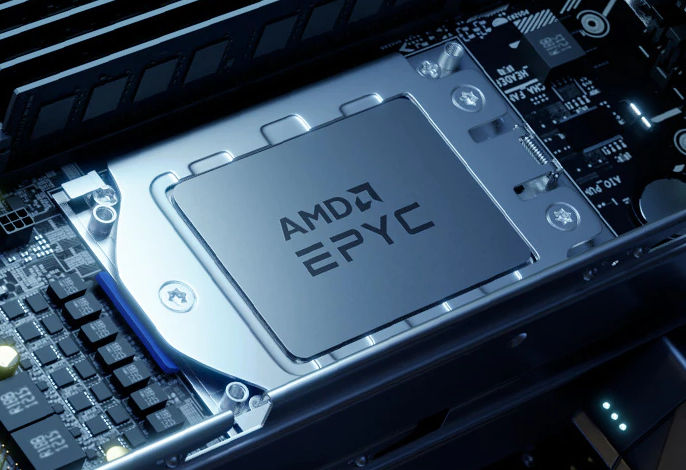
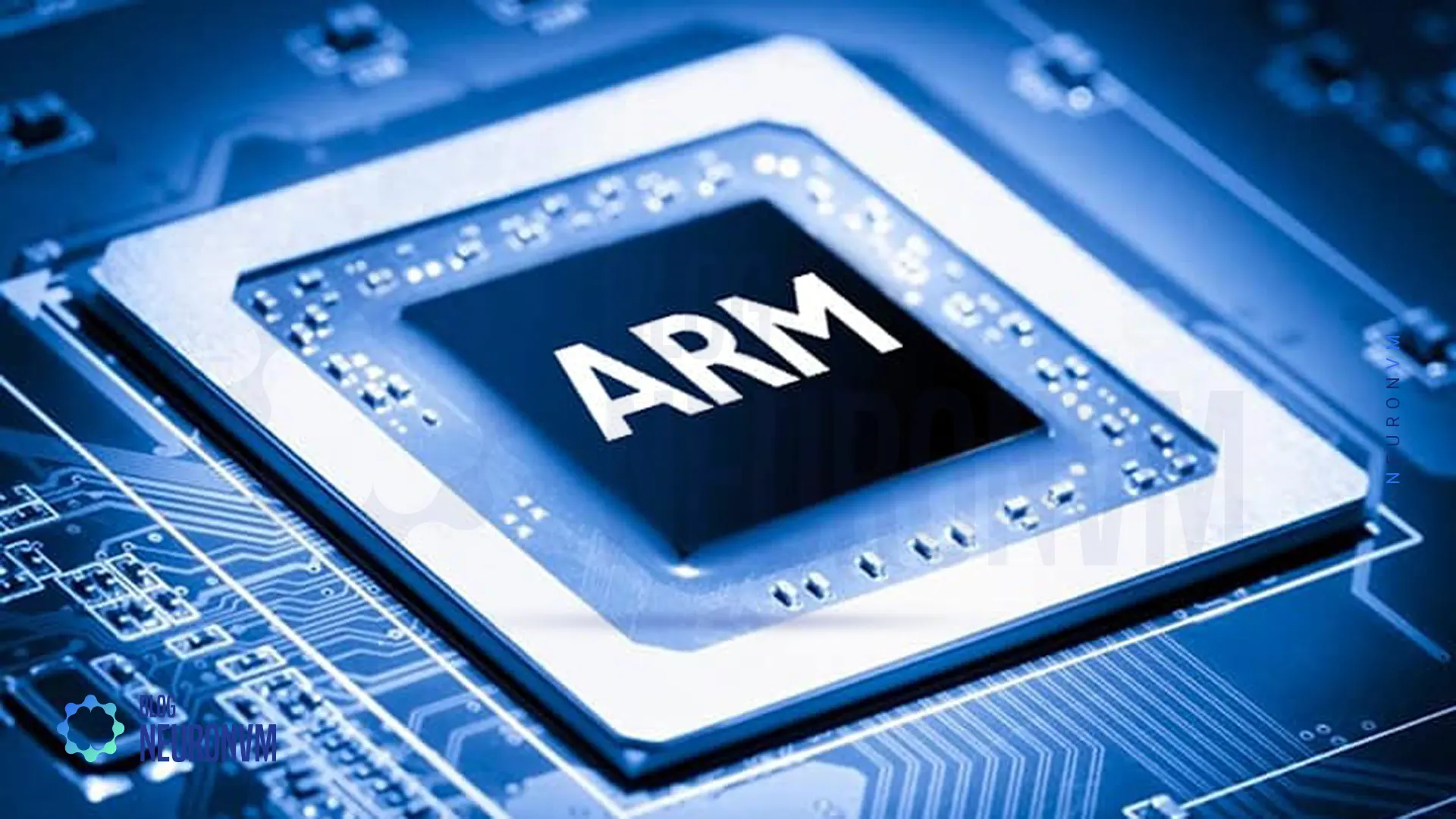

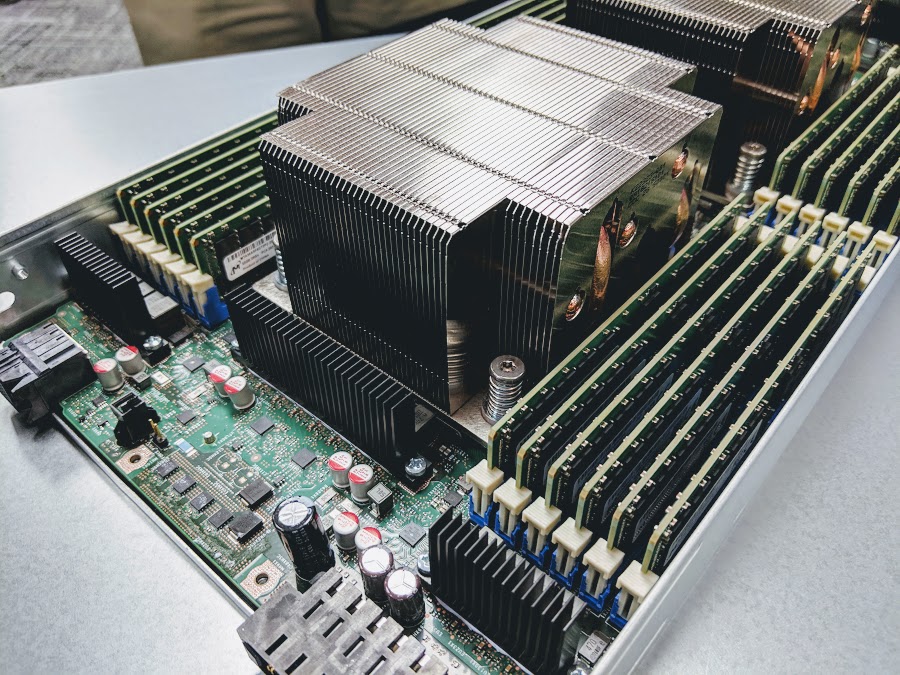
![Best Processor For Media Server Best Low Power (TDP) CPU for Home Server [2023] - Pick CPU](https://pickcpu.com/wp-content/uploads/2022/07/Low-tdp-home-server-processors-1020x600.jpg)