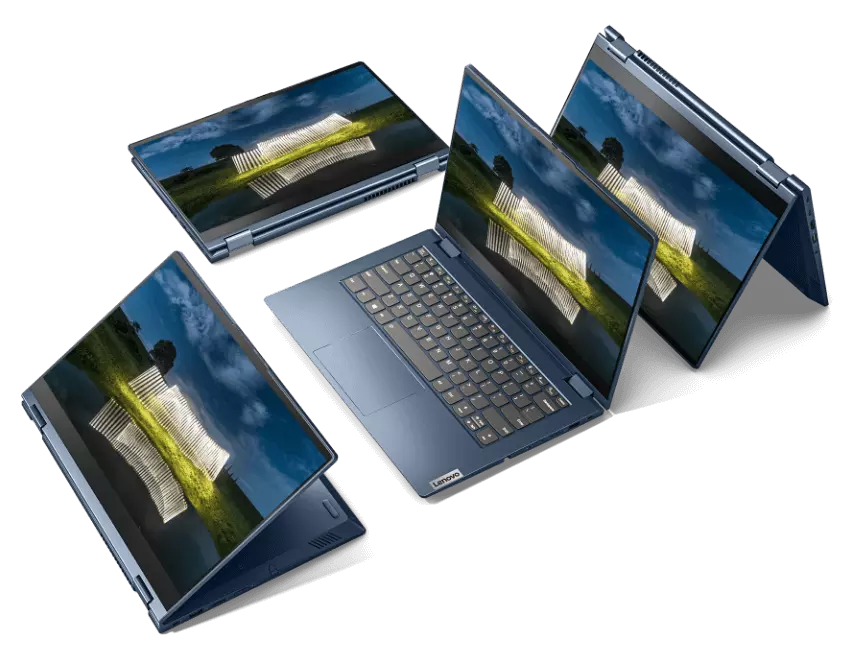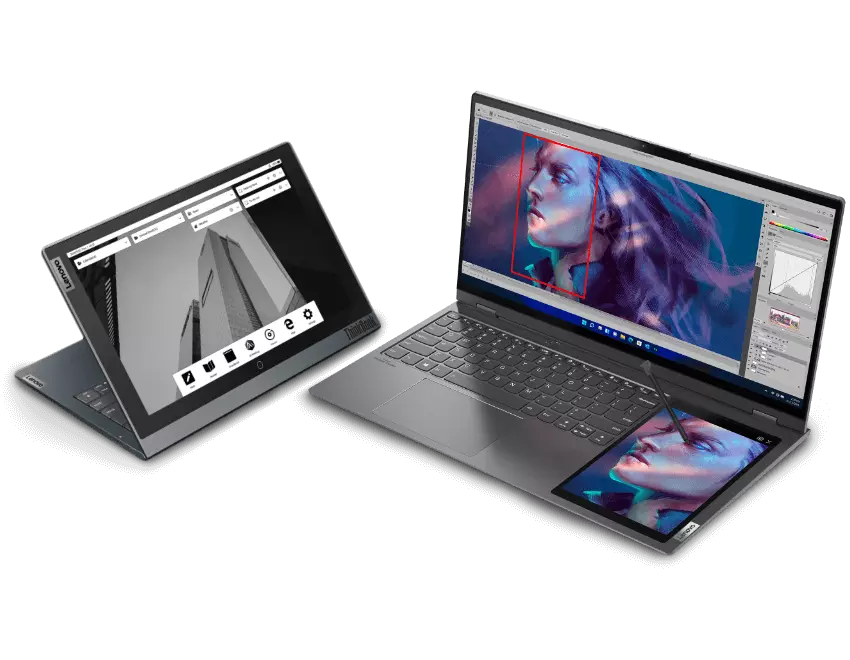High Resolution Display Laptop

Is your current laptop screen leaving you wanting more? Are you tired of squinting at pixelated images and struggling to see fine details? You're not alone.
This guide is for first-time laptop buyers, especially those prioritizing visual quality above all else. We're diving deep into the world of high-resolution display laptops. We'll equip you with the knowledge to make an informed purchase.
High-resolution displays are important because they offer sharper images, better color accuracy, and an overall more immersive experience. This is crucial for professionals working with visual content, gamers seeking stunning graphics, and anyone who appreciates a crisp, clear display.
Top 5 High-Resolution Display Laptops: A Comparison
Let's start with a head-to-head comparison of some top contenders. Price, specs, and warranty – all laid out for your consideration.
| Model | Price (USD) | Display Resolution | Processor | RAM | Warranty |
|---|---|---|---|---|---|
| Dell XPS 15 | $1,800 | 3840 x 2400 | Intel Core i7 | 16GB | 1 Year |
| MacBook Pro 14-inch | $1,999 | 3024 x 1964 | Apple M1 Pro | 16GB | 1 Year |
| HP Spectre x360 14 | $1,500 | 3000 x 2000 | Intel Core i7 | 16GB | 1 Year |
| ASUS ZenBook Pro Duo 15 OLED | $2,500 | 3840 x 2160 (Main), 1920 x 515 (Secondary) | Intel Core i9 | 32GB | 1 Year |
| Lenovo ThinkPad X1 Carbon Gen 10 | $1,600 | 3840 x 2400 | Intel Core i7 | 16GB | 3 Years |
Detailed Reviews
Now, let's delve deeper into each of these models, highlighting their strengths and weaknesses.
Dell XPS 15
The Dell XPS 15 is a powerhouse known for its stunning 4K+ display and powerful performance. It's a great all-around choice for professionals and creatives.
However, the battery life can be a bit underwhelming, and the price tag is definitely on the higher side.
MacBook Pro 14-inch
The MacBook Pro 14-inch boasts Apple's impressive M1 Pro chip. It delivers incredible performance and excellent battery life.
The display is sharp and vibrant. Keep in mind that it's only compatible with macOS.
HP Spectre x360 14
The HP Spectre x360 14 offers a beautiful OLED display and a versatile 2-in-1 design. It's perfect for those who want a laptop that can also be used as a tablet.
Performance is good, but not quite as powerful as the Dell XPS 15 or MacBook Pro 14-inch. This may not be a huge deal for casual use.
ASUS ZenBook Pro Duo 15 OLED
The ASUS ZenBook Pro Duo 15 OLED stands out with its unique dual-screen design. This offers increased productivity for multitasking.
It's a premium laptop with a premium price. Also, the second screen might feel gimmicky to some.
Lenovo ThinkPad X1 Carbon Gen 10
The Lenovo ThinkPad X1 Carbon Gen 10 is a durable and lightweight laptop with a stunning display. It's known for its excellent keyboard and long-lasting battery life.
It's a solid choice for professionals who need a reliable laptop for work, backed by a 3-year warranty.
Used vs. New: Pros and Cons
A crucial decision you'll face is whether to buy a new or used laptop.
New laptops offer the latest technology, a full warranty, and the peace of mind of knowing you're the first owner. The con is the higher initial cost.
Used laptops can save you a significant amount of money. The risk is potential hidden issues, a shorter lifespan, and limited or no warranty.
Pro Tip: If buying used, thoroughly inspect the laptop, test all its features, and ask about its history.
Reliability Ratings by Brand
Reliability is a major concern when investing in a laptop. Here's a general overview of brand reputations:
Apple: Generally considered highly reliable with excellent build quality.
Dell: Known for solid performance and decent reliability, particularly in their business-focused lines.
HP: Reliability can vary depending on the model, but their premium lines tend to be more reliable.
ASUS: Offers a wide range of laptops, with some lines being more reliable than others.
Lenovo: Known for their durable and reliable ThinkPad series, often favored by businesses.
Checklist: 5 Must-Check Features Before Buying
Before you finalize your purchase, make sure you've considered these critical features:
- Display Resolution: Is it truly high-resolution (at least 1920x1080, ideally higher)? Don't settle for anything less than a Full HD display if image clarity is your priority.
- Processor and RAM: Ensure it's powerful enough for your intended use. More RAM is better for multitasking and demanding applications.
- Storage: SSD (Solid State Drive) is significantly faster than HDD (Hard Disk Drive). Aim for at least 256GB of SSD storage.
- Ports: Do you have enough USB ports, HDMI ports, and other connections for your peripherals?
- Battery Life: How long can you expect the battery to last on a single charge? Consider this based on your typical usage scenarios.
Summary
Choosing a high-resolution display laptop is a significant investment. Factors include display quality, performance, reliability, and your budget.
Carefully weigh the pros and cons of buying new versus used. Thoroughly inspect any used laptop before committing to a purchase.
Remember to check the 5 key features mentioned to avoid disappointment.
Take Action!
Armed with this knowledge, you're now well-equipped to find the perfect high-resolution display laptop. It's time to start browsing, compare models, and read reviews.
Consider your specific needs and budget. Don't be afraid to ask questions and seek advice from trusted sources. Happy shopping!