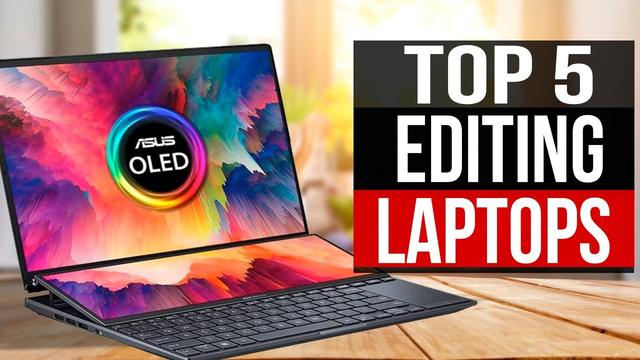Best Laptop For Multimedia Editing

Alright, fellow budget-conscious creatives! Tired of your laptop choking on your video edits? You're in the right place. We're diving deep into the world of multimedia editing laptops, but we're not breaking the bank.
This is for the thrifty video editor, the resourceful graphic designer, and the music producer who knows a good deal when they see one. Why does your laptop matter? Because time is money, and a slow laptop is a money pit.
The Contenders: Budget-Friendly Beasts
Here's a quick rundown of laptops that pack a punch without emptying your wallet. We've got options for every skill level and project size.
Shortlist:
- Acer Aspire 5: The All-Rounder (Good for beginners)
- Lenovo IdeaPad Flex 5: The Versatile Convertible (Touch screen and portability)
- Apple MacBook Air (M1): The Refurbished King (Power and value)
- HP Victus 15: The Gaming-Inspired Editor (Good performance for the price)
Detailed Reviews: No Fluff, Just Facts
Acer Aspire 5: The Reliable Workhorse
The Acer Aspire 5 consistently gets high marks for being able to handle most tasks. Its price point makes it a steal for its capabilities.
Look for configurations with at least 8GB of RAM and a dedicated graphics card (even if it's entry-level). Avoid configurations with only integrated graphics.
Lenovo IdeaPad Flex 5: Flexibility is Key
Need a laptop that can transform into a tablet? The Lenovo IdeaPad Flex 5 is a solid choice. It is excellent for creative workflow.
The touchscreen and pen support make it great for photo editing and graphic design. Be sure to factor in the cost of a pen, if it's not included.
Apple MacBook Air (M1): Apple on a Budget
Don't let the "Air" name fool you, the M1 chip packs serious power. A refurbished M1 MacBook Air is one of the best performance-per-dollar deals.
Look for models with 8GB of RAM and at least 256GB of storage. Be aware of battery life and potential repairs for older models.
HP Victus 15: Gaming Power for Creative Tasks
Gaming laptops often offer great value due to powerful processors and graphics cards. The HP Victus 15 provides gaming laptop performance at a reasonable price point.
The cooling system is designed to handle intensive tasks, making it suitable for video editing. It may be larger and heavier than other options.
Specs Showdown: By the Numbers
| Laptop | Processor | RAM | Graphics | Storage | Estimated Cinebench R23 Score (Multi-Core) | Price (USD) |
|---|---|---|---|---|---|---|
| Acer Aspire 5 | AMD Ryzen 5 or Intel Core i5 | 8GB - 16GB | NVIDIA GeForce MX Series or Integrated | 256GB SSD - 1TB SSD | 6000 - 8000 | $500 - $700 |
| Lenovo IdeaPad Flex 5 | AMD Ryzen 5 or Intel Core i5 | 8GB - 16GB | Integrated | 256GB SSD - 512GB SSD | 5500 - 7500 | $600 - $800 |
| Apple MacBook Air (M1) | Apple M1 | 8GB - 16GB | Integrated (8-core GPU) | 256GB SSD - 512GB SSD | 7500 - 8000 | $700 - $900 (Refurbished) |
| HP Victus 15 | AMD Ryzen 5/7 or Intel Core i5/i7 | 8GB - 16GB | NVIDIA GeForce RTX 3050/3050 Ti | 256GB SSD - 1TB SSD | 8000 - 12000 | $750 - $1000 |
Disclaimer: Prices and performance scores are approximate and may vary depending on configuration and market conditions.
What Do Users Say? (Customer Satisfaction)
We scoured the internet for user reviews to see what real people are saying about these laptops.
Acer Aspire 5: Generally positive feedback on value and reliability, complaints about screen brightness.
Lenovo IdeaPad Flex 5: Users love the versatility and touchscreen, some note battery life could be better.
Apple MacBook Air (M1): Overwhelmingly positive reviews about performance and battery life, some concerns about limited ports.
HP Victus 15: Praised for its gaming performance and cooling, noted for its bulky design and potentially loud fans.
Long-Term Costs: Beyond the Purchase Price
Don't forget to factor in maintenance and potential repairs. Some brands are more expensive to fix than others.
Acer and Lenovo parts are generally more affordable. Apple repairs can be pricier, so consider AppleCare if buying new. Check warranty when buying refurbished.
HP parts are somewhere in between, but gaming laptops may require more frequent cleaning and maintenance due to heat.
The Bottom Line: Making the Right Choice
Choosing the best laptop for multimedia editing on a budget is a balancing act. Consider your specific needs, software requirements, and long-term costs.
If you need a versatile machine for graphic design, the Lenovo IdeaPad Flex 5 is a great choice. If you value power and portability, the refurbished MacBook Air (M1) is a winner. For all-around performance at a budget-friendly price, the Acer Aspire 5 is a solid bet. Finally, the HP Victus 15 will provide solid performance for those who desire strong performance.
Don't rush into a decision! Do your research and read reviews to ensure you're getting the best value for your money.
Time to Act!
Ready to level up your editing game without emptying your savings? Click the links above to check out the latest deals and configurations. Happy editing!
Frequently Asked Questions (FAQ)
Q: How much RAM do I really need?
A: 8GB is the bare minimum, but 16GB is highly recommended for smoother multitasking and handling larger files.
Q: Is a dedicated graphics card necessary?
A: For video editing, yes! It significantly speeds up rendering and processing. For photo editing, not as crucial, but still beneficial.
Q: What's the best processor for video editing?
A: AMD Ryzen processors often offer more cores and threads for the price, making them great for video editing. Intel Core i5 or i7 processors are also good options.
Q: Should I buy a new or refurbished laptop?
A: Refurbished can save you money, but make sure to buy from a reputable seller with a warranty. Check the battery health and overall condition of refurbished models.
Q: What's the best screen size for editing?
A: A 15-inch screen is a good balance between portability and screen real estate. If you primarily work at a desk, consider a larger screen or connecting to an external monitor.




![Best Laptop For Multimedia Editing Top 5 BEST Laptop for Video Editing [2020] - YouTube](https://i.ytimg.com/vi/Elmuim2Ce1U/maxresdefault.jpg)
.webp)