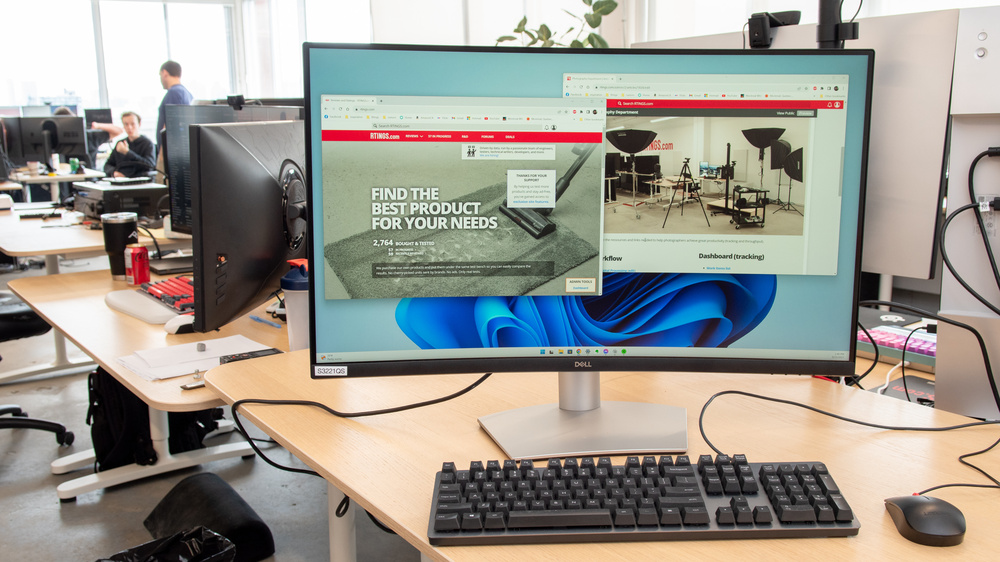Best Office Monitors Under $300

Staring at a blurry, washed-out screen all day? You're not alone. A good monitor can make all the difference in your workday, boosting productivity and reducing eye strain.
This guide is for first-time monitor buyers, or anyone looking for a budget-friendly upgrade. We're diving into the world of office monitors under $300, helping you find the best value for your money.
Forget the headache of endless scrolling; we've done the research for you.
Why a Good Office Monitor Matters
Your monitor is your window to the digital world. An inadequate display can lead to fatigue, decreased focus, and even long-term vision problems.
A clear, comfortable monitor not only makes work more enjoyable but also enhances accuracy and efficiency.
Investing in a decent monitor is an investment in your well-being and professional success.
Top 5 Office Monitors Under $300: A Comparison
| Model | Price (USD) | Panel Type | Resolution | Refresh Rate | Response Time | Warranty |
|---|---|---|---|---|---|---|
| Dell SE2422H | $120 | VA | 1920x1080 (FHD) | 75Hz | 8ms | 1 Year |
| HP 24mh | $140 | IPS | 1920x1080 (FHD) | 75Hz | 5ms | 1 Year |
| Acer CB242Y | $160 | IPS | 1920x1080 (FHD) | 75Hz | 4ms | 1 Year |
| ViewSonic VA2446MH-LED | $130 | TN | 1920x1080 (FHD) | 75Hz | 5ms | 3 Years |
| Sceptre E248W-19203R | $110 | LED | 1920x1080 (FHD) | 75Hz | 5ms | 1 Year |
Detailed Reviews
Dell SE2422H
The Dell SE2422H is a solid entry-level option. Its VA panel provides good contrast for everyday tasks.
It's a no-frills monitor that gets the job done, ideal for basic office work and browsing.
While the color accuracy isn't stellar, it's perfectly acceptable for general use.
HP 24mh
The HP 24mh shines with its IPS panel, offering vibrant colors and wide viewing angles. This means consistent image quality even when viewed from the side.
It's a good choice for creative tasks or anyone who values color accuracy.
The slim bezel design also adds a touch of modern elegance to your workspace.
Acer CB242Y
The Acer CB242Y is another excellent IPS option, boasting a fast response time of 4ms. This can be beneficial if you occasionally use your monitor for gaming.
It also features a height-adjustable stand, promoting better ergonomics and comfort.
Consider this one if adjustability is important to you.
ViewSonic VA2446MH-LED
The ViewSonic VA2446MH-LED stands out with its impressive 3-year warranty. This provides extra peace of mind.
Although it uses a TN panel, the price point makes it very attractive for those on a tight budget.
It is great for everyday task.
Sceptre E248W-19203R
The Sceptre E248W-19203R is often the most budget-friendly monitor. It offers a 75Hz refresh rate for smoother motion.
While not as color-accurate as IPS panels, it's a decent option for basic office tasks.
The built-in speakers are a convenient addition for users who don't want to invest in external audio.
Used vs. New: Weighing the Pros and Cons
Buying Used: The main advantage is cost savings. You can often find higher-end models at significantly reduced prices.
However, consider potential risks. Used monitors may have cosmetic damage, shorter lifespans, or lack a warranty.
Always inspect the monitor thoroughly before buying used, and test it if possible.
Buying New: New monitors come with a full warranty and the assurance of pristine condition.
You'll also have access to the latest features and technologies.
The downside is the higher initial cost.
Reliability Ratings by Brand
Generally, Dell and HP are known for their reliability and good customer support. Acer offers a balance of performance and affordability, while ViewSonic is known for solid warranties. Sceptre typically prioritizes value, with reliability being adequate for its price point.
These are general trends, and individual experiences can vary. Always check online reviews and compare warranty terms.
Brand reputation should be considered.
Checklist: 5 Must-Check Features Before Buying
- Panel Type: IPS for color accuracy, VA for contrast, TN for speed (least preferred for office work).
- Resolution: 1920x1080 (FHD) is the standard for most office tasks.
- Ergonomics: Look for adjustable height, tilt, and swivel to optimize comfort.
- Connectivity: Ensure the monitor has the ports you need (HDMI, DisplayPort, VGA).
- Warranty: A longer warranty provides peace of mind and protection against defects.
Key Takeaways
Finding the best office monitor under $300 involves balancing price, performance, and features. IPS panels generally offer the best color accuracy and viewing angles for office work.
Consider whether a used monitor meets your needs and budget while acknowledging the inherent risks.
Don't forget to check the monitor's ergonomics, connectivity options, and warranty before making your final decision.
Ready to Upgrade Your Workspace?
Armed with this information, you're now well-equipped to choose the perfect monitor for your office. Take your time, compare your options, and find the one that best fits your needs and budget. A better monitor can lead to better work.
Click here to browse deals and find your ideal office monitor today!






![Best Office Monitors Under $300 Best Monitors For Office Work [2025 Guide] - Display Ninja](https://www.displayninja.com/wp-content/uploads/2023/11/Best-Office-Monitors-768x432.jpg)


![Best Office Monitors Under $300 Best Monitors For Office Work [2023 Guide] - DisplayNinja](https://www.displayninja.com/wp-content/uploads/2022/11/Best-Monitors-For-Photo-And-Video-Editing.jpg)
![Best Office Monitors Under $300 Best Monitors For Office Work [2022 Guide] - DisplayNinja](https://www.displayninja.com/wp-content/uploads/2020/04/samsung-crg9-monitor-back-768x376.jpg)





![Best Office Monitors Under $300 The 7 Best Computer Monitors [For Work & For Play]](https://assets-global.website-files.com/5d93a29c995c70062b12a363/5ea269304ee5d32186ca4f2c_FOXFZKhUmKxdsrFeJlEeUd0NC-yc915bV9oO5fvIHny10EiUgbFv9uBUvBgQ64ZTDQNb-zpa719uhNrlhOKUOsmASidGJwDWdQnnIU1DJq35S08xl_YT4arF8NQSPuxYp4kEQmzy.jpeg)