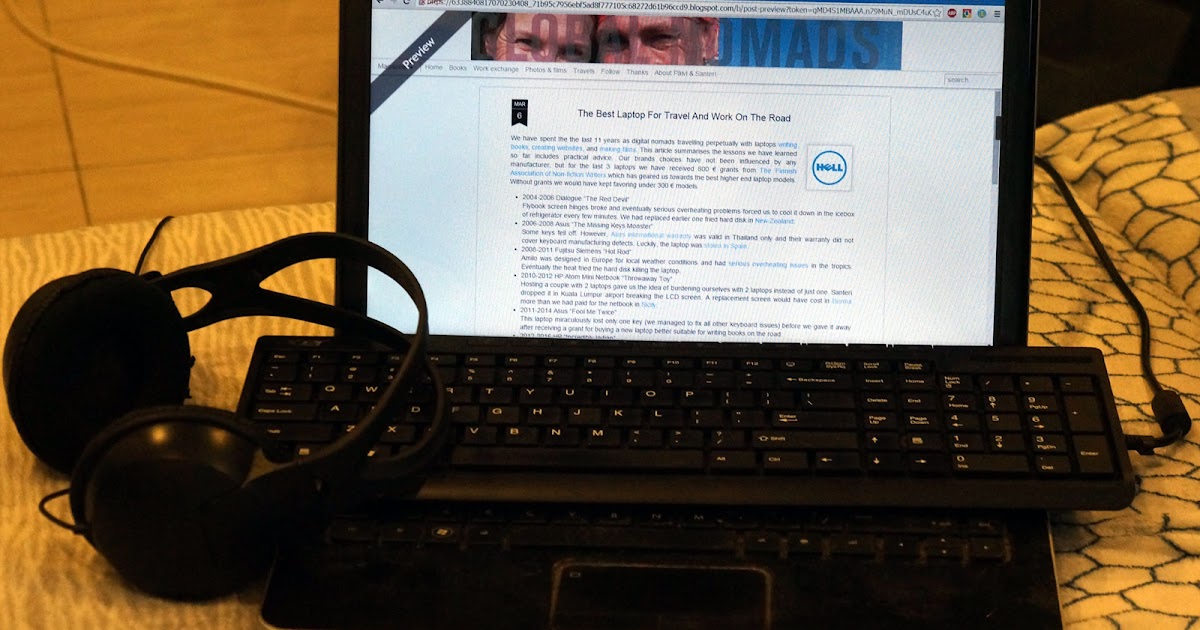Laptop For Travel And Work

In today's hyper-connected world, the ability to work and stay productive while traveling is no longer a luxury, but a necessity. This article is tailored for value-conscious shoppers seeking the ideal laptop that balances portability, performance, and affordability for both travel and work.
Why the Right Laptop Matters for Travel and Work
The perfect travel and work laptop is more than just a gadget. It's your mobile office, entertainment hub, and lifeline to connectivity.
Choosing wisely can drastically improve your productivity, reduce travel stress, and ensure you're always prepared, whether you're presenting in a boardroom or catching up on emails from a remote cafe.
Shortlist of Recommended Laptops
Here are a few recommendations to consider, based on your specific needs and budget:
- Budget-Friendly Option: Acer Aspire 5 - A solid all-arounder for basic tasks and everyday use.
- Mid-Range Powerhouse: Lenovo ThinkPad E14 - A durable and reliable option with good performance.
- Premium Ultrabook: Dell XPS 13 - A sleek and powerful laptop with a stunning display and long battery life.
- Chromebook Alternative: Google Pixelbook Go - Lightweight, secure, and ideal for cloud-based workflows.
Detailed Reviews
Acer Aspire 5
The Acer Aspire 5 consistently earns praise for its affordability and balanced feature set.
It offers a decent processor, ample RAM (often upgradeable), and a comfortable keyboard, making it suitable for everyday tasks like word processing, browsing, and streaming.
Its integrated graphics are not ideal for demanding creative tasks or gaming, but it's a fantastic value for students and budget-conscious professionals.
Lenovo ThinkPad E14
The Lenovo ThinkPad E14 is renowned for its durability and reliability, making it a great choice for frequent travelers.
It boasts a robust build quality, a comfortable and accurate keyboard, and a range of security features to protect your data.
While not as sleek as some ultrabooks, the ThinkPad E14 offers a good balance of performance and practicality for business users.
Dell XPS 13
The Dell XPS 13 is a premium ultrabook that combines stunning design with powerful performance.
Its near-bezel-less display offers an immersive viewing experience, and its lightweight design makes it incredibly portable.
The XPS 13 is a premium investment, but its performance, battery life, and stunning display make it a top contender for professionals and creatives who demand the best.
Google Pixelbook Go
The Google Pixelbook Go is a lightweight and secure Chromebook that's ideal for cloud-based workflows.
It offers a long battery life, a comfortable keyboard, and a seamless integration with Google's suite of apps.
If you primarily work online and rely on web-based applications, the Pixelbook Go is a fantastic and affordable option.
Side-by-Side Specs Table
Here's a quick comparison of the key specifications and performance scores of the laptops discussed:
| Laptop | Processor | RAM | Storage | Screen Size | Battery Life (Approx.) | Weight | Geekbench Score (Single-Core) |
|---|---|---|---|---|---|---|---|
| Acer Aspire 5 | Intel Core i5 (varies) | 8GB | 256GB SSD | 15.6" | 7-8 hours | 4.19 lbs | 1200 |
| Lenovo ThinkPad E14 | Intel Core i5 (varies) | 8GB | 256GB SSD | 14" | 8-9 hours | 3.5 lbs | 1300 |
| Dell XPS 13 | Intel Core i7 (varies) | 16GB | 512GB SSD | 13.4" | 9-10 hours | 2.8 lbs | 1600 |
| Google Pixelbook Go | Intel Core m3 (varies) | 8GB | 128GB SSD | 13.3" | 10-12 hours | 2.3 lbs | 800 |
Note: Geekbench scores are approximate and may vary depending on the specific configuration.
Practical Considerations
Before making a purchase, consider these practical factors:
- Battery Life: Essential for long flights or days away from a power outlet.
- Weight and Size: A lighter and smaller laptop is easier to carry around.
- Durability: Look for laptops with robust build quality, especially if you travel frequently. ThinkPads are known for their durability.
- Keyboard Comfort: A comfortable keyboard is crucial for productivity.
- Port Selection: Ensure the laptop has the ports you need for your peripherals (e.g., USB-A, USB-C, HDMI).
- Security Features: Consider features like fingerprint readers or facial recognition for added security.
Summarizing Key Points
Choosing the right laptop for travel and work requires careful consideration of your needs, budget, and priorities.
The Acer Aspire 5 offers excellent value for budget-conscious users, while the Lenovo ThinkPad E14 provides a durable and reliable option for business professionals.
The Dell XPS 13 is a premium ultrabook with exceptional performance and a stunning display, and the Google Pixelbook Go is a lightweight and secure Chromebook for cloud-based workflows.
Remember to weigh the factors mentioned above to make an informed decision that will enhance your productivity and travel experience.
Call to Action
Ready to find your perfect travel and work companion? Take some time to research these models further and compare them to your specific needs. Visit the manufacturer websites or read user reviews to get a better understanding of each laptop's strengths and weaknesses.
Don't hesitate to head to your local electronics store to test out the keyboards and get a feel for the size and weight of each device. Your ideal laptop is out there - happy hunting!
Frequently Asked Questions (FAQ)
Q: What is the ideal screen size for a travel laptop?
A: It depends on your preferences, but a 13-14 inch screen is generally a good balance of portability and usability. If you work with spreadsheets or multiple windows, a larger screen might be preferable, but consider the added weight and bulk.
Q: How much RAM do I need for travel and work?
A: 8GB of RAM is generally sufficient for most tasks, but 16GB is recommended if you frequently work with large files, run multiple applications simultaneously, or perform demanding creative tasks.
Q: Is an SSD (Solid State Drive) important for a travel laptop?
A: Yes, an SSD is highly recommended. SSDs are faster, more durable, and more energy-efficient than traditional hard drives, making them ideal for travel.
Q: What is the difference between a Chromebook and a traditional laptop?
A: Chromebooks run on Chrome OS and are primarily designed for web-based tasks. They are typically more affordable and offer longer battery life than traditional laptops. However, they may not be suitable for users who require specific desktop applications.
Q: How important is battery life for a travel laptop?
A: Battery life is crucial. Look for laptops that offer at least 7-8 hours of battery life to ensure you can work uninterrupted during long flights or when you're away from a power outlet.



![Laptop For Travel And Work 10 Best Laptops for Business Traveling in March 2025 [Handy]](https://www.ofzenandcomputing.com/wp-content/uploads/2022/03/Best-Laptop-for-Travelling-Business.jpg)
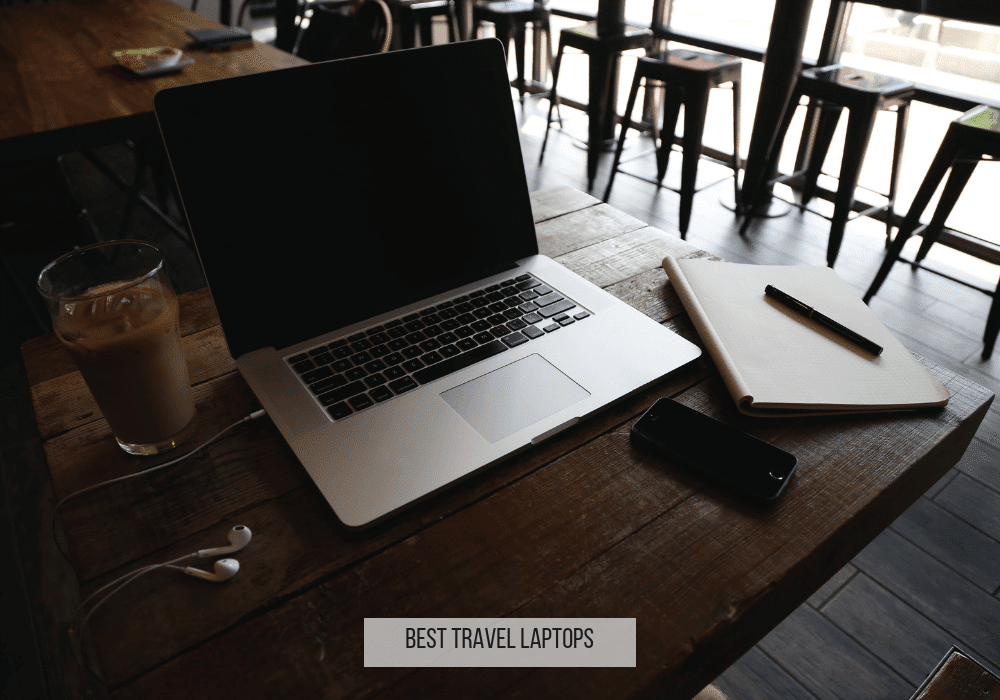
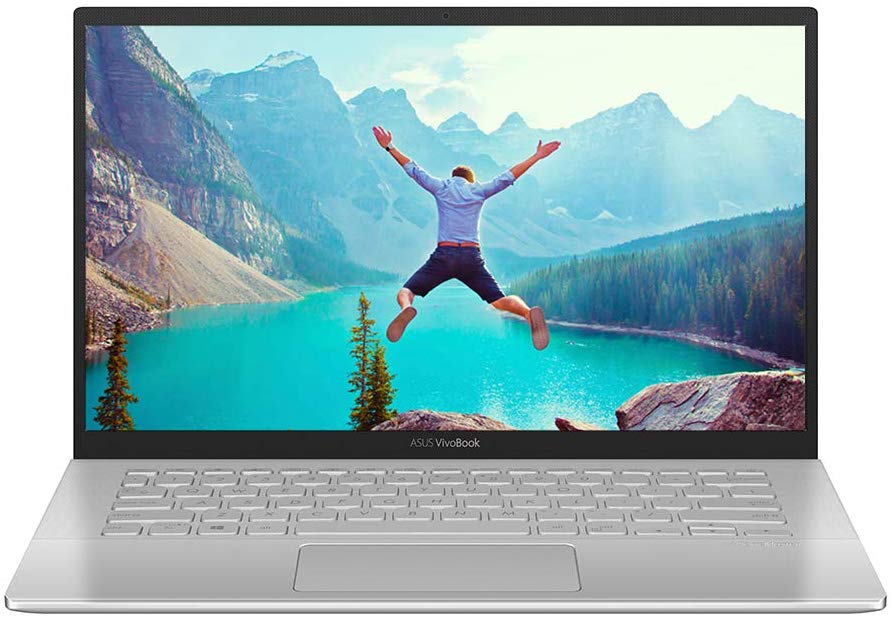







.jpg?format=1500w)